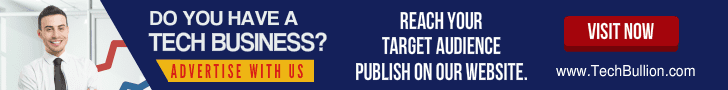How To
4 Tips to Boost the Effectiveness of Facebook Videos
Did you know that in the last few months of 2016 it was reported that over 500 million people were watching over 100 million hours of video each and every single day? That’s how big the audience on Facebook is, and why you should do everything in your power to make sure the videos you publish are able to capture as big a slice of the pie as possible.
While there are undoubtedly going to be many improvements that you can probably make to your Facebook videos, these 4 tips in particular should help you to see a marked improvement in their effectiveness:
- Go with 30-second videos
How long are your videos on average? If the answer is anything other than 30 seconds then this is going to be the first thing that you want to try. Because the audience on Facebook has relatively short attention spans, 30 seconds is generally regarded as the ‘optimal’ length for videos. Assuming your videos are generally longer and you can’t compress the information into 30 seconds, you may want to look into splitting the video’s topic into several shorter videos with more focused topics.
- Start the first 10 seconds strong
In addition to short videos being the order of the day, it is also worth noting that the first 10 seconds are especially critical as the majority of viewers will decide within that timeframe whether to watch the rest of the video. Bearing that in mind you should get directly to the point and immediately begin by attracting the interest of the viewer or letting them know why they should want to watch the rest of it.
- Try Facebook Live
The hottest new type of videos on Facebook right now would have to be live videos. Ever since Facebook Live was introduced it has managed to steadily pull in an increasing number of viewers, and it also has very high engagement rates. Although livestreaming may not be a format of video that you’re used to, there are a number of ways in which you can tailor it to your niche, including things like webinars, live previews, and so on.
- Use ‘square’ aspect ratios
Although vertical videos are starting to gain some popularity on Facebook, square videos are a safer bet. Essentially videos that have a square aspect ratio (i.e. 1:1) can be displayed on the Timeline in Facebook and Facebook Mobile without any black bars along the sides. As such they are generally the preferred aspect ratio for Facebook content.
It is worth noting that as much as these tips can help you to improve the videos that you publish on Facebook – it is also important to pay attention to the basics and record high quality videos that look good. If you want to do so by grabbing video footage directly from your screen then Movavi Screen Capture is definitely worth looking into.
Not only will Movavi Screen Capture let you set up the recording parameters to record a specific area of your screen, choose the audio source, set the frame rate, and capture both keyboard and mouse actions, but it also will make it easy to do so. In short you can quickly and intuitively record HD quality videos at high frame rates of up to 60 frames per second.
Additionally you could even use Movavi Screen Capture as a Hulu video downloader or to grab other types of video streams. All you need to do is set it up to record the part of your screen where the video is playing, and you could then save it and watch it whenever you see fit.
Assuming you don’t want to sit through the entire recording process, you can set a timer using Movavi Screen Capture to stop it after a certain duration. Alternatively you could even schedule both the start and stop time, so you won’t even have to be present at all.
When you do eventually want to save the videos that you’ve recorded on Movavi Screen Capture, you can pick any format that suits you. If you aren’t sure which format to use there are hundreds of presets available that will automatically use the best one for the device or platform that you want to use.
Long story short with Movavi Screen Capture you could create your own content, or learn more about video marketing on Facebook and other social media platforms from webinars and online videos by saving them to watch later. All you need to do is try it out and you’ll get the hang of it in minutes.