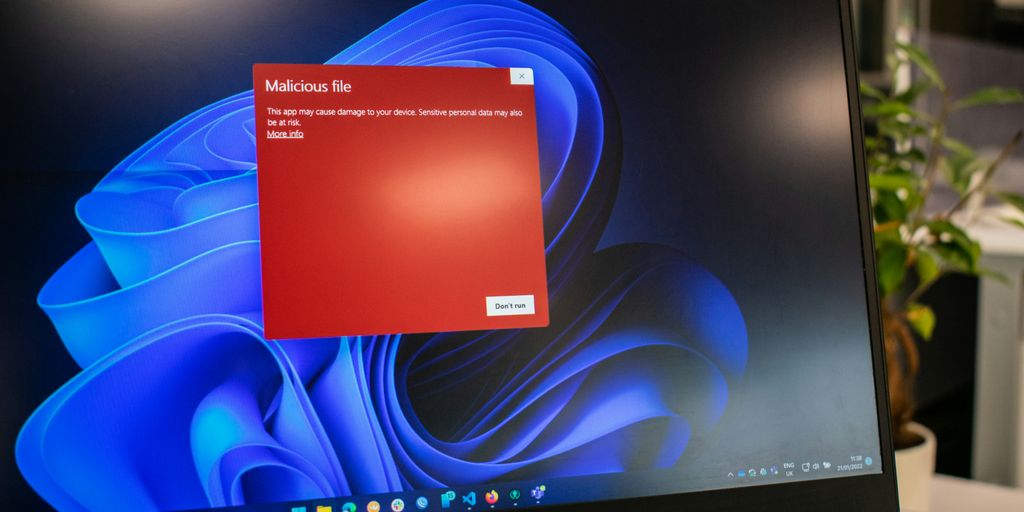Alright, it’s that time of the month again! Microsoft just dropped its August 2025 Patch Tuesday updates, and as usual, it’s a pretty big one. They’ve patched up a bunch of vulnerabilities across their products, and honestly, some of them sound pretty nasty. We’re talking about things that could let attackers take over your systems or snoop around where they shouldn’t be. So, let’s break down what’s new with this ms patch tuesday and what you really need to pay attention to.
Key Takeaways
- This month’s ms patch tuesday addresses 119 vulnerabilities, with 13 critical and 91 important.
- A zero-day vulnerability in Windows Kerberos is a major concern, potentially allowing domain admin access.
- Critical flaws exist in graphics components and Microsoft Word’s preview pane, with some rated as highly likely to be exploited.
- Updates cover a wide range of Microsoft products, including Edge, Exchange Server, Hyper-V, and Remote Desktop Services.
- Prioritize patching network-facing vulnerabilities and those related to authentication and graphics/Office components.
August 2025 MS Patch Tuesday: A Comprehensive Security Overview
Alright folks, it’s that time again – the second Tuesday of August has come and gone, and Microsoft has dropped its latest batch of security updates. This month’s Patch Tuesday is a pretty big one, with Microsoft tackling a total of 119 vulnerabilities across its product line. We’re looking at 13 critical and 91 important fixes, which is a fair amount to get through.
Total Vulnerabilities Addressed This Month
So, what’s in the August 2025 update? Microsoft has rolled out fixes for 119 different security holes. It’s a mix, as usual, but the numbers show a significant focus on critical and important issues. No vulnerabilities were flagged as both actively exploited (‘weaponized’) and publicly known this time around, which is good news, but it doesn’t mean we can slack off.
Breakdown of Vulnerability Severities
Let’s break down the severity of what Microsoft has patched:
| Vulnerability Type | Total Patched | Critical | Important | Moderate |
|---|---|---|---|---|
| Remote Code Execution (RCE) | 34 | 9 | 25 | 0 |
| Elevation of Privilege (EoP) | 42 | 1 | 41 | 0 |
| Information Disclosure | 16 | 2 | 14 | 0 |
| Spoofing | 4 | 1 | 3 | 0 |
| Denial of Service (DoS) | 4 | 0 | 4 | 0 |
As you can see, Remote Code Execution and Elevation of Privilege bugs make up a large chunk of the critical and important fixes this month. These are the types of vulnerabilities that often get attackers excited because they can lead to serious system compromise.
Zero-Day Vulnerability Highlights
This month, Microsoft has addressed one zero-day vulnerability that was publicly known. While the details aren’t fully out there yet, the fact that it’s a zero-day means it was likely being actively exploited or had a high potential for it. Keeping systems patched promptly is the best defense against these kinds of threats. We’ll be keeping an eye on any further details that emerge about this specific flaw.
Critical Vulnerabilities Requiring Immediate Attention
Alright, let’s talk about the really nasty stuff from this month’s Patch Tuesday. Microsoft dropped a bunch of fixes, but some of these vulnerabilities are just screaming for immediate attention. We’re talking about the kind of flaws that could let someone take over your system without you even knowing it, or at least cause a whole lot of trouble.
Remote Code Execution in Graphics Components
So, there’s a big one affecting Microsoft’s graphics components. Basically, it’s a flaw that lets an attacker run their own code on your machine just by getting you to open a specially crafted file or visit a bad website. The scary part? It’s rated Critical, has a high CVSS score of 9.8, and can be exploited remotely without needing any special access or user interaction. Think about it – someone could just send you a file, or maybe even embed something in a webpage, and boom, they’ve got a foothold. This is the kind of thing that could be used to spread malware or take control of systems pretty quickly. Microsoft has put out a fix, so getting this patched is a top priority.
Elevation of Privilege in Windows NTLM
Next up, we’ve got a problem with how Windows handles NTLM authentication. This one is an Elevation of Privilege flaw. What that means is, if an attacker can get onto your network, they might be able to trick your system into giving them more power than they should have. It’s like they have a basic key to the building, and this flaw lets them find a way to get into the executive suite. While it might not be as flashy as remote code execution, gaining higher privileges can be a huge step for attackers looking to move around your network and access sensitive data. This is why keeping an eye on authentication weaknesses is always a good idea.
Microsoft Word Preview Pane Exploitation
This is a bit of a sneaky one. There’s a vulnerability in Microsoft Word that involves its preview pane. Normally, you can just hover over a file in File Explorer to get a quick look, right? Well, this flaw means that even just previewing a malicious Word document could be enough for an attacker to execute code on your system. It’s rated Critical with a CVSS score of 8.4. The attack vector is local, meaning they’d need to get you to interact with the file somehow, but the preview pane bypasses the need for you to actually open the document fully. This is a classic example of how seemingly harmless features can become attack vectors. Make sure your Office suite is up to date to close this gap, especially if your users frequently preview documents. You can find more information on these types of vulnerabilities on the Microsoft security update page.
Key Microsoft Product Updates in August Patch Tuesday
Alright, let’s talk about what Microsoft pushed out this August 2025 Patch Tuesday, specifically focusing on the key product updates. Microsoft really covered a lot of ground this month, hitting several of their major software suites.
Microsoft Edge Chromium-Based Fixes
So, the Edge browser, the one based on Chromium, got its share of attention. Microsoft patched up ten vulnerabilities in Edge this time around. These fixes are pretty important for keeping your browsing safe from various online threats. It’s always good to keep that browser updated, you know, to avoid any nasty surprises.
Exchange Server and Hybrid Environment Security
For those running Exchange Server, especially in hybrid setups, there were some important fixes. While the details aren’t super specific in the general summaries, updates for Exchange are usually about protecting your email and collaboration systems. Keeping these systems patched is a big deal for business continuity and data security. You don’t want any issues cropping up with your mail flow or access to calendars, right?
Windows Hyper-V and Remote Desktop Services
Virtualization and remote access are big parts of many IT infrastructures. This month, Microsoft addressed vulnerabilities affecting Windows Hyper-V, which is their virtualization platform. They also rolled out fixes for Remote Desktop Services. These updates are key for maintaining the security of your virtual machines and ensuring that remote access is handled securely. A compromised Hyper-V host or a weak RDP setup could be a major headache, so these patches are definitely worth paying attention to.
Understanding Specific Vulnerability Types
This month’s Patch Tuesday brings a variety of security fixes, and it’s helpful to break down the types of vulnerabilities addressed. Understanding these categories helps us prioritize what needs our attention most urgently.
Spoofing and Information Disclosure Flaws
These types of vulnerabilities often let attackers pretend to be someone or something they’re not, or they allow them to peek at data they shouldn’t see. For instance, CVE-2025-49707, affecting Azure Virtual Machines, is a critical spoofing flaw. It could allow an attacker to impersonate a trusted entity, potentially leading to further compromise. Similarly, CVE-2025-53781, also in Azure VMs, is an information disclosure issue. Leaking system details can give attackers a roadmap for future attacks. These aren’t always the flashiest vulnerabilities, but they can be serious stepping stones for attackers.
Denial of Service Vulnerabilities
Denial of Service (DoS) attacks aim to make a system or service unavailable to legitimate users. While not always leading to data theft, they can cause significant disruption. CVE-2025-49751, found in Windows Hyper-V, is an example of a DoS vulnerability. Exploiting this could potentially impact multiple virtual machines at once, causing downtime for critical operations.
Remote Code Execution Threats
Remote Code Execution (RCE) vulnerabilities are generally considered the most dangerous. They allow an attacker to run their own code on a victim’s machine, often without the user even knowing. This month, we’ve seen several critical RCE flaws. CVE-2025-50176 in the DirectX Graphics Kernel, for example, has a high CVSS score and could let an attacker execute code just by getting a user to interact with a malicious file or web content. Another significant one is CVE-2025-48807, also impacting Windows Hyper-V, which could allow an attacker to execute code within the virtualization layer. These RCE flaws are often the primary targets for immediate patching efforts.
Zero-Day and High-Impact Exploits in August
This month’s Patch Tuesday brings some serious threats to the table, and we’re going to look at a few that really stand out. Microsoft has patched a zero-day vulnerability in Windows Kerberos, which is a big deal because Kerberos is how Windows handles authentication in many networks.
Windows Kerberos Elevation of Privilege
So, what’s the scoop with this Kerberos flaw? Basically, it’s a path traversal issue. Think of it like this: if you have a file system and you’re supposed to stay in your own folder, a path traversal bug lets you sneak into other folders you shouldn’t be in. In this case, an attacker who already has some access to your network could use this to get higher-level permissions, potentially even domain administrator rights. This means they could take over your entire network if they get in. It’s rated as critical, and while it wasn’t known to be actively exploited or publicly discussed before Microsoft patched it, the potential impact is huge.
Microsoft Message Queuing Remote Code Execution
Next up is a problem with Microsoft Message Queuing, or MSMQ. This is a service that lets applications send messages to each other. The vulnerability here means an attacker could send a specially crafted message to an MSMQ server, and that could let them run their own code on that server. This is also a critical issue, and it’s something you can hit over the network, meaning the attacker doesn’t need to be physically near the machine or even inside your network perimeter if MSMQ is exposed.
Azure Virtual Machines Information Disclosure
Finally, we’ve got a vulnerability affecting Azure Virtual Machines. This one is about information disclosure. While it might not sound as dramatic as running code, getting your hands on sensitive information can be a goldmine for attackers. It can help them figure out how your systems are set up, find other weaknesses, or even steal credentials. This kind of leak can really help an attacker move around your environment more easily and plan their next move.
Prioritization Strategies for August MS Patch Tuesday
Alright, so Microsoft dropped its August Patch Tuesday updates, and like always, it’s a lot to sort through. We’ve got a bunch of fixes, but not all of them are created equal, right? Some are way more urgent than others. So, how do you even start tackling this mountain of patches? Let’s break down a sensible way to get this done without losing your mind.
Focusing on Network Attack Vectors
When you look at the vulnerabilities this month, a lot of them can be hit from the network. That means an attacker doesn’t even need to get near your computer or trick someone into clicking a link. They can just reach out over the network and try to break in. Think about things like the critical Remote Code Execution flaw in the Windows Graphics Component (CVE-2025-50165) or the MSMQ vulnerability (CVE-2025-50177). These are prime targets because they’re accessible from anywhere on the network. Patches that fix network-accessible flaws should generally be your top priority.
Addressing Authentication Weaknesses
Another big area this month is authentication, specifically with NTLM. There’s a critical Elevation of Privilege vulnerability in Windows NTLM (CVE-2025-53778) that’s pretty serious. If an attacker can mess with how systems authenticate, they can often gain higher access, like SYSTEM privileges. This is a big deal for moving around inside a network. If your organization still relies heavily on NTLM, patching these kinds of issues needs to be right up there on your list.
Patching Graphics and Office Components
We’ve also seen some nasty bugs in graphics components and Office applications. For instance, there’s a critical Remote Code Execution bug in the Windows GDI+ component (CVE-2025-53766) and a Microsoft Word Preview Pane exploit (CVE-2025-53733). These are often part of exploit chains, meaning an attacker might use one of these to get a foothold and then use another vulnerability to do more damage. It’s smart to get these fixed, especially the ones that don’t even need a user to click anything, like the Word Preview Pane issue. It’s just waiting to be triggered.
Beyond Microsoft: Adobe’s August Security Updates
While Microsoft’s Patch Tuesday always gets a lot of attention, it’s not the only big software vendor releasing security fixes this month. Adobe also dropped a bunch of updates, and some of them look pretty serious. It’s easy to get tunnel vision on just the Windows stuff, but you really need to keep an eye on what other companies are doing too, especially when they make software so many people use.
Adobe Commerce and Substance 3D Vulnerabilities
Adobe put out advisories for a number of their products. Things like Adobe Commerce, which is used for online stores, and their Substance 3D collection, which is for 3D design and creation, got updates. They patched a total of 68 vulnerabilities across various products. Out of those, a whopping 38 were marked as critical. The kinds of problems these fixes address include things like letting someone escalate their privileges, read files they shouldn’t be able to, or even run their own code on your system. It’s a good reminder that security isn’t just about the operating system; it’s about all the applications you run.
Critical Flaws in Creative Suite Applications
Beyond Commerce and Substance, Adobe also addressed issues in some of their more well-known creative tools. We’re talking about apps like Photoshop, Illustrator, and InDesign. One particular vulnerability in Microsoft Word’s preview pane was noted, but Adobe’s own creative apps also had critical flaws that could lead to arbitrary code execution. This means an attacker could potentially run commands on your computer by tricking you into opening a specially crafted file. It’s always a good idea to check the Adobe security advisories for the specific versions you use.
Potential for Arbitrary Code Execution
When you see
Wrapping Up: Stay Vigilant and Patch Smart
So, that’s the rundown for August 2025’s Patch Tuesday. Microsoft dropped a pretty big batch of fixes this time around, tackling a lot of different vulnerabilities across their products. We saw some critical ones, especially concerning remote code execution and privilege escalation, like the issues with NTLM and graphics components. It’s a good reminder that keeping systems updated isn’t just a routine task; it’s a necessary step to keep things secure. Remember to check the specific updates for your systems and prioritize the ones that address the most serious threats. Don’t forget about Adobe’s updates either, as they had their own set of fixes this month. As always, staying on top of these patches is key to protecting your environment. We’ll be back next month with the September updates.
Frequently Asked Questions
What is Microsoft Patch Tuesday for August 2025?
Microsoft releases security updates on the second Tuesday of each month. This August 2025 update fixes a total of 119 security problems in their software. Some of these fixes are for really serious issues that need attention right away.
How many security issues were fixed, and how serious are they?
This month, Microsoft fixed 13 critical issues and 91 important ones. There was also one problem that was already known to be used by attackers, called a zero-day vulnerability. It’s important to install these updates quickly to protect your systems.
Are there any really dangerous security holes this month?
Yes, there are several significant problems. These include ways for attackers to run their own code on your computer without you doing anything (like in the graphics part of Windows or Microsoft Word’s preview window), ways for them to gain higher access levels (like with Windows NTLM), and issues in programs like Exchange Server.
Which Microsoft products received updates this month?
Microsoft has fixed problems in many of its products. This includes Windows, Microsoft Edge (the web browser), Exchange Server (for email), and programs like Microsoft Word and Excel. They also updated security for virtual machines and remote access tools.
What kinds of security problems were fixed?
The updates fix different types of security weaknesses. These include problems that let attackers pretend to be someone else (spoofing), steal information, cause programs to crash (denial of service), or take control of your computer (remote code execution).
What should I fix first?
It’s best to focus on fixing problems that let attackers get into your network from the outside, especially those that allow them to run their own code. Also, fixing issues related to how users log in (like NTLM) and problems in programs that handle graphics or documents is very important.