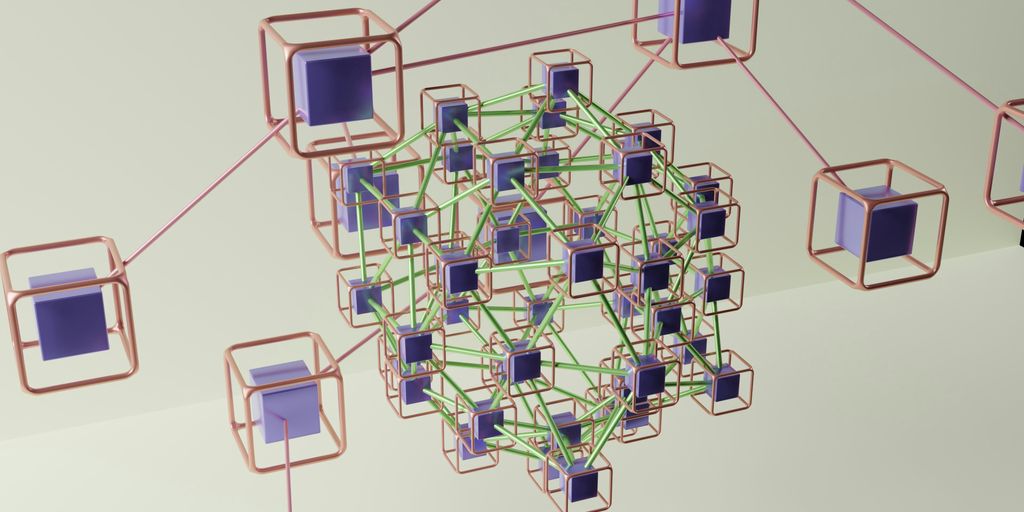Setting up a smart home network can feel like a big job, but it doesn’t have to be overly complicated. Think of it like building a sturdy house – you need a good foundation and strong walls to keep everything inside safe and sound. This guide will walk you through the basics of getting your smart home network running smoothly, covering everything from the gear you’ll need to keeping your connected gadgets secure. We’ll break down the important parts so you can make sure your smart home works the way you want it to, without any headaches.
Key Takeaways
- Start with a solid foundation by choosing the right router and access points for your home’s size and needs.
- Secure your smart home network by using strong, unique passwords for all devices and your Wi-Fi.
- Optimize your network’s performance by placing your router strategically and managing bandwidth for your devices.
- When adding smart devices, check for compatibility and consider creating a separate network for them to improve security.
- Think about future needs and consider professional help to ensure your smart home network is reliable and secure.
Establishing A Foundation For Your Smart Home Network
Building a solid home network is like laying the groundwork for a house. You can’t just slap up walls and hope for the best; you need a strong foundation. For your smart home, that foundation starts with the right gear and a clear plan.
Choosing the Right Router and Access Points
Your router is the brain of your whole operation. It’s what connects all your smart gadgets, your streaming devices, and your work-from-home setup to the internet. Don’t skimp here. Look for routers that support the latest Wi-Fi standards, like Wi-Fi 6 (or even Wi-Fi 6E if you can swing it). These newer standards mean faster speeds and a better ability to handle lots of devices at once without everything slowing to a crawl. Think about your home’s size, too. If you have a bigger place or a lot of walls, a single router might not cut it. That’s where access points come in. They work with your router to extend the Wi-Fi signal, making sure you don’t have those annoying dead spots where your smart lights or thermostat just won’t connect.
Understanding the Role of Network Switches
While Wi-Fi is great for most things, some devices really benefit from a wired connection. Things like your smart TV, a gaming console, or a home server often need a stable, fast link. That’s where network switches come in. They’re basically boxes with a bunch of Ethernet ports that let you plug in multiple wired devices to your router. Wired connections are generally faster and more reliable than Wi-Fi, especially for devices that move a lot of data. It’s a good idea to have a switch handy for any gadgets that demand consistent performance.
Leveraging Fiber-Optic Cabling for Speed
Speaking of wired connections, if you’re really serious about speed and reliability, especially with a house full of smart tech, you might want to think about fiber-optic cabling. Unlike traditional copper Ethernet cables, fiber optics use light to transmit data. This means they can handle much higher speeds and are less prone to interference. If you’re planning a major setup or have a home that uses a lot of high-bandwidth applications, like streaming 4K video or running complex home automation systems, fiber can make a big difference. It’s a bit more involved to install, but the performance boost is pretty significant.
Securing Your Smart Home Network Against Threats
When you start adding smart gadgets to your home, thinking about security isn’t just a good idea, it’s pretty much a must. You don’t want your connected thermostat or smart lock becoming an easy target for someone snooping around. So, let’s talk about how to keep your network locked down.
Implementing Strong Password Policies
This is probably the most basic, yet most important, step. Your Wi-Fi password is the front door to your entire smart home. If it’s weak, anyone can walk right in. Think about using a mix of uppercase and lowercase letters, numbers, and symbols. And please, don’t use something obvious like your street address or birthday. It’s also a good practice to change these passwords periodically, maybe every six months or so. This makes it harder for unauthorized access to persist if a password were somehow compromised. For really sensitive devices, consider unique passwords for each one, rather than reusing the same one everywhere.
Utilizing Firewalls and Advanced Encryption
Your router usually comes with a built-in firewall, which acts like a security guard for your network, deciding what traffic gets in and out. Make sure it’s turned on and configured properly. Beyond that, encryption is key. You’ll want to use the strongest encryption your router supports, which is typically WPA3 Personal or at least WPA2 Personal. This scrambles the data that travels over your Wi-Fi, making it unreadable to anyone who might intercept it. It’s like sending your messages in a secret code that only your devices can understand. You can check your router’s settings to see what encryption options are available and make sure you’re using the most secure one, like WPA3 Personal.
Creating Separate Guest Networks
Got friends or family coming over who want to connect their phones or tablets? Instead of letting them onto your main network where all your smart devices live, set up a separate guest network. This is super easy to do in most router settings. It gives your visitors internet access without giving them a backdoor into your smart home system. Think of it as a separate waiting room for guests, keeping your private living space secure. This also helps prevent any potential malware from a guest’s device from spreading to your smart home devices.
Establishing Dedicated VPNs for Critical Devices
For your most important smart devices, like your security cameras or smart lock system, you might want to go a step further and set up a dedicated Virtual Private Network (VPN). A VPN creates a secure, encrypted tunnel for your internet traffic. By assigning a VPN to specific devices, you add an extra layer of protection, especially if you access these devices remotely. This can help shield their data from prying eyes and ensure that commands sent to them are private and secure. It’s like having a private, armored car for your most sensitive data.
Optimizing Performance For Seamless Connectivity
Making sure your smart home runs smoothly is all about keeping your network in good shape. It’s not just about having a fast internet plan; it’s about how that speed gets to all your devices and how well they can all talk to each other without getting in each other’s way. Think of it like a highway system for your data.
Strategic Router Positioning for Signal Distribution
Where you put your router really matters. If it’s tucked away in a corner or behind a bunch of stuff, the Wi-Fi signal can get weak pretty fast, especially in bigger houses. The best bet is usually to put your router somewhere central, out in the open, so the signal can spread out evenly. You might even need more than one access point, especially if you have a multi-story home or lots of thick walls. These act like boosters, extending the Wi-Fi coverage to those tricky spots.
Prioritizing Bandwidth for Demanding Applications
Not all devices use the internet the same way. Your smart TV streaming 4K video or your kids playing online games need a lot more internet speed than, say, a smart light bulb. Your router can often be set up to give priority to certain devices or types of traffic. This means that even if someone else is downloading a huge file, your video call or streaming movie is less likely to get choppy. It’s like having express lanes on that data highway.
Here’s a simple way to think about it:
- High Priority: Video conferencing, online gaming, streaming HD/4K video.
- Medium Priority: General web browsing, smart home device commands.
- Low Priority: Background updates, less time-sensitive data transfers.
Regular Router Maintenance and Firmware Updates
Your router is a piece of tech, and like all tech, it needs a little upkeep. The most important thing is keeping its software, called firmware, up to date. Manufacturers release updates to fix bugs, improve performance, and patch security holes. Ignoring these updates can leave your network vulnerable and running slower than it should. It’s usually pretty easy to check for updates through your router’s settings menu, and many modern routers can even do it automatically. It’s a small step that makes a big difference in keeping everything running well and securely.
Integrating Smart Devices Into Your Network
So, you’ve got all these cool smart gadgets – lights, thermostats, maybe even a smart fridge. That’s awesome, but how do you get them all talking nicely on your home network without causing a digital traffic jam or opening up security holes? It’s not as complicated as it sounds, but you do need to think about a few things.
Ensuring Router Compatibility with Smart Gadgets
First off, not all routers play well with all smart devices. Think of it like trying to plug a European appliance into an American outlet – it just won’t work right. You need to check if your router supports the Wi-Fi standards your smart devices use. Most modern smart gadgets use Wi-Fi 4 (802.11n) or Wi-Fi 5 (802.11ac), but some newer ones might be jumping to Wi-Fi 6 (802.11ax). If your router is a bit older, it might struggle to keep up, leading to dropped connections or devices not showing up at all. It’s worth looking at your router’s specs and comparing them to what your smart devices require. Making sure your router and devices speak the same wireless language is step one.
Creating Dedicated Networks for Smart Devices
This is a big one for security and performance. Imagine your smart devices are like guests in your house. You probably wouldn’t give them the keys to your private office, right? Creating a separate network, often called a VLAN or a guest network, for your smart devices is a smart move. This way, if one of your smart devices gets compromised (it happens!), the attacker can’t easily jump over to your main network where your computers and personal files are. Plus, it helps keep things tidy. All your smart home stuff is on its own network, so they don’t bog down your main Wi-Fi when you’re trying to stream a movie or download a big file. You can usually set this up in your router’s settings. It might take a little fiddling, but it’s worth the effort.
Managing Bandwidth for Simultaneous Device Operation
Okay, so you’ve got a bunch of smart devices, and maybe you’re also streaming 4K video, gaming online, and video conferencing for work. All at the same time. Your network needs to handle all that data. If your internet plan or your router isn’t up to snuff, things are going to get slow. You might notice your smart lights taking a second longer to respond, or your video calls freezing. It’s all about bandwidth – how much data your network can handle at once.
Here’s a quick look at what different activities use:
- Basic Smart Device Use (e.g., turning lights on/off): Very low bandwidth.
- Smart Security Cameras (streaming): Moderate to high bandwidth, especially if you have multiple cameras.
- Smart TVs/Streaming Services (HD/4K): High bandwidth.
- Online Gaming: Moderate bandwidth, but latency (delay) is more important.
To manage this, you can often use your router’s Quality of Service (QoS) settings. QoS lets you tell your router which devices or types of traffic are most important. So, you could prioritize your work video call over your smart thermostat updating its weather data, for example. It helps make sure the things you’re actively using get the best connection possible, even when everything else is running.
Key Considerations for Network Reliability
Building a home network that just keeps working, even when you’ve got a dozen smart gadgets chattering away, takes some thought. It’s not just about having the fastest internet speed; it’s about making sure that speed gets where it needs to go, reliably. Think of it like plumbing – you need the right pipes and pressure to get water everywhere, not just a big water main out front.
Implementing Redundancy Measures for Continuous Service
When one part of your network goes down, you don’t want your whole smart home to grind to a halt. Redundancy means having backups or alternative paths for your data. For example, if your main internet connection has an issue, having a secondary connection, maybe a 4G/5G backup for critical devices like security cameras, can keep things running. It’s like having a spare tire for your car; you hope you never need it, but it’s good to have.
Understanding Bandwidth Needs for Multiple Devices
Every smart device you add – from your smart fridge to your kid’s gaming console – uses a piece of your internet’s bandwidth. If you have a lot of devices doing bandwidth-hungry things at once, like someone streaming 4K video while another is on a video call and a third is downloading a big file, your network can get bogged down. You need to figure out how much bandwidth your household actually uses. A good starting point is to look at your internet plan and then consider the peak usage times. For instance, if everyone is home and online in the evenings, that’s when your network will be working hardest. Broadband reliability is key here.
Selecting Scalable Technology for Future Growth
Your smart home is probably going to get smarter over time. You’ll add more devices, maybe upgrade to faster internet, or start using more complex smart home features. The technology you choose now should be able to grow with you. This means picking a router that supports newer Wi-Fi standards, like Wi-Fi 6 or 6E, and has enough ports if you plan on using wired connections for some devices. It’s better to invest a bit more upfront in equipment that can handle future demands than to have to replace everything in a couple of years because your network can’t keep up.
The Importance of Professional Networking Solutions
So, you’ve got all these cool smart gadgets, right? Lights that turn on when you walk in, thermostats that learn your schedule, maybe even a robot vacuum. It all sounds great, but making sure they all talk to each other smoothly and securely is where things can get a bit tricky. It’s not just about plugging in a new router and hoping for the best. Building a network that actually works well, especially with a bunch of different devices, takes some thought.
Think about it like building a house. You wouldn’t just start throwing up walls without a plan, would you? Same idea here. Getting the right gear is part of it, sure, but knowing where to put it, how to set it up so everything connects properly, and making sure no sneaky folks can get in – that’s the real challenge. It’s easy to get overwhelmed with all the technical stuff, and honestly, most people just want their smart lights to work without a fuss.
Benefits of Expert Planning and Equipment Placement
When you bring in someone who really knows their stuff, they can look at your whole house and figure out the best way to get a strong signal everywhere. They know where to put the main router, where you might need extra signal boosters (access points), and if running a wire to that one spot where you have your smart TV makes more sense than relying on Wi-Fi. This kind of planning stops those annoying dead spots where your devices just won’t connect. It’s about making sure the foundation is solid so everything else can be built on top of it without problems.
Ensuring Seamless Integration of Smart Home Technology
Professionals can also help make sure all your different smart devices, even if they’re from different brands, play nice together. They understand how different technologies communicate and can set up your network so that your smart lock, your smart speaker, and your smart fridge all work together without causing interference or slowing each other down. It’s about creating a unified system, not just a bunch of separate gadgets.
Achieving Optimal Performance and Security
And then there’s the security side of things. It’s not just about having a strong password, though that’s important. Experts can set up advanced security measures, like separate networks for your smart devices so they’re isolated from your main computers, or make sure your network is protected with the latest encryption. They can also help you manage your internet speed, making sure the things that need it most, like your security cameras, get enough bandwidth. Ultimately, getting professional help means you get a smart home network that’s fast, reliable, and safe, without you having to become a network engineer yourself.
Wrapping It Up: Your Smart Home Network Foundation
So, building a solid smart home network isn’t just about getting the latest gadgets. It really comes down to having a good plan and the right gear in place from the start. Think of your router and access points as the main roads for all your devices, and wired connections as the reliable side streets. Keeping things secure with strong passwords and updated software is super important, like locking your doors. By taking these steps, you’re setting yourself up for a smart home that works smoothly and safely, letting you enjoy all the convenience without the worry. It’s about creating a dependable system that supports your connected life.
Frequently Asked Questions
What does a router do for my home network?
Think of your router as the main traffic director for your home’s internet. It sends information to all your connected devices, like phones, computers, and smart gadgets. A good router, maybe with extra signal boosters called access points, helps make sure your internet works well everywhere in your house, even in big homes.
How can I make my home network more secure?
To keep your network safe, you should use really strong passwords for your Wi-Fi and all your devices. It’s also smart to create a separate, special Wi-Fi network just for guests so they don’t accidentally get into your main network where your smart devices are. Using security features like a firewall and the latest encryption (like WPA3) is also super important to block bad guys.
Should I create a separate network for my smart devices?
Yes, you should definitely think about putting your smart devices on their own separate Wi-Fi network. This is like giving them their own lane on the internet highway. It helps keep them safe from the main network and stops them from slowing down other important things like when you’re streaming movies.
What basic equipment do I need for a home network?
You need a few key things: a modem to connect to your internet provider, a router to share the internet wirelessly, and maybe some network switches if you have lots of devices that need a wired connection. For super-fast speeds, especially for things like streaming or smart home systems that use a lot of data, using special fiber-optic cables is a great idea.
How can I make my internet faster and more reliable at home?
Placing your router in a central spot in your home helps spread the Wi-Fi signal evenly. Also, if you have devices that need a lot of internet speed, like a smart TV for streaming or a gaming console, you can tell your router to give them priority for bandwidth so they don’t get slow.
Why might I need professional help setting up my home network?
Getting professional help means experts can plan exactly where everything should go and pick the best equipment for your specific house. This makes sure your network works perfectly and all your smart gadgets connect smoothly and securely, giving you the best performance without any hassle.