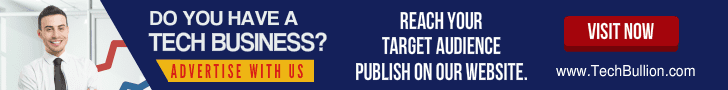Telecommunications
Understanding TCP/IP and its Role in Efficient Data Communication

Welcome to our blog post where we embark on a journey through the digital realm, unraveling the intricacies of TCP/IP and its indispensable role in revolutionizing data communication. Just as roads connect cities, TCP/IP connects devices, allowing information to flow smoothly and efficiently across networks. Whether you’re an aspiring tech enthusiast or simply curious about how the internet works, join us as we decode this vital protocol that paved the way for seamless connectivity and propelled our world into a new era of information sharing. Fasten your seatbelts because we’re diving deep into understanding TCP/IP and all the amazing possibilities it brings.
Introduction to Data Communication
Data communication refers to the process of transmitting data from one computer to another. The term can also be used to refer to the act of transferring data between two or more devices, such as between a computer and a printer. There are a variety of different methods that can be used for data communication, including wired and wireless methods.
In order for data to be transferred between devices, there must be a way for the devices to communicate with each other. This communication is typically accomplished using a protocol, which is a set of rules that govern how data is transferred. The most common protocol used for data communication is TCP/IP, which stands for Transmission Control Protocol/Internet Protocol.
TCP/IP is a set of protocols that are used to transmit data over the internet. The most important thing to understand about TCP/IP is that it uses packets to transfer data. A packet is a small chunk of data that contains information about where it came from and where it’s going. When you send an email, for example, your computer will break the message into small packets and then send them off to the recipient’s computer. The recipient’s computer will then reassemble the packets into the original message.
TCP/IP is designed to be a reliable way to transfer data. That means that if one packet gets lost along the way, the system will automatically retransmit that packet until it arrives at its destination. This makes sure that all of the packets arrive in the
What is TCP/IP and How Does It Work?
The TCP/IP model is a conceptual model used to describe how data travels between devices on a network. It is the standard protocol used for communication on the Internet and most other networks. The TCP/IP model consists of four layers:
- The physical layer: This layer defines the hardware components of a network, such as cabling, hubs, switches, and routers.
- The link layer: This layer defines the protocols used to physically connect devices to the network, such as Ethernet or Wi-Fi.
- The internet layer: This layer defines the protocols used to send data across the network, such as IP addresses.
- The application layer: This layer includes all the protocols used by applications to communicate with each other, such as HTTP, SMTP, and FTP.
Benefits of Using TCP/IP
When it comes to data communication, TCP/IP is one of the most commonly used protocols. Its popularity is due to its efficiency and flexibility. Here are some of the benefits of using TCP/IP:
- Reliability
TCP/IP is a very reliable protocol. It ensures that data is delivered accurately and in the correct order. This is important for ensuring that information is not lost or corrupted during transmission.
- Speed
TCP/IP is a fast protocol. It can handle large amounts of data quickly and efficiently. This makes it ideal for use in high-speed networks.
- Scalability
TCP/IP is a scalable protocol. This means that it can be used in small networks as well as large ones. Additionally, it can be easily expanded to accommodate future needs.
- Security
TCP/IP includes built-in security features that help to protect your data from being accessed by unauthorized individuals. This is important for keeping your confidential information safe and secure.
Different Layers in a TCP/IP Network Model
There are four different layers in a TCP/IP network model. The physical layer is the lowest layer, and it deals with the actual hardware of the network. The next layer up is the data link layer, which handles the logical organization of the network. The third layer is the network layer, which deals with routing and end-to-end connectivity. The topmost layer is the application layer, which contains all the protocols and applications that run on top of the other three layers.
Types of Packets Used in Data Communications
There are three types of packets used in data communications: data packets, control packets, and management packets. Data packets are the most common type of packet, and they carry the actual data being transmitted from one computer to another. Control packets are used to manage the flow of data between computers, and management packets are used to manage the network itself.
Common Network Protocols for Data Communications
Data communication protocols are necessary for devices to be able to connect and exchange information. There are many different types of protocols, each with its own advantages and disadvantages. The most common protocols for data communication are TCP/IP, UDP, and HTTP.
TCP/IP is the most common protocol for data communication. It is a reliable, connection-oriented protocol that is used by almost all computers and devices. UDP is a connectionless protocol that is often used for streaming multimedia or Voice over IP (VoIP). HTTP is a Hypertext Transfer Protocol that is used for web browsing and downloading files from the internet.
Tips on Troubleshooting Issues with TCP/IP Networks
TCP/IP is the industry standard for data communication, and it is essential for understanding how data travels across a network. However, because TCP/IP is a complex protocol, issues can arise when trying to troubleshoot problems with a TCP/IP network. The following tips will help you troubleshoot issues with your TCP/IP network:
- Start by restarting all of the devices on your network. This includes routers, switches, modems, and PCs. Rebooting these devices can often resolve many common networking issues.
- Check the physical connectivity of your devices. Make sure all cables are securely plugged in and that there are no loose connections.
- Verify that your DNS settings are correct. Incorrect DNS settings can cause many problems, including connection timeouts and web page loading errors.
- Make sure that your IP addresses are correctly configured. Incorrect IP addresses can lead to communication errors between devices on your network.
- Run a ping test to check for packet loss. Packet loss can indicate a variety of problems, ranging from faulty cables to congested routers.
Conclusion
In conclusion, TCP/IP is an integral part of efficient data communication. By understanding its principles and components, people can ensure that their networks will be able to handle even heavy workloads without impairing performance. As technology continues to evolve and develop, it’s always important to keep up with the latest developments in terms of protocols like TCP/IP. With a better understanding of how this protocol works, users and organizations alike can make sure they’re getting the most out of their networks when it comes to connecting various systems or devices for seamless and secure data transmission.