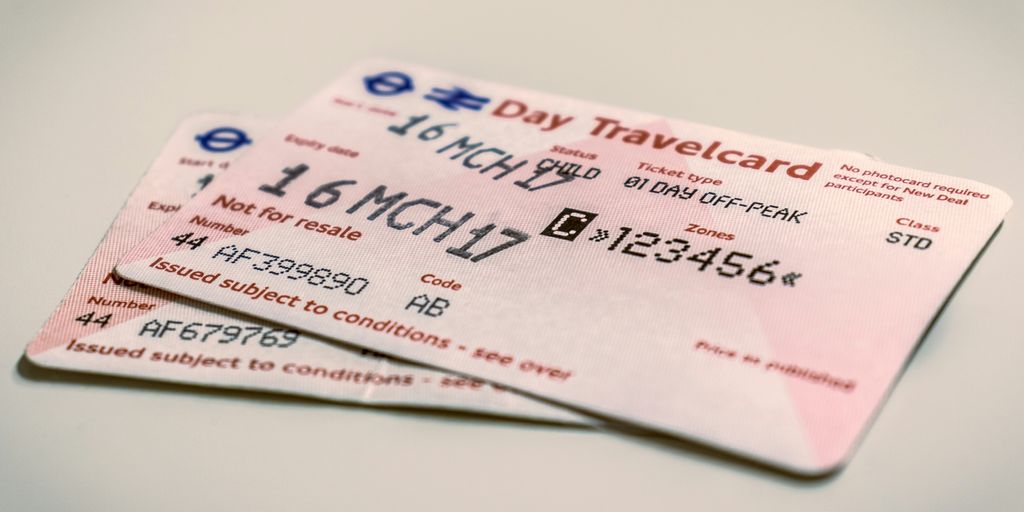Identity theft is a big worry these days, and your Social Security number (SSN) is a prime target for bad guys. It’s used for so many important things, like getting a job or opening a bank account. But that also means if it falls into the wrong hands, it can cause a lot of trouble. Luckily, there’s a tool called an ssn lock that can help keep your identity safe. This article will walk you through how an ssn lock works and how it can protect your personal information.
Key Takeaways
- An ssn lock is a way to stop unauthorized people from using your SSN.
- Consider an ssn lock after identity theft or as a general safety step.
- You can usually set up an ssn lock through the Social Security Administration.
- While helpful, an ssn lock can make some personal applications take longer.
- You can temporarily remove an ssn lock when you need to use your SSN for legitimate reasons.
Understanding the SSN Lock
What an SSN Lock Entails
Okay, so what is an SSN lock? Basically, it’s a way to restrict access to your Social Security number. Think of it as putting a digital padlock on your SSN to prevent unauthorized use. It doesn’t change your actual SSN, but it does make it harder for someone to use it to open new accounts or commit fraud. It’s like telling everyone, "Hey, this SSN is not available for new stuff!"
How an SSN Lock Protects You
An SSN lock is designed to shield you from identity theft. When it’s in place, it makes it much tougher for criminals to use your SSN to do things like open credit card accounts, get loans, or even file fraudulent tax returns. It works by blocking access to your SSN database when someone tries to verify your identity for these kinds of transactions. It’s not foolproof, but it adds a significant layer of protection. It’s a proactive measure to keep your personal information safe and sound.
Distinction from Credit Freezes
Now, it’s easy to confuse an SSN lock with a credit freeze, but they’re not the same thing. A credit freeze, which you can set up with each of the major credit bureaus, prevents lenders from accessing your credit report. This makes it harder for someone to open new accounts in your name. An SSN lock, on the other hand, specifically targets the use of your Social Security number. While a credit freeze is great for preventing new credit accounts, an SSN lock adds an extra layer of security by making it harder to even begin the process of identity verification using your SSN. Think of it this way: a credit freeze protects your credit history, while an SSN lock protects your actual number. They work hand-in-hand to provide more complete protection against identity theft. You should also know that when your SSN is locked, you might not be able to apply for certain government benefits. Employers also won’t be able to verify your identity.
When to Implement an SSN Lock
So, you’re thinking about locking down your Social Security number? Good idea! It’s like putting a super-strong deadbolt on your personal info. But when’s the right time to actually do it? Here’s the lowdown.
After Identity Theft Incidents
Okay, this one’s pretty obvious. If you’ve already been hit by identity theft, locking your SSN should be one of the first things you do. Think of it as damage control. Someone’s already got their hands on your info, so you need to slam the door shut to prevent them from opening any new accounts or causing more trouble. It’s like changing all the locks after a break-in. You might also want to check out the mechanical and electromechanical locks market to protect your physical assets, too.
Proactive Protection Measures
Even if you haven’t been a victim of identity theft, locking your SSN can be a smart move. It’s like getting a flu shot – you’re protecting yourself before you get sick. Here’s why you might consider it:
- You’re extra cautious about your personal data.
- You don’t plan on applying for new credit anytime soon.
- You just want that extra peace of mind.
Before Major Financial Transactions
Planning on buying a house? Getting a new car? These big financial moves often involve credit checks, and that means your SSN is going to be floating around. Locking your SSN before these transactions can add an extra layer of security. Just remember, you’ll need to unlock it temporarily when the time comes. It’s a bit of a hassle, sure, but it could save you a lot of headaches down the road. Think of it as putting on extra armor before going into battle. It might slow you down a little, but it could prevent a serious blow.
Steps to Lock Your SSN
Contacting the Social Security Administration
Okay, so you’re thinking about locking down your SSN. Good move! The first thing you’ll want to do is get in touch with the Social Security Administration (SSA). Unfortunately, there isn’t a button you can just click to lock it. You’ll need to reach out to them directly. The best way to do this is usually by phone. You can call them at (800) 772-1213. Be prepared to answer some questions to verify your identity. They’ll walk you through the process and explain what locking your SSN actually means in their system. It’s not a super common thing, so the person you talk to might need to check with a supervisor, but don’t let that discourage you. Just be patient and persistent.
Utilizing Online Portals for SSN Lock
While you can’t officially lock your SSN through an online portal in the same way you can freeze your credit, there are some things you can do online. The SSA has a website, and you can create an account to monitor your Social Security statement and earnings record. This won’t lock your SSN, but it will let you see if there’s any suspicious activity. Think of it as keeping an eye on things. Also, some third-party identity theft protection services identity theft protection services offer features that monitor your SSN and alert you to potential misuse. These aren’t official SSN locks, but they can provide an extra layer of security. It’s worth looking into those options, too.
Verifying Your SSN Lock Status
Alright, so you’ve contacted the SSA and (hopefully) got your SSN locked. How do you make sure it’s actually locked? Well, there isn’t a confirmation email or anything like that. The best way to check is to try to do something that would require your SSN to be accessed electronically. For example, if you were to apply for a new credit card or try to open a bank account, and it gets denied because of the SSN lock, that’s how you know it’s working. It’s not the most convenient way to check, but it’s pretty much the only way. You can also call the SSA back and ask them to confirm the status, but they might not be able to give you a definitive answer. Just remember, locking your SSN is a proactive measure, and it’s better to be safe than sorry.
Drawbacks of an SSN Lock
Impact on Personal Applications
Okay, so you’re thinking about locking down your SSN. That’s smart! But, like everything, there are some downsides. One of the biggest is how it can mess with your own applications. Think about it: when your SSN is locked, it’s harder for anyone, including you, to verify your identity for things like new credit cards, loans, or even some government services. It’s like putting up a really strong fence – great for keeping bad guys out, but also kind of a pain when you need to get in yourself. For example, when your SSN is locked, you might not be able to apply for certain government benefits, and employers might face issues verifying your information.
Temporary Inconveniences
Let’s be real, locking your SSN isn’t a ‘set it and forget it’ kind of deal. There will be times when you need to unlock it, and that can be a bit of a hassle. It’s not like flipping a switch; there’s usually a process involved, and it might take some time. This can be annoying if you’re trying to do something quickly, like opening a new bank account or getting approved for a mortgage. You have to plan ahead and remember to unlock your SSN before you need it. It’s a temporary inconvenience, sure, but it’s something you need to factor in.
Managing Access for Legitimate Needs
This is where things can get a little tricky. What happens when a legitimate business or organization needs to access your SSN for verification purposes? Maybe you’re applying for a job, or you’re trying to rent an apartment. You’ll need to temporarily unlock your SSN for them, which means you have to trust that they’re going to use it responsibly. It’s all about managing that access and making sure you’re only unlocking it for people you trust. It adds another layer of complexity to the whole process. You have to stay on top of things and limit SSN sharing to only those you trust.
Unlocking Your SSN When Needed
Okay, so you’ve locked your SSN. Great! But what happens when you actually need to use it? It’s not like it can stay locked forever. Here’s the lowdown on unlocking it when the time comes.
Procedures for Temporary Unlocking
Unlocking your SSN isn’t usually a huge deal, but it does require a bit of planning. The exact steps can vary depending on where you placed the lock, but generally, it involves contacting the Social Security Administration (SSA).
Here’s a general idea of what to expect:
- Identify Why You Need Access: Figure out exactly who needs your SSN and why. This helps you determine if unlocking is truly necessary.
- Contact the SSA: You’ll likely need to call them or visit their website. Be prepared to verify your identity.
- Provide Documentation: They might ask for documents to prove who you are. Have things like your driver’s license or passport ready.
- Specify the Timeframe: Some locks let you unlock for a specific period. If possible, only unlock it for as long as you need.
It’s a good idea to contact the SSA at (800) 772-1213 to get the most up-to-date instructions.
Re-locking Your SSN After Use
This is super important! Once you’re done with whatever required your SSN, relock it immediately. Don’t leave it unlocked "just in case." That defeats the whole purpose of having the lock in the first place.
To relock, just follow the same procedure you used to unlock it, but choose the option to lock it again. Seriously, set a reminder if you have to. It’s that important.
Planning for Future Access
Think ahead! If you know you’ll need your SSN for something in the near future (like applying for a loan or a new job), plan the unlocking process in advance. Don’t wait until the last minute, because these things can sometimes take a little time.
Consider these points:
- Keep Records: Keep track of when you unlock and relock your SSN. This helps you monitor activity and spot any potential issues.
- Communicate with Institutions: If you’re working with a bank or other institution, let them know you have an SSN lock in place. This way, they’ll be prepared for the extra step when you need to provide your information.
- Stay Informed: Policies and procedures can change, so stay up-to-date on the latest guidelines from the SSA and any other relevant agencies.
Additional SSN Protection Strategies
Okay, so you’re thinking about locking your SSN, or maybe you already have. That’s a solid step! But it’s not the only thing you should do. Think of it like locking your front door – you still want to close your windows, right? Here are some other ways to keep your SSN safe.
Secure Storage of Your SSN
The best place for your Social Security card is locked away at home. Don’t carry it around unless you absolutely need it. Seriously, just memorize the number if you can. And if you must write it down, don’t just stick it on a Post-it note on your monitor! Think about using a password manager or an encrypted file on your computer to store it digitally. Just make sure that password is super strong – like, "I-can’t-believe-you-remembered-that" strong. You can also stash your SSN in a digital storage system known as an encrypted vault.
Limiting SSN Sharing
This one seems obvious, but it’s worth repeating: don’t just hand out your SSN like candy. Only give it out when it’s absolutely necessary and you trust the other party. Think about it – does the doctor’s office really need it before you even see the doctor? Probably not. And definitely don’t send it in an email or text message! If you need to share it electronically, use a secure document-sharing service or, you know, call the person. It’s old-school, but it works. Locking your SSN through the SSA offers stronger protection against government benefits fraud.
Monitoring for Suspicious Activity
Keep an eye on your credit reports and bank statements. Look for anything that seems off, like accounts you didn’t open or charges you don’t recognize. The sooner you catch something, the easier it is to fix. You can also set up alerts with your bank or credit card company to notify you of any unusual activity. It’s like having a little security guard watching your accounts 24/7. Lower risk of employment-related identity theft is a great benefit.
The Role of an SSN Lock in Identity Security
Preventing Unauthorized Access
Okay, so you’re thinking about locking down your SSN. Good move! Think of it like putting a super-strong deadbolt on your front door, but for your identity. An SSN lock makes it way harder for crooks to get their hands on your info and use it for shady stuff. It’s not foolproof, but it’s a serious obstacle. It’s like, they can’t just waltz in and pretend to be you to open accounts or get credit.
Minimizing Fraudulent Activities
With an SSN lock in place, the chances of someone successfully pulling off identity theft drop significantly. It throws a wrench in their plans. Here’s why:
- It stops new credit accounts from being opened.
- It prevents fraudulent tax returns from being filed.
- It makes it tougher to get government benefits under your name.
Basically, it’s a big headache for anyone trying to impersonate you. But remember, locking your SSN has drawbacks, so weigh the pros and cons.
Empowering Personal Data Control
Ultimately, an SSN lock puts you in charge. You decide when your SSN can be used for credit checks and other verifications. It’s about taking control of your personal data and not just letting it float around out there. It’s a proactive step. You’re not waiting for something bad to happen; you’re actively trying to prevent it. Plus, knowing you’ve taken this step can give you some peace of mind. It’s like, you’ve done something concrete to protect yourself. And in today’s world, that’s a pretty good feeling.
Wrapping Things Up
So, there you have it. Putting a lock on your SSN is a pretty smart move to keep your identity safe. It’s not a magic bullet, but it adds a really good layer of defense against folks trying to use your info for bad stuff. Just remember, staying on top of your personal data and being careful about who you share it with is always a good idea. Take these steps, and you’ll be in a much better spot to protect yourself.
Frequently Asked Questions
What exactly is an SSN lock?
An SSN lock is a way to stop others from using your Social Security number without your permission. It’s like putting a shield around your SSN so that bad guys can’t use it to open new accounts or get loans in your name.
When is the best time to lock my SSN?
You should think about locking your SSN if someone has stolen your identity, or if you just want to be extra careful. It’s a good idea to do it before you apply for big things like a house loan or a new job, just to be safe.
How do I go about locking my SSN?
You can lock your SSN by contacting the Social Security Administration directly. They have ways to help you put a block on electronic access to your number. Sometimes, there are also online tools you can use.
Are there any downsides to locking my SSN?
While an SSN lock is great for stopping fraud, it can also make it a little harder for you to do things like apply for credit or new jobs, because you’ll have to temporarily unlock it first. It’s a small hassle for a lot of safety.
Can I unlock my SSN when I need it?
Yes, you can! If you need to use your SSN for something important, you can temporarily unlock it. Once you’re done, you can lock it right back up again. It’s a flexible system.
What else can I do to protect my SSN?
Besides locking your SSN, you should always keep your SSN in a safe place, don’t share it with just anyone, and always keep an eye on your bank statements and credit reports for anything strange.