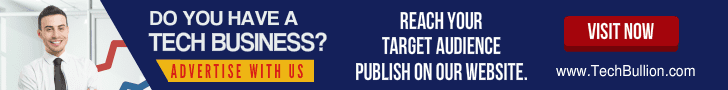Latest Technology
Why a VPN is Essential for Streaming

In today’s digital age, where streaming TV shows and movies have become a staple of entertainment, ensuring a seamless and unrestricted viewing experience is critical. Enter the Virtual Private Network, or VPN, a technology that has become increasingly popular among streamers worldwide.
What is a VPN?
A VPN is a service that creates a secure, encrypted tunnel between your device and the internet. This technology masks your IP address, making your online actions almost untraceable. Beyond the security features, VPNs are a golden ticket for avid streamers. They allow you to bypass geographical restrictions, granting access to a world of content that was previously out of reach.
The benefits of using a VPN for streaming
Access to global content
Using a VPN is a game-changer for fans of global TV shows and movies. It effortlessly overcomes geo-restrictions to unlock content worldwide. Ever stumbled upon a series that’s unavailable in your region? A VPN addresses this by simulating your internet presence in a different country, granting you access to exclusive entertainment on all the best TV apps. This is perfect for TV enthusiasts looking to expand their viewing options and explore international content previously out of reach.
Enhanced privacy and security
In an era where digital privacy is constantly threatened, a VPN acts as your security guard. By encrypting your internet traffic, a VPN ensures that your online activities are shielded from prying eyes. This level of encryption is crucial, especially when streaming on public Wi-Fi networks, where hackers and snoopers are known to lurk. Additionally, a VPN keeps your streaming habits private, safeguarding you from ISPs and marketers who are all too eager to monitor and monetize your internet behavior.
Improved streaming quality
Ever experienced the annoyance of buffering right at the climax of your favorite show? ISP throttling could be to blame. Many internet service providers deliberately slow down streaming speeds during peak times or when you consume a significant amount of data. By using a VPN, you can sidestep these restrictions, as your ISP won’t be able to discern the type of content you’re accessing. This results in smoother, higher-quality streaming with reduced buffering times. Moreover, choosing an optimal server connection through your VPN can enhance your streaming quality, ensuring a more enjoyable viewing experience.
Save money
Exploring the financial benefits of a VPN often reveals surprising opportunities for cost savings. Depending on licensing agreements and currency valuation, streaming services sometimes offer different pricing models for various regions. By using a VPN to change your apparent location, you can tap into regional pricing and more economical subscriptions than those available in your home country. This savvy approach to streaming can lead to significant savings over time, allowing you to enjoy a vast array of content without straining your budget.
How to setup a VPN for streaming
Choose the right VPN service
Select a VPN provider that excels in streaming. Look for features like high-speed connections, a wide range of server locations, and strong privacy policies. Some top VPNs also offer dedicated streaming servers.
Download and install
Once you’ve chosen your provider, download the VPN app from their official website or the app store. Installation is usually straightforward; follow the on-screen instructions.
Sign in and configure
After installing, open the app and sign in using your account details. Take a moment to explore the settings; you may want to enable features like a kill switch (which disconnects you from the internet if your VPN connection drops) or choose the protocol that balances speed and security.
Select a server location
Your server location can make a big difference in streaming. Choose a server there if you want to access content from a specific country. Select a server close to your actual location for general speed and performance.
Connect and enjoy
With everything set up, hit the connect button. Once the connection is established, you’re ready to dive into your streaming platform of choice and enjoy an expanded library of content.
Setting up your VPN for streaming doesn’t have to be complicated. By following these steps and tips, you can enhance your streaming experience, ensuring you have access to a world of content securely and without interruption.