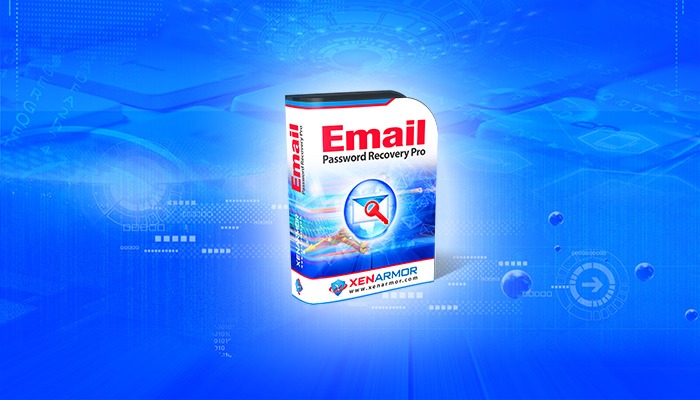If you’ve used Arcor Mail for years, you’re likely familiar with the occasional login problem or account confusion — especially since its integration with Vodafone. Whether you’re actively using your email or returning after a long time, knowing how to prevent common problems and maintain secure access can save you time and stress.
This guide covers how to access your Arcor Mail account, prevent disruptions, and keep everything running smoothly. For extra help, we’ve also linked to a detailed resource at the end.
For a complete how-to and troubleshooting guide, visit:
Arcor Login – Einfach ins Kundencenter und zur Mail einloggen
How to Access Arcor Mail Safely and Reliably
To log in to your Arcor Mail account:
- Visit the official Vodafone login page at https://www.vodafone.de/login.html.
- Enter your Arcor email (e.g. yourname@arcor.de) and password.
- Click “Login” to access your mailbox.
If you experience errors or delays, a step-by-step guide is available at:
Arcor Login – Einfach ins Kundencenter und zur Mail einloggen
Avoid the Most Common Arcor Mail Issues
Many issues users face with Arcor Mail are preventable. Here’s how to avoid them:
Keep Your Login Credentials Up to Date
- Use a strong, memorable password.
- Update your password at least once a year.
- Make sure your recovery email or phone number is current in your settings.
Check Storage Limits Regularly
- Arcor mailboxes may reject new emails if storage is full.
- Log in and clear out spam, trash, and large attachments periodically.
Don’t Ignore Password Prompts
- If you’re prompted to change your password or verify security info, don’t skip it.
- These steps often prevent future login blocks or account locks.
Fix Problems Before They Become Bigger
If you start noticing small issues — like emails not arriving or random logouts — it’s best to address them right away.
Not Receiving Emails?
- Check spam and junk folders.
- Review filters or forwarding settings.
- Ensure your inbox isn’t full.
Can’t Log In?
- Double-check your email format (it should end in @arcor.de).
- Clear your browser cache and try again.
- Use the Vodafone recovery tool if you’ve forgotten your password.
Inbox Not Loading or Appears Blank?
- This could be a temporary server issue.
- Refresh the page or switch browsers.
- Try logging in from a different device.
Stay Secure with These Practices
- Never share your Arcor credentials.
- Don’t use the same password across different accounts.
- Log out after use if you’re on a public or shared device.
- Be cautious with suspicious emails that request your login information.
Additional Support
Need extra help accessing your mailbox or understanding the login process?
This helpful resource provides a full breakdown of how to access Arcor Mail and what to do if something goes wrong:
Arcor Login – Einfach ins Kundencenter und zur Mail einloggen
Conclusion
Arcor Mail continues to be a reliable service if maintained properly. By keeping your login information updated, staying alert for warning signs, and knowing where to get help, you can avoid common frustrations and access your email whenever you need it.