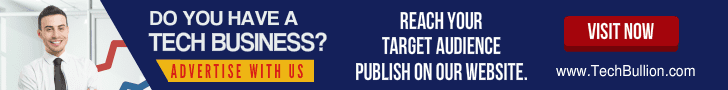Technology
Everything You Need to Know About VPN Encryption Technologies
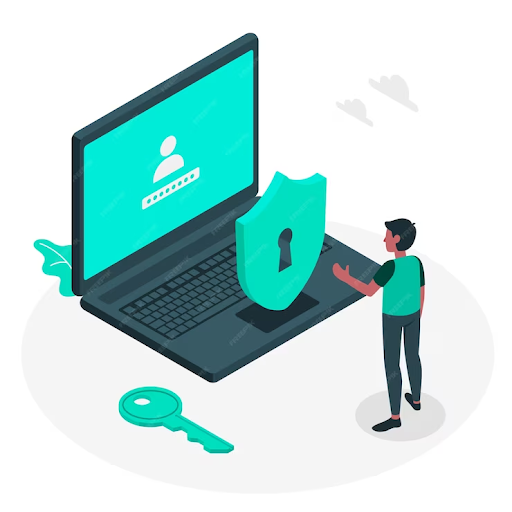
In the ever-evolving landscape of digital security, Virtual Private Networks (VPNs) have become indispensable tools for safeguarding online communications.
At the heart of their efficacy lies robust encryption technology.
This comprehensive guide explores the ins and outs of VPN encryption technologies, providing a deeper understanding of the protective layers that shield your data from prying eyes.
Understanding VPN Encryption
VPN encryption involves the transformation of data into a secure format during transmission, rendering it unreadable without the corresponding decryption key.
This ensures the confidentiality and integrity of your information as it travels between your device and the VPN server.
Key Components of VPN Encryption:
- Encryption Protocols: Different VPNs employ various encryption protocols, each with its strengths and use cases.
- Encryption Algorithms: Algorithms dictate how data is transformed and include standards like Advanced Encryption Standard (AES).
- Key Exchange Mechanisms: Secure key exchange ensures that only authorized parties possess the decryption keys.
Common VPN Encryption Protocols
1. OpenVPN
- Features: Open-source, widely trusted, and versatile.
- Encryption: Supports various encryption algorithms, including AES.
- Security: Highly secure, with regular updates and community scrutiny.
2. L2TP/IPsec (Layer 2 Tunneling Protocol/IP Security)
- Features: Provides a balance between speed and security.
- Encryption: Typically uses AES for encryption.
- Security: Relatively secure, but some vulnerabilities exist.
3. IKEv2/IPsec (Internet Key Exchange version 2)
- Features: Known for speed and efficiency, especially on mobile devices.
- Encryption: Utilizes strong encryption algorithms like AES.
- Security: Offers robust security, suitable for mobile users.
4. SSTP (Secure Socket Tunneling Protocol)
- Features: Developed by Microsoft, seamlessly integrates with Windows environments.
- Encryption: Primarily relies on SSL/TLS protocols for encryption.
- Security: Secure, particularly within Windows ecosystems.
5. WireGuard
- Features: Relatively new, known for simplicity and efficiency.
- Encryption: Implements state-of-the-art cryptographic techniques.
- Security: Considered highly secure with minimal code.
Encryption Algorithms and Key Lengths
AES (Advanced Encryption Standard)
- Key Lengths: Commonly available in 128-bit, 192-bit, and 256-bit variants.
- Security: Widely regarded as a gold standard for encryption.
SHA-256 (Secure Hash Algorithm)
- Function: Ensures data integrity through cryptographic hash functions.
- Security: Robust and commonly used to complement encryption protocols.
Perfect Forward Secrecy (PFS)
- Function: Ensures that compromising one set of keys does not compromise past or future communication sessions.
- Security: Adds an extra layer of protection against key compromise.
Configuring Encryption Settings
1. Access VPN Settings
Open your VPN client and locate the settings menu.
2. Encryption Configuration
Look for options related to encryption or security settings.
3. Select Encryption Protocol
Choose your preferred encryption protocol based on your security and speed requirements.
4. Adjust Key Lengths
Configure the key length for encryption, opting for longer lengths for enhanced security.
5. Activate Perfect Forward Secrecy (if available)
Enable this feature for an added layer of security.
6. Save and Restart
Save your configured encryption settings and restart your VPN to apply the changes.
Conclusion
In the realm of VPNs, encryption stands as the bedrock of digital security. Understanding the various encryption protocols, algorithms, and key lengths empowers users to make informed decisions when selecting and configuring their VPN services.
As you navigate the digital landscape, prioritize security, choose a VPN provider with robust encryption options, and configure your settings to align with your privacy and performance preferences.
With the right encryption in place, your online activities can enjoy a heightened level of protection in an ever-connected world.