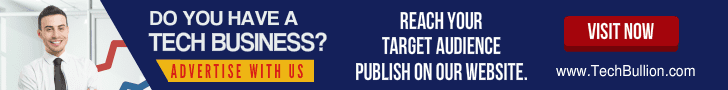Technology
Unlocking the Power of WordPress Plugins: Benefits for Website Development

WordPress is the most widely used content management system (CMS) worldwide in the dynamic field of website creation. It is the best option for people and companies wishing to build a strong online presence because of its flexible features, easy-to-use interface, and plenty of functionality. Nonetheless, WordPress’s extensibility via plugins is among its most impressive features. The functionality of the platform is improved in many ways by these add-ons, both premium and free. The most practical WordPress plugins that can accelerate the growth of your website will be the subject of this post as we explore the various advantages of WordPress plugins. This is the resource you should use whether you’re a do-it-yourself enthusiast or looking for expert WordPress development services.
Why WordPress Plugins are Essential in Website Development
Plugins are add-ons for WordPress websites that expand its functionality by adding new features. Plugins are little pieces of software. These might be anything from basic social media sharing buttons to intricate e-commerce platforms. The best thing about WordPress plugins is that you may customize your website to meet your exact requirements without needing to know a lot of code. Plugins are essential for developing WordPress websites for the following strong reasons:
- Enhancing Functionality
Plugins give your website new and fascinating functions, which is one of their most obvious advantages. There’s probably a plugin out there that can handle every type of task you have, including an e-commerce platform, photo galleries, contact forms, or newsletter subscription boxes. You save time and work when you can expand functionality without starting from scratch.
- Time and Cost Efficiency
The time and expense involved in developing a website can be significantly decreased with the use of WordPress plugins. Rather of writing custom code for every feature you want, you can just look through the WordPress Plugin Directory or premium markets for an appropriate plugin. While some of these plugins are reasonably priced, many are available for free. This economical method keeps you within your spending limits, which makes it perfect for all sizes of enterprises.
- User-Friendly Experience
Plugins provide a user-friendly experience for all WordPress users, regardless of skill level. Because of their simple, intuitive design, anyone may improve their website without having to learn complicated coding. Plugins are amazing for companies who want to update and manage their websites on their own.
- Security and Updates
Regular updates for WordPress plugins are essential to preserving your website’s security and functionality. These updates guarantee that the plugin continues to function flawlessly with the most recent version of WordPress and that your site is protected against any potential vulnerabilities. You can avoid the hassle of handling compatibility and security issues on your own by using this ongoing support.
- SEO Optimization
Any website must have search engine optimization (SEO), and there are numerous WordPress plugins that cater to this need. You can increase your website’s exposure on search engines by using plugins to do everything from optimize meta tags to build XML sitemaps, which is crucial for drawing in organic traffic.
- Customization
Every website is different, and thanks to the enormous array of plugins available, you can tailor yours to meet your own needs. Having access to a large selection of plugins guarantees that your website represents the identity of your business and appeals to your intended audience.
After establishing the general advantages of utilizing WordPress plugins, let’s explore some of the most practical ones.
Most Useful WordPress Plugins
Rank Math: Exclusive SEO Plugin: For your website to get organic traffic, search engine optimization is a must. You can raise your website’s search engine rankings by improving the content on it with the Rank Math SEO plugin. With its features, which include readability analysis, meta tags, and XML sitemaps, you can be sure that your content is both search engine optimized and user-friendly.
WooCommerce: The recommended plugin for people wishing to open an online store is WooCommerce. It turns your WordPress website into a powerful e-commerce platform that lets you take care of safe payment processing, manage inventory, and sell both digital and physical goods.
Akismet Anti-Spam: Spam can cause website owners a great deal of trouble. With the help of an anti-spam plugin called Akismet, you can automatically filter out spam comments from your site and keep your comment section free of offensive content.
Contact Form 7: It’s crucial to communicate with your audience. You can easily create and manage multiple contact forms with Contact Form 7, a straightforward and versatile contact form plugin. It is renowned for its dependability and allows customization using basic markup.
UpdraftPlus: Maintaining a backup of your website is a must. One of the best backup plugins is UpdraftPlus, which makes backup creation and restoration easier. It provides integration with cloud storage, scheduling options, and a simple restoration procedure.
W3 Total Cache: Both search engine ranking and user experience are greatly impacted by website speed. W3 Total Cache is a caching plugin that speeds up page loads, thus improving the functionality of your website. It enhances user experience while lowering server load.
Jetpack: Among the many features offered by Jetpack, an all-in-one plugin, are downtime monitoring, social media sharing, site statistics, and more. It’s a functional Swiss Army knife that’s especially helpful for bloggers and small businesses.
Wordfence Security: It’s critical to safeguard your website from security risks. Among its many features is a firewall, a malware detector, and real-time traffic monitoring, all included in Wordfence Security. It assists in protecting your website from different online threats.
Elementor: A robust page builder plugin called Elementor is ideal for people who wish to design their websites without knowing how to code. It provides pre-designed templates, a drag-and-drop interface, and a plethora of customization options to enable the creation of beautiful web pages.
Redirection: Redirecting URLs requires management and observation in order to preserve user experience and SEO. Redirection is a plugin that assists you in managing redirects, monitoring 404 errors, and preserving the integrity of the link structure on your website.
There are many most useful WordPress plugins; these are just a handful of them. The particular requirements of your website and business will determine which plugins you should choose.
WordPress Development Services: Navigating the Plugin Landscape
Despite being a strong tool, WordPress plugins must be used carefully. Installing too many plugins on your website can cause conflicts and performance problems. The following are some guidelines to follow when adding plugins to your website:
Choose Quality Over Quantity: Choose plugins that are reputable within the WordPress community, are updated frequently, and are well-maintained. This lowers the possibility of security flaws and compatibility problems.
Regularly Update Plugins: Keep up with plugin updates to ensure security and compatibility with the most recent version of WordPress. Hackers may target outdated plugins as a primary target.
Optimize Performance: Make use of plugins that enhance the functionality of your website, such as image optimization and caching programs. Better user experience and higher search engine rankings are the results of a fast website.
Backup Your Website: Make frequent backups of your website with dependable plugins. You can easily restore your website to a previous version without losing any data in the event of an issue.
Monitor for Security: Use a security plugin to ward off attacks on your website. Keep an eye out for unusual activity on your website and respond quickly to any security concerns that surface.
Test Plugins Before Implementation: Before implementing a new plugin on your live website, make sure it works properly on a staging site or in another controlled environment. This aids in averting possible disputes and problems.
If the sheer number of plugins available overwhelms you or if you need more functionality than what plugins can provide, you might want to consider seeking professional WordPress Development Services. Skilled developers can customize your website to meet your specific requirements, guaranteeing its security and smooth operation.
Plugins can completely change how you manage and expand your online presence, regardless of your size of company—whether you’re a large corporation, blogger, or small business owner. You can build a website that meets the demands of your audience, improves your search engine visibility, and expands your online business potential by carefully choosing and implementing the appropriate plugins.
In summary, WordPress plugins offer a multitude of advantages that make them an essential component of website development, including increased functionality, affordability, ease of use, security, and customizability. These plugins function similarly to the building blocks that can be used to turn your WordPress website into an effective online hub. Additionally, the appropriate mix of plugins can assist you in successfully and economically achieving your objectives, whether you’re running a business website, personal blog, or e-commerce store.
For professional WordPress Development Services that harness the full potential of WordPress plugins, consider partnering with SkyZ Infotech. Our team of experienced developers is dedicated to delivering tailored solutions that elevate your online presence. Let us help you navigate the world of WordPress plugins and transform your website into a digital masterpiece. Contact SkyZ Infotech today to explore how we can empower your web presence with the best that WordPress has to offer.