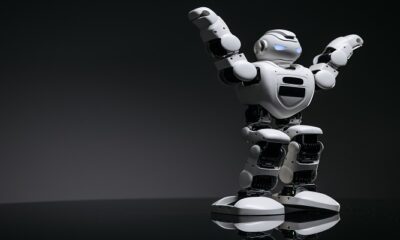How To
The following Android Tips will make your Phone efficient
Android has become the most common computing platform due to how fast it is evolving. Google constantly make changes and add new features, and OEMs like LG and Samsung add their own features on top of that. It is not easy to keep up, but use the following Android Tips to make your Android more useful:
Form a secure lock screen
Androids phones have many types of secure lock screens. All phones will alert you to do that during setup. The defaults are pattern, password, and PIN. Some devices offers fingerprint security. You will require a security lock screen to use Androids’ features such as factory reset protection and Android Pay.
Uninstall bloatware
Most phones are bought with some applications pre-installed that you do not need. Luckily, they can be disabled these days. Such applications can be uninstalled using the application setting menu and the Play Store. Removing or uninstalling those apps will disallow them from running in the background. This increases the phone’s effectiveness.
Enable Smart Lock
By having a secure lock screens as discussed above is significant to keep your data secure, but it can be irritating to input a code each time you receive a call. You can avoid that by using Smart Lock. This feature is mostly found in the security menu. It enables you to keep your phone unlocked while in certain places, or when you look at the screen of the phone.
Ensure that your photo back up automatically
There is nothing as frustrating as breaking or losing your phone only to discover you have not backed up your photos. Avoid this by enabling Google Photos app. Follow the prompts and enable auto-backup.
Save power
Androids phones come with power saving modes. Look at the battery menu to see these settings. You should set the phone in such a way that it does not consume a lot of power. For instance Samsung has a regular power saving mode that enable it to slow the CPU and reduce screen brightness. It has also ultra-power saver which locks the phone to only few essential applications.
With above steps, you are on your way to becoming a great Android user.