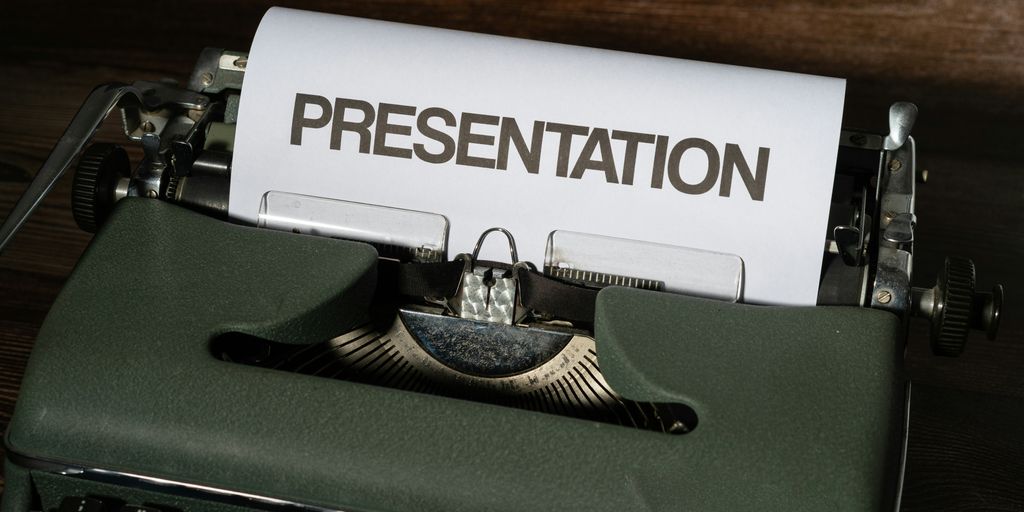Making good presentations used to take a lot of time. You had to pick out designs, write all the text, and make sure everything looked just right. But now, things are different. AI tools are here to help. They can do a lot of the hard work for you, like making slides and suggesting designs. This means you can focus more on what you want to say and less on how it looks. We’re going to look at the best AI tools to create PowerPoint presentation in 2025. These tools can change how you make presentations, making them faster and better.
Key Takeaways
- AI tools can make presentation design much easier and faster.
- Many AI tools help with design, content, and organization.
- Some tools are good for specific things, like smart templates or voiceovers.
- New AI features are always coming out, making presentations even better.
- Picking the right tool depends on what you need it for, like for school or work.
1. Gamma
Okay, so Gamma is making waves as an AI tool that’s trying to change how we think about presentations. Instead of just slides, it can whip up documents and even mini-sites from a single prompt. Think of it as an alternative to PowerPoint, but with a modern, AI-powered twist. I tried it out last week, and it’s pretty neat.
Gamma focuses on creating engaging content without the usual formatting headaches.
Here’s what I found particularly interesting:
- Versatile Output: It’s not just presentations; you can create documents and mini-sites too. This makes it useful for different types of content needs.
- Ease of Use: Just give it a prompt, pick a template, and boom – you’ve got a presentation ready to go. It’s surprisingly quick.
- Customization: You can tweak everything, from the outline to the images. Plus, it plays nice with Google Slides and PowerPoint, which is a big win.
Gamma also offers analytics to track how people are interacting with your AI-generated materials. You can see views, engagement, and even conversions. Plus, it lets you add interactive elements like live Q&As or polls to keep your audience interested. Branding and custom themes are also available, so you can make sure your presentations match your style.
I think the Gamma app is a solid choice if you’re looking for something beyond traditional slides. It’s got a free option to start, and the paid plans aren’t too bad either. Definitely worth checking out if you want to save some time and effort on your next presentation.
2. Presentations.AI
Presentations.AI is another option in the AI presentation tool space. It aims to help users create visually appealing slides with a consistent design. It’s designed to make the presentation creation process smoother, but how does it stack up?
With Presentations.AI, you can track the impact of your content using data and insights. You can also paste notes, chats, and emails into the text editor to generate a presentation draft. It’s a web-based tool, so you can use it on any operating system.
Here’s a quick rundown:
- Pros:
- Offers data visualization tools to create charts and graphs.
- Aids in presentation delivery with speaker notes and timing cues.
- Helps track content engagement.
- Cons:
- The annual price is $399.00, which might be a barrier for some users.
- It is best suited for AI-powered designs, which might not appeal to everyone.
- It may not offer the same level of customization as traditional software.
Presentations.AI could be a good fit if you’re looking for AI presentation makers that focus on design and data visualization. However, consider your budget and specific needs before committing.
3. Plus AI For PowerPoint
Okay, so you’re already using PowerPoint and don’t want to switch to some newfangled app? I get it. That’s where Plus AI for PowerPoint comes in. Instead of making you learn a whole new system, it just plugs right into what you already know. It’s like giving PowerPoint a brain boost.
Most AI presentation tools want you to ditch PowerPoint or Google Slides. That means convincing your coworkers to switch, sending weird links, and dealing with files that don’t play nice together. No thanks!
Plus AI is different. It lets you use AI without leaving PowerPoint.
Here’s why it’s cool:
- It works right inside PowerPoint, so no new software to learn.
- You can still share and edit presentations like normal.
- It’s designed for professional-looking slides, not just flashy stuff.
Basically, it’s AI that fits into your workflow, not the other way around. It can generate full presentations or single slides, rewrite your slides, and reformat existing slides into a new layout in seconds. It can also help you create charts and images for your slide deck using AI.
4. Plus AI For Google Slides
If you’re already comfortable using Google Slides, you might not want to switch to a completely new presentation tool. That’s where Plus AI for Google Slides comes in handy. It’s designed to work right within Google Slides, so you can keep your familiar workflow while adding some AI magic. Plus AI is the best AI tool for professional presentations ready for professional or academic use.
Think of it as an add-on that boosts your existing setup. Instead of learning a new interface and transferring all your content, you simply install Plus AI and start using its features within Google Slides. This can save you a lot of time and hassle, especially if you collaborate with others who are already used to Google Slides.
Here’s what makes Plus AI a solid choice:
- Seamless Integration: It works directly inside Google Slides, so there’s no need to switch between different apps.
- AI-Powered Features: It offers features like text-to-slides, image generation, and paraphrasing to help you create better presentations faster. You can even use AI chart maker to create charts.
- Collaboration Friendly: Since it’s in Google Slides, you can easily collaborate with your team without compatibility issues.
Plus AI provides a freemium option, with paid plans starting at $16/month. It’s a practical way to transform your slides without disrupting your current workflow.
5. Beautiful.AI
Beautiful.AI is a cloud-based presentation platform that aims to simplify the creation of visually appealing presentations. It’s designed to be user-friendly, with drag-and-drop tools and a library of templates. The platform also supports real-time collaboration, allowing teams to work together on presentations from different locations. It’s a solid option if you want something that helps with design while you focus on content.
Key features include smart templates, which adapt the layout as you add content. Beautiful.AI offers a variety of templates, including timelines, tables, and charts. The platform is web-based, so it can be used on any operating system. For those seeking a tool that emphasizes design and ease of use, Beautiful.AI is worth considering.
Here’s a quick rundown:
- Smart Templates: Adapts slide layouts automatically.
- Collaboration: Real-time co-editing features.
- User-Friendly: Drag-and-drop interface for easy design.
6. Kroma.AI
Okay, so Kroma.AI is all about helping businesses and startups nail their presentations. It’s got a bunch of tools, like data visualizations and pre-made slide decks, even some HR policy templates you can tweak. Think of it as a shortcut to professional-looking presentations. It’s web-based, so you can use it on any OS.
Here’s a quick rundown:
- Expert slide presentations: They offer a wide range of presentations with unique content.
- Data visualization: The app includes tools to create charts and graphs.
- GRAB & GO content: Quickly adapt HR policies and other pre-made content.
I think the best part is the variety of content they offer. You can find automated articles and other goodies that you can quickly make your own.
Here’s a quick look at pricing:
- Monthly: $49.99
- Yearly: $399.00
It’s not the cheapest option, but if you need a lot of professional presentations, it might be worth it. Kroma.AI is a tool that provides expert slide presentations for businesses and startups.
7. AI Studios
AI Studios is another option if you’re looking to quickly turn existing PowerPoint presentations into videos. It’s a web-based tool, so you don’t need to download anything, which is always a plus. It’s especially useful if you need to convert PPTs to video format.
I’ve found it pretty straightforward to use. You upload your slides, and AI Studios helps you create a video with voice-over and animations. It’s not the most advanced tool out there, but it gets the job done if you need something quick and simple. The best part is how fast you can get a video ready.
Here’s a quick rundown:
- Pros: Easy to use, web-based, quick PPT to video conversion.
- Cons: Lacks advanced features, might not be suitable for complex video projects.
- Price: I couldn’t find the exact pricing details, so you’ll have to check their website for the most up-to-date info.
If you’re looking for more advanced AI tools, you might want to check out Deepbrain AI’s video creation tool. It offers more options for customization and might be a better fit if you need something beyond basic PPT to video conversion.
8. Designs.AI
Designs.AI is a presentation tool that aims to help you put together presentation slides without a ton of effort. It uses AI to help you quickly design presentations for all sorts of situations, like group projects, sales pitches, or even just regular business stuff. It’s pretty handy if you need something fast and don’t want to spend hours tweaking every little detail. It’s especially good for generating creative elements.
Here’s a quick rundown:
- OS: Any, since it’s web-based.
- Best For: Coming up with creative stuff.
- Price: About $29 a month.
Designs.AI is one of the design generators that can be useful if you need to whip up a presentation quickly. It’s not going to replace a dedicated designer, but it’s a solid option for getting something presentable without too much fuss.
9. DeckRobot
Okay, so DeckRobot is another one of those AI tools that promises to make creating presentations way easier. It’s all about automating the slide design process, which sounds pretty good if you’re like me and don’t have a natural eye for design.
DeckRobot is designed to help you create on-brand, visually appealing slides with minimal effort.
Here’s a quick rundown:
- It’s supposed to save you a bunch of time by automating the design process.
- It helps make sure your slides are consistent with your brand’s style.
- It can add those finishing touches like icons and aligned objects.
Pros:
- Saves time.
- Helps create appealing presentations.
Cons:
- Custom pricing.
10. Prezi AI
Prezi AI is another option in the AI presentation space. It aims to help you create engaging presentations quickly. You give it a topic and a short description, and it generates a presentation with slides, content, images, and animations. Prezi’s zooming user interface is a key differentiator.
Here’s what you might expect from Prezi AI:
- Quick slide generation
- AI-powered text editing
- Unique zooming interface
Prezi also has an "Ask AI" tool to help with text editing. You can use it to summarize text, create bullet points, visual lists, animated stories, and flowcharts. It’s worth checking out to see if its style fits your presentation needs. Consider how Prezi stacks up against other AI tools.
11. Curipod
Curipod is another option that’s been gaining traction. It’s designed to make presentations more interactive, which can be a real game-changer if you’re trying to keep your audience engaged. I’ve seen a few demos, and it looks pretty slick.
Curipod focuses on real-time interaction, allowing you to embed polls, quizzes, and open-ended questions directly into your slides. This means you can get immediate feedback and adjust your presentation on the fly. It’s not just about passively showing slides; it’s about creating a conversation. This can be especially useful in educational settings or during training sessions where you want to gauge understanding.
I think the biggest advantage of Curipod is its ease of use. The interface is pretty intuitive, so you don’t need to be a tech whiz to get started. Plus, it integrates with other platforms, making it easy to import existing presentations. If you’re looking to add some life to your presentations, Curipod is worth checking out. It could be a great way to transform your presentations into engaging experiences. You can use AI in Business Intelligence to improve your presentation skills.
Here’s a quick rundown of what Curipod brings to the table:
- Interactive polls and quizzes
- Real-time feedback
- Easy integration with existing presentations
- User-friendly interface
12. PopAI
PopAI is another option in the AI presentation space. It aims to help users quickly create structured presentations by simply inputting a topic or uploading documents. It’s designed to streamline the presentation creation process, saving time and effort. Think of it as a way to get a solid first draft without the initial blank-page anxiety.
Here’s what I think about PopAI:
- It’s pretty straightforward to use. You give it a topic, and it generates slides.
- The AI presentation tool is decent for basic presentations, but might need some tweaking for more complex topics.
- It could be a good option if you’re short on time and need a quick presentation outline.
13. SlidesGo
SlidesGo is like a treasure chest for presentation templates. Seriously, it’s packed with options for pretty much any topic you can think of. Whether it’s business, education, or something more creative, they seem to have it covered. The templates are designed to be both good-looking and useful, so your presentations don’t just look nice, they actually help you get your point across.
One thing that’s cool is their AI-powered feature called Slidesclass. It helps you whip up presentations super fast. I mean, who doesn’t want to save time, right?
Here’s a quick rundown:
- Versatile Templates: They’ve got templates for business, marketing, medical stuff, education, and even infographics. It’s a lot.
- AI-Powered Presentations: Slidesclass uses AI to help you make presentations quickly.
- Easy to Use: It’s web-based, so you can use it on any computer.
SlidesGo aims to help you make presentations that grab attention and get your message across effectively. You can explore AI in education with SlidesGo.
14. Pitch
Pitch is designed to help teams work together and make great presentations. It uses smart features and a simple design, so it’s good for both work and personal projects. It’s got some cool stuff, but the AI isn’t as strong as some other tools.
- Collaboration: Pitch lets multiple people work on a presentation at the same time. This makes it easy for teams to create presentations together.
- AI Design Help: Pitch uses AI to look at your slides and give you design ideas. This can help you make your slides look better.
- Content Library: Pitch has a lot of content that you can use in your presentations. This can save you time and effort.
Pitch has a lot of different slide types, like a regular presentation tool. Some people really like using Pitch, but others find it a bit hard to use compared to what they’re used to. The AI presentation feature is pretty basic, but you can change the presentation using their editor.
Pitch presentations usually look nice, and you can quickly change the colors to match your brand. However, the AI-created content isn’t very detailed. It’s not as advanced as some other AI tools. You can get a free plan, but the Pro plans start at $25 a month if you want more features.
15. StoryD
StoryD is a presentation tool that really focuses on business needs. If you’re looking for something tailored to that, it might be worth checking out. You just head to their site, sign up, and type in your prompt. It’ll whip up a 7-slide presentation from scratch. Then, you can tweak it and export the file. It’s pretty straightforward.
StoryD has pre-built outlines for business presentations, like venture pitches, sales presentations, and quarterly reviews. You can customize them with your own ideas, images, colors, fonts, and all that jazz. It’s designed to be user-friendly, which is a plus.
One thing to keep in mind is that the template selection can feel a bit limited. Also, the content it generates is pretty concise. So, if you need something super detailed, like for an educational project, it might not be the best fit. It’s more for quick, to-the-point business presentations.
| Feature | Description |
|---|---|
| Pre-built Outlines | Venture pitches, sales presentations, etc. |
| Customization | Ideas, images, colors, fonts |
| Template Variety | Limited selection |
| Content Detail | Concise |
StoryD offers a freemium plan. The free plan lets you create 5 presentations per month. If you need more, the PRO plan with unlimited credits is $18 per month. If you want to try StoryD, you can check out their website.
16. Canva
Canva has become a really popular graphic design platform, and they’ve added a bunch of AI tools – over 16, actually – to make designing stuff even easier. It’s pretty cool. I’ve been using Canva for ages because it’s so simple, and these AI features just make it better. The Magic Studio suite is where it’s at, with features that simplify and improve the whole creative process.
- Magic Design: You can type in a prompt or upload an image, and Magic Design will whip up a bunch of content-filled templates for you to pick from. It’s great for getting started quickly.
- Magic Animate: This one brings your static designs to life by adding animations. Super useful for making presentations and social media content that grabs people’s attention. I’ve used it to spice up a few presentations, and it definitely makes a difference.
- They also have a Magic Write feature that helps you generate text. It’s not perfect, but it’s a good starting point if you’re stuck on what to write.
Canva uses a freemium model. You can try out some of the Magic Studio tools for free, but there are limits. For example, Magic Write gives you 50 free uses. If you upgrade to Canva Pro (it’s around $15 a month), you get 250 uses per month. It’s a good deal if you use it a lot. Canva also offers stock photos, videos, and illustrations.
Canva is awesome for anyone who wants to make cool designs without needing a ton of experience. Small businesses, marketers, and content creators will find it especially useful. It’s also great for basic presentation generation, like for middle school students or educators. You can export your final presentation in different formats, like PDF, PPT, and MP4 video.
17. AiPPT
AiPPT is another AI-powered tool that aims to simplify presentation creation. It lets you convert documents into PowerPoint presentations or Google Slides. I found it pretty straightforward to use, and it can generate long presentations quickly. However, there are a few limitations that hold it back.
The free plan lets you create presentations only a few times. Also, the prompt is limited to 100 words, which can make it hard to get specific. You also can’t export or share presentations directly with the free plan. Basically, you can build presentations, but you need to upgrade to actually show them. This is why it’s lower on the list.
Here’s a quick rundown:
- Easy to use.
- Generates long presentations fast.
- Offers pre-designed templates.
Pricing starts at $6 per month, billed annually.
18. Canva Magic Design
Canva’s Magic Design is pretty neat, especially if you’re already using Canva for other design stuff. It’s part of their AI-powered Magic Studio suite, which aims to make design easier for everyone, even if you don’t have a ton of experience. I’ve been using Canva for ages because it’s so straightforward, and these AI tools just add another layer of convenience.
One thing to keep in mind is that with Magic Design, you’re limited to 100 characters in your prompt. Honestly, that doesn’t give you much room to work with, and the slides can end up feeling a bit empty. But, Canva does let you export to PowerPoint, and it’s a solid presentation tool on its own. So, if you just need some nice-looking section covers, Canva’s Magic Design can do the trick. Just be prepared to put in some extra work to get the slides ready for a presentation. It’s great for quickly generating visually appealing starting points.
Here’s a quick rundown of some of the Magic Studio features:
- Magic Design: Generates templates from prompts or images.
- Magic Write: Helps you write content when you’re stuck.
- Magic Edit: Lets you tweak images without needing fancy software.
- Magic Eraser: Removes unwanted stuff from photos.
- Magic Animate: Adds animations to static designs.
Canva offers a freemium model. You can try out some of the Magic Studio tools for free, but there are limits. For example, Magic Write gives you 50 free uses. If you upgrade to Canva Pro (around $15 a month) or Canva for Teams (about $30 a month for 3 seats), you get 250 uses per person, per month. It’s a good option for small businesses, marketers, and content creators who need to make high-quality visuals without a ton of hassle. You can easily collaborate on updates and share your work.
19. Claude
If you’re in the know with AI chatbots, you’ve probably heard of ChatGPT. But have you checked out Claude? It’s the brainchild of Anthropic, an AI startup created by ex-OpenAI researchers. While neither Claude nor ChatGPT can whip up styled PowerPoint presentations, they’re both awesome for brainstorming and structuring your presentation. You can even use ChatGPT to make a presentation by generating outlines.
In our tests, Claude often edges out ChatGPT in writing quality.
Think of Claude as a brainstorming buddy. It’s great for bouncing ideas around and getting a solid structure in place before you even open PowerPoint. The back-and-forth chat interface makes it super interactive, although you’ll still need to transfer the output to slides manually.
Claude’s content is usually top-notch, often sounding like it came straight from a human. You can ask it for design and layout ideas, but it won’t actually create the slides for you. It’s more about the content and structure than the visual aspect. I’ve been using Claude’s Sonnet 3.5 model for coding tasks, and it’s become my go-to for code reviews. What makes Claude stand out is its precision—it seems to "get" the nuances of programming better than other tools I’ve tried. I’ve used it to spot subtle issues in my code and even brainstorm better ways to structure projects. Anthropic are training these models on more recent and specialized coding knowledge and it shows, especially when tackling modern frameworks or troubleshooting tricky bugs.
Another thing I love about Claude is how nice it is to talk to. It feels like it has more "soul" compared to ChatGPT—the tone is warmer, and conversations just flow better. Whether I’m bouncing ideas or troubleshooting code, Claude feels more like a collaborator than just a tool. For coding I’ve been relying more on DeepSeek (v3) lately because of its straightforward approach—it gets straight to the point with its suggestions. Claude (3.5 Sonnet), by contrast, often takes a more detailed route, proposing multiple solutions and leaning toward the one that aligns best with solid software engineering practices. Both tools are excellent in their own ways, and I’ve started using them equally. DeepSeek is great for its affordability and efficiency, while Claude is invaluable for double-checking critical code and ensuring everything is on point. Together, they make a great team.
For writing, I’m less keen on these DeepSeek models. I find its output less natural-sounding and oftentimes boring and repetitive.
- Content: The written content from Claude is very good, and often indistinguishable from a human.
- Layout and design: You can ask Claude for ideas on designs and layouts, but it will not create actual slides.
- Usability: It’s nice to go back and forth on ideas in the chat interface, but it requires extra steps to turn the chat output into actual slides.
- Pricing: Free option with paid plans starting at $20/month
20. Google Slides
Google Slides, while not inherently an AI tool, is becoming increasingly integrated with AI capabilities. It’s the familiar presentation software many already use, and now it’s getting smarter. Let’s take a look at how AI is changing Google Slides.
One of the biggest advantages is that you don’t have to learn a new tool if you’re already comfortable with Google Slides. Several add-ons and integrations bring AI directly into the platform. For example, you can use tools like MagicSlides to turn text into presentations or Alayna AI for Google Slides to generate slides for educators. These tools work within Google Slides, so you don’t have to switch between different applications.
However, it’s worth noting that the AI features in Google Slides are still evolving. Some users find that the AI-generated content can be generic or sparse, requiring significant manual editing to achieve a professional look. Also, the layout and design options might be limited compared to dedicated AI presentation makers. Despite these limitations, the convenience of using AI within Google Slides makes it a compelling option for many users.
Here’s a quick rundown of some AI-related features and considerations for Google Slides:
- AI-powered add-ons: Enhance Google Slides with AI for content generation and design.
- Familiar interface: No need to learn a new tool if you already use Google Slides.
- Evolving capabilities: AI features are continuously improving and expanding.
While Google Slides itself might not be a dedicated AI presentation maker, its integration with AI tools is making it a strong contender in the presentation software space. The ability to add AI functionality to a platform you already know is a huge advantage.
21. Keynote
Keynote, Apple’s presentation software, has been around for a while, and while it might not be the first name that comes to mind when you think of AI, it’s still a solid option for creating presentations. It’s known for its clean interface and smooth animations. Let’s see how it stacks up in the AI presentation world of 2025.
Keynote might not have all the fancy AI features some of the newer tools boast, but it does offer a user-friendly experience, especially if you’re already in the Apple ecosystem. Its strength lies in its simplicity and design capabilities.
Here’s a quick rundown of what Keynote brings to the table:
- Clean and intuitive interface
- Excellent design templates
- Seamless integration with other Apple devices
While Keynote itself might not be brimming with AI features, you can still use it effectively by combining it with other AI tools. For example, you could use an AI tool to generate content and then import it into Keynote for formatting and design. This way, you get the best of both worlds: AI-powered content creation and Keynote’s design capabilities. It’s all about finding the right workflow to generate unique layouts that works for you.
22. PowerPoint
Okay, so PowerPoint. We all know it, some of us love it, some of us… tolerate it. But even old faithful is getting an AI makeover. It’s not just about clunky templates and clip art anymore. Let’s see what’s new with PowerPoint in 2025.
PowerPoint AI is changing how we make presentations. From simple AI PowerPoint presentations to complex infographics, there are tools to help.
Here’s the deal:
- AI-powered design suggestions: PowerPoint is getting smarter about design. It can analyze your content and suggest layouts, fonts, and color schemes that actually look good. No more Comic Sans disasters!
- Smart templates: Forget those generic templates. AI can help you find or even create templates that fit your specific needs and brand.
- Accessibility improvements: PowerPoint is working on making presentations more accessible to everyone. This includes things like better speech-to-text and screen reader compatibility.
It’s still PowerPoint, but it’s learning new tricks. And honestly, anything that makes presentation creation less painful is a win in my book.
23. Google
Google has a few AI tools that are worth mentioning in the context of presentation creation, even if they aren’t strictly presentation-focused. Let’s take a look.
First, there’s Google’s Gemini. It fits right into the Google environment. If you’re on Android, it feels like it’s part of the system, not just another app. And if you’re already using Google Workspace, it’s even easier to use.
Then there’s NotebookLM. I used NotebookLM while studying, and it totally changed how I got ready. I uploaded my notes and the tool gave me a summary. It’s good at finding patterns and connections, which makes it feel like real AI-assisted research.
Some might say it’s not "creating" new stuff, but it organizes and shows data in a way that gives me insights I wouldn’t have found on my own. These tools are changing how research is done, and it’s the closest thing I’ve seen to AI that helps with intellectual work, instead of just making it faster.
24. Plus
Okay, so Plus AI… it’s another one of those AI tools aiming to make creating presentations easier. It seems like every other week there’s a new one popping up, right? But Plus AI is specifically designed to work with Google Slides.
It’s got a freemium model, which is nice because you can try it out without committing. Plus AI focuses on transforming Google Slides with AI tools. It seems to be geared towards personal assistance, presentations, and education.
I think the big thing here is how well it integrates with Google Slides. If you’re already deep into the Google ecosystem, this could be a good fit. It’s all about making things more intuitive and, hopefully, less of a headache. Plus AI seems to be a solid option for presentation improvement if you’re looking to add some AI magic to your Google Slides workflow.
Here’s a quick rundown:
- Intuitive interface
- Multilingual support
- Designed for Google Slides
25. AI And More
Beyond the dedicated presentation tools, the influence of AI is spreading everywhere. It’s not just about creating slides anymore; it’s about how AI is changing the way we work, learn, and communicate. Let’s take a quick look at some other areas where AI is making waves.
AI is becoming an integral part of various software and platforms, enhancing their capabilities and user experience.
- AI-Powered Research: AI tools are helping researchers analyze data faster and more efficiently, leading to breakthroughs in various fields.
- AI in Education: From personalized learning experiences to automated grading, AI is transforming the way students learn and teachers teach.
- AI for Accessibility: AI is making technology more accessible to people with disabilities, through features like real-time transcription and voice control.
It’s clear that AI’s impact extends far beyond just presentations. As AI continues to evolve, expect to see even more innovative applications emerge, changing the landscape of technology and beyond. For example, you can use AI tools for productivity to automate tasks and free up time for more creative work.
Conclusion
So, that’s the scoop on AI tools for PowerPoint in 2025. It’s pretty clear these things are changing how we make presentations. No more spending hours trying to get slides just right. Now, you can get professional-looking stuff with way less work. The tools we talked about, they do a lot. They help with designs, give you smart templates, pick out colors, and even make slides automatically. It’s all about making your life easier and your presentations better. Give them a try and see how much time you save.
Frequently Asked Questions
What are AI Presentation Makers?
AI presentation makers are smart computer programs that use artificial intelligence to help you make awesome presentations. They can create slides with cool pictures, text, and charts super fast, often just from a simple idea you give them.
What are the benefits of using AI for presentations?
Using AI tools for your presentations saves you a lot of time because they do much of the hard work for you. They can also make your slides look more professional and exciting, help you put in charts easily, and even let you work with others on the same project.
Are there free AI presentation tools available?
Many AI presentation tools offer free trials or basic versions. While some might have more advanced features you pay for, you can definitely find options to get started without spending money.
How does AI help with creating presentation content?
AI tools can help with all parts of making a presentation. They can suggest ideas, write text, pick good designs, and even create charts and graphs from your data. This means you can focus more on what you want to say.
Can AI tools work with existing presentation software like PowerPoint?
Yes, many AI presentation tools are made to work well with popular programs like PowerPoint and Google Slides. This means you can often import your work or export what the AI creates into these familiar formats.
Can AI help make my presentations more engaging?
Absolutely! AI tools can make your presentations more engaging by adding cool visuals, animations, and even interactive elements. This helps keep your audience interested and makes your message stick.