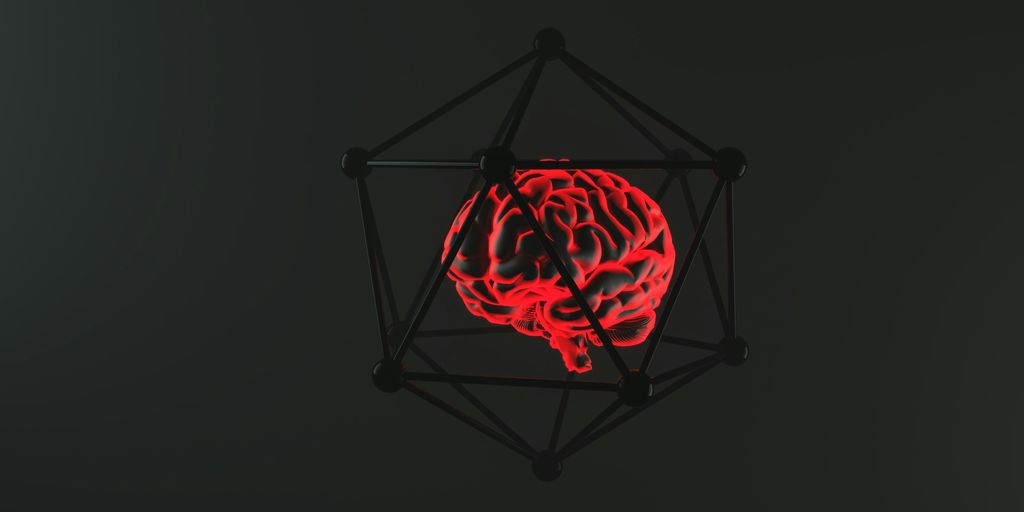So, you’ve heard about AI, right? It’s everywhere these days. But what if I told you there’s a really cool AI tool out there called deepseek ai that’s not only powerful but also pretty easy to get started with? This guide is all about deepseek ai. We’re going to check out what it does, how you can use it, and why it might be a good fit for you, whether you’re a coder, a writer, or just someone curious about new tech. Let’s dig in and see what deepseek ai can do!
Key Takeaways
- DeepSeek AI is a strong AI tool that works for different jobs, from writing code to making content.
- You can use DeepSeek AI in many ways, like through a web browser, desktop app, or even an API.
- Making small changes to settings and using integrations can make DeepSeek AI work even better for you.
- DeepSeek AI is often cheaper and can work offline, which sets it apart from other AI options.
- The DeepSeek AI community is growing, and new features are always coming out, making it a tool that keeps getting better.
Understanding DeepSeek AI
What is DeepSeek AI?
Okay, so you’ve probably heard the buzz about AI, and there’s a new player in town: DeepSeek AI. It’s not just another chatbot; it’s a pretty powerful tool that’s making waves, especially because it’s challenging some of the big names in the industry. DeepSeek AI is an AI model developed by a Chinese company, and it’s designed to be both cost-effective and open-source. This means it’s accessible to a wider range of users, from individual developers to large organizations. It’s built to handle a bunch of tasks, like coding, content creation, and even data analysis. The goal? To give people advanced AI capabilities without breaking the bank. It’s kind of a big deal, especially with the increasing demand for AI solutions.
Key Features of DeepSeek AI
So, what makes DeepSeek AI stand out? It’s got a few tricks up its sleeve:
- Open-Source Nature: This is huge. Being open-source means developers can tinker with it, customize it, and contribute to its growth. It’s all about community-driven improvement.
- Cost-Effectiveness: Let’s be real, a lot of AI tools come with hefty price tags. DeepSeek AI aims to be a more budget-friendly option, making it attractive to smaller businesses and individual users.
- Versatility: It’s not just for one thing. You can use it for coding assistance, writing articles, analyzing data, and more. It’s like a Swiss Army knife for AI tasks.
- Offline Capabilities: While not always available in every version, some iterations of DeepSeek AI can operate offline, which is great for privacy and for working in areas with limited internet access. This is a big plus for many users.
DeepSeek AI’s Performance Capabilities
Alright, let’s talk performance. DeepSeek AI is designed to be a workhorse. It can handle complex tasks, and its performance is constantly improving thanks to community contributions and updates. While it might not always outperform the biggest, most expensive AI models in every single task, it holds its own, especially when you consider the cost. It’s particularly strong in areas like code completion and generation, making it a solid choice for developers. Plus, the fact that it’s open-source means that its capabilities are constantly expanding as more people contribute to its development. The Chinese AI firm is making a name for itself.
Getting Started with DeepSeek AI
Accessing DeepSeek AI on the Web
The easiest way to check out DeepSeek AI is through the web version. It doesn’t need any installation and runs right in your browser. Here’s how to get going:
- Head over to the DeepSeek AI website. It’s pretty straightforward to find.
- If you’re new, sign up for a free account. If you’ve already got one, just log in.
- Once you’re in, you can type in your question or instructions. You can even upload images or documents if you need to. If you want a more thorough analysis, turn on DeepThink and Search.
- To start a new chat, click "New chat". Your old chats are on the sidebar.
Some common things people do on the web version:
- Get help with coding problems.
- Brainstorm ideas for writing.
- Quickly summarize long documents.
Using DeepSeek AI Desktop and Mobile Applications
If you’d rather have a dedicated app, DeepSeek AI has desktop and mobile options. They make things a bit smoother. Here’s how to get them set up:
- First, you need to download the app. Go to the official DeepSeek AI website or your app store (Google Play for Android, Apple App Store for iOS).
- Pick the right version for your device (iOS or Android) and download it.
- Install the app by following the instructions that pop up.
- Open the app and log in with your account.
- The app looks a lot like the web version. Type in your prompt, upload files, and so on. DeepThink and Search are there too. You can find your old chats in the sidebar on the left.
What can you do with the app?
- Use it on the go for quick questions.
- Keep your AI work separate from your browser tabs.
- Enjoy a more focused experience.
Integrating DeepSeek AI via API
For developers, the DeepSeek AI API is where it’s at. It lets you add DeepSeek’s power to your own projects. Here’s a quick rundown:
- First, you’ll need to get an API key. You can do this on the DeepSeek AI platform after you’ve signed up.
- Check out the API documentation. It’s got all the details on how to make requests and what to expect in return.
- Use your favorite programming language to send requests to the API. You’ll usually send a text prompt and get back the AI’s response.
Here’s a simple example using Python:
import requests
api_key = 'YOUR_API_KEY'
url = 'https://api.deepseek.com/v1/completions'
headers = {
'Authorization': f'Bearer {api_key}',
'Content-Type': 'application/json'
}
data = {
'prompt': 'Write a short poem about cats.',
'max_tokens': 100
}
response = requests.post(url, headers=headers, json=data)
if response.status_code == 200:
print(response.json()['choices'][0]['text'])
else:
print(f'Error: {response.status_code}')
With the API, you can:
- Automate tasks in your applications.
- Build AI-powered features into your software.
- Create custom AI solutions for specific needs. You can find some AI tutorials online to help you get started.
Optimizing Your DeepSeek AI Experience
So, you’ve got DeepSeek AI up and running. Great! But how do you make sure you’re really getting the most out of it? It’s not just about having the tool; it’s about knowing how to use it right. Let’s look at some ways to fine-tune your experience.
Customizing DeepSeek AI Settings
Think of DeepSeek AI like a musical instrument. You wouldn’t just pick it up and start playing without tuning it, right? Same goes here. Tweaking the settings can make a huge difference in the output you get.
- Adjusting Model Parameters: Messing with things like temperature and max tokens can control how creative or how long the responses are. If you want something super creative, crank up the temperature. Need a shorter answer? Lower the max tokens.
- Enabling Code Completion: If you’re using DeepSeek AI for coding, turning on code-specific features is a no-brainer. It’ll make your coding life way easier. DeepSeek revolutionized AI with its focus on efficient models, so make sure you’re taking advantage of that.
- Language Preferences: Set your preferred language for input and output. This seems obvious, but it’s easy to overlook and can save you a lot of translation headaches later.
Leveraging DeepSeek AI Integrations
DeepSeek AI doesn’t have to be a solo act. It plays well with others! Integrations can seriously boost your workflow.
- TypingMind: This is a great integration for writers. It gives you a smooth chat interface to work with DeepSeek AI. Super handy for content creation.
- Visual Studio Code: If you’re a developer, using DeepSeek AI as a coding assistant in VS Code is a game-changer. It streamlines the whole development process.
- Lark: DeepSeek becomes even more powerful when integrated with Lark, allowing for seamless collaboration and automation within your team’s workspace.
Maximizing DeepSeek AI Performance
Okay, let’s talk about speed and efficiency. Nobody wants to wait around for their AI to catch up. Here’s how to keep DeepSeek AI running smoothly.
- Hardware Matters: While DeepSeek AI is pretty lightweight, running it on a decent machine with enough RAM and processing power will definitely improve performance. Don’t try running it on a potato.
- Close Background Apps: This is basic, but important. Shut down any unnecessary apps while you’re using DeepSeek AI to free up resources. It’s like giving your computer a little breathing room.
- Regular Updates: Keep DeepSeek AI updated to the latest version. Updates often include performance improvements and bug fixes. It’s like giving your AI a tune-up.
DeepSeek AI Versus Competitors
When you’re picking an AI tool, it’s good to see how DeepSeek AI stacks up. It’s got some cool stuff going for it, so let’s see how it does against the big names.
DeepSeek AI Compared to ChatGPT
Okay, so ChatGPT is like, everywhere, right? But DeepSeek AI has some tricks up its sleeve. One big difference? DeepSeek AI can be totally free, while ChatGPT’s best features usually need a subscription. That’s a big deal if you’re on a budget. Plus, DeepSeek can run offline, which is awesome for privacy and when you don’t have internet. ChatGPT needs that constant connection. But, some users have reported that DeepSeek is inferior due to its censorship.
Here’s a quick rundown:
- Cost: DeepSeek AI can be free; ChatGPT has subscription tiers.
- Offline Use: DeepSeek AI works offline; ChatGPT needs the internet.
- Customization: Both let you tweak settings, but it might be easier to customize DeepSeek for coding tasks.
Cost-Effectiveness of DeepSeek AI
Let’s be real, money matters. If you’re a student, a small business, or just someone who doesn’t want to shell out cash for AI, DeepSeek AI is looking pretty good. You get a lot of power without the price tag. Sure, the paid versions of other AI tools might have some extra bells and whistles, but for many everyday tasks, DeepSeek AI gets the job done without costing you anything. It’s a solid choice if you want to automate tasks without breaking the bank.
Offline Functionality Advantages
This is where DeepSeek AI really shines. Think about it: you’re on a plane, in a coffee shop with spotty Wi-Fi, or just want to keep your data super private. With DeepSeek AI, no problem! You can still code, write, and analyze stuff without needing to be online. That’s a huge advantage over AI that always needs a connection. Plus, it’s just nice to know your data isn’t floating around in the cloud all the time. Offline functionality is a game-changer for privacy-conscious users.
Practical Applications of DeepSeek AI
DeepSeek AI for Developers and Coders
DeepSeek AI is proving to be a game-changer for developers. It’s like having an always-available coding assistant that doesn’t need coffee breaks. Think of it as a super-smart pair programmer that can help with everything from debugging to generating code snippets.
Here’s how developers are using it:
- Code Completion: DeepSeek can predict and suggest code completions, saving developers time and reducing errors. It learns from your style and the project’s conventions.
- Debugging: Stuck on a bug? DeepSeek can analyze code and suggest potential fixes, pointing out common errors and logic flaws.
- Code Generation: Need to quickly generate boilerplate code or implement a specific algorithm? DeepSeek can do it for you, based on your specifications.
- Automating Repetitive Tasks: DeepSeek can automate tasks, freeing up developers to focus on more complex and creative aspects of their work.
DeepSeek AI for Content Creation and Writing
Content creation can be a real grind, but DeepSeek AI is changing the game. It’s not about replacing writers, but about giving them a powerful tool to boost their productivity and creativity. I’ve found it particularly useful for brainstorming and overcoming writer’s block.
Here are some ways DeepSeek AI is being used in content creation:
- Generating Ideas: Stuck on what to write about? DeepSeek can generate a list of potential topics based on keywords or a general theme.
- Drafting Content: Need a first draft? DeepSeek can create one for you, which you can then refine and edit. It’s great for getting the ball rolling.
- Improving Writing: DeepSeek can analyze your writing and suggest improvements to grammar, style, and clarity. It’s like having a personal editor.
- Summarization: Quickly summarize long documents or articles. This is super helpful for research and staying on top of industry news.
DeepSeek AI for Data Analysis and Insights
Data analysis can be overwhelming, especially with the sheer volume of information available today. DeepSeek AI can help make sense of it all, identifying patterns, trends, and insights that might otherwise be missed. It’s like having a data scientist on demand, without the hefty salary.
Here’s how DeepSeek AI is being applied in data analysis:
- Data Cleaning: DeepSeek can automatically clean and preprocess data, removing errors and inconsistencies.
- Pattern Recognition: It can identify patterns and trends in data, helping to uncover hidden relationships and insights. For example, real-world applications of AI are being used to identify market trends.
- Data Visualization: DeepSeek can create visualizations of data, making it easier to understand and communicate findings.
- Predictive Analysis: It can use data to make predictions about future outcomes, helping businesses and organizations make better decisions.
Troubleshooting Common DeepSeek AI Issues
Let’s face it, even the best AI tools can have hiccups. DeepSeek AI is generally pretty reliable, but sometimes things go wrong. Here’s a quick rundown of common problems and how to fix them.
Resolving Web Version Loading Problems
Sometimes, the web version just refuses to load. It’s annoying, but usually fixable. The first thing to check is your internet connection. Make sure you’re actually online! If your connection is fine, try these steps:
- Clear your browser’s cache and cookies. This often resolves conflicts with old data.
- Try a different browser. Maybe there’s an incompatibility with your usual one.
- Disable browser extensions. Some extensions can interfere with DeepSeek AI’s functionality.
- Check DeepSeek AI’s status page. It’s possible there’s a server-side issue on their end. If there are ongoing issues with the Deep Learning System Software Market, it might be a waiting game.
Addressing DeepSeek AI Application Crashes
App crashes are never fun. If your DeepSeek AI application keeps crashing, here’s what to do:
- Make sure you’re using the latest version of the app. Outdated versions are more prone to bugs.
- Restart your device. A simple restart can often clear up temporary glitches.
- Reinstall the app. This ensures you have a clean installation without corrupted files.
- Check your device’s storage. Insufficient storage can cause apps to crash.
- Close other applications running in the background. Too many apps running simultaneously can strain your device’s resources.
Debugging DeepSeek AI API Errors
Using the API can be powerful, but also tricky. API errors can be cryptic, but here’s how to tackle them:
- Double-check your API key. Make sure it’s correct and hasn’t expired.
- Carefully review the API documentation. Ensure your requests follow the specified format and parameters.
- Test your API calls with a tool like Postman or Insomnia. This helps isolate the problem.
- Check the API rate limits. You might be exceeding the allowed number of requests.
- Examine the error messages closely. They often provide clues about the cause of the problem. For example, a 400 error usually indicates a bad request, while a 500 error suggests a server-side issue. If you are still having issues, consider reaching out to the DeepSeek AI community for help.
The Future of DeepSeek AI
Upcoming Features and Updates for DeepSeek AI
So, what’s next for DeepSeek AI? Well, the team is constantly working on improvements and new features. I heard they’re planning to roll out better support for different languages, which would be awesome. Also, there’s talk about improving the AI’s ability to handle more complex reasoning tasks. That would make it even more useful for developers and researchers. I’m personally hoping for some cool new integrations with other tools I use every day. It’s all about making things easier, right?
Here’s a quick look at some potential future updates:
- Enhanced language support
- Improved reasoning capabilities
- More integrations with other platforms
- Better customization options
Community Contributions to DeepSeek AI Development
One of the coolest things about DeepSeek AI is that it’s open-source. That means anyone can contribute to its development. The community plays a huge role in shaping the future of the AI. People are submitting bug fixes, suggesting new features, and even creating their own integrations. It’s really a collaborative effort. If you’re a developer, you can check out the DeepSeek’s GitHub page and see how you can get involved. Even if you’re not a coder, you can still contribute by providing feedback and reporting issues. The more people who get involved, the better DeepSeek AI will become.
DeepSeek AI’s Impact on the AI Landscape
DeepSeek AI is definitely shaking things up in the AI world. The fact that it’s free and offers offline functionality makes it a serious competitor to other AI models like ChatGPT. It’s also pushing other companies to offer more affordable and accessible AI solutions. I think we’re going to see a lot more innovation in the AI space as a result. DeepSeek AI is also helping to democratize AI, making it available to a wider range of users. Whether you’re a developer, a writer, or just someone who’s curious about AI, DeepSeek AI has something to offer. It’s exciting to see how it will continue to evolve and impact the community of DeepSeek AI in the years to come.
Conclusion
So, DeepSeek really changes things in the AI world. It’s free, works offline, and has some pretty good features. That makes it a solid pick for lots of different people. If you’re a coder needing help, a writer looking for ideas, or just someone who cares about privacy and likes tools that work without the internet, DeepSeek has something for you. It’s a good way to get AI into your daily routine.