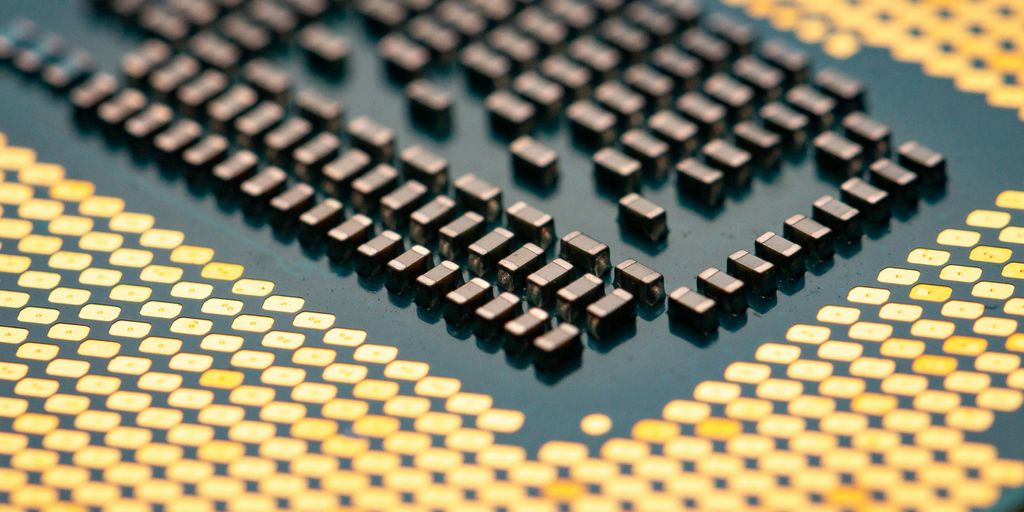So, you’ve been hearing a lot about CPU benchmarks, right? Maybe you’re building a new PC, or perhaps you’re just curious how your current setup stacks up. It can seem a little confusing at first, with all the different scores and tests out there. This guide is here to break down what all those numbers actually mean for your computer’s performance. We’ll look at how to understand the results, what tools to use, and how to make sense of it all, especially with new processors coming out all the time. Think of this as your friendly guide to understanding what your CPU is really doing.
Key Takeaways
- CPU benchmark scores give you a way to measure and compare processor performance, helping you understand how fast your computer’s brain is.
- Tests look at different things, like how well a CPU handles one task at a time (single-threaded) versus many tasks at once (multi-threaded).
- There are many tools available, from quick online tests to more detailed software, each with its own way of measuring performance.
- To get the best results when testing your own CPU, make sure your system is set up correctly and running smoothly.
- Comparing benchmark results from different CPUs helps you see which processors are generally faster for specific uses like gaming or demanding applications.
Understanding CPU Benchmark Results
So, you’ve got some numbers from a CPU benchmark, and now you’re staring at them, wondering what they actually mean. It’s not always super clear, right? Think of benchmark scores as a way to compare how fast different processors can do specific jobs. They give us a way to put a number on performance, which is helpful when you’re trying to figure out which CPU is best for your needs, whether that’s gaming, video editing, or just everyday tasks. But it’s not as simple as just picking the highest number. Lots of things can affect these scores, making it important to know what you’re looking at.
Interpreting Benchmark Data
When you see benchmark results, they’re usually presented as scores. Different tests focus on different aspects of the CPU. For example, some tests might focus on how quickly a CPU can perform calculations for a single task, while others look at how well it handles many tasks at once. It’s important to remember that these are just tests, and real-world performance can sometimes vary. The data you see is often compiled from many different users and systems, so there can be variations. It’s good to look at a few different sources to get a general idea. For instance, a CPU might score really high in one benchmark but only average in another, depending on what the benchmark is designed to measure. This is why looking at a range of tests is usually a good idea.
Factors Influencing Benchmark Scores
Several things can tweak the numbers you see. The operating system running on the computer plays a part, as does the amount and speed of the RAM. Even the cooling solution can make a difference; a CPU that’s running too hot might not perform at its best. Overclocking, which is pushing a CPU beyond its standard speeds, will obviously result in higher scores, but it’s not always a stable or practical setup for daily use. Also, the specific software used for the benchmark matters. Some tests are more demanding than others, and some might favor certain CPU architectures. For example, a benchmark that heavily uses specific instruction sets, like AVX, might show a bigger difference between CPUs that support those instructions well and those that don’t. It’s also worth noting that the system configuration, including the motherboard and storage, can have a minor impact.
CPU Benchmark Test System Configurations
To get a fair comparison, benchmark results are usually gathered from systems with similar setups. This helps ensure that the differences you see are primarily due to the CPU itself, not other components. A typical test system might include:
- CPU: The processor being tested.
- Motherboard: A specific model that supports the CPU and its features.
- RAM: A set amount and speed of memory, often tested at both default and overclocked speeds.
- GPU: A consistent graphics card used across tests, especially for benchmarks that involve graphics.
- Storage: A fast SSD for quick loading times.
- Operating System: A standardized version, like Windows 11 Pro.
For example, when comparing processors, you might see results from systems using an Intel Core i9-13900K on an MSI MPG Z790 Carbon WiFi motherboard with G.Skill Trident Z5 RGB DDR5-6800 RAM. On the AMD side, you might see a Ryzen 9 7950X tested on an ASRock X670E Taichi with G.Skill Trident Z5 Neo DDR5-6000 RAM. Having these details helps you understand the context of the scores. If you’re looking to explore new design parameters efficiently, a system like FabForm could be relevant, though it’s more about design software than raw CPU power.
Key CPU Benchmark Metrics Explained
When you look at CPU benchmark results, you’ll see a few different numbers. These numbers try to tell you how well your processor is doing its job. It’s not just one big score; different tests measure different things.
Single-Threaded Performance
This measures how well your CPU can handle a task that only uses one core. Think of it like one person trying to do a job. If your CPU is good at this, it means everyday things like opening programs, browsing the web, or using basic office software will feel snappy. Many older applications and some games still rely heavily on single-core speed. A higher score here generally means a more responsive computer for common tasks. Some browser-based tests, like WebXPRT 4, are good at showing this off.
Multi-Threaded Performance
This is about how well your CPU can juggle multiple tasks at once, using all its cores and threads. It’s like having a whole team working on a project. This is super important for demanding jobs like video editing, 3D rendering, or running virtual machines. Software that’s designed to use many cores will show big gains here. Benchmarks like Cinebench R23 and y-cruncher really push the CPU’s multi-core capabilities. The more cores and threads your CPU has, and the better it is at using them, the higher this score will be.
Integrated Graphics Performance
Not all CPUs have this, but many processors, especially those found in laptops and budget desktops, come with graphics processing built right in. This section of a benchmark looks at how well that integrated graphics chip can handle visual tasks. It’s not going to compete with a dedicated graphics card, but it’s important for basic display output, light gaming, and video playback. If your CPU has integrated graphics, these tests give you an idea of its visual capabilities without needing a separate graphics card. You can find comparisons of these on various tech sites, showing how different CPUs stack up for everyday visual tasks.
Popular CPU Benchmark Tools
When you’re looking at CPU performance, you’ll run into a bunch of different tools that people use to test them. These tools can be broadly split into a couple of categories: synthetic benchmarks and real-world application tests. Synthetic benchmarks are designed to push the CPU to its limits with specific, often repetitive, tasks. They’re good for getting a quick score and comparing processors head-to-head in a controlled environment. Think of them like a standardized test for your CPU.
Synthetic Benchmarks: 3DMark and Cinebench
Two of the most popular synthetic benchmarks are Cinebench and 3DMark. Cinebench is really well-known, especially for its rendering tests. It uses a 3D rendering engine to see how fast your CPU can process complex scenes. It has modes for both single-core and multi-core performance, so you can get a feel for how your CPU handles tasks that use just one core versus tasks that can spread out across all your cores. It’s a common tool for comparing CPUs, and you can often find charts showing how different processors stack up.
3DMark, on the other hand, is often associated with graphics card testing, but it has some solid CPU tests too. It’s great for seeing how your CPU performs in gaming-like scenarios. It’s updated pretty regularly with new tests, so it tends to stay relevant for current hardware. Many people use it as a go-to for synthetic gaming performance.
Real-World Application Benchmarks
While synthetic benchmarks give you a number, real-world application benchmarks try to mimic what you actually do with your computer. This could involve things like video encoding, file compression, or even running specific software suites. For example, HandBrake is a popular video transcoder that can be used as a benchmark. You time how long it takes to convert a video file, and that time becomes your score. This type of testing can give you a better idea of how your CPU will handle your everyday tasks or specific workloads you care about. It’s less about a single score and more about how the CPU performs in the applications you use. You can find detailed CPU hierarchy charts that include results from these types of tests.
Browser-Based CPU Tests
There are also benchmarks that run right in your web browser. These are super convenient because you don’t need to download and install anything extra. Tools like WebXPRT 4 and ARES-6 are examples. They test things like JavaScript and WebAssembly performance, which are important for modern web applications and even some productivity tasks. These can be particularly good for measuring single-threaded performance and how well your CPU handles tasks that can’t be easily split up across multiple cores. They’re a quick way to get a performance snapshot without a lot of setup.
How to Benchmark Your Own CPU
So, you’ve been looking at all those fancy benchmark scores and wondering how your own CPU stacks up. It’s not as complicated as it might seem, honestly. Think of it like checking the oil in your car – a basic maintenance task that gives you a good idea of how things are running. The main idea behind benchmarking your CPU is to see how it performs under a controlled load, usually by running specific software designed to push it. This gives you a number, or a score, that you can then compare to others or use to track your system’s performance over time.
Preparing Your System for Testing
Before you even think about running a benchmark, you need to get your system ready. First off, close down everything else. Seriously, shut down all other applications, browsers, background processes – anything that might be hogging your CPU’s attention. You want a clean slate. Also, make sure your operating system is up to date. Sometimes, pending updates can affect performance. It’s also a good idea to restart your computer right before you start testing. This clears out any temporary files or processes that might be lingering. And if you’re really serious about getting consistent results, consider disabling any antivirus software temporarily during the benchmark run, but remember to re-enable it right after. A clean, focused system is key to getting accurate results.
Running Benchmark Software
There are a bunch of tools out there, and they all do slightly different things. Some are synthetic, meaning they create artificial workloads to test specific aspects of your CPU, like Cinebench or 3DMark. Others try to mimic real-world tasks, like video encoding or file compression. For a good all-around test, Cinebench is a popular choice. It’s widely used and gives you scores for both single-core and multi-core performance. You just download it, run the test, and it spits out a score. Keep that score handy. If you’re into gaming, you might want to look at benchmarks that include graphics card testing too, though the CPU is still a big part of that. You can find charts that help you see how different processors perform, like those that rank Intel and AMD processors using in-depth CPU benchmark data.
Analyzing Your CPU Benchmark Scores
Once you have your scores, what do you do with them? Well, the most basic thing is to compare them. If you ran Cinebench, you’ll get a single-core score and a multi-core score. Generally, higher scores mean better performance. So, if your score is significantly lower than what you’d expect for your specific CPU model, that might indicate a problem, or maybe your system wasn’t as prepared as you thought. You can look up average scores for your CPU online to see where you fall. It’s also useful to run the benchmark a couple of times to make sure your results are consistent. If the scores vary wildly, something might be up with your system’s stability or background processes. Remember, these scores are just a snapshot; they tell you how your CPU is performing right now under specific conditions.
Comparing CPU Benchmark Rankings
So, you’ve run some tests and got some numbers. Now what? Comparing CPU benchmark rankings can feel like trying to sort through a giant pile of LEGOs – there are so many pieces, and they all look a bit similar. The key is to understand what those numbers actually mean in the real world. Different charts and websites will show you different things, and it’s easy to get lost. We’re going to break down how to make sense of it all.
Navigating CPU Benchmark Charts
When you look at a benchmark chart, you’ll usually see a list of CPUs with a score next to them. These scores are meant to give you a quick idea of how one processor stacks up against another. However, not all charts are created equal. Some focus on specific tasks, like gaming or video editing, while others try to give a general score. It’s important to know what kind of test produced the score you’re looking at. For instance, a CPU that’s great at rendering might not be the best for playing the latest games. You can find lists of the newest CPUs added to charts on many tech sites, which helps you see what’s currently trending.
Understanding Relative Performance
Think of benchmark scores like a race. A score of 100 might be the fastest CPU tested, and everything else is ranked based on how close it gets to that top spot. So, a CPU with a score of 90 is performing at 90% of the speed of the top chip in that specific test. This relative performance is what helps you see the differences between, say, an Intel Core i7 and an AMD Ryzen 7, or even between different generations of the same brand. It’s not just about the raw number, but what that number means compared to others. Keep in mind that factors like the operating system and whether a CPU has been overclocked can affect these scores, so always check the testing conditions if you can.
Identifying Top Performing Processors
When you’re trying to find the best CPU for your needs, looking at the top performers in relevant categories is a good start. For example, if you’re a gamer, you’ll want to focus on charts that highlight gaming performance, especially those that look at single-threaded speed, as many games still rely heavily on that. If you do a lot of video editing or 3D rendering, multi-threaded performance will be more important. Some processors, like AMD’s Ryzen chips with 3D V-Cache, are specifically designed to boost gaming performance, but might not be as strong in other tasks. It’s a trade-off, and understanding these rankings helps you make the right choice for your specific use case. Remember to also consider your budget; the absolute fastest chip isn’t always the best value. Keeping your system running smoothly also involves regular maintenance, like cleaning out junk files to maintain and enhance your computer’s performance.
Advanced CPU Benchmark Considerations
So, you’ve been looking at benchmark scores and maybe even run a few yourself. That’s great! But there are a few extra things to keep in mind, especially if you’re really trying to push your hardware or understand its limits. It’s not always as straightforward as just running a test and getting a number.
The Impact of Overclocking on Benchmarks
Overclocking, or running your CPU faster than its stock speed, can really change benchmark results. When you overclock, you’re essentially telling your processor to work harder and faster. This usually means higher scores in benchmarks, which sounds good, right? But it’s not always a simple boost. Different benchmarks react differently to overclocking. Some might show a huge jump, while others might barely budge. It also depends on how stable your overclock is. A shaky overclock might give you a high score one minute and then crash the next. It’s important to remember that benchmark scores from overclocked systems aren’t directly comparable to stock scores. You’re essentially testing a modified piece of hardware. If you’re looking to see how much extra performance you can squeeze out, overclocking is the way to go, but be prepared for some trial and error. Tools like 3DMark can help you test the stability and performance gains from your overclock.
CPU Degradation and Longevity
Pushing your CPU hard, especially through overclocking or sustained heavy loads like stress testing, can have an effect on its lifespan. Think of it like running a car at redline all the time – it might go faster for a while, but it’s going to wear out sooner. Higher voltages and temperatures, common with aggressive overclocking, can accelerate this wear. This means that a CPU that’s been heavily pushed might not last as long as one that’s been kept at stock settings. While modern CPUs have built-in protections, extreme conditions can still lead to degradation over time. This is something to consider if you plan to keep your system for many years. Benchmarking can help you monitor your CPU’s performance over time; a noticeable drop in scores, even at stock settings, could indicate degradation.
CPU Benchmark for Stress Testing
Benchmarks aren’t just for comparing performance; they’re also fantastic for stress testing your CPU. Stress testing involves running your CPU at its maximum capacity for an extended period to check for stability. Benchmarks that are particularly demanding and run for a while are ideal for this. For example, a benchmark that calculates Pi using advanced instructions, like y-cruncher, can really push your CPU to its limits. If your system can handle a demanding benchmark without crashing, freezing, or showing errors, it’s a good sign that your CPU is stable, especially if you’ve overclocked it. Here’s a quick rundown of what to look for:
- Stability: Does the benchmark complete without errors or system crashes?
- Temperatures: Are your CPU temperatures staying within safe limits during the test? High temps are a red flag.
- Consistency: Do you get similar results each time you run the same benchmark under the same conditions?
If you’re experiencing issues, it might be time to dial back your overclock or improve your system’s cooling. Stress testing helps you find these problems before they cause real trouble.
Wrapping Up: What Does It All Mean?
So, we’ve looked at a bunch of numbers and charts, trying to make sense of how different CPUs stack up. Remember, these benchmarks are just one piece of the puzzle. What works great for gaming might not be the best for editing videos, and vice versa. It’s easy to get lost in the scores, but always think about what you actually do with your computer. Did you see how some CPUs perform differently depending on the test, like single-core versus multi-core? That’s important. Also, keep in mind that things like your operating system or if you’ve tweaked your CPU settings can change the results a bit. Use these numbers as a guide, not the absolute final word. Happy computing!
Frequently Asked Questions
What exactly is a CPU benchmark?
Think of benchmarks as tests for your computer’s brain, the CPU. These tests measure how fast and well your CPU can do different jobs, like running games or opening apps. The results give you a score, kind of like a grade, so you can compare different CPUs to see which one is stronger.
What do different benchmark scores mean?
Different tests focus on different things. Some tests see how fast your CPU can do tasks using just one core (like opening a single app quickly), while others check how well it handles many tasks at once using all its cores (like running multiple programs smoothly). There are also tests for the graphics built into some CPUs.
What are some common tools to test my CPU?
You can use popular programs like Cinebench or 3DMark. Cinebench is good for testing how well your CPU can create images, while 3DMark is often used for testing how well it handles games. There are also tests you can run right in your web browser.
How can I get the best results when testing my CPU?
Before testing, close all other programs to make sure your CPU is focused on the benchmark. Also, make sure your computer’s cooling system is working well, as a hot CPU can slow down. After running the test, compare your score to online charts to see how your CPU ranks against others.
Do other parts of my computer affect CPU benchmark scores?
Yes, things like how much memory (RAM) you have, the speed of your storage drive, and even the cooling system can affect how well your CPU performs in tests. The operating system you use and whether you’ve tweaked your CPU settings (like overclocking) also play a role.
Is a higher benchmark score always better?
Generally, a higher score means your CPU is faster and better. However, some tests measure how long a task takes, and in those cases, a lower time is better. Always check what the specific benchmark test is trying to measure.