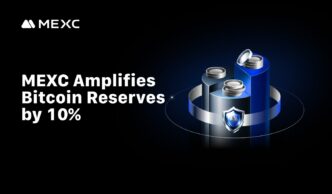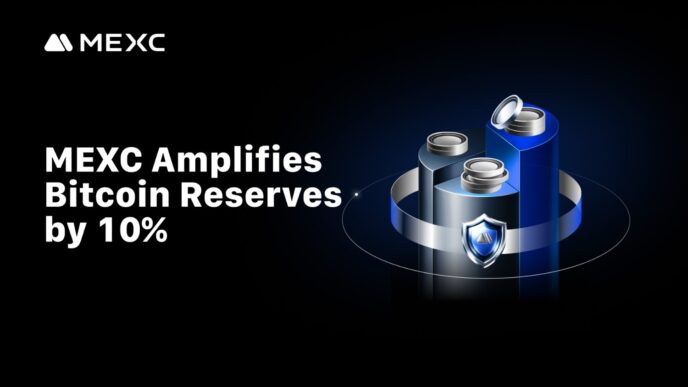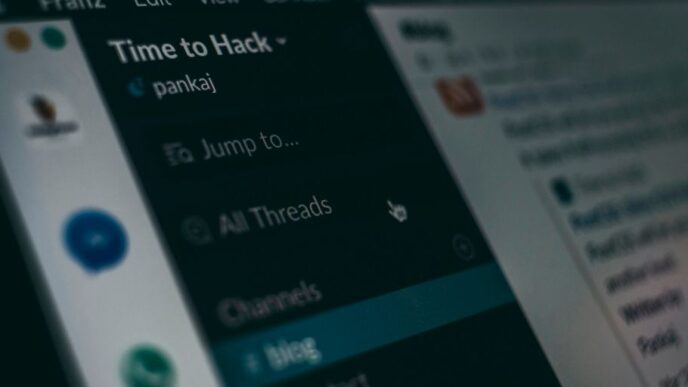An appropriately maintained computer will give you considerably higher speed, both through RAM and on the internet, irrespective of your hardware configurations or setup. According to the law of thermodynamics, all systems degrade over time; however, there are tips on how to delay that inevitability. The following are tips on how to enhance your computer:
Clean out the junk
Clean out the junk that are left behind by browsers. In order to effectively do that, use the Disk Cleanup utility that comes with the Window system. You can also download a program such as CCleaner to clean out for you. If you have Linux, you can use either Bleachbit or Kleansweep. Cache and cookies left behind by browsers add up to gigabytes of unused space, so it is important to delete them.
Destroy Spyware
Search and destroy viruses and/or spyware on your PC. They are many tools available to disinfect your computer. Tools such as AVG, Kaspersky, and Norton are good for one to use. These tools can be obtained in Download.com.
Defragment your hard drive
To keep your computer running smoothly, defragment your hard drive each month. Windows XP has a utility to do that. There is also a tool known as Magical Defrag that automatically defrags your computer during inactivity periods.
Uninstall unused programs
If you are not using a program, uninstall it. Delete music you no longer listen and videos you no longer watch. With more free space, your computer will be fast. The more space you free up, the greater the performance.
Utilize the msconfig command
In the RUN command prompt, there is an msconfig command that can be used to open window and enable you to uncheck unused start up programs. This can enhance start up and boot down times. CCleaner comes with a feature that assists you to perform the same task (Tools–>startup)
Use computer disk management systems
For Windows, go to Performance and Maintenance and select “Rearrange items on your hard disk”, then “Free up space on your hard disk.” For Mac, look for Application Folder, chose Utilities Folder and then launch Disk Utility.
Remove dust
Computer can grow dusty in a short period, depending on how it is stored. Depending on how dusty your house is, open the computer up and remove the dust. Get rid of the dust on the bottom with cloth (or vacuum) and spay with compressed air. Pay attention to CPU fan and CPU heat sink. Hold the fan as you spray to avoid damaging it.
Be care while plugging
Be careful while plugging in Ethernet, speakers, printers and USB into your computer. Ports such as Ethernet and USB easily get damaged when used carelessly. These ports are very important and the repair is costly.
Underclock CPU
For ultimate in longevity, Underclock your CPU. This reduces things like voltage and gives your processor a break while processing. Though it may take away some computing power, the extra life of computer is worth it.