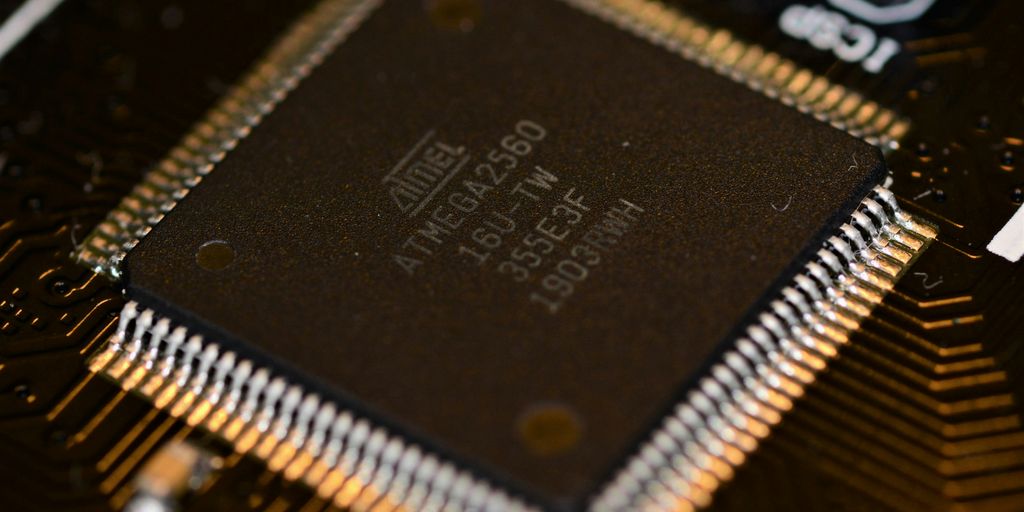Alright, so we’re diving into something a lot of folks wonder about these days: how do AMD Radeon and Intel Iris Xe graphics stack up against each other? We’re talking about integrated graphics here, the kind built right into your computer’s main chip. For a while, Intel was pretty much the only game in town for these kinds of setups, especially in thin and light laptops. But AMD has really stepped up, and now they’ve got some serious competition. We’re going to break down how these two perform, especially when it comes to things like gaming and everyday tasks. It’s a real head-to-head battle, so let’s see who comes out on top.
Key Takeaways
- Intel’s Iris Xe graphics generally perform better in gaming benchmarks like 3DMark Time Spy and Far Cry New Dawn.
- AMD’s Ryzen 5000 series processors show strong performance in CPU-heavy tasks and office applications.
- For video editing in Adobe Premiere Pro, Intel’s integrated graphics often have an edge due to software optimizations.
- While some games benefit from more CPU cores, integrated graphics typically don’t fully utilize high core counts.
- The choice between AMD Radeon and Intel Iris Xe depends on your main use: gaming favors Intel, while productivity often leans towards AMD.
Gaming Performance Overview
Alright, let’s get into the nitty-gritty of gaming. This is where things get interesting when comparing AMD Radeon and Intel Iris Xe integrated graphics. We’re going to look at some benchmarks to see which one comes out on top in different games and scenarios. It’s not always a clear win for either side, so let’s break it down.
3DMark Time Spy GPU Test
First up, we have the 3DMark Time Spy GPU test. This benchmark focuses specifically on graphics performance, so it gives us a good baseline for comparing the raw power of the integrated GPUs. In this test, Intel Iris Xe often shows a significant advantage. For example, the Core i7-1185G7 with Iris Xe can have a pretty big lead over the Ryzen 7 5800U with Radeon graphics. It’s a solid win for Intel here.
Far Cry New Dawn Benchmarks
Moving on to real-world gaming, let’s look at Far Cry New Dawn. We’re running this at 1920×1080 resolution with the
Integrated Graphics Capabilities
Integrated graphics have come a long way, haven’t they? It’s pretty wild to think about how they used to be considered just a basic necessity, barely capable of running anything beyond simple tasks. Now, they’re actually competing with low-end dedicated graphics cards in some scenarios. Let’s take a closer look at what AMD and Intel are bringing to the table.
Intel Iris Xe Graphics
Intel’s Iris Xe graphics marked a pretty significant step up for Intel’s integrated graphics solutions. It was designed to offer a more competitive gaming experience compared to previous Intel offerings. The Iris Xe architecture aimed to provide a decent balance between power efficiency and graphical performance, making it suitable for thin-and-light laptops. It’s not going to run the latest AAA titles at max settings, but it can handle many games at lower resolutions and settings. It also supports features like variable rate shading and adaptive sync, which can help improve performance and visual quality.
AMD Radeon Vega Graphics
Before the current generation of Radeon integrated graphics, Vega was AMD’s go-to solution. While not as new as some of the other options, Vega still packs a punch, especially when paired with a good CPU and fast RAM. AMD’s integrated Vega graphics integrated video chipsets are known for their relatively strong performance compared to Intel’s older integrated options. They often feature more compute units and higher clock speeds, which translates to better gaming performance in many titles. Of course, it’s all relative, but Vega was a solid contender in the integrated graphics space.
Performance in Deus Ex Mankind Divided
Deus Ex Mankind Divided can be a demanding game, even on dedicated graphics cards. So, how do integrated graphics fare? Well, it depends on the settings and resolution. At lower settings and resolutions (like 720p or 1080p with everything turned down), both Intel Iris Xe and AMD Radeon Vega graphics can deliver playable frame rates. However, don’t expect a super smooth experience. You’ll likely need to make some compromises to get a decent frame rate. Games like this really push the limits of what integrated graphics can do, highlighting the differences between the various options. It’s a good test case to see how well these chips handle more demanding graphical workloads. I think it’s safe to say that integrated graphics have come a long way, but they still have a ways to go before they can truly compete with dedicated cards in demanding games like Deus Ex.
Application Performance Benchmarks
Office Application Performance
Okay, so let’s be real, most people aren’t buying these laptops to render the next blockbuster. It’s all about those everyday tasks, right? Think spreadsheets, documents, and presentations. For this, we turn to PCMark 10 Applications. It puts the CPUs through a gauntlet of Microsoft Office tasks using Word, Excel, PowerPoint, and even Edge.
The Ryzen 7 5800U edges out the 11th gen Core i7-1185G7 by a small margin in PCMark 10 Applications.
But here’s a twist: Intel has been shouting from the rooftops about how Ryzen performance tanks when you unplug the laptop. So, we put it to the test. We ran PCMark 10 Applications again, once plugged in and once on battery. Guess what? The Core i7-1185G7 took about a 30% hit on battery, while the Ryzen 7 5800U dropped by a whopping 48%. Ouch. Maybe Intel has a point about battery life after all.
Adobe Photoshop Performance
Now for the fun stuff! We’re talking Adobe Photoshop. We use UL Procyon to see how the Ryzen 7 5800U and Core i7-1185G7 handle Photoshop. These applications are intense, but they don’t always use all the CPU cores. The GPU, clock speeds, and even vendor optimizations play a big role. The scores are close, differing by only 2 percent. To double-check, we also used PugetBench, a benchmark from Puget Systems. And guess what? It showed about the same 2 percent difference. So, basically, you can’t go wrong with either chip for Photoshop performance.
Adobe Premiere Pro Video Editing
Time for video editing! We use UL Procyon Video test, which throws a bunch of effects at a video in Adobe Premiere Pro and then exports it in different ways. And the winner is… Intel’s Core i7-1185G7! It beat the Ryzen by a solid 16.5 percent. Like we said, these applications are complex, and Intel’s optimizations seem to give it a real edge here. So, at least in this Procyon Video test, Tiger Lake takes the crown. Some Premiere tasks might favor AMD, but this round goes to Intel. It’s all about those CPU optimizations.
CPU Core Utilization in Gaming
Ashes of the Singularity Escalation
Ashes of the Singularity: Escalation is a bit of an oddball when it comes to CPU core utilization. Most games don’t really push that many cores, but Ashes is different. While it won’t use like, 64 cores or anything crazy, having more cores definitely helps it out. I ran it at 1920×1080 with the low-quality preset, using the CPU-focused preset that throws a ton of game units on the screen. The Core i7 still comes out on top, but the older Ryzen 7 4800U actually gets pretty close. It’s weird, the Ryzen 7 5800U doesn’t do as well here, which is kinda confusing. Could be the thermals in the Lenovo Slim 7 versus the Asus ZenBook are playing a role. I’ll have to revisit this later.
Impact of Core Count on Gaming
3DMark has this CPU-focused gaming test that uses a physics engine. Usually, more cores are better for this kind of thing, and the Ryzen chips do pretty well. But honestly, most games, especially the ones you’d play using integrated graphics, don’t really use all those cores. So, this test might not be super relevant to real-world gaming. Single-core performance is often more important for many games.
Real-World Gaming Scenarios
Let’s look at Counter Strike: Global Offensive. I set it to 1920×1080 and the high preset. Lately, the game seems to favor AMD CPUs, and here, the Ryzen 7 5800U is basically tied, maybe 3% faster. But the older Ryzen 7 4800U actually has a 7% lead, which makes me think the Asus ZenBook’s thermals might be the reason. It’s all about finding the right balance between CPU and integrated graphics for the best gaming experience.
Here’s a quick rundown:
- Game A: Favors single-core performance.
- Game B: Benefits from more cores.
- Game C: Heavily reliant on GPU.
Architectural Differences and Impact
Intel’s 10nm Tiger Lake
Intel’s Tiger Lake architecture, built on a 10nm process, marked a significant step forward in integrated graphics performance. The Iris Xe graphics, integrated within Tiger Lake CPUs, benefited from this improved process technology, allowing for higher clock speeds and greater efficiency. It was a big deal because it showed Intel was serious about competing in the integrated graphics space. The architecture also included improvements to the CPU cores themselves, leading to better overall system performance.
AMD’s Ryzen 5000 Series
AMD’s Ryzen 5000 series, based on the Zen 3 architecture, brought substantial improvements to CPU performance. While the integrated graphics on these chips still relied on Vega architecture, the enhanced CPU cores indirectly benefited gaming and application performance. The key was the chiplet design, which allowed AMD to pack more cores and cache onto a single processor. This resulted in better frame rates, especially in games that are CPU-bound. The Ryzen 5000 series was a game-changer for AMD, solidifying their position in the CPU market.
Integrated Graphics Architecture
Both Intel and AMD take different approaches to integrated graphics. Here’s a quick rundown:
- Intel Iris Xe: Uses the Xe-LP architecture, focusing on efficiency and decent performance for everyday tasks and light gaming. It shares system memory, which can be a bottleneck.
- AMD Radeon Vega: Relies on the older Vega architecture, but benefits from AMD’s expertise in GPU design. It also shares system memory, but often has more compute units than Intel’s offerings.
- Memory Bandwidth: Both architectures are heavily reliant on memory bandwidth. Faster RAM can significantly improve performance. For example, affordable VR is possible with the right configuration.
Ultimately, the architectural differences impact the types of tasks each integrated GPU excels at. Intel’s Iris Xe is generally better for productivity and light tasks, while AMD’s Radeon Vega can hold its own in some games, especially when paired with fast memory.
Overall Performance Comparison
Gaming Performance Dominance
Okay, so let’s break down who really wins in the gaming arena. The Intel Iris Xe graphics generally outperform AMD Radeon Vega graphics in gaming scenarios. The Core i7-1185G7 shows a significant advantage in tests like 3DMark Time Spy. However, it’s not a complete knockout. Some games might show different results, but overall, Intel has a slight edge here. If gaming is your primary focus, Intel Iris Xe is probably the better choice. You can see the graphics performance difference in many modern games.
Productivity Application Strengths
When it comes to productivity, things get interesting. For everyday tasks like those in Microsoft Office, the performance is pretty close. The Ryzen 7 5800U edges out the 11th gen Core i7 slightly, but it’s not a huge difference. In more intensive applications like Adobe Photoshop, the performance is neck and neck. However, in video editing with Adobe Premiere Pro, Intel’s Core i7-1185G7 takes the lead, thanks to optimizations. So, if you’re doing a lot of video editing, Intel might be the way to go. Here’s a quick rundown:
- Office Apps: Pretty even, slight edge to AMD.
- Photoshop: Basically a tie.
- Premiere Pro: Intel wins.
Consumer Choice and Value
Ultimately, the best choice depends on what you value most. If you’re a gamer, Intel Iris Xe offers better performance. If you’re focused on general productivity, either option will work well, but AMD might offer a bit more value. For video editing, Intel has the advantage. Consider what you’ll be using the laptop for the most, and then make your decision. It’s also worth looking at the overall cost of the laptops and any other features that are important to you. Don’t forget to check out integrated graphics options before making a final decision.
Conclusion
So, after looking at all this, it’s pretty clear that both AMD and Intel have some good stuff going on with their integrated graphics. For everyday tasks and just getting things done, either one will probably work fine. But if you’re hoping to play some games, even lighter ones, Intel’s Iris Xe seems to have a bit of an edge. It’s not a huge difference, but it’s there. Ultimately, it comes down to what you need your computer for. If gaming is a big deal, maybe lean towards Intel. If not, AMD is still a solid choice. It’s cool that we have these options now, so you can pick what fits best.
Frequently Asked Questions
Which one is better for gaming, Intel Iris Xe or AMD Radeon Vega?
Intel’s Iris Xe usually wins when it comes to playing games. It’s often faster than AMD’s Radeon Vega graphics.
Which graphics chip is better for regular computer work?
For everyday computer tasks like using Microsoft Office programs, AMD’s Ryzen chips often do a bit better.
How are these graphics chips made?
Intel’s Iris Xe graphics are built into their newer 11th-gen Tiger Lake processors. AMD’s Radeon Vega graphics are part of their Ryzen 5000 series chips.
Is Intel’s Iris Xe a big improvement over their old graphics?
Yes, the Intel Iris Xe graphics are a big step up from Intel’s older graphics chips. They can handle many games and programs much better now.
Can these integrated graphics chips run all games well?
Even though Intel’s Iris Xe is good for gaming, neither of these integrated graphics chips can match the power of a separate, dedicated graphics card for very demanding games.
Which one should I choose?
The best choice depends on what you do most. If you play games a lot, Intel might be better. If you mostly do office work, AMD might be slightly better.