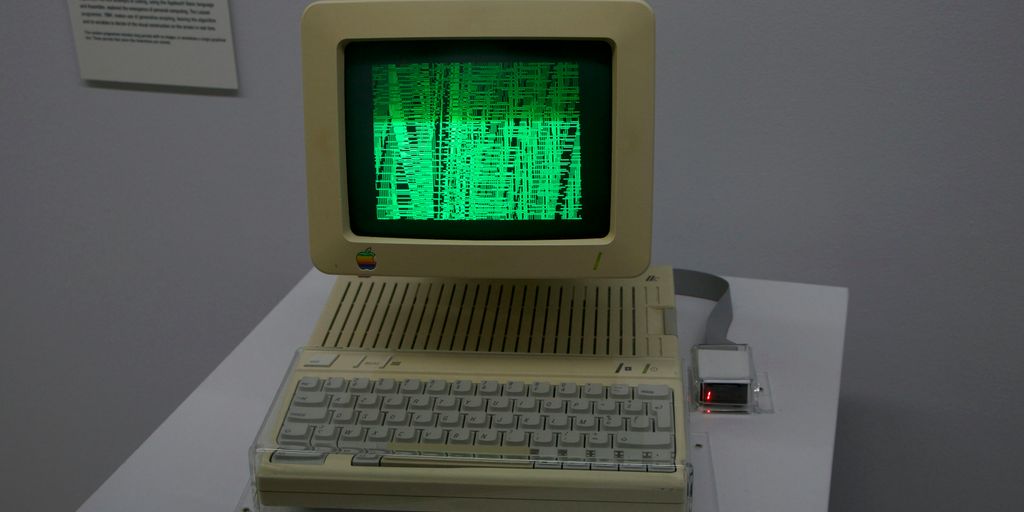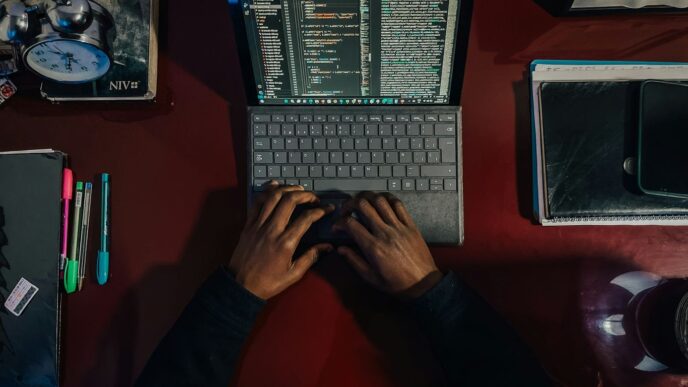So, you’re thinking about building a new computer, huh? Specifically, an AMD one? That’s a smart move, especially looking ahead to 2025. Things change fast in the PC world, but getting a good handle on the parts now means you’ll be ready to build a fantastic machine. This guide is all about helping you pick the right stuff for your new AMD PC, making sure you get the best bang for your buck without getting lost in all the tech talk. We’ll cover everything from the main parts to the little things that make a big difference, all focused on an awesome amd pc.
Key Takeaways
- Figure out your budget first; it helps decide what parts you can get.
- The graphics card (GPU) is super important for gaming PCs, so spend a good chunk of your budget there.
- Pick an AMD CPU that works well with your chosen graphics card to avoid performance issues.
- The motherboard connects everything, so make sure it’s compatible with your CPU and has the features you need.
- Don’t forget about power and cooling – they keep your PC running smoothly and safely.
Essential Components for Your 2025 AMD PC Build
Understanding Critical PC Parts
Okay, so you’re ready to build an AMD PC in 2025. Awesome! First, let’s break down what parts you actually need. It’s more than just a CPU and a graphics card, trust me. We’re talking about the core pieces that make the whole thing tick. Think of it like building a house – you can’t just slap up some walls and call it a day. You need a solid foundation, proper wiring, and, you know, a roof. Same deal here. Each component plays a vital role in the overall performance and stability of your system.
The Role of Each Component
Let’s go through the main parts one by one:
- CPU (Central Processing Unit): This is the brain. It handles all the calculations and instructions. For AMD, you’re looking at Ryzen processors. Make sure you pick a good gaming CPU that fits your needs.
- GPU (Graphics Processing Unit): This is what makes your games look pretty. It handles all the graphics processing. AMD’s Radeon cards are the obvious choice here.
- Motherboard: This is the backbone. It connects everything together and lets them talk to each other. Compatibility is key, so pay attention to the socket type and chipset.
- RAM (Random Access Memory): This is your short-term memory. It holds the data that the CPU is actively using. More RAM is generally better, especially for gaming and content creation.
- Storage (SSD or NVMe): This is where you store your operating system, games, and files. SSDs are way faster than old-school hard drives, so definitely go for an SSD or, even better, an NVMe drive for the fastest speeds.
- Power Supply (PSU): This provides power to all your components. Don’t cheap out on this! A good PSU will protect your system from power surges and other issues. Get a PSU buying guide to help you choose.
- CPU Cooler: Keeps your CPU from overheating. Overheating leads to performance throttling and can even damage your CPU. Air coolers and liquid coolers are both viable options.
- Case: This houses all your components and keeps them safe. Make sure it has good airflow to keep everything cool.
Prioritizing Key Hardware
So, how do you decide where to spend your money? Well, it depends on what you’re using the PC for. If you’re building a gaming PC, the GPU is usually the most important component. A good rule of thumb is to allocate about half your budget to the GPU. Then, make sure you have a CPU that can keep up. For content creation, the CPU and RAM are more important. Here’s a quick breakdown:
- Gaming: GPU > CPU > RAM > SSD
- Content Creation: CPU > RAM > GPU > SSD
- General Use: SSD > RAM > CPU > GPU
Don’t forget the other components, though! A good motherboard, PSU, cooler, and case are all important for a stable and reliable system.
Selecting the Optimal AMD CPU for Your Needs
Choosing the right CPU is a big deal when building an AMD PC. It’s like picking the engine for a car – it affects everything. You want something that fits your budget and does what you need it to do, whether that’s gaming, video editing, or just browsing the web. Let’s break down how to pick the best AMD CPU for you.
Cores, Threads, and Performance
Okay, so what do cores and threads even mean? Think of cores as individual workers inside your CPU. More cores generally mean your computer can handle more tasks at once. Threads are like virtual workers that each core can handle. So, a CPU with more threads can juggle even more tasks. For most gamers, 8 cores is a sweet spot. Content creators might want to aim higher, like 10 or more, depending on the software they use.
AMD uses symmetrical cores, but they’ve also started stacking high-speed cache on some models, like the Ryzen 7 9800X3D, which can really boost gaming performance. It’s all about getting the right balance for what you do.
Best AMD CPUs for Gaming and Production
So, what are the top contenders right now? Here’s a quick rundown:
- AMD Ryzen 9000/7000: These are great for high-end and midrange gaming. They offer solid performance and are usually a good value.
- AMD Ryzen 5000: Still a solid choice for budget builds. You can save some money here without sacrificing too much performance.
It’s also worth keeping an eye on what Intel is doing, but right now, AMD seems to have a slight edge in gaming performance. Remember to allocate about half your budget to your GPU, then choose a CPU that won’t bottleneck your graphics card.
Navigating CPU Generations
AMD releases new CPUs every so often, and it can be confusing to keep track of them all. Here’s the deal: newer generations usually offer better performance and features, but they also might require a new motherboard. For example, if you go with a Ryzen 9000 series CPU, you’ll need an 800 or 600 series motherboard. If you’re on a tight budget, going with an older generation CPU and motherboard can save you some cash, but you’ll miss out on the latest tech. Check motherboard and CPU compatibility carefully. Similar names can mislead!
Choosing the Right Graphics Card for Your AMD PC

If you’re putting together an AMD-based PC, the graphics card is a big deal, especially if you plan on gaming. It dictates what resolution you can play at and how smooth the gameplay will be. Let’s break down what to look for.
GPU Importance for Gaming and Creation
The GPU is arguably the most important component for gaming. It handles all the visual processing, so a better GPU means higher resolutions, smoother frame rates, and better-looking games. But it’s not just for gaming. If you do any kind of content creation, like video editing or 3D modeling, a powerful GPU is also super helpful. It can significantly speed up rendering times and make working with complex projects much easier. For example, if you’re into streaming, a decent GPU can handle encoding the video without bogging down your CPU.
AMD Radeon Graphics Card Options
AMD has a range of Radeon options to choose from, depending on your budget and performance needs. At the high end, you’ve got the RX 9000 series, which are designed to compete with NVIDIA’s top-tier cards. These are great for 4K gaming and demanding creative tasks. Then there are the mid-range cards, like the RX 8000 series, which offer a good balance of performance and price. These are perfect for 1440p gaming and light to medium content creation. And finally, there are the entry-level cards, which are fine for 1080p gaming and basic tasks. Here’s a quick rundown:
- High-End (RX 9000 Series): Best for 4K gaming, VR, and professional content creation.
- Mid-Range (RX 8000 Series): Great for 1440p gaming and moderate content creation.
- Entry-Level (RX 7000/6000 Series): Suitable for 1080p gaming and everyday use.
Balancing GPU with Your Budget
Finding the right balance between performance and cost is key. You don’t want to overspend on a GPU if the rest of your system can’t keep up, but you also don’t want to cheap out and end up with a card that can’t handle the games you want to play. Here’s a simple strategy:
- Determine your budget: How much can you realistically spend on the entire PC?
- Allocate a percentage: Aim to spend around 30-40% of your budget on the GPU if you’re a gamer.
- Research: Look at benchmarks and reviews to see how different cards perform in the games and applications you use.
Remember, the AMD Ryzen 7 5700X3D is a great CPU, but it needs a capable GPU to shine. Don’t pair a top-of-the-line CPU with a low-end GPU, or you’ll create a bottleneck. Consider the AMD Radeon RX 9070 XT if your budget allows, but be aware of its current pricing.
Motherboard Selection: The Foundation of Your AMD System

Understanding Motherboard Compatibility
Okay, so you’ve picked out your shiny new AMD CPU. Now what? You can’t just stick it anywhere! That’s where the motherboard comes in. Think of it as the central nervous system of your PC. It connects everything and makes sure all the parts can talk to each other.
First things first: compatibility. AMD uses different sockets for different CPU generations. For example, if you’re going with a Ryzen 7000 or 9000 series CPU, you’ll need a motherboard with an AM5 socket. Older Ryzen 5000 series? That’s an AM4 socket. Getting this wrong is a recipe for disaster, so double-check before you buy. Also, make sure the motherboard supports the specific CPU model you’ve chosen.
Key Motherboard Features for AMD Builds
Alright, so you’ve got the socket thing down. What else matters? Here’s a quick rundown:
- VRMs (Voltage Regulator Modules): These guys deliver power to your CPU. The beefier the VRMs, the more stable your system will be, especially if you plan on overclocking. Look for motherboards with good heatsinks on the VRMs.
- PCIe Slots: This is where your graphics card goes, along with any other expansion cards you might have. Make sure you have enough slots for your needs, and that they support the latest PCIe standards (like PCIe 5.0) for maximum bandwidth.
- RAM Slots: How much RAM do you want? Most motherboards have either 2 or 4 RAM slots. Also, make sure the motherboard supports the type of RAM you’re using (DDR5 is the standard for newer AMD systems).
- M.2 Slots: These are for super-fast NVMe SSDs. The more, the merrier! Again, check for PCIe Gen4 or Gen5 support for the fastest speeds.
- Rear I/O: This is the panel on the back of your PC where you plug in your peripherals. Make sure it has enough USB ports (including USB Type-C), audio jacks, and networking ports for your needs.
Avoiding Common Motherboard Mistakes
Building a PC can be tricky, and it’s easy to make mistakes. Here are a few common pitfalls to avoid when choosing a motherboard:
- Buying too cheap: Don’t skimp on the motherboard! A cheap motherboard can bottleneck your system and cause stability issues. It’s better to spend a little extra for a quality board.
- Ignoring the chipset: The chipset determines what features the motherboard supports. Make sure the chipset is compatible with your CPU and has all the features you need (like PCIe 5.0 or Wi-Fi 6E).
- Forgetting about the BIOS: The BIOS is the motherboard’s firmware. Make sure the motherboard has a user-friendly BIOS with all the settings you need to tweak your system. Some newer CPUs might require a BIOS update before they’ll work with older motherboards, so check for features like BIOS flashback.
Choosing the right motherboard can seem daunting, but it’s worth taking the time to do your research. A good motherboard will provide a solid foundation for your AMD PC and ensure that all your components work together seamlessly.
Powering Your AMD PC: PSU and Cooling Solutions
Selecting the Right Power Supply Unit
Okay, so you’ve picked out your CPU, GPU, motherboard, and all the other cool stuff. But none of that matters if you don’t have a good power supply unit (PSU). Think of it as the heart of your system, pumping life into every component. A bad PSU can lead to system instability, crashes, or even fried components, so don’t skimp here.
First, figure out how much wattage you need. Add up the power consumption of all your parts – CPU, GPU, RAM, storage, fans, everything. Then, add a little extra headroom, maybe 20-30%, to account for power spikes and future upgrades. There are plenty of online PSU calculators that can help with this. Don’t forget to allocate a small portion of your budget to the PSU importance.
Next, look at the 80+ certification. This tells you how efficient the PSU is. Higher ratings (Bronze, Gold, Platinum, Titanium) mean less wasted energy and lower electricity bills. But remember, the 80+ rating doesn’t tell you about the quality of the PSU, just its efficiency. For quality, check out PSU tier lists online – these are community-vetted lists that rank PSUs based on their components and reliability.
Finally, consider modularity. Modular PSUs let you detach cables you don’t need, which makes cable management way easier and improves airflow inside your case.
Effective CPU Cooling Strategies
AMD CPUs, especially the high-end ones, can get pretty toasty. If your CPU gets too hot, it’ll start to slow down (thermal throttling), which hurts performance. So, a good CPU cooler is a must. You’ve got a few options:
- Stock Cooler: Some AMD CPUs come with a cooler in the box. These are okay for basic use, but if you’re planning on gaming or doing anything intensive, you’ll want to upgrade.
- Air Cooler: These are big heatsinks with fans attached. They’re generally cheaper and more reliable than liquid coolers, and they can be very effective, especially the tower-style coolers.
- Liquid Cooler (AIO): These use a radiator and pump to circulate liquid coolant to the CPU. They tend to be quieter and more efficient than air coolers, especially for high-end CPUs. They also look cool, if you’re into that sort of thing.
When choosing a cooler, make sure it’s compatible with your CPU socket and that it fits inside your case. Also, check the TDP (Thermal Design Power) rating of the cooler – it should be higher than the TDP of your CPU.
Ensuring Optimal Airflow and Case Selection
Your PC case isn’t just a box to hold your components; it’s also responsible for airflow, which is crucial for keeping everything cool. A well-designed case will have plenty of ventilation and room for fans. Here’s what to look for:
- Case Size: Make sure the case can fit your motherboard, GPU, and CPU cooler. ATX cases are the most common and can fit most components. Micro-ATX cases are smaller and more compact, but they might limit your options for expansion and cooling. Mini-ITX cases are the smallest and are best for small form factor builds.
- Fan Placement: Look for cases with multiple fan mounts – front, rear, top, and even side. The more fans, the better the airflow. A good rule of thumb is to have more intake fans than exhaust fans to create positive pressure, which helps keep dust out.
- Mesh Front Panel: Cases with mesh front panels allow for better airflow than cases with solid front panels. This is especially important for high-performance systems.
- Cable Management: A good case will have plenty of room for cable management, which helps improve airflow and makes your build look cleaner. Look for features like cable routing channels, tie-down points, and PSU shrouds.
Consider these points when selecting your case. Don’t forget about aesthetics! Cases come in all shapes, sizes, and colors, so pick one that you like the look of. Glass side panels and RGB lighting are popular choices for showing off your build.
Budgeting for Your 2025 AMD PC Build
Cost Expectations for Different Tiers
Okay, so you’re ready to build an AMD PC. Awesome! First things first: how much are you looking to spend? This is the most important question. It’s easy to get carried away with the latest and greatest components, but setting a realistic budget will keep you on track. Generally, PC builds fall into a few different price categories, each targeting different performance levels.
- Entry-Level: $999 – $1,399. This is where you’ll be able to play most games at 1080p or 1440p with reasonable settings. Think of it as the sweet spot for budget-conscious gamers. You can get a custom gaming PC that fits your needs.
- Mid-Range: $1,400 – $1,899. This range allows for higher frame rates at 1440p, or even some entry-level 4K gaming. Expect better components and more headroom for future upgrades.
- High-End: $1,900 – $3,000+. This is where you start pushing the limits. 4K gaming with high refresh rates, demanding content creation tasks, and the latest hardware are all within reach. You’ll be able to get the best CPU and GPU combos.
Example AMD PC Configurations
Let’s look at some example builds to give you a better idea of what you can get for your money. Keep in mind that prices can fluctuate, especially with new hardware releases. These are estimates as of today, July 15, 2025:
- Budget Gaming PC (1440p Target): $650–$850. Example: Ryzen 5600, B550 motherboard, 32GB DDR4 RAM, ARC B570 10GB or RTX 5060/RX 9060 GPU, 1TB SSD, ARGB case, decent PSU.
- Mid-Range Gaming PC (High Refresh 1440p): $1000–$1200. Example: Ryzen 7600/7600X, B650 motherboard, 32GB DDR5 RAM, RTX 5070/RX 9070 GPU, 1TB SSD, MATX case, 750W PSU.
- High-End 4K/Ultra 1440p Gaming: ~$2000. Example: Ryzen 9800X3D, premium cooling, B850 board, 32GB DDR5 RGB RAM, RTX 5080, 2TB SSD, ATX case, 1000W PSU.
Maximizing Value in Your Build
Alright, so how do you get the most bang for your buck? Here are a few tips:
- Prioritize the GPU: If you’re building a gaming PC, the graphics card is the most important component. Allocate about half your budget to it. It’s the most important decision when building a gaming PC in 2025.
- Don’t Overspend on the CPU: Choose a CPU that won’t bottleneck your GPU, but don’t go overboard. A mid-range CPU is often sufficient for gaming.
- Consider Used Components: Buying used components, like RAM or storage, can save you a significant amount of money. Just make sure to do your research and buy from reputable sellers.
- Look for Sales and Deals: PC component prices fluctuate all the time. Keep an eye out for sales and deals to save money on your build.
- Don’t Forget the Peripherals: Remember to factor in the cost of a monitor, keyboard, mouse, and headset. These can add a significant amount to your overall budget.
Optimizing Your AMD PC with Peripherals
Choosing the Best Monitors for AMD Systems
Picking the right monitor can really make or break your gaming experience. For AMD systems, you’ll want to consider FreeSync or Adaptive Sync compatibility to eliminate screen tearing. If you’re rocking a powerful AMD GPU, a high-resolution monitor (1440p or even 4K) with a high refresh rate (144Hz or higher) is the way to go. But if you’re on a budget, a 1080p monitor with a 144Hz refresh rate is still a solid choice. Don’t forget to think about panel type too! TN panels offer fast response times, IPS panels give you better color accuracy, and VA panels provide good contrast ratios. It really depends on what you value most. Check out some monitor recommendations to get started.
Essential Gaming Peripherals
Beyond the monitor, other peripherals can seriously up your game. A good gaming mouse should be comfortable and have adjustable DPI settings. A mechanical keyboard is a must for most gamers, offering better responsiveness and tactile feedback. And don’t forget a quality headset for immersive audio. Here’s a quick rundown:
- Mouse: Look for adjustable DPI, comfortable ergonomics, and programmable buttons.
- Keyboard: Mechanical switches are preferred, with options like Cherry MX or similar.
- Headset: Closed-back for isolation, open-back for a wider soundstage. Consider wireless options for convenience.
Audio Solutions for Immersive Experiences
Good audio is often overlooked, but it’s super important for immersion. Whether you’re gaming or just enjoying music, quality speakers or a good headset can make a big difference. For speakers, consider a 2.1 or 5.1 setup for surround sound. If you prefer headphones, look for a gaming headset with virtual surround sound capabilities. Also, think about getting a dedicated sound card or DAC (digital-to-analog converter) to improve audio quality even further. Don’t skimp on the power supply unit; it’s important for all your components!
Wrapping Things Up: Your 2025 AMD PC Journey
So, there you have it. Building your own AMD PC in 2025 might seem like a big job, but it’s totally doable. We’ve gone over all the main parts, talked about what to look for, and even touched on some common mistakes people make. Remember, the goal isn’t just to put parts together; it’s to create a machine that works for you, whether you’re gaming, creating stuff, or just doing everyday tasks. Take your time, do a little extra research on the specific parts you’re eyeing, and don’t be afraid to ask for help if you get stuck. You’ve got this, and soon you’ll be enjoying your awesome new AMD rig!
Frequently Asked Questions
What makes a good gaming PC in 2025?
A good gaming PC in 2025 should have at least an 8-core CPU, a strong graphics card like an AMD Radeon RX 9070 or NVIDIA RTX 5070, 32GB of fast RAM, and a quick SSD for storage. These parts will let you play most new games smoothly.
Which AMD CPU is best for gaming in 2025?
For gaming, AMD’s Ryzen CPUs are often the best choice, especially those with ‘X3D’ in their name, like the Ryzen 7 9800X3D. They have special tech that helps games run faster. For creative work, a CPU with more cores, like a Ryzen 9, might be better.
How important is the graphics card for an AMD gaming PC?
The graphics card (GPU) is super important for games because it creates the images you see on your screen. A powerful GPU means smoother gameplay and better-looking graphics. For AMD, look at the Radeon RX 9000 series.
What should I look for in an AMD motherboard?
The motherboard connects all your computer’s parts. You need one that works with your AMD CPU (check the ‘socket type,’ like AM5 for newer AMD chips) and has enough slots for your RAM and other parts. It’s the main board that everything plugs into.
How much does it cost to build a good AMD PC in 2025?
The cost can change a lot. A basic gaming PC might be around $650-$850. A mid-range one could be $1000-$1200, and a top-tier 4K gaming PC could be $2000 or more. It depends on how powerful you want it to be.
Do I need special accessories for my AMD PC?
Yes, you’ll need a good monitor that can show off your PC’s power, especially for gaming. Also, a comfortable mouse and keyboard are key for playing games or doing work. Don’t forget good headphones or speakers for sound!