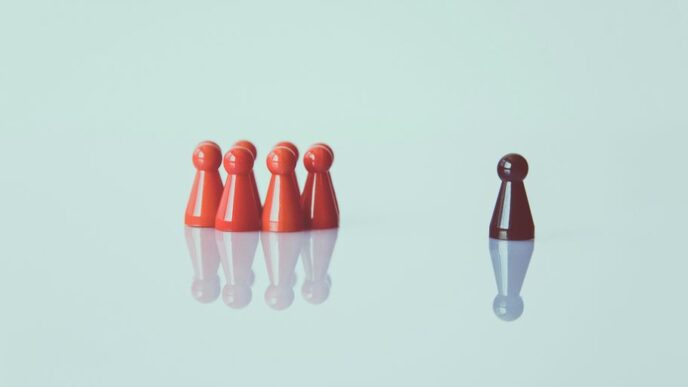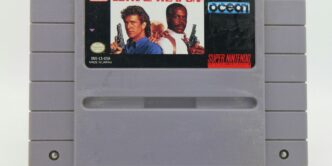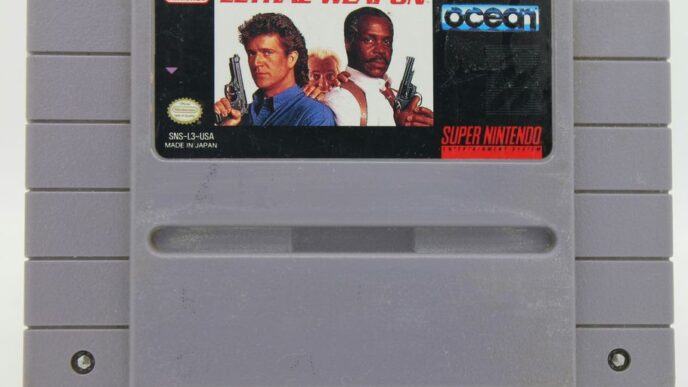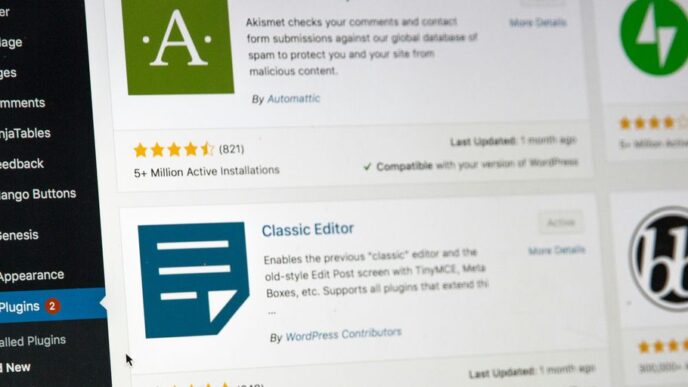If you’re deciding whether to upgrade your CPU or GPU first, it’s important to understand the roles and importance of each component in your computer system. Upgrading hardware components can significantly impact your system’s performance and user experience — whether you’re a gamer seeking smoother frame rates or a content creator needing faster rendering times. Knowing when to upgrade your GPU vs. CPU can help optimize your setup for specific tasks and enhance overall efficiency.
What Are the CPU and GPU?
With all these abbreviations and technical terms, it can be hard to understand what’s what. Read on to discover more about CPUs and GPUs and their functions.
CPU (Central Processing Unit)
The CPU, also known as the graphics card, is your computer’s brain, responsible for executing instructions and handling most computational tasks. It fetches data and instructions from memory, decodes them, and performs operations accordingly. CPUs are essential for overall system performance, multitasking, and running applications smoothly. Quality hardware for optimal CPU usage is essential for overall system performance, multitasking, and running applications smoothly.
For example, software like Adobe Premiere Pro and Blender rely heavily on CPU usage for tasks such as video encoding and 3D rendering.
GPU (Graphics Processing Unit)
The GPU is a specialized processor designed for rendering graphics, images, videos, and handling complex visual computations. It offloads graphical workloads from the CPU, allowing for smoother and more efficient rendering of 3D graphics, video editing, gaming, and other visual tasks. GPUs are essential for gaming, video editing, 3D modeling, and any application that requires intensive graphical processing.
Popular games like Cyberpunk 2077 and software like DaVinci Resolve benefit significantly from powerful GPUs, which allow them to maintain high frame rates and fast rendering times.
Considerations for Upgrading the CPU First
Now that you know the basics, here are some factors to keep in mind when you need to upgrade your CPU and GPU.

Upgrade the CPU First if:
- You primarily use your computer for CPU-intensive tasks like video encoding, 3D rendering, or heavy multitasking. You experience stuttering, freezing, or poor performance in applications that heavily rely on CPU power. This can be seen when running complex simulations or handling large datasets in software like MATLAB.
- If you plan to upgrade your GPU in the future, your current CPU may become a bottleneck. Gamers might find their CPU limiting frame rates in games like Fortnite despite having a high-end GPU.
Benefits of Upgrading the CPU:
- Improved overall system performance and responsiveness.
- Better multitasking and smoother operation of CPU-intensive applications. For instance, streaming while gaming or running virtual machines simultaneously.
- Increased longevity and future-proofing for upcoming software and games. Upgrading to a modern CPU can handle new features and optimizations in future applications and games.
Users Who Might Consider Upgrading Their CPU First:
- Content creators (video editors, 3D artists, etc.) who rely heavily on CPU-intensive tasks.
- Professionals working with large datasets, simulations, or scientific computing. For instance, a data scientist running complex algorithms or simulations may benefit significantly from a CPU upgrade.
- Multitaskers who frequently run multiple applications simultaneously. A gamer experiencing low frame rates in a CPU-intensive game like Flight Simulator X might also consider upgrading their CPU.
Considerations for Upgrading the GPU First
If you’re leaning more towards a GPU upgrade first, read on to discover some additional aspects to think about.
Upgrade the GPU First if:
- You primarily use your computer for gaming, video editing, or other graphics-intensive applications. For instance, gamers playing titles like Starfield might experience smoother gameplay with a GPU upgrade.
- Your current GPU struggles to maintain smooth frame rates or handle high resolutions and graphics settings. This can be particularly noticeable in games or when editing 4K video footage.
- You plan to upgrade to a higher resolution monitor or engage in virtual reality (VR) gaming. High-resolution monitors and VR setups demand significant GPU power.
Benefits of Upgrading the GPU:
- Significantly better graphics performance and visual quality in games, video editing, and other graphical applications.
- Support for higher resolutions, higher frame rates, and more advanced graphics settings. Upgrading your GPU can enhance the visual quality and performance of demanding games like Red Dead Redemption 2.
- Improved performance in GPU-accelerated tasks like video encoding, rendering, and machine learning. Video editors using software like DaVinci Resolve will notice faster rendering times and smoother playback.
Users Who Might Consider Upgrading Their GPU First:
- Gamers looking for better graphics performance and higher frame rates. A gamer experiencing low frame rates in a game like Stalker 2 would benefit greatly from a GPU upgrade.
- Video editors and photographers working with high-resolution media and graphics-intensive software will see significant improvements. Professionals editing 4K videos or handling large Photoshop files will also see significant improvements.
- Professionals in fields like architecture, engineering, or medical imaging that require advanced visualization capabilities. For instance, architects using software like AutoCAD for detailed 3D models would benefit from a more powerful GPU.

Balancing CPU and GPU Upgrades
It’s important to note that the CPU and GPU work together to deliver an optimal computing experience. Each component handles different types of tasks — the CPU manages general processing and multitasking, while the GPU is responsible for rendering graphics and handling visual computations.
In some cases, upgrading both components simultaneously may be necessary to achieve the desired performance boost and avoid bottlenecks. Additional factors like your budget, existing hardware, and future plans should also be considered when deciding which component to upgrade first.
- Balanced Performance: Upgrading both CPU and GPU can prevent one from bottlenecking the other, providing a smoother and more efficient computing experience.
- Budget Considerations: Assess your budget to determine if you can afford to upgrade both components at once or if you need to prioritize one over the other.
- Existing Hardware: Evaluate your current hardware setup to identify which component is causing performance issues and prioritize its upgrade. Extend this consideration to your graphics card, RAM, and storage to identify which component is causing performance issues and prioritize its upgrade.
- Future Plans: Consider your future computing needs and software requirements to make an informed decision on which component to upgrade first. Planning ahead can help ensure your system remains capable of handling upcoming software and games efficiently.
Final Thoughts
When deciding whether to upgrade your CPU or GPU first, it’s essential to understand how each component impacts your system’s performance. Gamers and content creators will see significant benefits from upgrading the GPU, while professionals handling heavy computational tasks might prioritize the CPU. In some cases, upgrading both may be necessary to avoid bottlenecks and achieve the desired performance boost. Always consider your budget, existing hardware, and future plans to make the most informed decision.