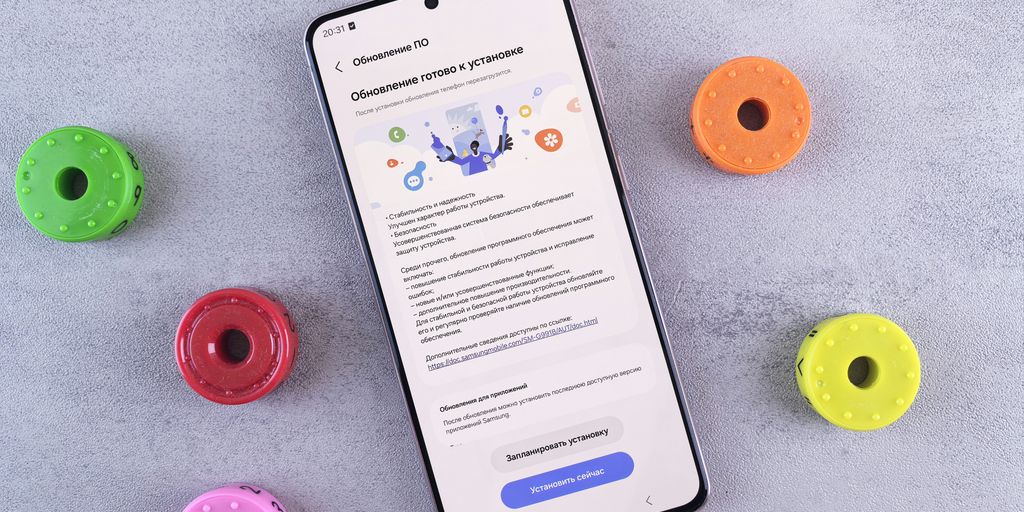Get ready, Galaxy S23 users! The much-anticipated One UI 7 update is on its way, bringing a bunch of cool changes and improvements to your device. This update isn’t just about small tweaks; it’s set to change how you use your phone every day, from how it looks to how smoothly everything runs. We’re talking about a fresher look, smarter features, and a more user-friendly experience overall. So, if you’re curious about what’s coming with one ui 7 s23, stick around, because we’re going to break down all the exciting stuff you can expect.
Key Takeaways
- One UI 7 brings a fresh, cleaner look to your S23, making everything feel more modern.
- The lock screen is getting a major upgrade, letting you do more without even unlocking your phone.
- Managing your contacts and using apps will be smoother and more consistent across the board.
- Your home screen is getting smarter, with better organization and easier access to what you need.
- Expect new intelligent features and better connections with your other devices, making your S23 even more useful.
Enhanced Visual Experience
One UI 7 is shaping up to be a treat for the eyes! Samsung seems to be focusing on making the user interface more appealing and easier to use. I’m personally excited to see how these changes will affect my daily phone usage. It’s the little things, right?
Refined Interface Elements
Okay, so first up, we’re hearing about changes to buttons, menus, and even those notification pop-ups. The goal is a more consistent look across the board. Think smoother animations and maybe a bit more transparency. I’m hoping they don’t go overboard with the changes, though. Sometimes, less is more.
Revitalized Home Screen Layout
Apparently, the home screen is getting a makeover. New app icons are on the way, and they’re supposed to be easier to recognize at a glance. Plus, widgets are getting a fresh coat of paint with more colorful images and layouts that make sense. I’m all for anything that makes my home screen less cluttered. I’m curious to see how the new app icons will look in dark mode.
Personalized App and Widget Styling
This sounds interesting! It looks like we’ll have more control over how our apps and widgets look. Maybe we can finally get rid of those ugly default icons. Customization is always a win in my book. I’m hoping for some cool themes too. I’m ready to dive into the settings and tweak everything to my liking. I’m excited to see what kind of options they give us for widget styling.
Advanced Lock Screen Functionality
Immediate Task Access with Now Bar
Okay, so the Now Bar is getting a serious upgrade. Basically, it’s all about giving you the info you need, like, right now, without even unlocking your phone. Think about it: media controls, timers, voice recorder – all that stuff is right there. It’s supposed to make things way faster. I’m curious to see how well it works in practice, though. I hope it’s not too cluttered.
Customizable Clock Styles
Finally! More clock options. I’ve been using the same boring clock on my lock screen for ages. Apparently, we’re getting new styles, and you can even tweak the thickness of the lines on the default one. Plus, animated clocks? Sounds interesting. And the best part? You can resize the clock and drag it wherever you want. I’m all about phone updates that let you personalize your phone.
Expanded Widget and Shortcut Options
More widgets and shortcuts are coming to the lock screen. You can add a widget to show pictures from your Gallery, or use a shortcut to open the QR code scanner. I can see myself using the QR code scanner shortcut all the time. It’s the little things, you know?
Streamlined User Interactions
One UI 7 is all about making your phone experience smoother and more intuitive. Samsung is focusing on refining the way you interact with your device, aiming for a more natural and efficient workflow. It’s like they’re trying to read your mind, anticipating your needs before you even realize them. I’m excited to see how these changes will impact daily use.
Consistent Contact Management
Ever get annoyed when your contacts are a mess? One UI 7 aims to fix that. The goal is to provide a unified and consistent experience when managing your contacts, regardless of where they’re stored. This means easier merging of duplicate contacts, smarter suggestions for linking related profiles, and a more organized overall view. It should make keeping track of everyone way less of a headache. I’m hoping this means no more accidentally calling the wrong
Optimized Home Screen Management
One UI 7 is bringing some changes to how we handle our home screens. It’s not a complete overhaul, but more of a refinement, focusing on making things more organized and easier to use. I think it’s a welcome change, as sometimes my home screen feels like a digital junk drawer.
Simplified Grid Layout
The grid layout is getting a bit of a makeover. It sounds like Samsung is aiming for a more symmetrical look, which should make things feel less cluttered. This also means widgets will fit better, especially those designed for standard sizes. I’m hoping this will make it easier to create a visually appealing and functional home screen without having to fight with the grid system.
Improved Landscape View Consistency
Landscape mode is often an afterthought on phones, but it looks like One UI 7 is addressing that. Widgets should have a more consistent look when you rotate your phone, and text labels will appear below the icons instead of beside them. This should make the landscape experience feel more natural and less like a stretched-out version of portrait mode. It’s a small change, but it could make a big difference for those who use their phones in landscape a lot.
Dynamic Folder Access
This is an interesting one. It sounds like folders on the home screen can be made larger, allowing you to access apps inside without actually opening the folder. This could be a real time-saver, especially for folders with frequently used apps. I’m curious to see how customizable this feature is – being able to choose which apps are directly accessible from the folder would be great. I’m excited to see how this folder access works in practice.
Intelligent Features and Connectivity
Integrated Galaxy AI Capabilities
One UI 7 is really pushing the boundaries with its Galaxy AI integration. It’s not just about adding a few AI tricks here and there; it’s about weaving AI into the core experience. Think smarter suggestions, predictive actions, and personalized assistance that actually feels helpful. For example, the AI can learn your usage patterns and optimize battery life accordingly. Or, it might suggest relevant information based on your current activity. It’s still early days, and there are definitely some kinks to work out, but the potential is huge. Samsung doesn’t make any promises about the accuracy of the AI features, so keep that in mind.
Seamless Connected Device Experience
Connecting your Samsung devices is supposed to get a whole lot easier. The goal is to create a more unified ecosystem where your phone, tablet, watch, and earbuds all work together without a hitch. Imagine starting a movie on your phone and then seamlessly continuing it on your tablet when you get home. Or, automatically switching your earbuds’ connection from your phone to your watch when you start a workout. It’s all about convenience and making your tech work for you. It’s easier than ever before to connect to other Samsung devices such as TVs, tablets, PCs, watches, earbuds, and more. Tap Nearby devices in the quick panel to see devices available near you, then drag a device to your phone to instantly connect. You can also tap on a device to see the features available when connected to your phone. For example, when you tap on a TV, you’ll see an option to start Smart View.
Enhanced Application and Service Integration
One UI 7 is also focusing on better integration between apps and services. This means things like easier sharing between apps, more consistent user interfaces, and improved compatibility. For example, imagine being able to quickly share a photo from your gallery directly to a messaging app without having to jump through hoops. Or, having a more consistent experience across all of Samsung’s apps, so you don’t have to relearn how to do things every time you switch apps. It’s all about making the software experience more cohesive and user-friendly. Check out the latest Samsung Galaxy S for the best experience.
Productivity and Convenience Upgrades
Activity Forecasts for Outdoor Planning
Okay, so picture this: you’re all set for a hike, but is it actually going to rain? The One UI 7 update is supposed to bring some seriously smart activity forecasts. It’s not just your regular weather app; it’s more like a personal assistant for outdoor activities. It’ll take into account things like temperature, wind speed, and even air quality to give you a heads-up on whether it’s a good day to hit the trails or maybe just chill indoors. I’m hoping it’s more accurate than my current weather app, which seems to think it’s sunny all the time, even when it’s pouring.
Effortless Information Access
We’re talking about getting to what you need, like, now. I’m hoping this means fewer taps and swipes to find basic info. Maybe a smarter way to surface relevant details based on what I’m doing. For example, if I’m at the grocery store, it’d be awesome if my shopping list popped up automatically. Or if I’m heading to a meeting, directions and the agenda would be right there. It’s all about making the phone work for you, not the other way around. I’m curious to see how well Samsung integrates this into daily use.
Refined User Control
This sounds like Samsung is finally listening to the complaints about bloatware and unnecessary features. I’m hoping for more granular control over what apps can do, what permissions they have, and how much data they’re using. It’d be great to see a simplified settings menu, too. I always get lost trying to find specific options. More control, less frustration – that’s the dream. I’m ready to take back control of my phone and make it truly mine. I’m looking forward to a more streamlined experience with the new One UI 7 update.
Conclusion
So, that’s the scoop on One UI 7 for your S23. It looks like Samsung is really trying to make things better, focusing on how the phone looks and feels. We’re talking about a cleaner design, some cool new ways to set up your home screen, and even little tweaks that just make daily tasks easier. It’s not about huge, flashy changes, but more about making your phone experience smoother and more personal. Keep an eye out for the update; it should make your S23 feel fresh and new.
Frequently Asked Questions
What’s new with the look of One UI 7?
One UI 7 brings a fresh new look to your phone with updated buttons, menus, and notifications. It also makes your home screen look better with new app icons and widgets that are easier to see and use. You’ll notice smoother animations and new colors that make everything feel more modern.
Can I change how my lock screen looks in One UI 7?
Yes, One UI 7 lets you make your lock screen truly yours. You can pick from many new clock styles, change their size, and move them around. You can also add more widgets and shortcuts, like a quick way to scan QR codes or see pictures from your gallery without unlocking your phone.
How does One UI 7 improve managing my contacts?
One UI 7 makes it easier to find contacts. The contact lists in your Phone app and Contacts app are now the same, so you’ll always see the same information. It also learns who you call or text most often and shows those contacts at the top of your search results.
Can I add boarding passes to Samsung Wallet more easily with One UI 7?
Yes, if you’re looking at a boarding pass on a supported airline’s website in Samsung Internet, a button will pop up. This button lets you quickly add your boarding pass to Samsung Wallet, making travel a bit simpler.
Does One UI 7 help with planning outdoor activities?
One UI 7 helps you plan outdoor activities by checking the weather for you. It can tell you if the weather is good for things like running or gardening, so you can decide if it’s a good time to go outside.
What are the new smart features in One UI 7?
One UI 7 includes new features that use Galaxy AI. This means your phone can do smart things to help you communicate better, be more creative, and get tasks done more easily. These AI features are designed to make your phone even more helpful.