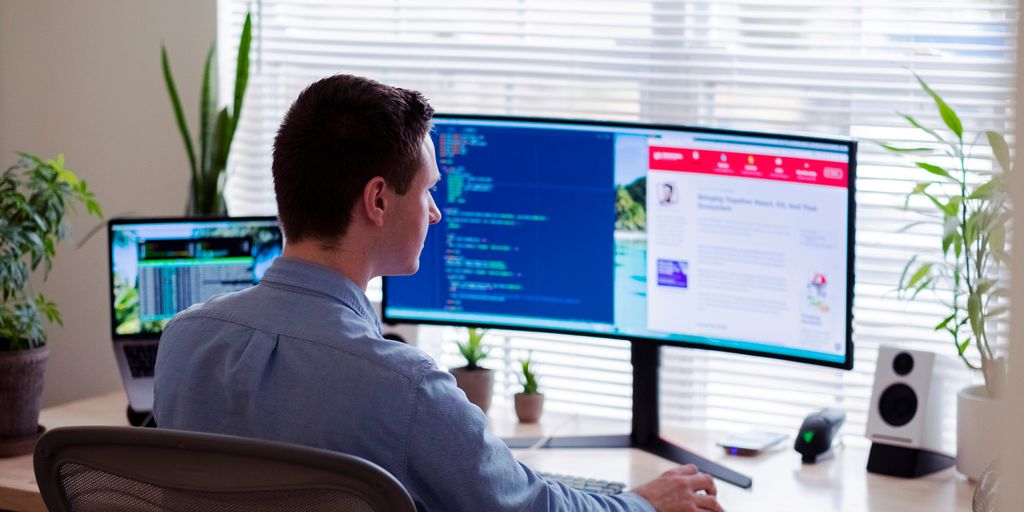So, you wanna try coding? That’s awesome! Python is a really good choice if you’re just starting out. It’s pretty straightforward to pick up, and there are tons of cool things you can do with it. The best way to get good at coding isn’t just reading books; it’s actually doing stuff. That’s where these fun python projects for beginners come in. They’ll help you learn by building real things, and trust me, that’s way more fun than just memorizing rules.
Key Takeaways
- Python is a great first language because it’s simple to learn, can be used for many different things, and has a big, helpful community.
- Starting with small python projects for beginners like a calculator or a to-do list helps you get comfortable with basic coding ideas.
- Making games like Hangman or Tic-Tac-Toe is a fun way to practice your coding skills and see your work come to life.
- Once you’ve got the basics down, you can try more involved python projects for beginners, like making simple apps with a graphical interface or building a basic web scraper.
- Learning Python means setting up your computer, finding good learning materials, and then just jumping in and trying out these python projects for beginners to build your skills.
Why Python is a Great Choice for Beginners
So, you’re thinking about learning to code? Awesome! And if you’re wondering which language to start with, Python is seriously worth considering. I remember when I first started, I was so intimidated by all the options, but Python turned out to be a fantastic choice. Let’s break down why.
Easy to Learn
Python’s syntax is super readable, almost like plain English. This makes it way easier to pick up than some of those other languages that look like a jumbled mess of symbols. I mean, who wants to spend hours deciphering code instead of actually building something? Plus, there are tons of online resources and tutorials specifically designed for beginners. When I was starting out, I found a great online course that walked me through the basics step-by-step. It made a huge difference.
Versatile Applications
One of the coolest things about Python is how versatile it is. You can use it for pretty much anything! Web development, data analysis, machine learning, scripting… the list goes on. This means that once you learn Python, you’re not limited to just one specific area. You can explore different fields and find what you’re really passionate about. I even used Python to automate some of my boring tasks at work – talk about a game-changer!
Here’s a quick look at some of Python’s applications:
- Web Development: Building websites and web applications.
- Data Science: Analyzing and visualizing data.
- Machine Learning: Creating intelligent systems and algorithms.
- Automation: Automating repetitive tasks.
Supportive Community
Coding can be tough, especially when you’re just starting out. That’s why having a supportive community is so important. And Python has one of the best! There are tons of forums, online groups, and meetups where you can connect with other Python developers, ask questions, and get help when you’re stuck. Seriously, don’t underestimate the power of a good community. It can make all the difference in your coding journey. I remember one time I was completely stumped on a project, and someone in a Python forum helped me debug it in minutes. It was a lifesaver!
Simple Python Projects to Kickstart Your Journey
Alright, so you’re ready to actually do something with Python, huh? Awesome! Reading about it is one thing, but getting your hands dirty is where the real learning happens. These projects are designed to be simple enough for beginners, but challenging enough to actually teach you something useful. Don’t worry if you get stuck – that’s part of the process. Google is your friend, and there are tons of resources out there to help you along the way. Let’s get started!
Building a Python Calculator
Okay, a calculator might sound boring, but trust me, it’s a great way to learn the basics. You’ll be dealing with user input, basic arithmetic operations, and maybe even some error handling. This project will allow you to practice fundamental arithmetic operations such as addition, subtraction, multiplication, and division. Think about it: you’ll need to figure out how to take input from the user (like "2 + 2"), parse that input, perform the calculation, and then display the result. You can start with basic operations and then add more advanced features like exponents, roots, or even trigonometric functions. It’s all up to you!
Creating a To-Do List Application
Who doesn’t need a to-do list? This project is a fantastic way to learn about data storage and user interface design. You’ll need to figure out how to store the tasks (maybe in a list or a dictionary), how to add new tasks, how to mark tasks as complete, and how to display the list to the user. You could even get fancy and add features like due dates, priorities, or categories. This is also a good opportunity to learn about file input/output, so you can save the to-do list to a file and load it later. It’s way more useful than just printing "Hello, World!", and you might actually use it in your daily life. Consider using essential Linux programs to help you manage your files.
Developing a Number Guessing Game
This is a classic beginner project for a reason: it’s fun and teaches you a lot about basic programming concepts. The computer picks a random number, and the user has to guess it. You’ll need to use random number generation, user input, and conditional statements (if/else) to check if the guess is too high, too low, or correct. You can add features like a limited number of guesses, hints, or a difficulty level. It’s a great way to practice your logic and problem-solving skills, and it’s actually kind of addictive to play. Plus, it’s a good excuse to learn about loops, so you can keep asking the user for guesses until they get it right (or run out of tries).
Fun Games to Develop Your Python Coding Skills
So, you’re getting the hang of Python, huh? Time to make things a little more interesting! Let’s ditch the boring stuff for a bit and dive into making some games. It’s a super fun way to learn and actually see your code come to life. Plus, who doesn’t love games?
Coding Hangman in Python
Okay, first up, we’ve got Hangman. This is a classic for a reason. It’s simple enough to be manageable, but it still makes you think about strings, loops, and all that good stuff. I remember the first time I built this; it was so satisfying to see it actually work. You can even get fancy and add different difficulty levels or themes. It’s all about making it your own. String manipulation is key here, so get ready to wrangle some text!
Building a Tic-Tac-Toe Game
Next, let’s tackle Tic-Tac-Toe. This one’s a bit more involved than Hangman, but it’s still totally doable. You’ll need to think about how to represent the board, how to take turns, and how to check for a winner. It’s a great way to practice using lists or arrays, and it’ll get you thinking about game logic. Plus, you can play against your friends (or try to make an unbeatable AI, if you’re feeling ambitious!). Understanding decision-making algorithms is crucial for this project.
Creating a Quiz Game Application
Alright, last but not least, let’s build a quiz game. This is where you can really let your creativity shine. You can make it about anything you want – history, science, pop culture, whatever floats your boat. You’ll need to figure out how to store the questions and answers, how to present them to the player, and how to keep score. It’s a great way to practice working with dictionaries or JSON files, and it’ll give you a chance to show off your knowledge (or learn something new in the process!). Consider adding a timer or different question types to make it even more engaging. This project will definitely boost your Python coding skills.
Level Up Your Skills with Intermediate Python Projects
Alright, so you’ve got the basics down. Now it’s time to really start building some cool stuff. These projects are gonna push you a bit, but that’s how you learn! Think of these as stepping stones to becoming a more confident and capable Python developer.
Exploring GUI Applications
Let’s face it, command-line interfaces are not always the most user-friendly. Building a GUI (Graphical User Interface) application can really make your programs shine. You could try using libraries like Tkinter, PyQt, or Kivy. A simple project could be a basic notepad application or a unit converter. The point is to get familiar with event handling, widgets, and layout management. It’s a great way to make your programs more accessible and visually appealing. You can even create a quiz game with a GUI.
Web Development Projects for Aspiring Developers
Web development is a huge field, and Python has some awesome frameworks like Flask and Django that make it easier to get started. A good intermediate project would be building a simple blog or a to-do list web app. You’ll learn about routing, templates, databases, and handling user input. Don’t be intimidated! There are tons of tutorials and resources out there to help you along the way. Plus, having a web app in your portfolio is a great way to show off your skills. You can even build a Python calculator as a web app.
Building a Basic Web Scraper
Web scraping can be super useful for gathering data from the internet. With libraries like Beautiful Soup and Scrapy, you can automate the process of extracting information from websites. A good project would be building a scraper that collects product prices from an e-commerce site or gathers news headlines from various sources. Just remember to be respectful of websites’ terms of service and robots.txt files. It’s a powerful skill to have, and it can open up a lot of possibilities for data analysis and automation. You can even scrape data to build a to-do list application with real-time updates.
Practical Python Projects for Everyday Use
Okay, so you’ve got some Python basics down. Now what? Let’s look at some projects that are actually useful in your day-to-day life. These aren’t just theoretical exercises; they’re things you can use to make your life a little easier. I mean, who doesn’t want that, right?
Developing a Password Generator
Let’s be real, remembering passwords is the worst. A password generator is a lifesaver. You can create strong, random passwords and not have to reuse the same one everywhere (which, let’s face it, we’re all guilty of). Here’s what you can do:
- Generate passwords of varying lengths.
- Include options for uppercase, lowercase, numbers, and symbols.
- Maybe even add a feature to check password strength. It’s a great way to practice using Python’s
randommodule and string manipulation. Plus, you’ll have a tool you can actually use. I’ve been using mine for months, and it’s so much better than trying to come up with something myself.
Creating an Expense Tracker
Where does all the money go? If you’re like me, you have no idea. An expense tracker can help. It’s a simple app that lets you record your income and expenses, categorize them, and see where your money is going. You could even use it to track your budget. Here are some features to consider:
- Input expenses with categories (e.g., food, rent, entertainment).
- Calculate total expenses for a given period.
- Display data in a user-friendly format (maybe even a simple chart!).
This is a good way to get familiar with file input/output and basic data manipulation. Plus, you might actually learn something about your spending habits. I know I did – turns out I spend way too much on coffee. You can even compare it to daily habits to see where you can improve.
Building a Currency Converter
Traveling soon? Or just curious about exchange rates? A currency converter is a handy little tool. It fetches the latest exchange rates from an API and converts one currency to another. Here’s what you’ll need:
- An API to get exchange rates (there are several free ones available).
- Input fields for the amount and currencies.
- A function to perform the conversion.
This project introduces you to working with APIs and handling JSON data. It’s also a practical tool that you can use whenever you need to convert currencies. I built one before my trip to Europe last year, and it was way more convenient than using those clunky online converters. Plus, it’s a good way to learn about basic Python projects.
Getting Started with Python Programming
So, you’re ready to jump into the world of Python? Awesome! It’s not as scary as it looks, I promise. Let’s break down how to get everything set up so you can start coding.
Installing Python and Choosing a Code Editor
First things first, you need Python installed on your computer. Head over to the official Python website and download the latest version. It’s usually pretty straightforward – just follow the instructions for your operating system. Once Python is installed, you’ll need a code editor. Think of it as your digital notepad where you’ll write your code. There are tons of options out there, but a couple of popular ones are Visual Studio Code (VS Code) and PyCharm. VS Code is lightweight and customizable, while PyCharm is a bit more robust and has a lot of built-in features. Pick whichever one feels right for you – you can always switch later!
Resources for Learning the Basics
Okay, you’ve got Python and a code editor. Now what? Time to learn the basics! The good news is, there are tons of resources available online. Websites like Codecademy and Coursera offer interactive Python courses that are perfect for beginners.
Here’s a quick list of resources to get you started:
- Official Python Documentation: This is the source of truth for all things Python. It might seem intimidating at first, but it’s incredibly comprehensive.
- Online Tutorials: YouTube is your friend! Search for "Python tutorial for beginners" and you’ll find countless videos walking you through the basics.
- Interactive Coding Platforms: Websites like HackerRank and LeetCode offer coding challenges that can help you practice your skills.
Setting Up Your Development Environment
Alright, let’s talk about setting up your development environment. This might sound fancy, but it’s really just about organizing your code and making sure everything runs smoothly. Create a dedicated folder on your computer for your Python projects. This will help you keep things organized. Inside that folder, create a separate folder for each project you’re working on. For example, if you’re building a calculator app, create a folder called "calculator".
Here’s a simple way to think about it:
- Create a main folder for all your Python projects (e.g., "PythonProjects").
- Inside that folder, create a subfolder for each individual project (e.g., "calculator", "to-do-list").
- Keep all the files related to that project inside its respective folder. This will help you stay organized and avoid confusion as you start working on more complex projects. Also, consider using a virtual environment to manage dependencies for each project. This prevents conflicts between different projects that might require different versions of the same libraries.
Wrapping Up: Your Journey Begins Now
So, there you have it! Starting your coding adventure with Python doesn’t have to be scary. It’s actually pretty fun, especially when you jump right into making stuff. Think of these projects as your first steps. You’ll hit some bumps, for sure, but that’s how you learn. Just keep at it, mess around with the code, and don’t be afraid to try new things. Before you know it, you’ll be building all sorts of cool programs. Happy coding!
Frequently Asked Questions
Why is Python considered easy for beginners to learn?
Python is super easy to learn because its code looks a lot like regular English. This makes it simple for new coders to understand and start building things quickly.
What kinds of things can I build with Python?
You can use Python for tons of different things! It’s great for making websites, building apps, analyzing data, and even creating games. Its flexibility means you can explore many areas of coding.
Is there a good community to help me if I have problems?
Absolutely! The Python community is huge and very friendly. There are lots of online forums, groups, and resources where you can ask questions and get help if you get stuck.
What do I need to get started with Python programming?
You don’t need fancy tools to start. Just install Python on your computer and pick a code editor like Visual Studio Code or PyCharm. These tools help you write and organize your code.
Where can I find good resources to learn Python basics?
There are many free and paid resources online! Websites like Codecademy and Coursera offer great lessons and practice exercises. You can also find lots of tutorials and guides on YouTube and other coding blogs.
What are some good first projects for a Python beginner?
Starting with simple projects like a calculator or a to-do list is a fantastic way to learn. These projects help you practice basic coding ideas and see your progress, which keeps you motivated.