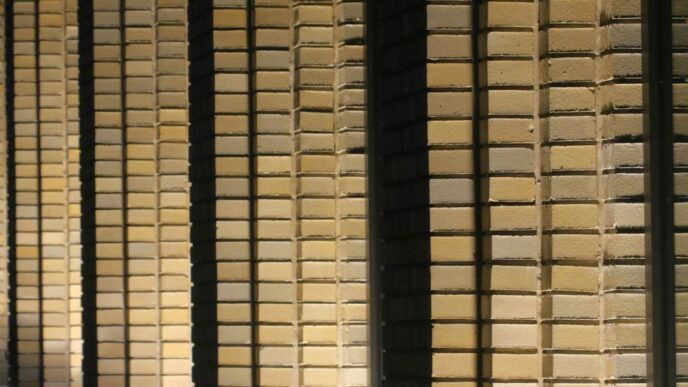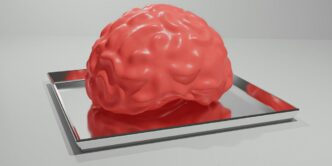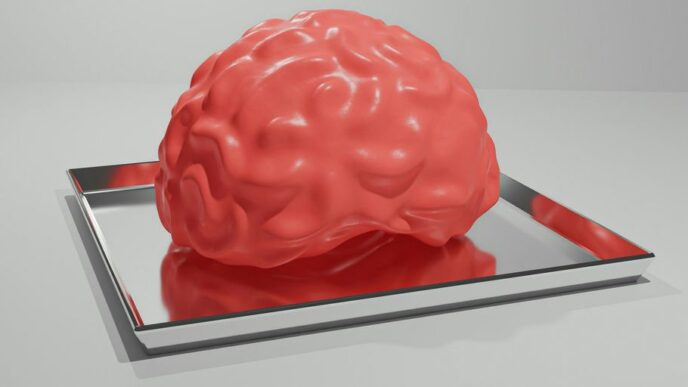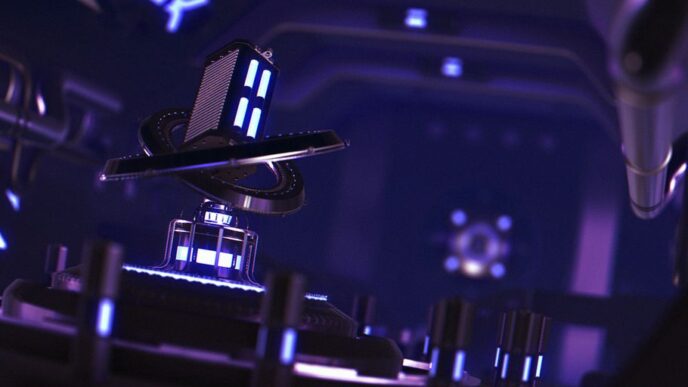Whether you’re a new Linux user transitioning from the norms of Windows to the glory of open source simplicity and goodness that is Linux, or still deciding on whether or not you want to take the plunge into the world of the bow-tied penguin, there are a few must-haves you need to get the most out of Linux. These essentials will help you complete personal or work-related tasks that you would normally do on a Windows or a Mac OS.
Wine.
Wine is a bridging program (crossover application) that lets you run Windows applications on your Linux OS. This is technically the most important application to have on your Linux system due to the straightforwardness of how it works. You simply access your respective software center and install it. When you want to run a windows program, simply right-click and select “Open with/Run with Wine.” It also works well with heavy duty software like Android Studio and Photoshop CS5.
VLC.
The downside to Linux is that not all distros come packed with all the audio and video codecs. To avoid the tedious task of downloading two hundred megabytes worth of codecs and plugins, simply download VLC and set it up as your default video player.
Banshee Media Player.
Banshee is a pretty popular cross-platform media player popular with Windows, Mac OS and Linux users (formerly Sonance until 2005). It supports Apple iPod’s as well as Android devices. Their last stable release was in March 2014 but it still maintains superiority over native Linux media players like Rhythmbox & Clementine.
Planner (Project Management).
This application has an amazing interface that will help you manage projects and keep track of deadlines through desktop notifications. Definitely an adequate substitute for “Notes” on Windows.
Chromium (by Google).
In a nutshell, this is Google Chrome for Linux operating systems. You get all the benefits of Google Apps and account intergration you’d normally experience on Chrome for Mac and Windows. Chromium eliminates the need to download apps from Google individually from respective Linux Software Centers and even syncs your normal Chrome browser’s data and history info.
These are 5 basic essentials to have on your Linux to truly enjoy this untapped OS. If you have more Linux software that you think are essential to Linux 1st timers, comment below or email kevin(at)skytelafrica(dot)com