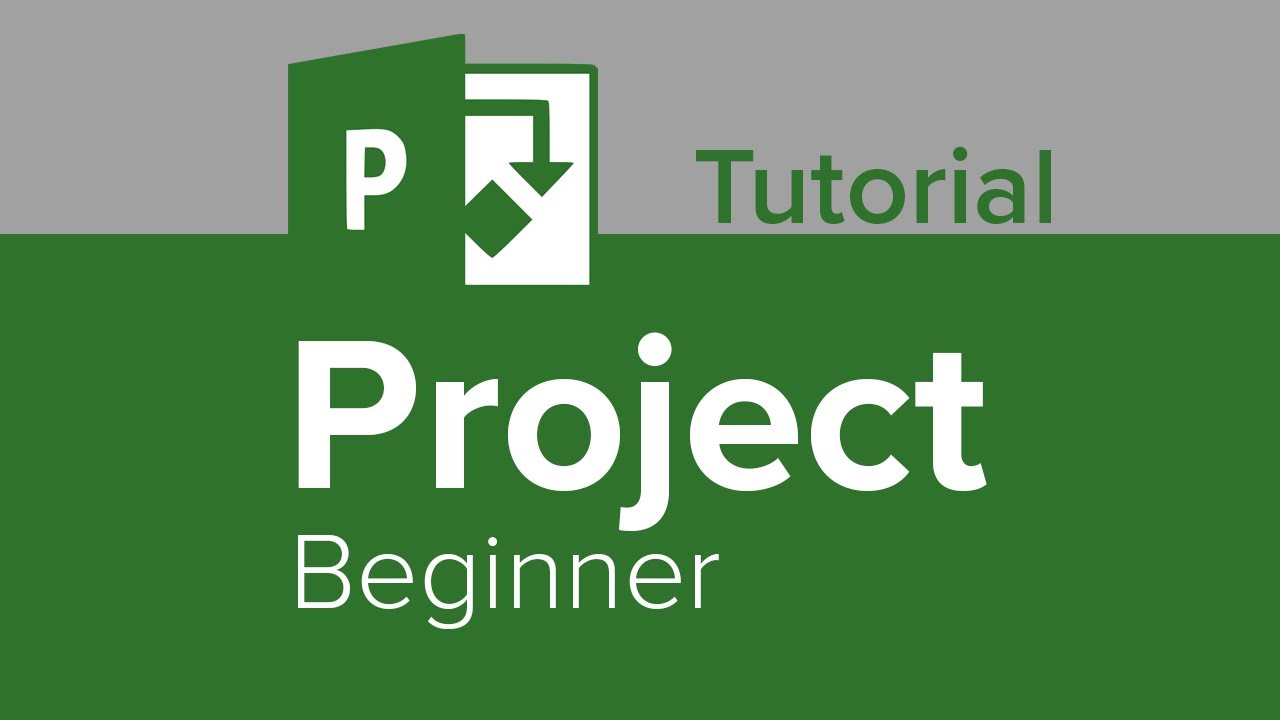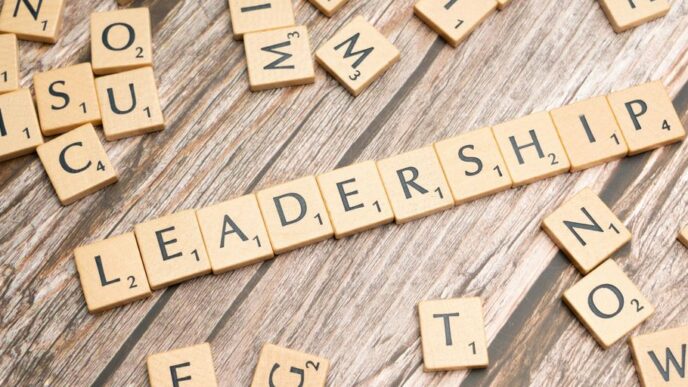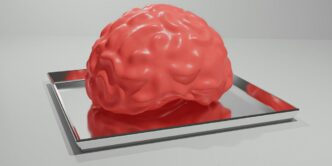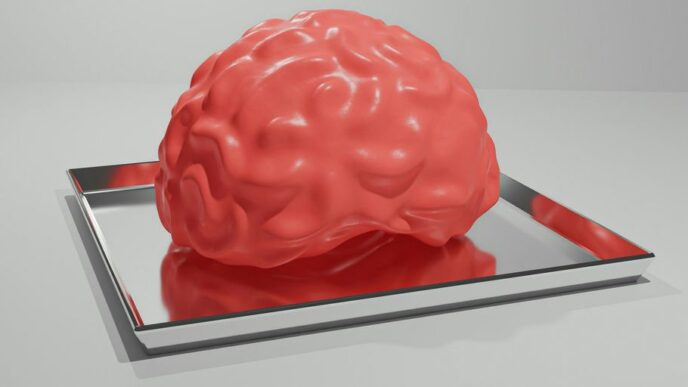Dive into the essentials of MS Project with our beginner-friendly guide. Learn strategies to master the basics and kick-start your project management journey!
Project management might sound as thrilling as watching paint dry to some, but for the brave souls venturing into this realm, it’s the adrenaline-pumping world of deadlines, charts, and tasks!
Now, let’s get real: diving into MS Project can feel like attempting to decipher an ancient language. There you are, thinking you’ve got the makings of a project maestro, only to be met with a puzzling interface. Before you throw in the towel, remember, every maestro once started as a rookie. With the right MS Project training, you can turn that perplexing maze into a symphony of organized tasks and timelines.
So, loosen that tie, grab your favorite mug, and let’s simplify the basics of MS Project for all you beginners out there. No more muddling through tutorials that sound like they’re speaking Elvish – let’s get you trained, the human way!
Why Mastering the Basics is Crucial
First, jumping headfirst into any new skill without grasping the essentials is like attempting to run before you’ve learned to walk. It’s not just about stumbling less; it’s about building a sturdy foundation.
By mastering the basics of MS Project, you’re laying the groundwork for seamless project management. This foundation ensures that every project you handle runs smoother, faster, and more efficiently. Plus, it’s a surefire way to sidestep those all-too-common beginner blunders.
Remember, the fundamental skills often distinguish a successful project manager from a flustered one.
Getting Familiar with the MS Project Interface
Navigating MS Project for the first time can feel a bit like walking into a bustling foreign market: there’s a lot to see, a whirlwind of activity, and it’s not immediately clear where to start.
The interface, once decoded, becomes your trusty map, guiding you effortlessly from one task to the next. From the main screen that greets you upon launch to indispensable sections like the Ribbon, Gantt Chart, and Task List – each plays a pivotal role in your project management journey.
Setting Up Your First Project
Imagine opening a fresh, new notebook. Those pristine pages beckon you to pen down your thoughts, but where do you begin? Similarly, the starting point matters immensely when you’re about to kick-start a project in MS Project. It’s not just about diving in, but diving in right.
Begin by selecting a fitting project template – think of it as choosing the genre for your story. Then, set the tone by defining the project’s start date and other foundational parameters. These initial steps aren’t just formalities; they set the trajectory for your entire project’s narrative. So, let’s turn that first page with confidence!
Creating and Organizing Tasks
The heart of any project lies in its tasks. Just as a composer crafts each note to perfection, each task needs precision and clarity in project management software. Starting with simply adding new tasks might seem rudimentary, but it’s the foundation upon which everything else is built. Once they’re in the system, the artistry comes into play: setting task durations, understanding the intricate dance of dependencies, and organizing these tasks with overarching summary tasks and vital milestones.
This organization isn’t just about tidiness; it’s about choreographing a ballet of responsibilities to ensure a harmonious execution.
Resource Allocation and Management
Imagine hosting a grand feast. You’ve got a list of mouthwatering dishes, but you’ll need the right ingredients in precise quantities. In project management, resources—be it people or equipment—are those ingredients.
Initially, you’ll add these resources, ensuring you’ve got all the essentials. Then comes the art of delegation: assigning these resources to specific tasks, much like allocating ingredients to each dish.
The final touch? Keeping a vigilant eye on the resource workload, ensuring no ingredient is overused or wasted.
Tracking and Adjusting Project Progress
Embarking on a project without tracking is similar to sailing without a compass—you might move, but are you headed in the right direction? In the dynamic landscape of project management, it’s not enough just to start; one must also monitor and adjust.
Begin by establishing a baseline, your reference point against which all progress is gauged. As you navigate, tools like the Gantt Chart and task progress bars act as your guiding stars, showing you precisely where you are in relation to where you aim to be.
And if you find yourself veering off course? Fear not. Making timely adjustments ensures you’re on track and primed to tackle any stormy seas ahead.
Understanding and Utilizing Reports
In project management, reports are your trusty magnifying glass, revealing the intricate details and broad patterns of your project’s tapestry. Think of accessing pre-built reports as flipping through a best-seller, gleaning insights that have been tailored for general understanding.
But sometimes, your narrative craves a personal touch. This is where customizing and creating new reports come into play, allowing you to hone in on specific insights and paint a picture that resonates with your project’s unique story.
Quick Tips for Enhancing Efficiency
Let’s be real: time is the secret sauce in the recipe of project management. Everyone’s hunting for ways to save a second here, a minute there. And sometimes, those few saved moments compound into game-changers.
From the magic of keyboard shortcuts that make you feel like you’re playing a productive piano, to the swift elegance of copying and pasting project details—these are your tools for streamlined brilliance. And then there’s the genius of leveraging templates, turning the groundwork from previous projects into a stepping stone for new ones. Think of these tips as your project management life hacks.
Conclusion & Next Steps
As we wrap up this exploratory journey through MS Project, remember that every master was once a beginner, and every skyscraper started with a single brick. Embrace the power of continued learning and practice, because the road to expertise is paved with curiosity and persistence.
And while we’ve unraveled the basics, a treasure trove of advanced features awaits those eager to delve deeper. Consider this your invitation to explore further, armed with resources and the thirst to evolve into an MS Project maestro. Onwards and upwards, fellow project manager! The horizon of knowledge beckons.