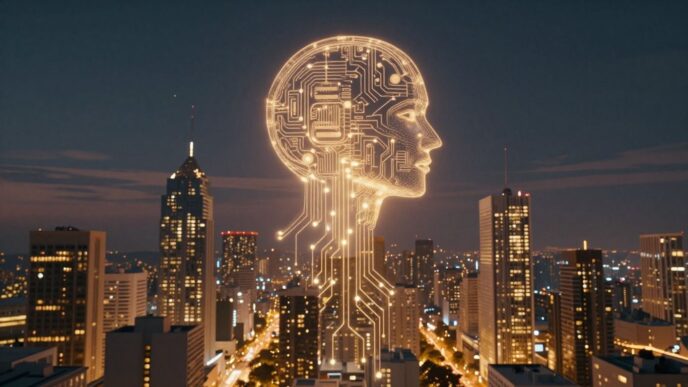Voice over Internet Protocol (VoIP) is rapidly transforming the landscape of business communication. By converting voice into data transmitted over the internet, VoIP offers cost savings, flexibility, and advanced features that traditional phone systems simply can’t match. However, successful VoIP implementation requires careful planning and execution. Here are six tips and tricks to ensure your VoIP rollout goes smoothly:
1. Assess Your Network Infrastructure
Before diving into VoIP, assess your existing network infrastructure to ensure it can handle the additional load. VoIP calls require a stable and high-speed internet connection. Consider these steps:
- Bandwidth Check: Ensure your internet connection has sufficient bandwidth to handle VoIP traffic without compromising performance.
- Network Performance: Assess the current performance of your network to identify any bottlenecks or latency issues.
- QoS Configuration: Implement Quality of Service (QoS) settings to prioritize VoIP traffic over other types of data, ensuring clear and uninterrupted calls.
2. Choose the Right VoIP Provider
Selecting the right VoIP provider is crucial for a seamless experience. Look for the following features:
- Reliability: Choose a provider with a solid track record of service uptime and reliability.
- Scalability: Ensure the provider can scale with your business needs as you grow.
- Support: Opt for a provider that offers robust customer support to assist you with any issues that may arise.
- Features: Evaluate the range of features offered, such as call forwarding, voicemail-to-email, and conferencing capabilities.
3. Invest in Quality Hardware
The quality of your hardware can significantly impact the performance of your VoIP system. Consider investing in:
- VoIP Phones: High-quality VoIP phones that offer clear audio and user-friendly interfaces.
- Headsets: Comfortable and reliable headsets for employees who spend a lot of time on calls.
- Routers and Switches: Business-grade routers and switches that support VoIP traffic and offer advanced features like QoS.
4. Train Your Team
Successful VoIP implementation isn’t just about technology; it’s also about people. Provide comprehensive training for your team to ensure they are comfortable using the new system. Training should cover:
- Basic Operations: How to make and receive calls, set up voicemail, and use other essential features.
- Advanced Features: How to utilize advanced features like call forwarding, conferencing, and mobile integration.
- Troubleshooting: Basic troubleshooting steps and whom to contact for support.
5. Conduct a Pilot Test
Before rolling out VoIP across your entire organization, conduct a pilot test with a small group of users. This allows you to:
- Identify Issues: Discover and resolve any technical issues before full deployment.
- Gather Feedback: Collect feedback from users to improve the overall implementation process.
- Adjust Settings: Fine-tune network configurations and QoS settings based on real-world usage.
6. Monitor and Optimize Performance
Once VoIP is implemented, ongoing monitoring and optimization are crucial for maintaining high call quality. Employ the following strategies:
- Network Monitoring Tools: Use network monitoring tools to track VoIP performance and identify potential issues.
- Regular Updates: Keep all VoIP software and hardware up to date with the latest firmware and patches.
- Performance Reviews: Conduct regular performance reviews to ensure the system continues to meet your business needs.
Conclusion
Implementing VoIP can bring numerous benefits to your business, including cost savings, increased flexibility, and access to advanced features. By following these six tips and tricks, you can ensure a smooth and effective VoIP deployment that enhances your communication capabilities and supports your business growth.