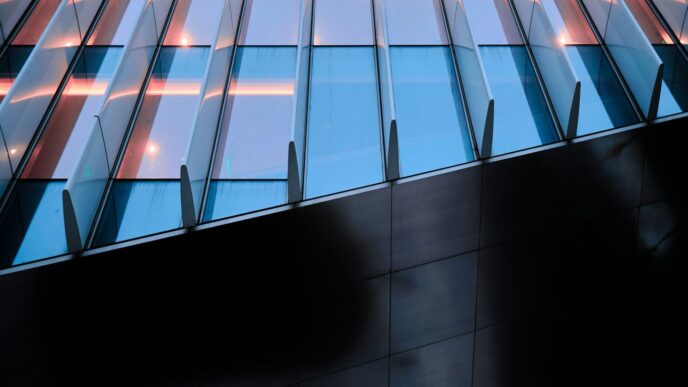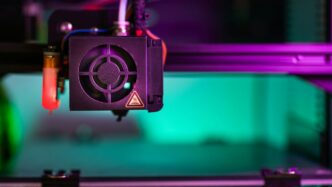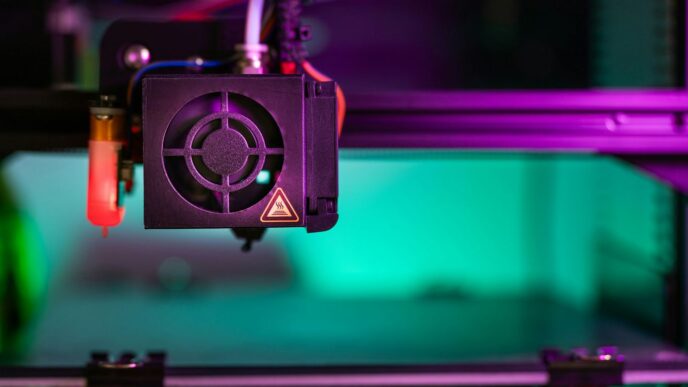Salesforce has established itself as a leading Customer Relationship Management (CRM) platform, helping businesses streamline operations and enhance customer relationships. However, Salesforce’s true power is unlocked when integrated with other tools and platforms, enabling seamless data flow and improved operational efficiency.
Mentors providing the best Salesforce training in Delhi reveal nine effective ways to integrate Salesforce with other tools and platforms, ensuring businesses can harness the full potential of their CRM investment.
What is Salesforce Integration?
Salesforce integration connects the CRM system with other applications, tools, and platforms used within an organization. This connection allows data between Salesforce and these external systems, enabling businesses to maintain a single source of truth and improve overall efficiency. Integration can be done using different methods, including APIs (Application Programming Interfaces), middleware solutions, and pre-built connectors.
Benefits of Salesforce Integration
Integrating Salesforce with other tools and platforms offers numerous benefits, including:
- Improved Data Accuracy: Integration ensures data consistency across all systems, reducing errors and discrepancies.
- Enhanced Productivity: Automated data transfer between systems saves time and reduces the need for manual data entry.
- Comprehensive Insights: Access to consolidated data from multiple sources provides a holistic view of business performance.
- Better Customer Experience: Seamless data flow ensures that customer information is always up-to-date, enabling personalized interactions.
- Scalability: Integration supports an organization’s growth by allowing new tools and platforms to be easily added to the existing ecosystem.
9 Ways to Integrate Salesforce with Other Tools and Platforms
- API Integration
- Explanation: APIs are a set of protocols and tools for building software applications. Salesforce provides robust REST and SOAP APIs that allow developers to integrate Salesforce with other applications.
- How it Works: Using Salesforce APIs, developers can create custom integrations that will enable data to be sent and received between Salesforce and other systems. This method provides flexibility and customization but requires development expertise.
- Use Case: Integrating Salesforce with a custom-built e-commerce platform to synchronize customer and order data.
- Middleware Solutions
- Explanation: Middleware is software that connects different applications and allows them to communicate. Popular middleware solutions like MuleSoft, Dell Boomi, and Jitterbit offer Salesforce pre-built connectors.
- How it Works: Middleware platforms provide drag-and-drop interfaces to set up integrations between Salesforce and other systems, reducing the need for custom coding.
- Use Case: Using MuleSoft to integrate Salesforce with an ERP system like SAP, ensuring real-time data synchronization.
- Salesforce AppExchange
- Explanation: Salesforce AppExchange is a marketplace offering thousands of pre-built integrations and applications that can be easily installed and configured within Salesforce.
- How it Works: Users can browse AppExchange for integration apps that meet their needs, install them, and follow configuration instructions to connect Salesforce with other tools.
- Use Case: Installing an AppExchange app to integrate Salesforce with a popular marketing automation tool like Mailchimp.
- Data Loader Tools
- Explanation: Data loader tools are applications that import, export, update, and delete data in Salesforce. Tools like Salesforce Data Loader, Dataloader.io, and Informatica Cloud Data Wizard offer robust data integration capabilities.
- How it Works: These tools allow users to schedule data transfers between Salesforce and other systems, ensuring that data is kept up-to-date without manual intervention.
- Use Case: Using Salesforce Data Loader to import sales data from an external database into Salesforce periodically.
- Webhooks
- Explanation: Webhooks are automated messages sent from apps when something happens. They allow real-time data transfer between applications.
- How it Works: When a specified event occurs in an external system, a webhook sends a payload of data to a Salesforce endpoint, triggering actions within Salesforce.
- Use Case: Setting up a webhook to notify Salesforce when a new order is placed on an e-commerce site, automatically creating a corresponding record in Salesforce.
- Zapier Integration
- Explanation: Zapier is a no-code automation tool that connects different apps and automates workflows between them. It supports integration with Salesforce and thousands of other applications.
- How it Works: Users can create “Zaps” that define triggers and actions between Salesforce and other apps. For example, a new lead in Salesforce can trigger an action to add the lead to a Google Sheets spreadsheet.
- Use Case: Using Zapier to automate the transfer of new customer inquiries from a web form into Salesforce as new leads.
- Salesforce Connect
- Explanation: Salesforce Connect allows users to access and interact with data from external sources as if it were stored in Salesforce. It supports integration with OData-compliant endpoints.
- How it Works: By configuring external objects and data sources in Salesforce Connect, users can query and update external data directly within Salesforce without data replication.
- Use Case: Integrating Salesforce with an external inventory management system to view real-time stock levels within Salesforce.
- Custom Code Integration
- Explanation: Custom code integration involves writing scripts or programs to connect Salesforce with other systems. This method offers the most significant level of customization.
- How it Works: Developers write code interacting with Salesforce APIs and external systems using programming languages like Apex (Salesforce’s proprietary language), JavaScript, or Python.
- Use Case: Developing a custom integration to sync Salesforce data with a proprietary CRM system used by another department.
- Third-Party Integration Platforms
- Explanation: Third-party integration platforms like Zapier, Integromat, and Workato offer pre-built connectors and automation workflows for integrating Salesforce with other tools.
- How it Works: These platforms provide user-friendly interfaces to create integrations without extensive coding knowledge. Users can define triggers and actions to automate data transfer between Salesforce and other apps.
- Use Case: Using Workato to integrate Salesforce with Slack, sending automatic notifications to a Slack channel when a new opportunity is created in Salesforce.
Integrating Salesforce with other tools and platforms is important for maximizing the efficiency and effectiveness of your CRM system. By leveraging these nine integration methods, businesses can ensure seamless data flow, improve productivity, and provide better customer experiences. Mentors providing the best Salesforce training in Delhi emphasize choosing the right integration method based on your organization’s specific needs and technical capabilities.
Whether you opt for APIs, middleware solutions, pre-built connectors, or custom code, Salesforce integration can transform your business. It provides a unified view of your data and enables more informed decision-making. With the right integration strategy, Salesforce can become the central hub of your business operations, driving growth and success in today’s competitive market.