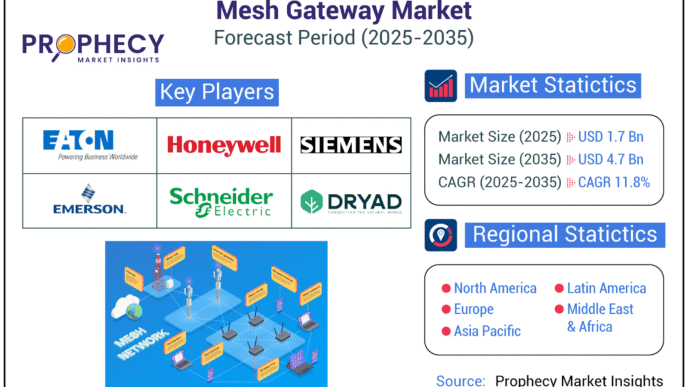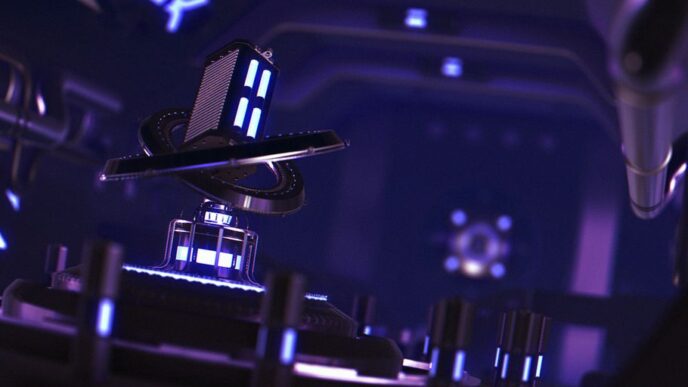Picking the right VPN can feel like a maze at first. There are so many options, and they all promise to protect your data and boost your privacy. But not all VPNs are created equal. Whether you’re streaming, working, or just browsing, having the best VPN for your needs can make a big difference. This guide breaks it all down in plain terms, so you can make a smart choice without the headaches.
Understanding the Importance of VPNs
How VPNs Protect Your Privacy
A VPN (Virtual Private Network) acts like a shield for your online activities. When you connect to the internet through a VPN, your data is encrypted and routed through a secure server. This means your internet service provider (ISP), hackers, or even nosy advertisers can’t see what you’re doing. Think of it as putting a curtain over your digital life.
Benefits of VPNs for privacy:
- Masks your IP address, making it hard to track your location.
- Secures your connection on public Wi-Fi, preventing data theft.
- Keeps your browsing history hidden from your ISP.
The Role of Encryption in VPNs
Encryption is the backbone of any VPN. It scrambles your data into unreadable code that can only be deciphered with the right key. This ensures that even if someone intercepts your data, they can’t make sense of it. Modern VPNs use advanced encryption protocols like AES-256, which is virtually unbreakable.
Key encryption protocols used in VPNs:
| Protocol | Purpose |
| AES-256 | Encrypts data for maximum security |
| OpenVPN | Balances speed and encryption |
| WireGuard | Offers faster connections with strong encryption |
Why You Need a VPN for Daily Use
You might think, “Do I really need a VPN every day?” The answer depends on how much you value your privacy. A VPN is especially helpful when:
- Using public Wi-Fi at cafes, airports, or hotels.
- Accessing sensitive accounts like online banking.
- Streaming content from other countries.
A VPN isn’t just for tech experts or paranoid users—it’s a practical tool for anyone who wants to stay safe online.
In a world where data breaches and tracking are common, having a VPN is less of a luxury and more of a necessity. It’s like locking your door when you leave the house—simple but effective.
Key Features to Look for in the Best VPN
Privacy and No-Log Policies
When choosing a VPN, privacy should be at the top of your list. A best VPN service will have a strict no-logs policy, meaning they don’t keep records of your online activities. This ensures that even if someone tries to get your data, there’s nothing to hand over. Some VPNs go the extra mile by publishing transparency reports or undergoing independent audits to prove their commitment to privacy. Always check for these policies before committing.
Speed and Performance Metrics
Speed can make or break your VPN experience. Whether you’re streaming, gaming, or just browsing, you don’t want to deal with buffering or lag. Look for VPNs that support modern protocols like WireGuard, which is lightweight and fast. Many top VPNs, like NordVPN, also offer features like split tunneling to optimize speed by letting you choose which apps go through the VPN. Keep in mind that the number of servers and their locations can impact performance too.
| Feature | Ideal Benchmark |
| Protocol Support | OpenVPN, WireGuard |
| Server Network | 1,000+ servers in 30+ countries |
| Average Speed Drop | Less than 25% |
Device Compatibility and Simultaneous Connections
A good VPN will support a variety of devices, from laptops and smartphones to smart TVs and gaming consoles. You’ll also want one that allows multiple simultaneous connections—most reliable VPNs let you connect at least five devices at the same time. This is especially handy for families or people juggling multiple gadgets. Some services even offer dedicated apps for specific platforms, making setup a breeze.
A VPN isn’t just about privacy—it’s about convenience too. The best services strike a balance between security, speed, and usability, ensuring you stay protected without sacrificing performance.
Top VPNs for Different Needs
Best VPNs for Streaming Services
If you’re a movie buff or a binge-watcher, not all VPNs will cut it. Streaming-optimized VPNs are essential for unblocking services like Netflix, Hulu, and Disney+. Some top contenders include:
- ExpressVPN: Known for its blazing-fast speeds and reliability across multiple streaming platforms.
- CyberGhost: Offers dedicated streaming servers, making it a top pick for Mac users.
- Surfshark: Budget-friendly with unlimited device connections, great for families.
Streaming with a VPN ensures you bypass geo-restrictions while maintaining privacy. However, always check if the VPN supports your preferred platform.
VPNs for Work and Productivity
When working remotely or handling sensitive data, security takes center stage. A solid VPN for productivity should offer:
- High-speed connections to avoid lag during video calls.
- Strong encryption to protect work files and emails.
- Compatibility with tools like Slack, Zoom, and Google Drive.
Top choices include:
- NordVPN: A balanced option with strong security and performance.
- Proton VPN: Ideal for professionals needing robust privacy features.
- IPVanish: Great for managing multiple devices in a work environment.
User-Friendly VPNs for Beginners
For anyone new to VPNs, ease of use matters. Look for simple interfaces, quick setup, and responsive customer support.
- UltraVPN: Straightforward and perfect for day-to-day browsing.
- Private Internet Access (PIA): Affordable with clear, no-fuss apps.
- Hotspot Shield: Offers a free tier, making it a great entry-level option.
Choosing the right VPN often depends on your unique needs—whether it’s streaming, work, or just staying secure online. Start with a trial to see what fits best!
How to Evaluate VPN Security
Encryption Protocols Explained
Encryption is the backbone of any VPN. Without it, your data is like an open book for anyone with the right tools. VPNs use encryption protocols to secure your data, and the type of protocol can make a big difference in security and speed. AES-256 encryption, for example, is widely regarded as the gold standard because it’s practically unbreakable. When choosing a VPN, look for protocols like OpenVPN, WireGuard, or IKEv2/IPSec. These are reliable and have a good balance of speed and security.
If you’re not sure what all this means, think of encryption protocols as the locks on your door. Some are basic, while others are like a high-tech vault. Knowing which one your VPN uses can give you peace of mind.
Understanding VPN Kill Switches
A kill switch might sound dramatic, but it’s actually super useful. This feature shuts down your internet connection if the VPN suddenly disconnects. Why does this matter? Without it, your real IP address and online activity could leak out while the VPN is down.
Here’s what to look for:
- Automatic activation: The kill switch should turn on without you needing to do anything.
- Customizability: Some VPNs let you decide which apps or services are affected by the kill switch.
- Consistency: A good kill switch works every single time, no exceptions.
Think of it as a safety net. You hope you never need it, but when you do, you’ll be glad it’s there.
The Importance of DNS Leak Protection
DNS leaks are sneaky. Even if you’re using a VPN, a DNS leak can expose where you’re browsing to your internet provider or even hackers. This happens when your DNS requests (basically, the “addresses” of websites you visit) bypass the VPN and go through your normal internet connection.
To avoid this, make sure your VPN has built-in DNS leak protection. Some VPNs also provide their own DNS servers, which adds another layer of privacy. If you’re unsure, most VPNs let you test for DNS leaks right in their app. It’s a quick check that can save you a lot of headaches.
VPN security isn’t just about fancy features—it’s about how well those features protect you in real-world situations. Always test your VPN to make sure it’s doing what it promises.
By focusing on encryption protocols, kill switches, and DNS leak protection, you’ll be able to pick a VPN that keeps your data safe and your mind at ease.
Common Misconceptions About VPNs
VPNs and Complete Anonymity
A lot of people think using a VPN makes them completely invisible online. This isn’t true. While VPNs mask your IP address, they can’t stop advertisers or websites from tracking you through other methods like cookies or browser fingerprinting. VPNs are a tool, not a magic cloak of invisibility.
The Myth of Unlimited Security
Many users believe VPNs protect them from every online threat. Let’s clear that up: a VPN encrypts your data and hides your IP, but it won’t stop you from falling for a phishing scam or prevent malware from infecting your device. For full protection, consider pairing a VPN with antivirus software and staying cautious online.
Free VPNs vs Paid VPNs
Best free VPNs sound great, but they often come with hidden costs. They might log your data, bombard you with ads, or have painfully slow speeds. Paid VPNs, on the other hand, usually offer better privacy policies, faster servers, and more reliable connections. If you’re serious about privacy, investing in a good VPN is worth it.
Remember, a VPN is just one piece of the puzzle when it comes to online security. It’s effective for encrypting your connection and bypassing restrictions, but it’s not a one-size-fits-all solution.
Tips for Choosing the Right VPN for You
Identifying Your VPN Needs
Before diving into the sea of VPN options, figure out why you need one. Are you planning to stream shows from different regions, secure your work data, or just browse privately? Knowing your primary use case is key. For example:
- Streaming: Look for VPNs with excellent speed and the ability to bypass geo-restrictions.
- Security: Opt for strong encryption and features like a kill switch.
- Multiple devices: Choose a VPN that allows many simultaneous connections.
By narrowing down your needs, you’ll save time and avoid overpaying for features you won’t use.
Balancing Cost and Features
VPNs come in all price ranges, so it’s important to find one that fits your budget without skimping on essentials. Here’s a quick comparison:
| Plan Type | Pros | Cons |
| Free VPN | No cost, easy to try | Limited features, slower speeds |
| Monthly Plan | Flexible, no long-term commitment | More expensive per month |
| Yearly Plan | Lower cost overall | Requires upfront payment |
Pro Tip: Many paid VPNs offer discounts for longer subscriptions, so consider starting with a short trial before committing.
Testing VPNs Before Committing
You wouldn’t buy a car without a test drive, right? The same goes for VPNs. Most services offer free trials or money-back guarantees. When testing, pay attention to:
- Connection speed and reliability.
- Ease of use, especially if you’re a beginner.
- Whether it meets your specific needs, like unblocking streaming sites or securing public Wi-Fi.
A little upfront testing can save you a lot of frustration later. Don’t rush—find the VPN that feels right for you.
Wrapping It Up
Choosing the right VPN doesn’t have to be overwhelming. It’s all about figuring out what you need—whether it’s speed for streaming, strong privacy features, or just something easy to use. There’s no one-size-fits-all answer, but the good news is there are plenty of solid options out there. Take your time, weigh your priorities, and pick the one that feels like the best fit for your daily online habits. At the end of the day, the goal is to stay safe and keep your information private, and any of the top VPNs can help you do just that.
Frequently Asked Questions
What exactly is a VPN?
A VPN, or Virtual Private Network, is a tool that creates a secure connection between your device and the internet. It hides your IP address and encrypts your data, keeping your online activities private and secure.
Does using a VPN make me completely anonymous online?
No, a VPN enhances your privacy but doesn’t make you completely anonymous. It hides your IP address and encrypts your data, but websites can still track you through cookies and other methods.
Are free VPNs safe to use?
Free VPNs can be risky because they may log your data or show ads to make money. Paid VPNs are usually more reliable and offer better security and features.
Will a VPN slow down my internet speed?
Using a VPN can slightly reduce your internet speed because your data is encrypted and routed through a secure server. However, premium VPNs are optimized to minimize this impact.
Can I use one VPN subscription on multiple devices?
Yes, most VPN services allow you to use one subscription on multiple devices. Check the provider’s policy to see how many simultaneous connections are allowed.
How do I know if a VPN is trustworthy?
Look for VPNs with a no-log policy, strong encryption, and a good reputation. Reading reviews and checking for independent audits can also help you choose a reliable provider.