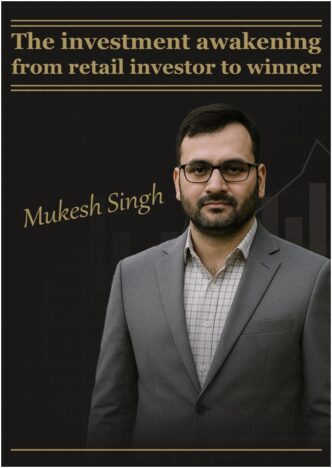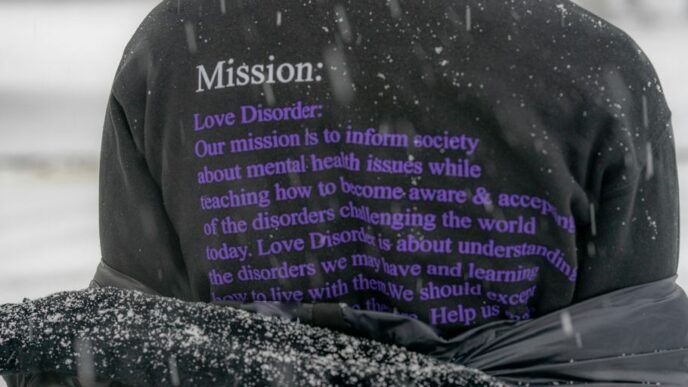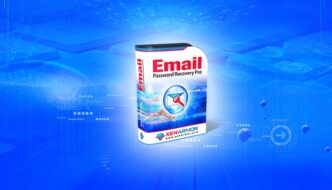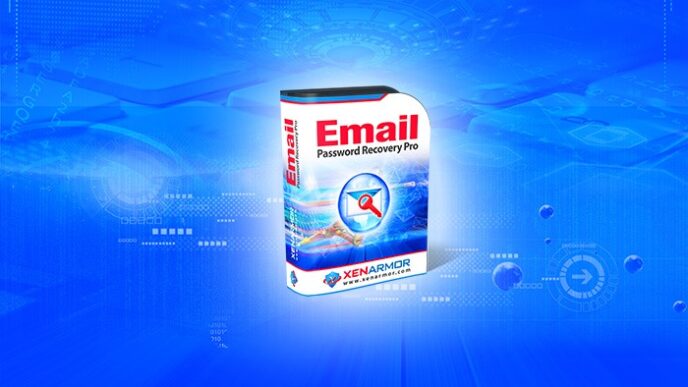Introduction: Establishing a business bank account is a fundamental step for entrepreneurs embarking on their business journey. This financial tool not only provides a dedicated space for managing business finances but also facilitates transparency, professionalism, and financial stability. In this guide, we explore the essential steps and benefits of setting up a business bank account.
You can also read this
- Legal Structure and Registration: Before opening a business bank account, it’s crucial to determine the legal structure of your business. Whether you’re operating as a sole proprietorship, partnership, LLC, or corporation, understanding your business’s legal structure is essential for selecting the right type of business account.
- Choose the Right Bank: Research and choose a bank that aligns with your business needs. Consider factors such as proximity to your business location, fees, account features, and online banking capabilities. Many banks offer specialized business accounts tailored to the needs of different industries and business sizes.
- Prepare Business Documentation: Banks typically require specific documentation to open a business account. Common documents include your business registration or articles of incorporation, Employer Identification Number (EIN), personal identification, and any partnership agreements or business licenses. Check with your chosen bank for their specific requirements.
- Select the Right Type of Account: Business banks offer a variety of account types, including basic business checking accounts, savings accounts, and more sophisticated options for larger businesses. Choose an account that suits your business’s size, transaction volume, and financial goals.
- EIN and Tax Obligations: Obtain an Employer Identification Number (EIN) from the Internal Revenue Service (IRS) if your business has employees or operates as a corporation or partnership. This unique identifier is crucial for tax reporting and business banking purposes.
- Maintain Separation of Finances: A business bank account helps maintain a clear separation between personal and business finances. This separation is essential for financial tracking, tax reporting, and legal liability. It also adds a layer of professionalism to your business dealings.
- Understand Account Fees and Requirements: Be aware of any fees associated with your business account, such as monthly maintenance fees, transaction fees, and charges for additional services. Understanding these costs upfront allows you to manage your business finances more effectively.
- Explore Online Banking Features: Most business banks offer online banking services, allowing you to manage your finances conveniently from anywhere. Explore the online banking features, such as account monitoring, fund transfers, and electronic bill payment, to streamline your financial management.
- Consider Additional Services: Many business accounts come with additional services, such as business credit cards, merchant services, and lines of credit. Evaluate these offerings based on your business needs and growth plans.
- Regularly Review and Reassess: As your business evolves, regularly review your banking needs and reassess whether your current business account meets those needs. Your banking relationship should be dynamic and supportive of your business’s growth.
Conclusion: Setting up a business bank account is a pivotal step in establishing financial stability and professionalism for your venture. By choosing the right bank, understanding the account features and fees, and maintaining a clear separation between personal and business finances, you pave the way for efficient financial management. A well-managed business account not only facilitates day-to-day operations but also positions your business for future growth and financial success.