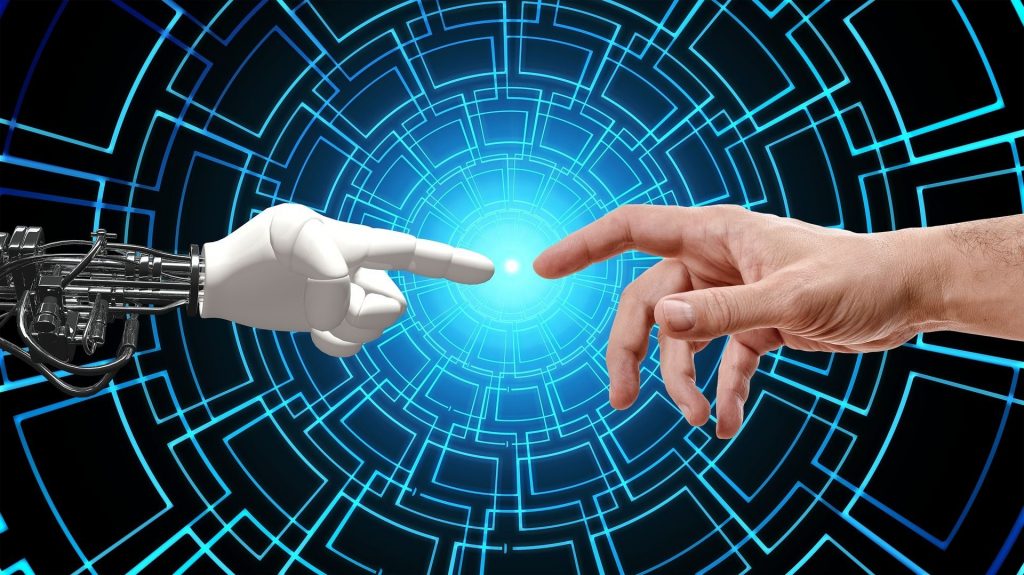Visual content is the backbone of e-commerce. Crisp, high-quality product pictures can make the difference between a casual browser and a paying customer. But creating professional imagery doesn’t have to involve expensive photo shoots or sophisticated editing software anymore. Thanks to artificial intelligence (AI), generating stunning product pictures is now efficient, cost-effective, and accessible to businesses of all sizes.
Whether you’re a small business owner looking to elevate your web store, a marketing professional seeking scalable solutions, or part of an e-commerce team looking to optimize budgets, this guide is your step-by-step roadmap to creating compelling AI-generated product visuals.
Why Use AI for Product Pictures?
Before we get into the “how,” it’s important to understand the “why.” Traditional product photography can be expensive and time-consuming. It often requires hiring professional photographers, renting studios, and scheduling shoots. By contrast, AI tools provide an alternative solution that is:
- Cost-Effective: Save money by reducing the need for photo shoots, props, and post-production.
- Efficient: Generate images in minutes rather than days, speeding up your time to market.
- Customizable: Create diverse styles, backdrops, and unique settings tailored to your brand.
- Consistent: Maintain uniform aesthetics across your product catalog.
AI technology allows you to create visuals that beautifully showcase your products while providing flexibility to experiment and optimize for customer engagement.
Now, here’s how to leverage AI to create impressive product pictures step by step.
Step 1: Choose the Right AI Tool
Start by selecting a reliable AI-powered platform that matches your needs. Popular tools include:
- RunwayML: Great for generating high-quality, customizable images with advanced editing capabilities.
- DeepArtEffects: Adds artistic flair to product pictures with creative filters.
- Canva (AI Features): An excellent tool for beginners, combining intuitive design features with basic AI capabilities.
- DALLE 2 or MidJourney: If you want hyper-realistic and imaginative imagery, these are solid choices.
Each of these platforms offers unique functionalities. For instance, some tools work better for minimalist product backgrounds, while others excel in creating lifestyle imagery that resonates emotionally with your audience.
Pro Tip:
Make sure the platform you choose can export high-resolution images, as visual quality is paramount for e-commerce success.
Step 2: Define Your Brand’s Visual Style
Having a consistent visual style helps establish your brand identity and builds customer familiarity. Define your preferences regarding:
- Backgrounds: Do you prefer clean white backgrounds, textured surfaces, or vibrant lifestyle settings?
- Angles: Will you mostly use flat lays, close-ups, or 360-degree views?
- Lighting: Soft and natural, or sharp and punchy lighting?
Before you generate your images, outline these preferences. AI tools allow you to input these parameters so that your product visuals align with your brand’s aesthetic.
Example:
A high-end skincare brand might benefit from minimalistic product pictures with a white or pastel background, while an outdoor gear company may want lush, nature-inspired imagery.
Step 3: Input High-Quality Product References
For an AI tool to create accurate visuals, it typically requires a source image. Use a high-quality reference photo of the product for optimal results. Even a simple photo taken with a smartphone can work if it’s clear and well-lit.
Tips for Better Input:
- Use plain, uncluttered backgrounds to prevent the AI from confusing objects.
- Ensure the product’s details (textures, colors, and features) are prominently visible.
- Take photos at multiple angles to maximize output flexibility.
Some tools even allow you to input textual descriptions in place of reference images, making it even easier to start.
Step 4: Customize Your Imagery
Once the AI generates images, you can refine them further to suit your needs. Most platforms allow the following customization options:
- Background Replacement: Select or change backgrounds to match your product’s context (e.g., a mug on a cozy kitchen table or a hiking boot perched on a rugged mountainside).
- Lighting Effects: Adjust highlights, shadows, or color tones for a polished appearance.
- Layering: Add logos, watermarks, or text overlays, allowing for branding and promotional elements.
For example, if you’re selling luxury jewelry, you could generate a velvet-textured background, set soft spotlighting, and enhance details like shimmer or reflections.
Tool-Specific Features:
- Canva’s drag-and-drop editor makes adding branding elements seamless.
- DALL-E 2 offers detailed customization via text prompts like “generate a wooden background with natural light reflections.”
Step 5: Optimize Your Images for E-commerce
Your product pictures must meet the technical requirements of your selling platforms (e.g., Amazon, Shopify, or Etsy). Make sure to:
- Resize and Crop: Follow platform image guidelines for dimensions.
- Compress Images: Optimize file sizes without compromising quality to improve online store loading speeds.
- Use Alt Text Descriptions: Add alt text to improve accessibility and boost SEO.
Optimizing images is a final but essential step toward ensuring your product gets the visibility it deserves.
Step 6: Experiment and Test
AI-generated imagery gives you the freedom to test multiple concepts quickly. Create variations of your product pictures to see which styles drive more clicks and conversions. Use A/B testing to evaluate performance, tweaking elements like:
- Background colors
- Product angles
- Lifestyle vs. isolated imagery
Experimenting gives you insights into what resonates most with your audience, helping refine your visual content strategy.
Real-World Examples of AI-Generated Product Pictures
Many businesses are already leveraging AI to transform their product photography:
- Small E-Commerce Stores use tools like Canva to create professional-looking product catalogs without hiring photographers.
- Medium-Sized Retailers save time by generating lifestyle images for social media campaigns using tools like DALL-E 2.
- Marketing Teams at large corporations develop seasonal campaigns by customizing AI visuals, blending creativity and scalability.
The results? Higher customer engagement, lower costs, and faster go-to-market timelines.
Ready to revolutionize your product photography and streamline your creative process? Try Sellerpic AI today and experience cutting-edge AI technology that delivers stunning visuals effortlessly. Start now and see how Sellerpic AI can transform the way you present your products. Learn More
Business Advantages Beyond the Aesthetic
Using AI for product photographs isn’t just visually appealing; it also brings business-oriented benefits:
- Scalability: Easily create visuals for hundreds of SKUs, especially useful for companies with vast product catalogs.
- Accessibility: Handle high-volume demands like seasonal promotions or product launches effortlessly.
- Localization: Localize visuals for different regions by generating culturally relevant backdrops and themes.
By integrating AI into your e-commerce strategy, you’re not just keeping up with digital transformation trends; you’re staying ahead of the curve.
Why It’s Time to Start Using AI
AI has revolutionized product photography, offering brands unprecedented flexibility, speed, and cost efficiency. From crafting compelling social media ads to building a visually cohesive product catalog, AI can enhance every aspect of your marketing visuals with minimal effort.
If you’re ready to amplify the impact of your product pictures, explore AI tools today. The best part? Most platforms, like Canva and RunwayML, offer free trials, so you can test the waters before fully committing.