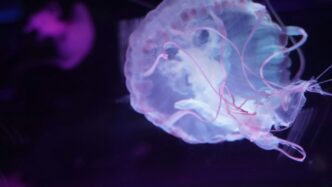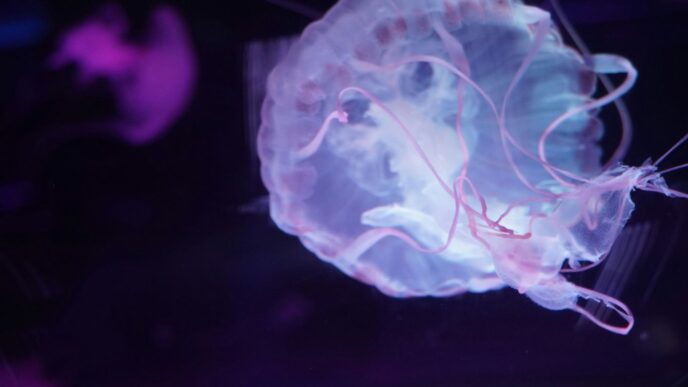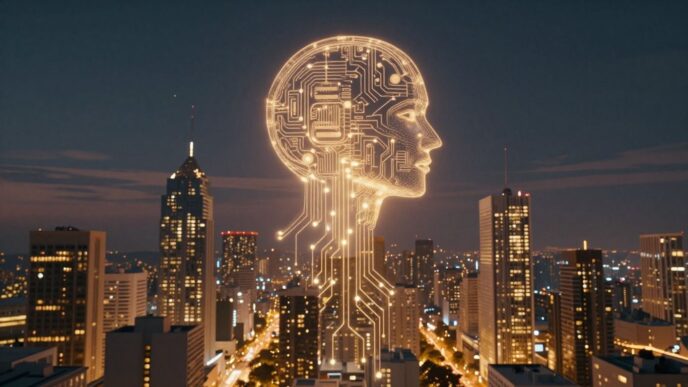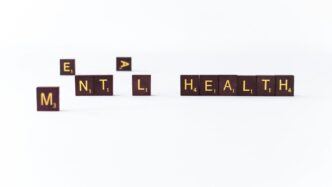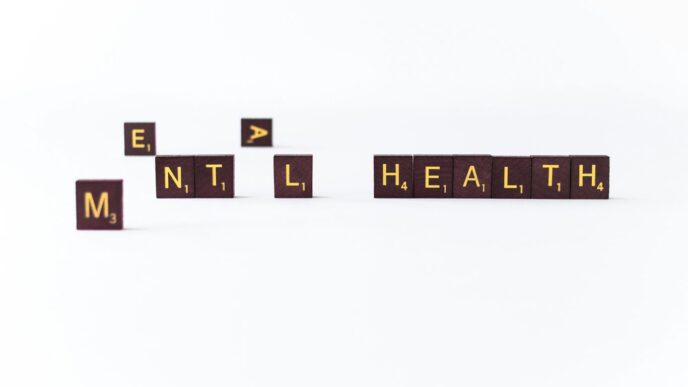So, you’ve heard about GPT-4o, the latest and greatest from OpenAI, and you’re wondering if you can try it out without opening your wallet. Good news! It’s totally possible to access powerful AI like chat gpt-4 online free. While the fanciest features often come with a price tag, there are actually quite a few ways to get your hands on advanced AI models without paying a dime. This guide will walk you through some of the best methods to use GPT-4o and similar AI tools for free, whether you’re on your computer or your phone. We’ll cover how to use it directly, explore some cool alternatives, and even look at browser add-ons that can help. Let’s get started and see how you can chat with AI without spending any cash.
Key Takeaways
- You can access GPT-4o directly through OpenAI’s official website and mobile app for free, though usage might be limited.
- Microsoft Copilot (formerly Bing Chat) and Poe by Quora offer ways to use advanced AI models, including GPT-4o, without direct cost.
- Browser extensions like Merlin can provide free access to GPT-4o and other AI models, often with added features for web browsing.
- Third-party tools such as Perplexity AI integrate AI capabilities, allowing you to use advanced models for tasks like search and research for free.
- To make the most of free access, understand usage limits, utilize all features offered in free tiers, and consider using multiple platforms to avoid hitting restrictions.
Accessing GPT-4o Directly Through OpenAI
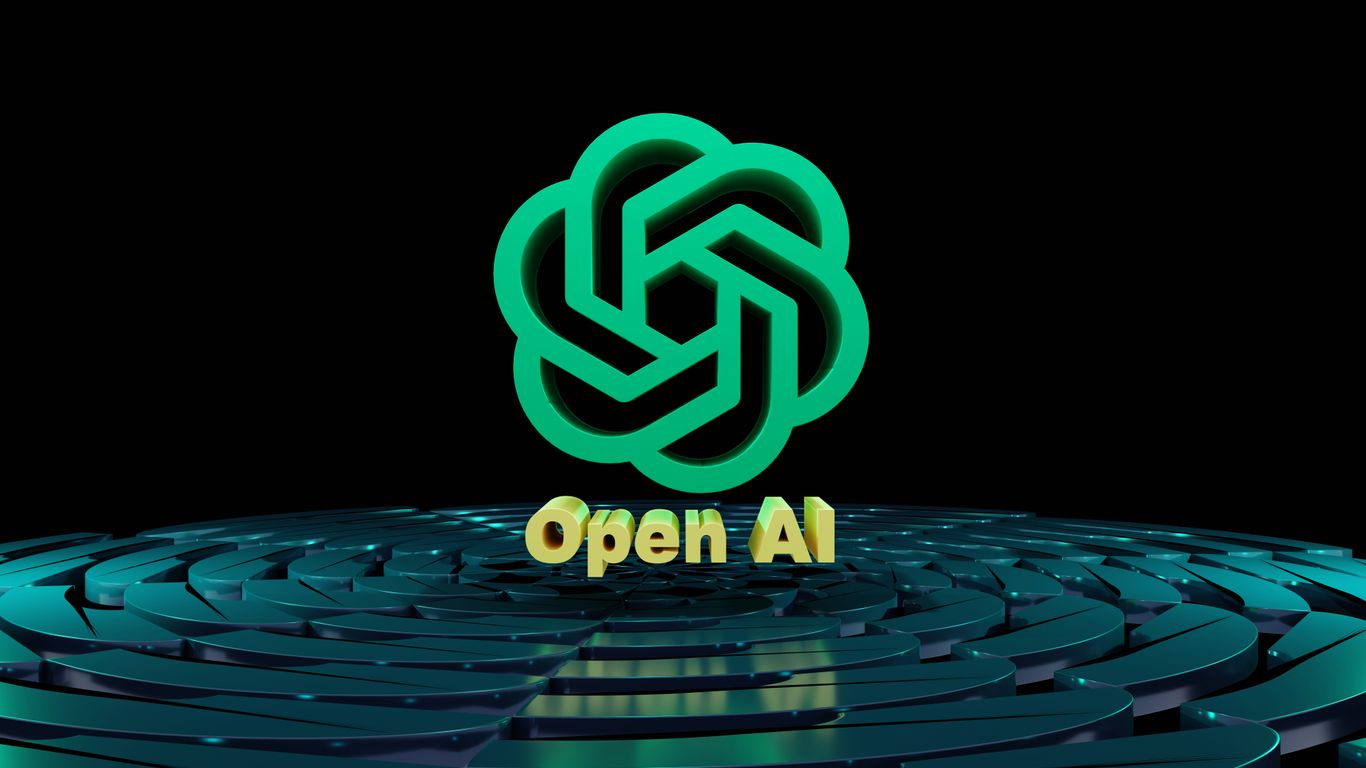
So, you want to try out the latest and greatest from OpenAI, GPT-4o, without opening your wallet? That’s totally doable. OpenAI has made some pretty big moves to get this powerful AI into more hands, and thankfully, you don’t always need a subscription to get a taste of it.
Utilizing the Official ChatGPT Website
This is probably the most straightforward way to get your hands on GPT-4o. OpenAI has integrated GPT-4o directly into the free tier of ChatGPT. This means that when you log into the official ChatGPT website, you’re often using GPT-4o by default, even without paying for ChatGPT Plus. It’s a pretty sweet deal because you get access to a model that’s faster and more capable than previous free versions, including better handling of images and voice.
- Log in to chat.openai.com: Just head to the website and sign in with your OpenAI account. If you don’t have one, signing up is quick and free.
- Select the model: In the chat interface, you should see an option to choose your model. For free users, GPT-4o is usually the default or readily available.
- Start chatting: You can now ask questions, get explanations, generate text, and even experiment with its image understanding capabilities.
It’s important to note that while GPT-4o is available for free, there might be usage limits. OpenAI sometimes puts caps on how much you can use the advanced models in the free tier to manage resources. So, if you’re planning on heavy usage, you might hit a limit sooner rather than later.
Leveraging the Mobile Application
If you prefer chatting on the go, the official ChatGPT mobile app is also a great place to access GPT-4o for free. The experience is very similar to the website, making it super convenient.
- Download the App: Search for
Exploring Free GPT-4o Alternatives

So, you’re looking to get your hands on GPT-4o without shelling out any cash? That’s totally understandable. While the official channels might have some limitations for free users, there are actually quite a few other places you can try out this powerful AI. It’s not always as straightforward as clicking a button, but with a little bit of searching, you can find some great options.
Microsoft Copilot Integration
Microsoft has been pretty generous with integrating advanced AI into its products, and that includes GPT-4o. If you’re using Windows 11 or the Microsoft Edge browser, you’ve probably already seen Copilot pop up. It’s basically Microsoft’s take on a smart assistant, and it runs on some pretty advanced models, including GPT-4 Turbo, which is a close relative to GPT-4o. You can ask it an unlimited number of questions and even generate text and images without paying a cent. All you really need is a Microsoft account to get started. You can access it directly through the Copilot icon on your taskbar in Windows, the sidebar in Edge, or by visiting Bing.com and signing in.
Poe by Quora Platform
Poe, which comes from the folks at Quora, is another interesting place to explore. Think of it as a hub for different AI models. They offer access to a variety of chatbots, and sometimes, you can find GPT-4o or similar advanced models available for free, though usually with some daily limits. It’s a good way to compare different AI responses side-by-side. You’ll need to create a Poe account to use it, but it’s a pretty simple process. They often have free daily messages for their premium bots, so you can get a taste of what GPT-4o can do without a subscription. It’s a solid choice if you like having multiple AI options in one spot.
Hugging Face Community Models
Hugging Face is a massive community for AI enthusiasts and developers. They host a ton of different AI models, and often, you can find versions of advanced models, or models trained with similar techniques, available for experimentation. While it might not always be the exact GPT-4o you’re looking for, the community often shares access to powerful, open-source alternatives or even specific implementations that give you a similar experience. It’s a bit more technical, but if you’re curious about the inner workings of AI or want to try cutting-edge, community-driven projects, Hugging Face is definitely worth checking out. You might even find GPT-4 level models that are free to use for certain tasks.
Browser Extensions for Free GPT-4o Access
Sometimes, you just want a quick way to get to a powerful AI without a whole lot of fuss. That’s where browser extensions come in. They can add AI smarts right into your web browsing experience, and some of them give you a free pass to use models like GPT-4o. It’s like having a helpful assistant pop up whenever you need it, right there in your browser.
Merlin Chrome Extension Features
Merlin is one of those handy extensions that bridges the gap between you and advanced AI models. It’s designed to be easy to use, and it gives you a certain number of free credits each day. These credits let you send queries to various AI models, including GPT-4o. Think of it as a daily allowance for AI chats. The cool thing is that GPT-4o Mini, a very capable version of the model, uses very few credits per query. This means your daily free credits can go a long way, letting you experiment quite a bit without hitting a paywall. It’s a smart way to get a feel for what GPT-4o can do without needing a paid subscription.
Installing and Using Merlin AI
Getting started with Merlin is pretty straightforward. You’ll want to head over to the Chrome Web Store and search for the Merlin AI extension. Once you find it, just click ‘Add to Chrome’. After it’s installed, you’ll usually need to create a free Merlin account. No credit card is needed for this, which is nice. Once you’re logged in, you can typically activate Merlin by pressing a keyboard shortcut, like Ctrl+M on Windows or Cmd+M on a Mac. A chat window will pop up, and within that, you can usually select the AI model you want to use. If you want to try GPT-4o, just pick that option, and you’re good to go. It’s a pretty simple process that gets you chatting with advanced AI in just a few minutes.
Third-Party Tools Offering GPT-4o
So, you’re looking to get your hands on GPT-4o without shelling out any cash, right? Beyond the official channels and Microsoft’s integration, there are some other cool places you can check out. These third-party tools often act as a bridge, giving you access to GPT-4o’s smarts in different ways. It’s kind of like finding a secret back door to a really great party.
Perplexity AI as a Search Companion
Think of Perplexity AI as a super-smart search engine that actually talks back to you. Instead of just giving you a list of links, it synthesizes information from various sources and presents it in a clear, conversational way. It’s fantastic for getting quick answers to complex questions or for research where you need more than just a basic definition. You can ask it follow-up questions, and it remembers what you were talking about, which is pretty neat. It uses advanced AI models, including versions of GPT, to power its responses. While it might not always be explicitly labeled as ‘GPT-4o’, the quality of its answers and its reasoning abilities often feel very much in that ballpark. It’s a great way to get GPT-4o-level assistance without needing a direct subscription.
Other Promising Third-Party Options
There are a bunch of other platforms out there that are either integrating GPT-4o or offer similar capabilities. Some of these might have free tiers with limitations, while others might use slightly older but still very capable models. It’s worth exploring a few to see which one fits your needs best.
Here are a few things to keep in mind when looking at these options:
- Usage Limits: Most free tiers will have some kind of limit on how much you can use the AI per day or per month. This could be a number of queries or a character limit.
- Model Availability: Not every third-party tool will have direct access to the absolute latest GPT-4o model. Some might use GPT-4 Turbo, or other advanced models that are very close in performance.
- Features: Some platforms might add their own unique features on top of the AI model, like specialized interfaces for coding, writing, or research.
It’s a bit of a treasure hunt, but finding a good third-party tool can really extend your ability to use powerful AI without paying for it. Just remember to check their terms and conditions to understand what you’re getting.
Understanding GPT-4o Capabilities
So, what exactly makes GPT-4o such a big deal? It’s basically OpenAI’s latest AI model, and they’re calling it an ‘omnimodel’. Think of it as a super-powered version of GPT-4, but with some neat new tricks up its sleeve. It’s designed to understand and create text that feels really human-like, pretty much at the same level as GPT-4. But here’s the cool part: unlike the original GPT-4, GPT-4o is actually available for free to everyone using ChatGPT. Plus, it’s gotten better at handling images and voice interactions, which is a pretty big upgrade.
Key Features of GPT-4o
GPT-4o isn’t just a minor update; it brings some significant improvements to the table. It’s faster, more interactive, and generally more capable across the board. Here’s a quick rundown of what you can expect:
- Improved Understanding: It’s much better at figuring out what you’re asking, even if your instructions are a bit complex or nuanced. This means fewer misunderstandings and more accurate results.
- Multimodal Capabilities: This is a big one. GPT-4o is designed to work with text, audio, and images. You can show it a picture and ask questions about it, or have a spoken conversation with it.
- Faster Response Times: You’ll notice it’s quicker than previous models, which makes interacting with it feel more natural and less like waiting around.
- Enhanced Creativity: Whether you need help writing a story, brainstorming ideas, or even generating code, GPT-4o is quite adept at creative tasks.
- Better Safety Features: OpenAI has put a lot of effort into making GPT-4o safer, meaning it’s less likely to produce harmful or inappropriate content.
GPT-4o vs. Previous Models
Comparing GPT-4o to its predecessors, like GPT-3.5 and even the original GPT-4, really highlights its advancements. For starters, GPT-4o is generally considered a significant step up from GPT-3.5. It has a much larger knowledge base and superior reasoning abilities, leading to more coherent and accurate responses. When you look at GPT-4o versus the original GPT-4, the differences are more about refinement and new capabilities.
| Feature | GPT-3.5 (Free Tier) | GPT-4 (Paid Tier) | GPT-4o (Free Tier) |
|---|---|---|---|
| Text Understanding | Good | Excellent | Excellent |
| Reasoning Ability | Fair | Very Good | Very Good |
| Image Input | No | Yes | Yes |
| Audio Input/Output | No | Limited | Yes |
| Speed | Fast | Moderate | Faster |
| Cost (OpenAI Site) | Free | Paid ($20/month) | Free |
Essentially, GPT-4o brings many of the advanced features that were previously locked behind a paywall (like GPT-4’s capabilities) to the free tier. It’s faster, more versatile with its multimodal features, and still maintains that high level of performance. For everyday users, this means you get access to a much more powerful AI without needing to pay for a subscription, which is pretty fantastic if you ask me.
Optimizing Your Free GPT-4o Experience
So, you’ve figured out how to get your hands on GPT-4o without shelling out any cash. That’s awesome! But like anything good, there are ways to make the most of it, especially when you’re not paying for premium access. It’s all about being smart with how you use it so you don’t hit those pesky limits too soon.
Managing Usage Limits Effectively
This is probably the biggest hurdle when you’re on a free tier. You can’t just go wild with endless prompts. The key is to be concise and clear in your requests. Think about it – the less the AI has to process, the less strain on the system, and the less likely you are to bump into a usage cap. If you have a big task, try breaking it down into smaller, manageable chunks. Instead of asking it to write a whole report, ask it to outline the report, then write the introduction, then the first section, and so on. This approach not only helps with usage limits but often results in better-tailored content because you can guide it more precisely at each step. Another trick is to group related questions. If you need information on a few different aspects of a topic, try to weave them into a single, well-structured prompt rather than sending multiple separate ones. This can sometimes be more efficient for the AI to process. Remember, initiating new chat sessions can sometimes reset your usage count, but it’s best to use this sparingly and focus on efficient prompting first.
Maximizing Free Tier Benefits
Even with limits, the free access to GPT-4o is incredibly powerful. Think of it as a super-smart assistant that’s available most of the time. Use it for tasks where it really shines. Brainstorming ideas? Perfect. Drafting emails? Absolutely. Summarizing long articles? You bet. It’s also great for learning new things or getting different perspectives on a problem. Don’t just use it for simple Q&A; try more complex creative tasks or problem-solving scenarios. The more you experiment with different types of prompts, the better you’ll understand what GPT-4o can do for you. It’s like getting to know a new colleague – the more you work together, the more you discover their strengths.
Employing Multiple Access Methods
Don’t put all your eggs in one basket, so to speak. Since you’re using free access, you might find that one platform has a temporary outage or a stricter limit than another. By knowing a few different ways to access GPT-4o, you can switch if one isn’t working out. For example, you might use the official ChatGPT website for quick questions, then switch to Microsoft Copilot for longer writing tasks, or try a third-party tool like Perplexity AI when you need it to act as a search companion. Having a few options means you’re rarely left without access. It’s like having a backup plan for your AI needs, ensuring you can always get help when you need it.
Wrapping Up Your Free AI Journey
So, there you have it. We’ve gone through a bunch of ways to use powerful AI tools like GPT-4o without opening your wallet. It’s pretty cool that you can get so much done, from writing emails to figuring out tricky problems, all for free. Remember to keep an eye on any limits each service might have, and don’t be afraid to try out a few different options to see what works best for you. This tech is changing fast, and it’s exciting to see how accessible it’s becoming for everyone.