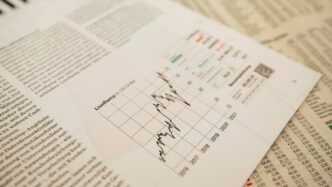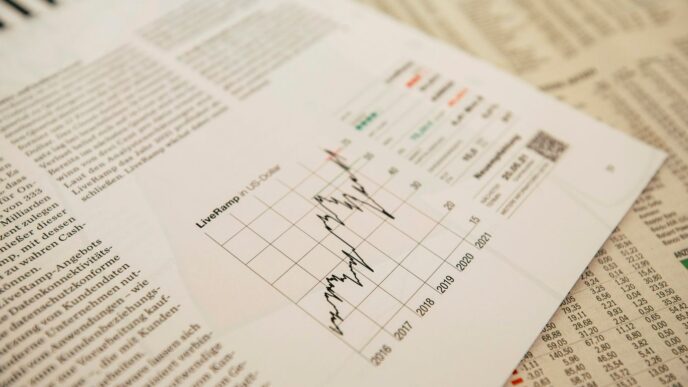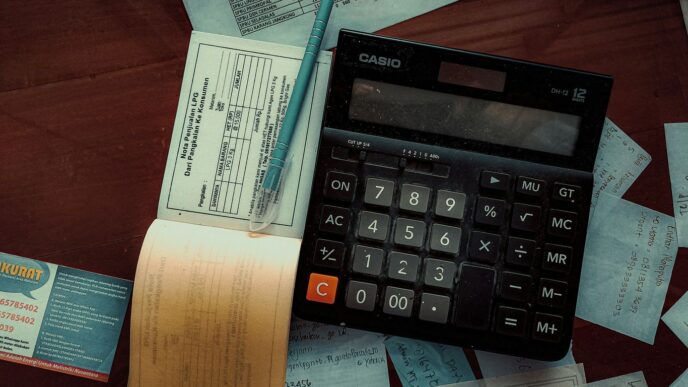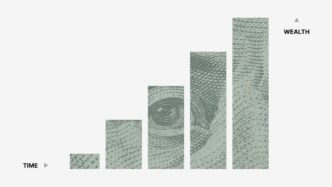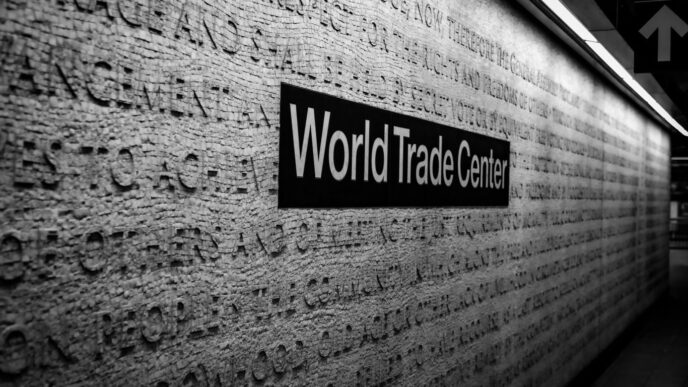Getting a loan from the Small Business Administration (SBA) can be a big help for your business. But once you have that loan, you’ll need to know how to manage it online. This guide is all about making that process easy, focusing on how to use the SBA loan login to access your account and handle your business finances. We’ll cover everything from making payments to understanding your loan details, and what to do if you run into any snags.
Key Takeaways
- The MySBA Loan Portal is your main spot for managing many types of SBA loans, including disaster and PPP loans.
- You can use the portal to check your loan balance, see payment due dates, and make payments online.
- Setting up recurring payments is an option for easier loan management.
- If you have trouble logging in or managing your account, there are specific contact points and solutions available.
- Beyond loan management, the SBA website also provides access to contracting opportunities and business certifications.
Accessing Your SBA Loan Account
Getting into your SBA loan account might seem a little tricky at first, but it’s pretty straightforward once you know where to look. The main place you’ll be doing this is through the MySBA Loan Portal. This is where you can see all your loan details, check how much you owe, and even make payments. It’s your central hub for managing your SBA-backed loans.
Understanding the MySBA Loan Portal
The MySBA Loan Portal is a system designed to give you direct access to your loan information. Think of it as your personal dashboard for anything related to your SBA loan. It replaced an older system called CAFS, so if you used that before, you’ll find this new portal a bit different. It’s used for several types of loans, including COVID-19 EIDL, other disaster loans, and certain types of PPP, 7(a), and 504 loans. If your loan isn’t listed here, you’ll likely need to talk to your lender directly.
Navigating the SBA Loan Login Process
To get into the MySBA Loan Portal, you’ll need an account. If you already have an account for systems like CAFS or the Veteran Small Business Certification (VetCert), you can use those same login details. If you’re new to this, you’ll need to register for a new account. When you register, you’ll need your loan number, which you can usually find on your loan documents. It’s important to note that the login for the COVID-19 EIDL application portal (the RAPID portal) is different and won’t work for the MySBA Loan Portal.
Key Features of Your SBA Account
Once you’re logged in, you’ll find several useful features. You can view your current loan balance and see when your next payment is due. The portal also allows you to access your loan statements, which is handy for record-keeping. For those with COVID-19 EIDL, your first payment is typically due 30 months after the original loan date, but you’ll get email reminders. You can also initiate payments directly through the portal. If you’re looking for more general information about SBA services, you might find opportunities in government contracting.
Here’s a quick rundown of what you can do:
- View loan balances and statements
- Check payment due dates
- Make loan payments
- Monitor loan status (for some loan types)
It’s all about making it easier for you to stay on top of your loan obligations without too much hassle.
Managing Your SBA Loans Online

Once you’ve got your SBA loan, keeping track of it and making payments is pretty straightforward, especially with the online tools available. The MySBA Loan Portal is your main hub for a lot of this. It’s where you can handle a good chunk of your loan management tasks without needing to make a phone call or send a letter.
Making Payments Through the MySBA Loan Portal
So, you need to make a payment. The MySBA Loan Portal makes this pretty simple. Starting October 1, 2025, the SBA will only accept electronic payments, so getting comfortable with the portal is a good idea. You can use it for several loan types, including COVID-19 EIDL, other SBA disaster loans, and certain types of PPP, 7(a), and 504 loans. If your loan isn’t listed, you’ll need to talk to your lender directly.
Here’s the basic rundown for making a payment:
- Log into your MySBA Loan Portal account.
- Find the loan you want to pay in the "Loan" section and click the "Action" button next to it.
- Choose "Payments" from the menu, then select "Make payment."
- Input your billing details.
For one-time payments, you can use a bank account, debit card, or PayPal. Just enter the amount and confirm. If you want to set up recurring payments, you can do that too, using a bank account or debit card. This is super handy for avoiding late fees and keeping your loan in good standing.
Viewing Loan Statements and Due Dates
Knowing when your payment is due and how much you owe is important. The MySBA Loan Portal is the place to get this information. After you log in, you can check your loan balances and see upcoming payment due dates. For COVID-19 EIDL borrowers, your first payment is usually due 30 months from the date on your original loan documents. While you’ll get monthly email reminders, you still need to log into the portal to see the exact due date and amount. It’s always best to check the portal regularly so you don’t miss anything.
Setting Up Recurring Payments
Life gets busy, and sometimes remembering to make loan payments can slip your mind. That’s where setting up recurring payments comes in handy. Through the MySBA Loan Portal, you can arrange for automatic payments to be made from your bank account or debit card. This is a great way to ensure your payments are always on time, helping you avoid any potential late fees or issues with your loan. It takes a little bit of setup initially, but it can save you a lot of hassle down the road. Just make sure the account you link has sufficient funds when the payment is scheduled to go through.
Specific SBA Loan Login Information
When you have an SBA loan, especially one related to recent events like the COVID-19 pandemic or natural disasters, knowing how to access your account is key. The SBA has a central place for many of these loans, called the MySBA Loan Portal. It’s designed to make managing your loan details a bit easier.
COVID-19 EIDL Loan Access
If you received a COVID-19 Economic Injury Disaster Loan (EIDL), the MySBA Loan Portal is where you’ll go for many of your needs. You can check your loan balance and find out when your payments are due by logging in. Your first payment is typically due 30 months after the original loan date, but it’s always best to confirm this in your loan documents or by checking the portal. While monthly email reminders are sent, the portal is your go-to for the exact due date and amount. If you need to make changes to your COVID EIDL, the portal is also the place to start.
Paycheck Protection Program (PPP) Loan Forgiveness
For those who received a Paycheck Protection Program (PPP) loan, the process for forgiveness can vary. If your lender is part of the direct forgiveness program, you’ll use a specific portal for that application. However, if your lender isn’t participating in direct forgiveness, you’ll need to reach out to them directly for instructions on how to apply for forgiveness. It’s important to know which category you fall into to ensure you follow the correct steps.
Disaster Loan Account Management
Managing SBA disaster loans, beyond the COVID-19 EIDL, also often involves the MySBA Loan Portal. Borrowers can use it to apply for disaster loans and keep tabs on their application status. For existing disaster loans, the portal allows you to make payments and access important loan documents. If you have questions about your disaster loan, you can contact the SBA Disaster Assistance Customer Service. For specific issues, reaching out to the SBA loan servicing center listed on your account statement is often the best route.
Troubleshooting Your SBA Loan Login
Sometimes, logging into your SBA loan account can be a bit of a puzzle. Don’t worry, it happens to the best of us. Whether you’re trying to make a payment, check your balance, or just review your loan documents, a login issue can be frustrating. The good news is that most common problems have straightforward solutions. Let’s walk through some of the typical hurdles and how to clear them.
Common SBA Login Issues and Solutions
When you can’t get into your account, it’s usually one of a few things. First off, double-check that you’re using the correct username and password. It sounds simple, but typos happen, and sometimes old passwords linger in your browser’s memory. If you’ve recently changed your password, make sure you’re using the new one.
Here are some frequent login snags and how to fix them:
- Incorrect Credentials: This is the most common issue. Ensure Caps Lock is off and you’re typing accurately. If you’ve forgotten your password, use the ‘Forgot Password’ link on the login page. You’ll usually need to provide your username or email address to get a reset link.
- Account Lockout: For security reasons, multiple failed login attempts can lock your account. If this happens, you’ll typically need to wait a specific period (often 15-30 minutes) before trying again, or contact customer support to have it unlocked.
- Browser Issues: Sometimes, your web browser can cause problems. Try clearing your browser’s cache and cookies, or try logging in using a different web browser (like Chrome, Firefox, or Edge).
- System Maintenance: Occasionally, the SBA portal might be down for scheduled maintenance. Check the SBA website or any official communications for announcements about system downtime.
- Incorrect Portal: Make sure you’re trying to log into the correct portal. For instance, the COVID-19 EIDL application portal is different from the MySBA Loan Portal. Your login credentials for one won’t work for the other.
Contacting SBA Loan Servicing Centers
If you’ve tried the basic troubleshooting steps and are still stuck, it’s time to reach out for help. The SBA has specific centers that handle different types of loans and issues. Knowing who to contact can save you a lot of time.
- For COVID-19 EIDL Loans: You can reach out via email at CESC@sba.gov or send a message directly through the MySBA Loan Portal. For urgent issues, you might also try calling the secure payment portal at 833-853-5638 (TTY: 711).
- For General Disaster Loans: The SBA Disaster Assistance Customer Service team is available Monday through Friday, 8:00 a.m. to 8:00 p.m. ET. You can contact them at 800-659-2955 or email disastercustomerservice@sba.gov.
- For MySBA Loan Portal Technical Assistance: If you’re having trouble with the portal itself (not your specific loan details), contact MySBA Loan Portal Customer Service at cls@sba.gov. Keep in mind they can’t access your personal loan information.
- For PPP, 7(a), 504, and Microloans: For these loan types, your first point of contact should usually be your lender. If your loan was purchased by the SBA, you’ll need to contact the specific SBA loan servicing center listed on your account statement.
Resetting Your SBA Account Password
Forgetting your password is one of the most common reasons for login trouble. Fortunately, resetting it is usually a simple process. When you’re on the login page for the MySBA Loan Portal, look for a link that says something like ‘Forgot Password?’ or ‘Reset Password.’
Clicking this link will typically prompt you to enter your username or the email address associated with your account. After submitting this information, the SBA will send an email to that address with instructions on how to create a new password. Be sure to check your spam or junk folder if you don’t see the email in your inbox within a few minutes. Once you’ve set your new password, try logging in again. If you continue to have issues, don’t hesitate to contact the appropriate SBA servicing center for further assistance.
Beyond Loan Management: Other SBA Services
So, you’ve got your SBA loan sorted out, which is great! But did you know the Small Business Administration offers a whole lot more than just loans? It’s like finding out your favorite coffee shop also has a secret menu. The SBA is a resource hub for small businesses, and it’s worth exploring what else they can do for you.
Government Contracting Opportunities
Ever thought about doing business with the federal government? It sounds complicated, but the SBA can help you get started. The first step is registering your business in the System for Award Management (SAM.gov). This is basically the government’s go-to list for vendors. Once you’re registered, you can start looking for contract opportunities. It’s a big marketplace, and getting a piece of it can really help your business grow.
SBA Business Profile Updates
Keeping your information current with the SBA is important, especially if you’re involved in government contracting or other programs. You can log in to your SBA account to update your business profile. This ensures that the SBA and other government agencies have the most accurate details about your company. Think of it like updating your LinkedIn profile, but for official government business.
Accessing SBA Certifications
Beyond just finding opportunities, the SBA also offers various certifications that can give your business an edge. These certifications can help you qualify for specific government contracts set aside for certain types of businesses. Applying for these can be done through the MySBA Certifications portal. It’s a way to get recognized for your business’s unique strengths and open up new doors.
Understanding SBA Loan Payment Options

When it comes to paying back your SBA loan, there are a few ways to go about it. The SBA wants to make this as straightforward as possible, and they’ve set up different methods to help you manage your payments. Making timely payments is key to keeping your loan in good standing.
Online Payment Methods
For many SBA loans, including COVID-19 EIDL, SBA disaster loans, and certain guaranteed Paycheck Protection Program (PPP) and 7(a) loans, the MySBA Loan Portal is your go-to spot for payments. You can log in and find an "Action" button next to your loan to select "Payments" and then "Make payment." From there, you can choose to make a one-time payment or set up recurring payments. One-time payments can be made using a bank account, debit card, or PayPal. For recurring payments, you can use a bank account or a debit card. Starting October 1, 2025, the SBA will only accept electronic payments, so getting familiar with the portal is a good idea.
Payment Assistance Programs
Sometimes, businesses hit a rough patch. The SBA understands this and offers payment assistance for eligible COVID-19 EIDL borrowers. This program allows you to reduce your monthly payments by 50% for a period of six months. You can apply for this through the MySBA Loan Portal. To be eligible, your loan generally can’t be more than 90 days past due, and you’ll need to provide a reason for your temporary financial difficulty. Keep in mind that interest still accrues during this reduced payment period, which might mean a larger balloon payment later on. This assistance can be used once every five years if you continue to experience hardship.
Repaying Your Loan in Full
If you’re in a position to pay off your loan entirely, you can do that too. For COVID-19 EIDL loans, you’ll need to contact customer service to get a payoff amount. This amount will include any accrued interest and any Uniform Commercial Code (UCC) fees that were paid. If your loan has been charged off but not yet transferred to Treasury cross-servicing, you can log into the MySBA Loan Portal to make a payment for the full overdue balance. After processing the payment, you can reach out to the servicing center to request your loan be reinstated to current status. It’s always a good idea to check with your specific loan servicer or the SBA loan servicing center for the exact process for your loan type.
Wrapping Up Your SBA Account Access
So, that’s the rundown on getting into your SBA loan account. It might seem like a lot at first, with different portals for different things, but once you know where to go, it’s pretty straightforward. Whether you’re checking on a disaster loan, managing PPP payments, or looking into government contracting, the SBA has set up ways to help you manage your business finances online. Just remember to keep your login details handy and know which portal to use for your specific needs. If you get stuck, don’t forget there are contact points and resources available to guide you. Getting this sorted means you can focus more on running your business and less on paperwork.
Frequently Asked Questions
What is the MySBA Loan Portal and what can I do there?
The MySBA Loan Portal is a website where you can manage many of your SBA loans. You can check your loan balance, see when payments are due, and make payments online. It works for different types of loans, like disaster loans and some Paycheck Protection Program (PPP) loans. Think of it as your online hub for loan information.
How do I log in to the MySBA Loan Portal?
If you already have an account for the Capital Access Financial System (CAFS) or the Veteran Small Business Certification (VetCert) system, you can use those same login details. If you don’t have an account yet, you’ll need to sign up for a new one directly on the MySBA Loan Portal website. Just follow the registration steps.
I have a COVID-19 EIDL loan. How do I manage it online?
For COVID-19 Economic Injury Disaster Loans, the MySBA Loan Portal is the place to go. You can log in to see your loan details, check your balance, find out when your payment is due, and even make payments. Your first payment is usually due 30 months after you first got the loan.
What if I have trouble logging in or forgot my password?
Don’t worry, common login problems can usually be fixed. If you’ve forgotten your password, there’s a ‘Forgot Password’ link on the login page that can help you reset it. If you’re facing other issues, you might need to contact the SBA loan servicing center that handles your specific loan for more help.
Can I set up automatic payments for my SBA loan?
Yes, you can often set up recurring payments. Through the MySBA Loan Portal, you can arrange for automatic payments to be made from your bank account or debit card. This helps ensure you don’t miss a payment due date.
Where can I find information about my loan balance and payment due dates?
The easiest way to see your current loan balance and when your next payment is due is by logging into the MySBA Loan Portal. All that important information is usually available right on your account dashboard.