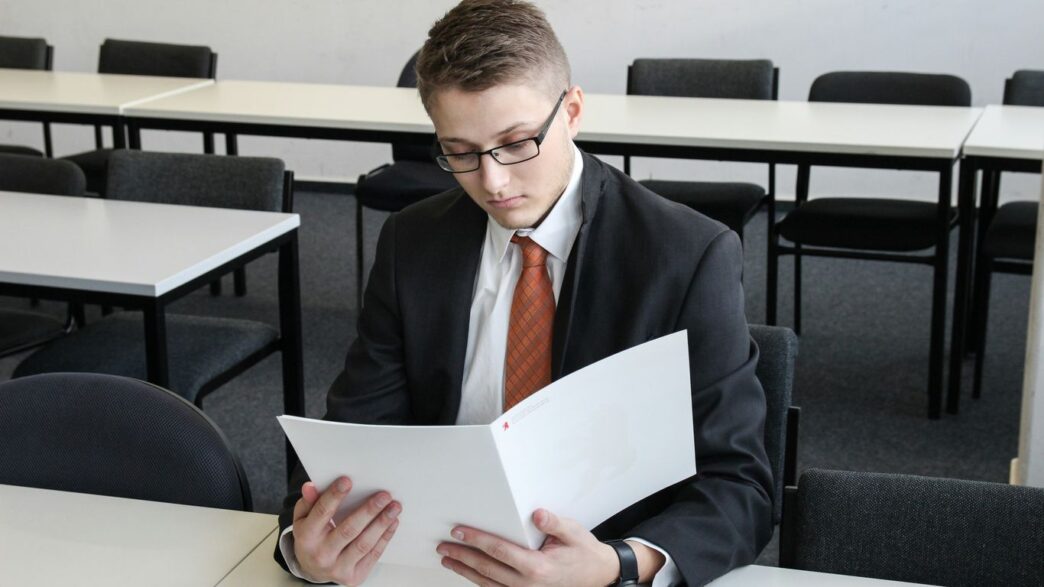So, you’re looking to land your first gig in software testing? That’s awesome. Getting through the interview is the first big hurdle, and knowing the right answers to common manual testing interview questions and answers for freshers can make a huge difference. It’s not just about memorizing definitions; it’s about showing you get how things work and that you’re eager to learn. We’ve put together some of the most asked questions to help you feel more prepared and confident when you walk into that interview room. Let’s get you ready to impress.
Key Takeaways
- Understand the basic purpose of software testing and why it matters for product quality.
- Know the difference between quality control and quality assurance and where testing fits in.
- Be familiar with different types of testing, like black box, white box, and gray box.
- Grasp the core components of the testing process, including test plans, cases, and scenarios.
- Learn about bug management, the defect life cycle, and setting up test environments.
Understanding Core Manual Testing Concepts
Alright, let’s get down to the nitty-gritty of what manual testing actually is and why it’s such a big deal in the software world. It’s not just about clicking around randomly; there’s a method to the madness, and understanding these basics is your first step to acing any interview.
What is Software Testing and Why is it Important?
Software testing is basically the process of checking if a software product does what it’s supposed to do. Think of it like proofreading a book before it goes to print. You’re looking for typos, grammatical errors, and awkward sentences. In software, we’re looking for bugs, glitches, and anything that makes the user experience frustrating. The main goal is to find and fix problems before the software gets into the hands of actual users. Why is this so important? Well, imagine a banking app crashing when you try to transfer money, or an e-commerce site not letting you complete a purchase. That’s not just annoying; it can cost businesses money and damage their reputation. Good testing means a more reliable, secure, and user-friendly product.
What is Quality Control?
Quality Control, or QC, is a part of quality management that focuses on fulfilling quality requirements. It’s all about checking the software product itself to make sure it meets the standards. While testing is a big part of QC, QC also involves processes and procedures that are put in place to prevent defects from happening in the first place. It’s like a chef tasting the soup while cooking (testing) and also following a recipe precisely and using fresh ingredients (quality control processes) to ensure the final dish is good.
What are the Different Types of Software Testing?
Software testing isn’t a one-size-fits-all deal. There are tons of ways to test, and they all serve different purposes. Here are a few common ones:
- Functional Testing: This checks if the software functions as per the requirements. Does the login button actually log you in? Does the search bar return the right results?
- Non-Functional Testing: This looks at aspects like performance, usability, security, and reliability. How fast does the page load? Is it easy to use? Is it secure from hackers?
- Unit Testing: Usually done by developers, this tests individual components or modules of the code.
- Integration Testing: This checks how different parts of the software work together.
- System Testing: This tests the entire system as a whole.
- Acceptance Testing: This is often done by the end-users or clients to verify if the system meets their needs before it’s released. You can find more details on various testing types in this software testing interview questions resource.
Exploring Different Testing Methodologies
Alright, let’s talk about how we actually do the testing. It’s not just about clicking around randomly, though sometimes it feels like it! There are different ways to approach testing, and knowing them helps you figure out what to test and how. The main categories we usually talk about are Black Box, White Box, and Gray Box testing.
What is Black Box Testing?
Think of black box testing like trying to use a new gadget without looking at the instruction manual or the inside parts. You know what it’s supposed to do, and you test it by giving it inputs and seeing if the outputs are what you expect. You’re not worried about how it works internally, just that it works correctly from a user’s perspective. This is super common because most of us are users, right? We don’t need to know the code to tell if a button is broken.
- Focuses on functionality: Does the software do what it’s supposed to do?
- User-centric: Mimics how an end-user would interact with the application.
- No internal knowledge needed: Testers don’t need to see or understand the code.
Common techniques here include things like Equivalence Partitioning (testing a representative value from a group of similar inputs) and Boundary Value Analysis (testing the edges, like the minimum or maximum allowed value, because that’s where bugs often hide).
What is White Box Testing?
Now, white box testing is the opposite. Here, you do get to peek inside the box. Testers with white box knowledge look at the actual code, the design, and the structure of the software. They’re trying to find issues within the code itself, like logical errors or inefficient paths. This is usually done by developers or specialized testers who can read code. It’s like a mechanic checking the engine of a car, not just driving it.
- Focuses on internal structure: Examines code paths, conditions, and logic.
- Requires programming knowledge: Testers need to understand the code.
- Aims for code coverage: Ensures different parts of the code are actually tested.
This method helps catch bugs that might not be obvious from just using the software, like a specific calculation being wrong under certain conditions.
What is Gray Box Testing?
Gray box testing is kind of a mix of the two. You have some knowledge of the internal workings, but you’re not digging into every single line of code like in white box testing. Maybe you know the database structure, or you understand a specific algorithm used. You use this limited internal knowledge to design better black box tests. It’s like knowing a car has a turbocharger – you might test acceleration differently knowing that, even if you don’t know the exact engineering behind the turbo.
- Combines approaches: Uses limited internal knowledge to inform external testing.
- Benefits from both: Gets insights from code structure and user perspective.
- Often used for integration testing: Understanding how components connect helps test those connections.
This approach can be really effective because it lets you target your testing more precisely, finding bugs that might be missed by purely black box or white box methods alone.
Key Elements of the Testing Process

Alright, so you’re getting into manual testing, and you’ll hear a lot about a few core things that make up the whole process. Think of these as the building blocks for making sure software actually works the way it’s supposed to.
What is a Test Plan?
A test plan is basically the roadmap for your testing efforts. It’s a document that lays out what you’re going to test, how you’re going to test it, when you’ll do it, and what you’ll need. It helps everyone on the team know what’s expected and keeps things organized. Without a solid test plan, testing can quickly become chaotic.
Here’s what usually goes into one:
- Scope: What parts of the software are we testing, and what are we not testing?
- Approach: What methods and techniques will we use? (e.g., black-box, exploratory)
- Schedule: When will testing start and end? What are the key milestones?
- Resources: Who is involved, and what tools or environments do we need?
- Risks: What could go wrong, and how will we handle it?
What is a Test Case?
If the test plan is the map, then a test case is like a specific turn-by-turn direction. It’s a detailed set of instructions that tells you exactly what to do, what data to use, and what result you expect to see. Each test case focuses on a particular piece of functionality or a specific scenario.
Think of it like this:
- Test Case ID: A unique number to keep track of it.
- Description: What are we trying to test here?
- Preconditions: What needs to be true before you start?
- Test Steps: The exact actions you perform.
- Test Data: The specific inputs you use.
- Expected Result: What should happen if everything is working correctly?
- Actual Result: What actually happened when you ran the test?
- Status: Did it pass or fail?
What is a Test Scenario?
A test scenario is a bit broader than a test case. It’s more like a high-level idea or a goal for testing. It describes a feature or a function that needs to be tested, but it doesn’t get into the nitty-gritty steps. You might have a scenario like ‘Verify user login functionality,’ and then you’d break that down into several specific test cases.
Scenarios help you think about the overall user experience and what needs to be covered from a functional perspective. They’re great for planning and making sure you haven’t missed any major areas.
Managing Defects and Test Environments

So, you’ve found a bug. Now what? Understanding how to handle defects and set up your testing space is pretty important.
What is a Bug?
Basically, a bug is a flaw or an error in the software that causes it to behave in an unexpected way. It’s like a little glitch that wasn’t supposed to be there. Think of it as a mistake made during development that messes things up. These aren’t usually the developer’s fault directly, but rather a consequence of a human error or oversight somewhere along the line. Sometimes it’s a simple typo, other times it’s a major issue that stops the whole application from working.
What is the Defect Life Cycle?
Once you find a bug, it doesn’t just disappear. It goes through a whole process, kind of like a journey. This is called the Defect Life Cycle, and knowing it helps everyone keep track of what’s happening with the bugs.
Here are the typical stages:
- New: You find a bug and report it. It’s brand new.
- Assigned: The bug gets handed over to someone, usually a developer, to look at.
- Open: The developer starts working on fixing it.
- Fixed: The developer believes they’ve fixed the bug and marks it as such.
- Retested: You, the tester, try to reproduce the bug to see if the fix actually worked.
- Verified: If your retest shows the bug is gone, it’s verified.
- Closed: The bug is officially closed because it’s fixed.
- Reopened: If you find the bug is still there after the fix, you reopen it, and the cycle starts again from ‘Assigned’ or ‘Open’.
What is a Test Bed?
A test bed is pretty much the whole setup you need to do your testing. It’s not just one thing; it’s the entire environment where your tests will run. This includes all the hardware, like computers and devices, the software, like operating systems and browsers, any specific configurations you need, and even the test data you’ll use.
Think of it like setting up a kitchen before you bake a cake. You need the oven (hardware), the recipe (software), the right temperature setting (configuration), and your ingredients (test data). Without all of that ready, you can’t bake the cake, and without a test bed, you can’t really test the software properly. It needs to be set up so that your tests are reliable and you can actually see if the software works as expected.
Practical Application of Testing Skills
So, you’ve got the theory down, but how do you actually do the testing? This section is all about putting that knowledge to work. It’s where the rubber meets the road, so to speak.
What are Positive and Negative Test Cases?
Think of testing like checking if a lock works. Positive testing is like using the correct key – you’re checking if the lock opens when it’s supposed to. You’re feeding the system valid inputs and expecting it to behave exactly as designed. For example, if you’re testing a login form, a positive test case would be entering a correct username and password and verifying that you get logged in.
Negative testing, on the other hand, is like trying to use the wrong key, or maybe a bent paperclip. You’re intentionally giving the system bad or unexpected inputs to see how it handles errors. Does it show a helpful error message? Does it crash? A negative test case for that login form would be entering an incorrect password or leaving the username field blank and checking that the system responds appropriately, perhaps with an error message like "Invalid credentials."
- Positive Test Cases: Verify expected behavior with valid inputs.
- Negative Test Cases: Verify error handling with invalid or unexpected inputs.
- Boundary Value Analysis: Test values at the edges of valid input ranges, as this is where bugs often hide.
How Would You Handle a Critical Bug in Production?
Finding a critical bug after the software has gone live is, well, not ideal. It’s a high-pressure situation. The first thing to do is stay calm. Panicking doesn’t help anyone. Your immediate goal is to gather as much information as possible about the bug.
Here’s a typical approach:
- Reproduce the bug: Try to make it happen again yourself. Document the exact steps you took.
- Gather details: Note the environment (browser, OS, device), the specific user action that triggered it, any error messages, and the impact on the user.
- Report it immediately: Use your team’s bug tracking system. Make sure the report is clear, concise, and includes all the gathered details. A well-written bug report is key to quick fixes.
- Communicate: Let your lead or manager know. They’ll decide on the priority and next steps.
- Verify the fix: Once a fix is deployed, you’ll be the one to test it thoroughly to make sure it’s resolved and hasn’t broken anything else.
Steps to Test a New Feature
When a new feature is ready for testing, it’s not just about clicking around randomly. There’s a process to follow to make sure you cover all the bases. This is where your understanding of test cases and scenarios really comes into play. You can find more interview preparation tips on manual testing interviews.
Here’s a breakdown of the steps:
- Understand the Requirements: Before you even think about testing, read the specifications or user stories for the new feature. What is it supposed to do? Who is it for?
- Design Test Cases: Based on the requirements, create detailed test cases. This includes:
- Positive test cases: To check if it works as expected with normal usage.
- Negative test cases: To see how it handles errors or unexpected inputs.
- Edge cases: To test the limits and unusual scenarios.
- Prepare Test Data and Environment: You might need specific data (like user accounts with certain permissions) or a particular setup for your testing environment. Make sure everything is ready.
- Execute Test Cases: Run through your test cases systematically. Document the results – pass or fail.
- Log Defects: If a test case fails, log a defect (bug). Provide clear steps to reproduce, expected results, and actual results. Include screenshots or videos if possible.
- Retest Fixes: Once the developers fix the bugs you found, you’ll need to retest them to confirm the fix and perform regression testing around the affected area to ensure no new issues were introduced.
Foundational Knowledge for Freshers
So, you’re looking to break into the world of software testing, huh? That’s great! Before you dive headfirst into test cases and bug reports, it’s good to have a handle on some basic ideas. Think of it like learning the alphabet before you write a novel. Interviewers know you’re new, but they want to see you’ve done your homework on the building blocks of how software gets made and, more importantly, how we make sure it actually works.
What is SDLC in Software Engineering?
SDLC stands for Software Development Life Cycle. Basically, it’s a roadmap that companies follow when they build software. It breaks down the whole process into distinct steps, from the initial idea all the way to when the software is out in the wild and being maintained. Having a structured process helps teams work together better and makes sure quality isn’t just an afterthought. It usually looks something like this:
- Planning: Figuring out what needs to be built and why.
- Requirements Gathering: Getting all the details about what the software should do.
- Design: Planning how the software will be built, its architecture, and user interface.
- Development: Actually writing the code.
- Testing: This is where we come in! Checking if the software works as intended and finding any problems.
- Deployment: Releasing the software to users.
- Maintenance: Fixing bugs and making updates after release.
Understanding this cycle shows you get the bigger picture of where testing fits in.
What is Static vs. Dynamic Testing?
These are two main ways we check software. Static testing happens before we run the actual program. Think of it like proofreading a document before you send it out. We look at the code itself, design documents, or requirements to spot issues early on. It’s all about finding problems without executing the software. Dynamic testing, on the other hand, involves actually running the software with different inputs and checking if it behaves the way it should. This is what most people picture when they think of testing – clicking buttons, entering data, and seeing what happens.
Here’s a quick breakdown:
| Testing Type | When it Happens | How it Works |
|---|---|---|
| Static Testing | Before execution | Reviewing code, documents, requirements |
| Dynamic Testing | During execution | Running the software with various inputs |
Catching issues early with static testing can save a lot of time and money down the road.
Importance of Soft Skills for a Tester
Okay, so you can write a killer test case and spot a bug from a mile away. That’s awesome. But can you talk to people? Can you explain a problem clearly to a developer who might be stressed? Can you work well with your team? These are soft skills, and for a tester, they’re just as important as your technical know-how. Good communication is key to making sure everyone understands what needs fixing and why. You’ll be working with developers, project managers, and sometimes even clients. Being able to explain issues clearly, listen to feedback, and collaborate effectively makes you a much more valuable team member. Plus, attention to detail and problem-solving aren’t just technical skills; they’re also about how you approach your work and interact with others. So, don’t forget to polish those people skills – they’ll get you far in any career, especially in testing.
Wrapping Up
So, we’ve gone through a bunch of common questions you might get asked when you’re just starting out in manual testing. Knowing these answers can really help you feel more prepared and less stressed when you’re sitting in that interview chair. Remember, testing is always changing, so keeping up with new ways of doing things and practicing what you’ve learned is super important. Think of this guide as a solid starting point. By understanding these basics, you’re already a step ahead in showing that you’ve got what it takes to be a good tester. Go out there and show them what you can do!
Frequently Asked Questions
What is software testing and why do we do it?
Software testing is like checking a toy before you give it to a friend to make sure it works properly and doesn’t break. We do it to find any mistakes or ‘bugs’ in the computer program so that it works smoothly for everyone who uses it and doesn’t cause problems.
What’s the difference between Quality Control and just testing?
Think of Quality Control (QC) as making sure everything is top-notch. Testing is one part of QC, like checking if the toy’s wheels spin correctly. QC also includes other checks to make sure the whole toy is safe and well-made, not just the wheels.
Can you tell me about different ways to test software?
There are many ways! We can test it like a ‘black box,’ only looking at what it does from the outside without knowing how it’s built inside. Or, we can test it like a ‘white box,’ where we know all the inner workings and check them too. Sometimes, we use a mix, which is like a ‘gray box.’
What is a test plan and why is it important?
A test plan is like a roadmap for testing. It tells us what we need to test, how we’ll test it, who will do it, and when it will be done. It’s important because it helps everyone stay organized and makes sure we don’t miss anything important.
What’s a bug, and what do you do when you find one?
A bug is just a mistake or a problem in the software that makes it not work right. When I find one, I’d first report it clearly, explaining exactly what happened and how to make it happen again. Then, I’d work with the team to get it fixed and test it again to be sure it’s all good.
Why are soft skills important for someone who tests software?
Even though testing needs technical skills, being able to talk clearly with others, work well in a team, and solve problems is super important. Good communication helps explain bugs, and teamwork makes sure everyone is on the same page to make the software the best it can be.