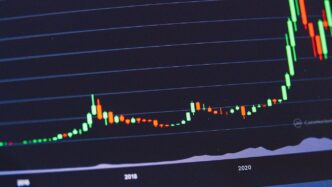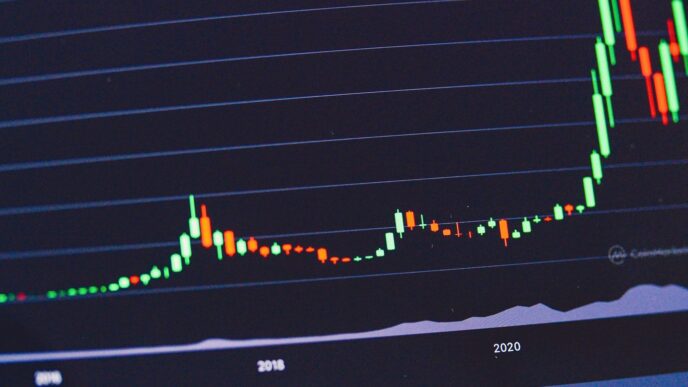Examining Visual Anomalies in AI Images vs Real Images
Okay, so you’ve got an image, and you’re wondering if it’s the real deal or something cooked up by a computer. It’s not always obvious, right? AI is getting pretty good, but there are still some tell-tale signs if you know where to look. Think of it like looking for a typo in a book – sometimes it’s glaring, other times it’s subtle, but it’s there.
Unnatural Facial Features and Distorted Details
Faces are tricky. AI models are trained on tons of images, but getting all the little details right on a human face is tough. You might see weird symmetry that just feels off, or skin that looks a little too smooth, like it’s been airbrushed to oblivion. Sometimes, eyes might not quite line up, or there’s an odd number of teeth when someone smiles. It’s these tiny imperfections that make us human, and AI often misses them or gets them wrong. The uncanny valley is often triggered by these subtle facial oddities.
Inconsistencies in Hands and Limbs
Hands are notoriously difficult for AI. Seriously, it’s like a universal AI weakness. You’ll often see extra fingers, fingers that bend in weird ways, or hands that just look… wrong. It’s not just hands, either. Limbs can sometimes appear too long, too short, or just awkwardly jointed. It’s like the AI knows what a hand looks like in general, but doesn’t quite grasp how the bones and muscles actually work together.
Flawed Textures and Blending
Look closely at how different elements in the image come together. AI can sometimes struggle with blending textures. You might see fabric that looks like plastic, or skin that has a strange, uniform sheen. Backgrounds can also be a giveaway. Sometimes they’re a bit blurry or warped in a way that doesn’t make sense, or objects in the background might blend into each other unnaturally. It’s like the AI is painting by numbers, but it gets the colors right and forgets to smooth the edges properly.
Decoding the Logic and Intent Behind Images

When you look at a picture, you usually assume a person made it, right? They had a reason, a thought, a feeling they wanted to get across. That human element, that intention, is what we naturally look for. AI images, though, they don’t have that. They’re built from massive piles of data, patterns learned from countless existing pictures. So, instead of a person’s direct intent, you’re seeing the echoes of what was in that data.
The Absence of Human Intention in AI Art
Think about it: a photographer frames a shot, chooses the light, decides what’s in focus and what’s not. An artist picks up a brush and makes deliberate marks. Even a casual snapshot has a moment captured because someone thought, "Hey, this is worth remembering." AI doesn’t remember or feel. It calculates. It predicts the next pixel based on what it’s seen before. This means the ‘why’ behind an AI image isn’t about a personal message or a specific viewpoint. It’s about statistical probability. The AI isn’t trying to tell you something; it’s trying to show you something that fits the patterns it learned. This fundamental difference means we need to look for different clues when trying to figure out if an image is real or AI-generated.
Analyzing Illogical Elements and Mistakes
Because AI works on patterns, it can sometimes get things wrong in ways a human wouldn’t. It might combine elements that don’t make sense together, or create details that are technically correct in isolation but bizarre in context. For example, you might see a perfectly rendered teacup sitting on a table that seems to be floating in mid-air, or a person wearing clothes that defy gravity. These aren’t artistic choices; they’re glitches in the AI’s understanding of how the world works. Humans make mistakes too, of course, but AI mistakes often have a specific flavor – a kind of logical disconnect that feels off, even if the individual parts look okay.
Understanding AI’s Interpretation of Prompts
When you give an AI a prompt, like "a cat sitting on a fence," it doesn’t just find a picture of that. It breaks down the words and uses its training data to construct an image. This process can lead to some interesting interpretations. The AI might not know what a ‘fence’ looks like in every culture or context, so it might default to a common representation. Or, if the prompt is a bit vague, the AI might fill in the blanks in unexpected ways. You might ask for "a futuristic city," and get something that looks more like a 1950s vision of the future, simply because that’s what was more heavily represented in its training data for that concept. Paying attention to how the AI interpreted the words you gave it can reveal a lot about its underlying data and how it ‘thinks’.
Here’s a quick way to think about it:
- Human Image: Driven by experience, emotion, and a specific message.
- AI Image: Driven by data patterns, statistical likelihood, and prompt interpretation.
Looking for these differences in logic and intent can be a really strong indicator of whether you’re looking at something made by a person or a machine.
Investigating the Origins of Digital Content
Okay, so we’ve looked at the weird details in the image itself. Now, let’s get a bit detective-y and try to figure out where this picture actually came from. It’s like trying to trace a rumor back to its source, you know? Sometimes, the trail can be pretty clear, and other times, it’s like trying to find a needle in a haystack.
The Role of Reverse Image Search
This is probably your first stop. Think of it as a digital bloodhound. You upload the image, or a part of it, and the search engine goes sniffing around the internet to see if it pops up anywhere else. If you find the exact same image on a bunch of different websites, especially older ones, it’s a good sign it’s a real photo. But if it only shows up on AI art sites or forums discussing AI generation, well, that’s a big clue.
Evaluating Source Credibility and Publication Dates
Where did you find this image in the first place? Was it on a reputable news site with a clear date, or some random social media post with no context? Legitimate news organizations and established archives usually have a history of accuracy and proper sourcing. If the image is presented as news, check the publication date. AI-generated images can be churned out quickly, sometimes without regard for when something actually happened. An image of a historical event appearing online today, but dated decades ago, is a red flag. Also, consider the website itself. Does it look professional? Does it have an ‘About Us’ section? These things matter.
Cross-Referencing Information Across Multiple Sources
Don’t just trust the first thing you see. If an image is important, especially if it’s tied to a news story or a significant event, you’ll likely find it in other places. See if other news outlets or reliable sources are using the same image. Do they tell the same story? Are there any discrepancies? If only one obscure source has the image, and no one else is talking about it, be skeptical. It’s like getting a second opinion from a doctor – it helps confirm things. You can even look for variations of the image; sometimes AI models produce slightly different versions from the same prompt, and seeing these can be telling.
Uncovering Hidden Clues in Image Metadata
Sometimes, just looking at a picture isn’t enough to tell if it’s the real deal or something cooked up by AI. That’s where metadata comes in. Think of it like a digital fingerprint for an image. It’s a bunch of hidden information that tells you about the photo’s past.
Accessing Technical Image Information
Every digital photo has this data tucked away. It can tell you things like when the photo was taken, what kind of camera was used, and even the settings the photographer chose. For AI-generated images, this information is often missing or looks really strange. It’s like a car without an engine number – something’s not right.
Identifying Camera Settings and Software Usage
Real photos usually have specific camera settings recorded, like aperture, shutter speed, and ISO. If you look at the metadata and see these details, it’s a good sign the photo is authentic. On the flip side, if the metadata is blank, or if it lists software that’s known for creating AI art, that’s a big red flag. It’s not always a dead giveaway, but it’s definitely something to pay attention to.
Verifying Creator and Copyright Details
Metadata can also include information about who created the image and any copyright restrictions. While AI tools are getting better at faking this, sometimes the details just don’t add up. You might see a copyright notice that doesn’t make sense for the supposed creator, or the information might be completely absent. It’s another piece of the puzzle that helps you decide if an image is trustworthy.
Recognizing AI’s Tendency Towards Perfection and Bias
Sometimes, AI images look too perfect, you know? Like, unnaturally flawless. It’s a bit like looking at a heavily edited magazine cover from the early 2000s, but on a much grander scale. This tendency towards an idealized, almost sterile perfection can actually be a giveaway.
Overly Smooth Skin and Flawless Lighting
Think about portraits. Human skin has pores, subtle variations in tone, maybe a tiny blemish or two. AI often smooths all that out, creating a porcelain-like finish that just doesn’t look real. The lighting, too, can be a clue. It might be perfectly even, with no harsh shadows or unexpected highlights that you’d naturally find in a real-world scene. It’s like the AI is trying to create the ‘ideal’ version of a face or a room, rather than the actual one.
Missing or Mismatched Shadows and Reflections
This is a big one. Shadows are tricky. They tell you where the light is coming from and how objects interact with their environment. AI can sometimes get this wrong, either by omitting shadows altogether, placing them in illogical spots, or making them too faint. Reflections can be equally telling. Look at windows, mirrors, or even shiny surfaces. Do the reflections match what should be there? Are they distorted in a way that doesn’t make sense? Often, AI struggles to accurately render these details, leading to a disconnect between the object and its reflection or shadow.
The Impact of Dataset Bias on Image Content
AI models learn from the data they’re trained on. If that data has biases – and most large datasets do – the AI will reflect those biases in its output. This can manifest in several ways. For instance, if the training data predominantly features people of a certain ethnicity in specific roles, the AI might default to those representations. You might see a lack of diversity or a perpetuation of stereotypes in the generated images. It’s not necessarily malicious intent from the AI, but rather a reflection of the skewed information it was fed. It’s like if you only ever read one type of book; your understanding of the world would be pretty limited, right? AI faces a similar challenge, and its ‘worldview’ can be seen in the images it creates.
Analyzing Text and Lettering in AI-Generated Content
Detecting Jumbled or Misspelled Words
Okay, so you’re looking at an image, and there’s text in it. Maybe it’s a sign, a t-shirt, or even just a label on something. With AI image generators, this is often where things start to look a little… off. AI models are still pretty bad at making readable text. It’s not like they’re typing it out, you know? They’re trying to draw letters based on patterns they’ve learned, and that’s a whole different ballgame. You’ll often see words that are just a jumbled mess, like letters are melting into each other or are completely out of order. Sometimes it’s just misspelled words, which, hey, humans make typos too, but AI text often looks weirdly misspelled, not just a simple slip of the finger. It’s like the AI knows what letters should be there but can’t quite put them together right.
Identifying Nonsensical Squiggles and Fake Watermarks
Beyond just misspelled words, AI can sometimes produce text that looks like complete gibberish. Think of it as random squiggles that vaguely resemble letters but don’t form any actual words. This is especially common in background elements or smaller details where the AI might not be focusing as much. Another thing to watch out for is fake watermarks. Sometimes AI will try to mimic the look of a logo or a brand name, but it ends up looking like a distorted, unreadable blob. It’s not a real company logo; it’s just the AI trying to fill a space with something that looks like text. It’s a bit like when you see a drawing of a sign, and the artist just scribbled some lines to make it look like writing without actually writing anything legible.
The Evolution of Text Generation in AI Models
It’s worth noting that AI is getting better at this, though. Early AI images? The text was almost always a disaster. Now, you might see images with perfectly readable text, especially if it’s a common word or phrase that the AI has seen thousands of times. However, for more complex or unique text, or when the text is integrated into a scene in a tricky way, the old problems can still pop up. So, while you can’t always rely on bad text to spot AI anymore, it’s still a really good clue, especially if you see a combination of these issues. Keep an eye on how the text looks – is it clear, or is it a bit of a mess? That can tell you a lot.
Contextual Clues for Differentiating AI Images vs Real Images
Sometimes, even if an image looks pretty good at first glance, there are other things to look at besides just the pixels themselves. It’s like looking at a painting – you can see the brushstrokes up close, right? Well, AI images can have their own kind of "brushstrokes" if you know where to look.
Examining Warped Backgrounds and Unusual Patterns
AI models are really good at creating the main subject of an image, but they can sometimes get a bit fuzzy on the details in the background. Think about it: if you ask an AI to draw a person in a park, it’s going to focus on the person. The trees, the sky, maybe a distant building – these might end up looking a little… off. You might see patterns that don’t quite make sense, like wallpaper that seems to ripple or flow in weird ways, or textures that repeat unnaturally. It’s not always obvious, but sometimes the background just doesn’t feel "real" or consistent with the foreground.
Assessing Unrealistic Lighting and Strange Objects
Lighting is a big one. Real-world light behaves in predictable ways. Shadows fall in certain directions, reflections appear where they should. AI can sometimes mess this up. You might see a light source that doesn’t seem to cast any shadows, or shadows that appear in places where there’s no light. Reflections can also be a giveaway – maybe a reflection in a window shows something that isn’t actually there, or it’s distorted in a way that doesn’t match the object it’s supposed to be reflecting. And then there are the strange objects. Sometimes AI throws in things that just don’t belong, or objects that are subtly wrong, like a chair with too many legs or a book with unreadable text that looks more like scribbles. These little inconsistencies are often the easiest tells.
The Significance of Perspective in Image Analysis
Perspective is how we see things in relation to each other, and how depth is shown. A human artist or photographer understands how perspective works naturally. An AI, however, might struggle with this. You might notice that objects in the background seem too large or too small compared to objects in the foreground, breaking the rules of how perspective should work. Or maybe lines that should be parallel, like the edges of a building, don’t quite meet up correctly in the distance. It’s like looking through a funhouse mirror sometimes – things are just a bit skewed. When you see these kinds of perspective glitches, it’s a strong hint that the image might not be a genuine photograph.
So, What’s the Takeaway?
Figuring out if an image is real or made by AI is getting trickier, that’s for sure. We’ve gone over a bunch of ways to spot the fakes, from weird hands and wonky text to checking where an image came from. It’s not always a slam dunk, and sometimes even real photos can look a bit off. But by paying attention to those little details and doing a quick search, you can get a much better idea of what you’re looking at. As AI keeps getting better, staying a little bit skeptical and knowing these tricks will be super helpful for all of us online.