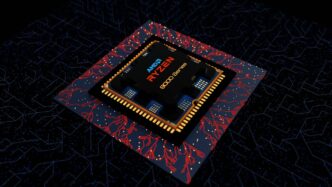Alright, so you’re trying to figure out which AMD graphics card is worth your hard-earned cash in 2025? It can feel like a maze out there with all the different models and numbers. This article is here to cut through the noise and give you a straightforward look at how AMD’s GPUs stack up. We’ll break down their performance, see where they shine, and help you make a smart choice for your gaming rig or creative workstation. No fancy tech talk, just the facts.
Key Takeaways
- AMD’s 2025 GPUs show good progress in traditional gaming, often competing well with rivals.
- Ray tracing performance on AMD cards has improved, but they still chase NVIDIA in this area.
- For creative work and AI tasks, AMD GPUs offer solid performance, especially in certain applications.
- Our testing used a new AMD Ryzen 7 9800X3D setup to give you the most current and fair results.
- Whether you’re looking for a top-tier card or something more budget-friendly, AMD has options that balance price and power.
Understanding the 2025 GPU Performance Landscape
Key Metrics for GPU Evaluation
Okay, so what actually matters when we’re talking about how good a graphics card is? It’s way more than just the name or how much it costs. We need to look at a bunch of different things to get a real sense of performance. Frame rates in games are still king for most people, but resolution and settings play a huge role too. A card might crush it at 1080p, but choke at 4K. Beyond gaming, things like how fast a GPU can render video or handle complex calculations are super important for content creators and professionals. And let’s not forget power consumption and thermals – nobody wants a GPU that sounds like a jet engine or needs its own dedicated power plant. Here’s a quick rundown:
- Sustained frame rates at various resolutions (1080p, 1440p, 4K)
- Rendering speeds in video editing software
- Compute performance for AI and machine learning tasks
- Power draw and thermal performance under load
The Role of Benchmarks in Hardware Decisions
Benchmarks are the tools we use to measure GPU performance in a standardized way. Think of them like a yardstick for graphics cards. They give us a consistent way to compare different cards and see how they stack up against each other. There are tons of different benchmarks out there, some are synthetic (designed to test specific aspects of a GPU), and some are real games. The key is to use a variety of benchmarks to get a well-rounded view of a card’s capabilities. Relying on just one benchmark can be misleading, as some cards might be optimized for certain tests. It’s also important to pay attention to the test setup – the CPU, RAM, and other components can all affect the results. Here’s a few things to keep in mind:
- Use a mix of synthetic and real-world game benchmarks.
- Consider the test system configuration.
- Look for benchmarks that reflect your specific use case (gaming, content creation, etc.).
Evolution of GPU Architectures
GPU tech doesn’t stand still. Every year, AMD and its competitors are pushing the boundaries of what’s possible. New architectures bring improvements in performance, power efficiency, and features. For example, AMD’s RDNA architecture has been a game-changer, bringing significant gains in performance per watt. Looking ahead to 2025, we’re expecting even more advancements in areas like ray tracing, AI-powered upscaling, and memory bandwidth. Understanding these architectural changes is key to understanding the power electronics market and where the industry is headed. Here are some key areas of architectural evolution:
- Improvements in ray tracing capabilities
- Increased memory bandwidth and capacity
- AI-powered features like upscaling and noise reduction
AMD GPUs Ranked: Rasterization Performance Breakdown
Current Generation AMD Radeon RX 7000 Series
Alright, let’s get into the meat of things – how the current AMD cards are doing in plain old rasterization. The RX 7000 series, built on RDNA 3, is really where AMD is trying to make a splash. We’re talking about cards like the RX 7900 XTX, RX 7900 XT, and down the line to the RX 7600. The 7900 XTX is obviously the top dog, trading blows with NVIDIA’s high-end stuff from the previous generation in many titles. But it’s not just about the flagship; the lower-end cards offer solid performance for the price, especially if you’re targeting 1080p or 1440p gaming. The RDNA 3 architecture really shines here.
Previous Generation AMD Radeon RX 6000 Series
Don’t count out the RX 6000 series just yet! These cards, based on RDNA 2, still have some fight left in them. You can often find them at discounted prices, making them a great value option. The RX 6900 XT and RX 6800 XT can still deliver respectable frame rates in many modern games, even at higher resolutions. Plus, they don’t need as much power as the newer cards. If you’re on a budget, scooping up a used RX 6700 XT or RX 6600 can be a smart move for solid 1440p gaming.
Comparing AMD Against NVIDIA and Intel in Rasterization
So, how does AMD stack up against the competition? In rasterization, it’s a mixed bag. NVIDIA still holds the crown for absolute top-end performance, but AMD is often more competitive in the mid-range and budget segments. Intel’s Arc cards are also in the mix, offering decent performance, especially in some newer titles. The RX 7600 and 7600 XT fall off the pace with RT enabled. It really depends on the specific game and resolution. Here’s a quick rundown:
- High-End: NVIDIA usually wins, but AMD is closing the gap.
- Mid-Range: AMD and NVIDIA trade blows, with Intel Arc being a viable option in some cases.
- Budget: AMD often offers the best performance per dollar.
Here’s a table showing a rough comparison of relative rasterization performance at 1440p:
| Card | Relative Performance | Price (USD) |
|---|---|---|
| RTX 4080 | 100% | $1200 |
| RX 7900 XTX | 95% | $1000 |
| RTX 4070 Ti | 85% | $800 |
| RX 6800 XT | 75% | $500 |
| Arc A770 | 65% | $350 |
Keep in mind that these are just estimates, and actual performance can vary depending on the game and system configuration. Always check benchmarks for the specific games you play!
AMD GPUs Ranked: Ray Tracing Performance Analysis
Ray tracing is still a hot topic, and how well a GPU handles it is a big deal for gamers wanting the best visuals. Let’s see how AMD’s cards stack up in 2025.
Ray Tracing Capabilities of AMD RDNA 3 and RDNA 4
AMD’s RDNA 3 architecture took a step forward in ray tracing, but RDNA 4 is where things get interesting. The RX 9070 XT actually beats the RX 7900 XTX in ray tracing tests, which is a good sign for AMD’s new architecture. It shows they’re not just making claims; there’s real improvement there. However, it’s not all sunshine and rainbows. The RTX 5090 still stretches its legs a bit more with RT enabled, as expected.
AMD’s Position in the Ray Tracing Hierarchy
So, where does AMD sit in the ray tracing world? Well, they’re making progress, but they still have ground to cover. The RX 9070 XT can only manage a tie with the RTX 4070 Ti Super, coming in tenth place overall. While the RX 9070 XT outperforms the RX 7900 XTX in our RT tests, indicating AMD’s RDNA 4 enhancements aren’t just fluff claims.
Challenges and Improvements in AMD Ray Tracing
AMD faces a few challenges in ray tracing. One is raw performance – NVIDIA still tends to lead in many titles. Another is game optimization. Some games just run better on NVIDIA hardware when ray tracing is enabled. But AMD is working on it. They’re improving their hardware and working with developers to optimize games for their cards. Here are some areas where we’re seeing improvements:
- Hardware acceleration: AMD is adding more dedicated ray tracing hardware to their GPUs.
- Software optimization: They’re working on their drivers and software to improve ray tracing performance.
- Collaboration with developers: AMD is working with game developers to optimize their games for AMD hardware.
AMD GPUs Ranked: Content Creation and AI Workloads
AMD GPUs are making waves beyond gaming, finding their place in content creation and AI. Let’s see how they stack up in these demanding areas.
Performance in AI Workloads Like Stable Diffusion
Nvidia cards tend to dominate in AI workloads such as Stable Diffusion, but AMD is catching up. The key is AMD’s ongoing software optimization and hardware improvements. While Nvidia’s architecture has a lead, especially in tasks optimized for CUDA, AMD is pushing forward with ROCm and OpenCL to improve performance. It’s worth checking specific benchmarks for the exact tasks you plan to run, as performance can vary wildly. For example, in MLPerf Client tests, AMD GPUs sometimes struggle with the Time to First Token metric, but perform much better in Tokens per Second.
Benchmarking AMD GPUs in Professional Applications
When it comes to professional applications, the story gets more interesting. SPECworkstation benchmarks show that while Nvidia often leads in GPU inference tests, AMD is closing the gap. In some SPECworkstation Viewport tests, AMD cards even outperform Nvidia, particularly in applications like Catia, Creo, Energy, and Medical. This is often attributed to better driver tuning for these specific workloads. AMD offers a comprehensive AI solution that integrates CPUs and GPUs.
AMD’s Strengths in Specific Content Creation Tasks
AMD has carved out niches where its GPUs excel in content creation. While Nvidia might lead in areas like Blender rendering, AMD shines in other areas. For example, in video transcoding tasks using Handbrake, AMD’s new RDNA 4 GPUs are basically tied at the top with Intel’s Battlemage. The RDNA 3 architecture also performs well. It really depends on the specific application and workload. Here’s a quick rundown:
- Video Editing: Competitive performance, especially with optimized codecs.
- 3D Modeling: Strong in certain applications like Catia and Creo.
- AI-Assisted Tasks: Improving rapidly with software updates and new hardware.
It’s all about finding the right tool for the job, and AMD is becoming an increasingly viable option for content creators and AI developers.
Test Setup and Methodology for 2025 Benchmarks

Hardware Configuration for GPU Testing
For our 2025 GPU reviews, we’ve made some changes to our test rig. We’re now using an AMD Ryzen 7 9800X3D processor on an ASRock X670E Taichi motherboard. We’ve paired that with 32GB of DDR5-6000 CL30 memory and a Crucial T700 4TB NVMe SSD. Power is supplied by a Corsair HX1500i Platinum PSU, and cooling is handled by a Cooler Master MasterLiquid Pro 280 RGB. This setup ensures consistent and reliable performance across all tested GPUs. We are running Windows 11 Pro 64-bit 24H2. This hardware configuration allows us to push the GPUs to their limits and accurately measure their capabilities.
Standardized Testing Protocols
We use a suite of benchmarks to evaluate GPU performance. This includes:
- 3DMark (various tests)
- PassMark
- UL Benchmarks
- A selection of modern game titles at various resolutions and settings.
For each test, we run a warm-up pass followed by at least two scored passes. If the results are within 0.5% of each other, we take the higher score. If there’s a larger variance, we run additional passes to ensure accuracy. This rigorous approach helps us get a clear picture of real-world pricing performance.
Cross-Platform Performance Analysis
Our testing goes beyond just gaming. We also evaluate GPU performance in content creation and AI workloads. This includes:
- Blender rendering
- DaVinci Resolve video editing
- Stable Diffusion image generation
- Other professional applications.
By testing across different platforms, we can identify top tech stocks strengths and weaknesses in various scenarios. This provides a more complete view of each GPU’s capabilities. We also monitor temperature and power consumption to assess overall efficiency. We hope to mitigate issues like SGLang CUDA Graph capture failures by publishing a live benchmark website in the future.
High-End AMD GPUs: Pushing Technological Boundaries
Flagship AMD Radeon Offerings
AMD’s high-end GPUs in 2025 are really something. We’re talking about the cards that are pushing the limits of what’s possible in gaming and content creation. The AMD RX 9070 XT at $599 and RX 9070 at $549 arrived on March 6, one day after Nvidia’s RTX 5070 at $549 launched. These cards aren’t just about raw power; they’re about the whole package – innovative features, efficient performance, and a commitment to driving the industry forward. AMD is trying to close the gap with NVIDIA in the high-end segment, and it’s showing.
Innovations in AMD’s Top-Tier GPUs
AMD has been focusing on several key areas to innovate in their top-tier GPUs:
- Ray Tracing Performance: Improving ray tracing is a big deal. AMD’s RDNA 4 architecture is supposed to bring significant improvements, making games look amazing without sacrificing too much performance.
- Memory Technology: High-bandwidth memory (HBM) is becoming more common, allowing for faster data transfer and better performance in demanding applications.
- Power Efficiency: AMD is working hard to make their GPUs more power-efficient, meaning you get more performance per watt. This is good for your electricity bill and helps keep your system cooler.
Competitive Edge in the Premium Segment
AMD is trying to carve out a competitive edge in the premium GPU market. Here’s how:
- Price-to-Performance Ratio: AMD often tries to offer a better price for similar performance compared to NVIDIA. This can be a big draw for gamers on a budget.
- Smart Technologies: AMD’s Smart Access Memory (SAM) and other smart technologies can boost performance when paired with compatible AMD CPUs. It’s all about working together.
- Content Creation Focus: AMD is also targeting content creators with features and optimizations that make their GPUs great for video editing, 3D rendering, and other professional tasks. They are trying to optimize their professional video editing capabilities.
Mid-Range and Budget AMD GPUs: Value and Performance
Balancing Cost and Performance for Mainstream Users
The sweet spot for many gamers is finding that balance between price and performance. You don’t want to break the bank, but you also want a card that can handle the latest games at reasonable settings. AMD has traditionally been strong in this area, offering GPUs that provide a lot of bang for your buck. The key is understanding what resolution and refresh rate you’re targeting, as this will heavily influence which card is right for you.
AMD’s Offerings for Gaming and Multimedia
AMD’s mid-range cards, like the Radeon RX 7600 or RX 8600 (if rumors are true!), are designed for 1080p and even 1440p gaming at medium to high settings. They also work well for multimedia tasks like video editing and streaming. Budget options, such as the RX 6500 XT or whatever new entry-level cards AMD releases in 2025, are great for 1080p gaming at lower settings and general use. Here’s a quick look at what you might expect:
- Mid-Range (RX 7600/8600): Excellent 1080p performance, good 1440p performance at reduced settings, suitable for streaming and video editing.
- Budget (RX 6500 XT/New Entry-Level): Solid 1080p performance at lower settings, good for general use and older games, less suitable for demanding tasks.
- Integrated Graphics (Ryzen APUs): Capable of light gaming and multimedia, ideal for ultra-budget builds and laptops. Check out the Razer Blade Stealth for an example of a competitively priced ultrabook.
Comparing AMD’s Mid-Range Against Competitors
AMD faces stiff competition from NVIDIA and Intel in the mid-range and budget segments. NVIDIA’s RTX 5050 and RTX 4060 cards, along with Intel’s Arc series, offer compelling alternatives. The best choice often comes down to price, specific game performance, and features like ray tracing. Here’s a general comparison:
| Feature | AMD (Mid-Range) | NVIDIA (Mid-Range) | Intel (Arc) |
|---|---|---|---|
| Price | Competitive | Varies | Often aggressive |
| Rasterization | Generally good | Generally good | Improving |
| Ray Tracing | Decent | Better | Improving |
| Power Efficiency | Good | Good | Varies |
Ultimately, it’s important to read reviews and compare benchmarks to see which card performs best in the games and applications you use most. Don’t just look at the raw numbers; consider the overall experience and value for your money. The GPU model that fits your needs is out there!
Conclusion: Making Smart GPU Choices in 2025
So, figuring out which GPU is best in 2025 really comes down to what you need it for. If you’re all about gaming, especially with those fancy ray tracing effects, Nvidia still has a bit of an edge, though AMD is definitely catching up. For folks doing creative stuff, like video editing or 3D work, it’s a bit more mixed, and sometimes Intel even pops up as a good choice for certain tasks. The main thing is to look at the specific tests that matter for what you do. Don’t just go by the overall rankings. Think about your budget, too, and how much power you’re willing to use. There are a lot of good options out there, and with a little research, you can find the right fit without breaking the bank.
Frequently Asked Questions
Why are GPU benchmarks important for me?
GPU benchmarks are super important because they help you figure out which graphics card is best for what you want to do. Whether you’re a gamer, a video editor, or someone who works with AI, these rankings show you how different GPUs stack up in real-world tasks. They’re like a map that guides you to the right hardware choice.
What key things do you look at when testing GPUs?
When we test GPUs, we look at a few main things. We check how many frames per second (FPS) they can push in games, how fast they can handle complex graphics like ray tracing, and how well they perform in tasks like video editing or AI calculations. We also consider things like how much power they use and how hot they get, so you know you’re getting a card that’s good all around.
What kind of computer do you use for testing the GPUs?
For 2025, we’re using a brand new test computer with an AMD Ryzen 7 9800X3D processor. This helps us get the most accurate and up-to-date results for the latest graphics cards. We also run all our tests using the same settings and games to make sure everything is fair and easy to compare.
What is ray tracing, and how good are AMD cards at it?
Ray tracing is a fancy way of making game graphics look super real, especially with light and shadows. AMD has been working hard on its ray tracing tech with their RDNA 3 and upcoming RDNA 4 cards. While they’re getting better, they’re still catching up to NVIDIA in this area, but they’re making good progress.
Are AMD GPUs good for things like video editing or AI?
AMD GPUs are getting much better for creative work and AI tasks. While NVIDIA often leads in some AI areas, AMD is closing the gap, especially in things like video encoding and certain professional design programs. If you’re doing a lot of video work or specific 3D modeling, AMD might be a strong choice.
How do I choose the best AMD GPU for my needs?
Picking the right GPU depends on what you need it for and how much money you want to spend. Our guide breaks down the best AMD cards for different uses, from top-tier gaming to more affordable options. Always think about the games or programs you’ll be using most, and then check our rankings to find the best fit for your budget.