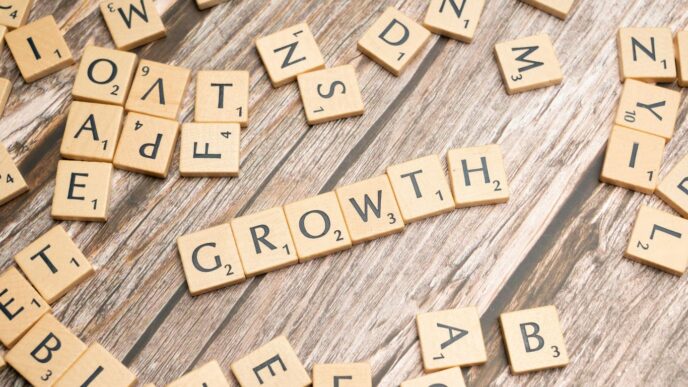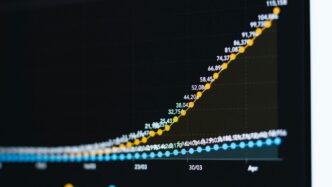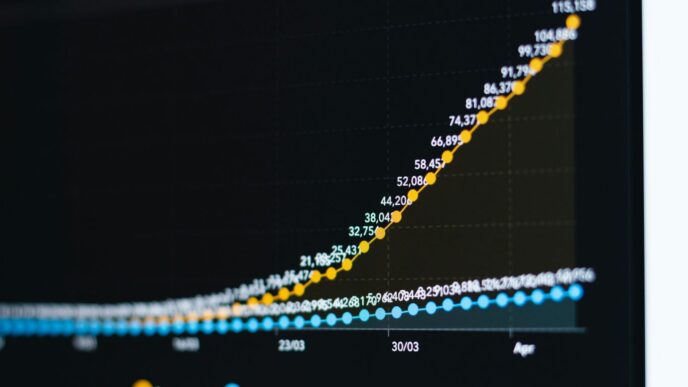Deciding between an AMD Ryzen 3 and an Intel i3 processor can feel like a big choice, especially when you’re building or upgrading a PC. Both companies make solid chips for everyday use and lighter gaming. We’re going to break down the amd ryzen 3 vs intel i3 situation to help you figure out which one fits your needs and your wallet best. It’s not always about the most expensive parts, but about getting the right performance for what you actually do with your computer.
Key Takeaways
- For basic computing tasks like web browsing, email, and document editing, both AMD Ryzen 3 and Intel i3 processors offer good performance. Intel’s older generation chips often hold their own here.
- When it comes to gaming, especially at lower resolutions or with less demanding titles, Intel’s i3 processors, particularly those with integrated graphics, can be a decent budget option, though a discrete GPU is usually recommended for serious gaming.
- AMD’s Ryzen 3 processors, especially those with integrated graphics (APUs), often provide better graphics performance out-of-the-box compared to Intel’s standard i3 offerings, making them a stronger choice if you’re not planning on adding a dedicated graphics card.
- Historically, AMD offered better value with features like bundled coolers and easier overclocking, but Intel has become very competitive on price and performance, especially with its Raptor Lake generation.
- The choice between AMD Ryzen 3 and Intel i3 often comes down to current pricing, specific model features (like integrated graphics strength), and whether you prioritize raw CPU power or graphical capability for your budget build.
Understanding the AMD Ryzen 3 vs Intel i3 Landscape
Alright, let’s get down to brass tacks with the AMD Ryzen 3 and Intel i3 processors. These are the entry-level chips, the ones most folks will be looking at when they need a computer that just works without breaking the bank. It’s a pretty crowded space, and both AMD and Intel have been duking it out for a while now.
Core Architectures and Generations
Think of the architecture as the engine design. Newer architectures usually mean better performance and efficiency. Intel has its Core series, and AMD has its Ryzen lineup. For the i3 and Ryzen 3 tiers, you’ll often find that the latest and greatest architectures aren’t always present. Sometimes, these budget chips are built on slightly older, but still capable, designs. For instance, you might see Intel’s "Alder Lake" architecture powering some current i3s, while AMD’s Ryzen 3s could be based on "Zen 3" or even "Zen 2" depending on the specific model and when it was released. It’s really important to check the specific generation of the CPU you’re looking at, not just the "i3" or "Ryzen 3" label.
Here’s a simplified look at how they stack up:
- Intel Core i3: Typically uses a mix of Performance-cores (P-cores) and sometimes Efficiency-cores (E-cores) in newer generations, though lower-end models might stick to just P-cores. This hybrid approach aims to balance speed for demanding tasks with power saving for background stuff.
- AMD Ryzen 3: Generally uses a uniform core design, focusing on delivering solid multi-core performance for its price point. AMD’s "Zen" architectures have been known for good efficiency and strong multi-threaded capabilities.
Market Positioning and Target Audience
So, who are these chips actually for? Well, both AMD and Intel aim these processors at the everyday user. We’re talking about people who need a computer for basic tasks like browsing the web, checking email, writing documents, and maybe streaming some videos. They’re also popular choices for budget-conscious gamers who understand they won’t be maxing out settings on the latest AAA titles, but want a playable experience.
- Everyday Computing: If your PC’s main job is to handle your daily digital life – emails, web surfing, social media, and office applications – both Ryzen 3 and i3 can get the job done. The differences here are often subtle and might come down to specific software you use.
- Budget Gaming: For gamers on a tight budget, these processors can be a starting point. They’re often paired with integrated graphics (more on that later) or a modest dedicated graphics card. Performance will vary, but they can handle less demanding games or older titles quite well.
- Entry-Level Productivity: If you’re doing light photo editing, basic video work, or running less intensive creative software, these chips can manage. However, for more serious content creation, you’d typically look higher up the product stack.
Basically, if you’re not doing heavy lifting like professional video editing, complex 3D rendering, or running virtual machines all day, the Ryzen 3 and i3 are designed to be your workhorses. The real question is which one offers the best bang for your buck for your specific needs.
Performance Benchmarks: Gaming and Productivity
Alright, let’s get down to brass tacks: how do these chips actually perform when you’re trying to get stuff done or just blow off some steam with a game? This is where things can get a little interesting, and honestly, a bit complicated.
Gaming Performance Showdown
When it comes to pure gaming, Intel has been making some serious moves. For a while there, AMD was the king of the hill, especially with their Ryzen chips. But lately, Intel’s newer processors, like their Raptor Lake series, have really stepped up their game. They’re often pulling ahead in many popular games, especially if you’re looking at chips in similar price brackets. It’s not a landslide, but Intel generally has a slight edge in raw gaming frame rates across the board.
Now, AMD isn’t out of the race. They have some special chips, the ones with ‘3D V-Cache’ in their name, like the Ryzen 7 7800X3D. These things are absolute monsters for gaming. They can actually be faster than anything Intel offers, but they come with a pretty hefty price tag. For most folks looking for a good gaming experience without breaking the bank, Intel’s Core i5 and even some of their i3 chips offer a really solid performance for the money. If you’re playing at higher resolutions, like 1440p or 4K, your graphics card becomes way more important, and the difference between these CPUs might not be as noticeable.
Here’s a general idea of how they stack up in gaming:
| CPU Tier | Typical Gaming Performance | Notes |
|---|---|---|
| Intel Core i3 | Good for the price | Great entry-level gaming, often beats older AMD chips in this bracket. |
| Intel Core i5 | Very Good | Excellent balance for mainstream gamers, often the sweet spot. |
| AMD Ryzen 3 | Decent | Can handle most games, but often trails Intel in this segment. |
| AMD Ryzen 5 | Good to Very Good | Strong contenders, especially newer generations. |
| AMD Ryzen X3D | Exceptional (High Price) | Top-tier gaming performance, but costs significantly more. |
Productivity Workload Comparisons
When you’re not gaming, but instead trying to edit photos, compile code, or just juggle a bunch of applications at once, the picture shifts a bit. Intel’s recent chips have also shown strong performance here, often matching or even beating AMD’s standard Ryzen processors in many everyday tasks. They seem to offer a good mix of speed and efficiency for general computer use.
AMD’s Ryzen chips are still very capable, and for certain tasks that can really use all the cores and threads they offer, they can pull ahead. However, if you’re looking at the chips that are specifically designed for gaming, like those 3D V-Cache models, they sometimes take a small hit in productivity tasks because of their specialized design. So, it’s a bit of a trade-off.
Think about what you do most often:
- Everyday Use: Web browsing, email, office apps, light media consumption. Both Ryzen 3 and Core i3 are perfectly fine here.
- Moderate Productivity: Photo editing, video calls, running multiple programs. Core i5 and Ryzen 5 start to show their strengths.
- Heavy Productivity: Video editing, 3D rendering, software development. You’ll likely want to look at higher-tier CPUs, but within the i3/Ryzen 3 comparison, the performance differences might not be the deciding factor.
Ultimately, for most people just using their computer for daily tasks and maybe some light creative work, both brands offer processors that will feel snappy and responsive. The differences become more pronounced when you’re pushing the system hard with demanding applications or high-end gaming.
Value Proposition: Pricing and Features
When you’re looking at CPUs, especially in the budget-friendly Ryzen 3 and i3 categories, price is usually a big deal. It’s not just about the chip itself, though; you’ve got to think about the whole package. What do you get for your money, and what else might you need to buy?
Cost-Effectiveness Analysis
For a long time, AMD really owned the value segment. They’d pack in a decent cooler with most of their chips and let you tinker with overclocking without much fuss. Plus, their software often had neat features like Precision Boost Overdrive, which basically auto-overclocked things for you. It made AMD CPUs a really attractive buy for people on a budget.
However, things have shifted. Intel has been pushing hard to get back market share, and their newer chips, like the Raptor Lake series, offer solid performance at prices that are hard to ignore. They’ve managed to add more cores and features without making the price jump too much compared to older generations. While some of their chips did get a bit pricier, the performance boost often makes it worth it. When you break it down by price per core or price per thread, Intel has become very competitive, especially in the i5 and up range. Even their slightly older Alder Lake chips are still great options for the i3 level.
AMD’s strategy has also changed. They’ve bumped up prices on some of their chips and stopped including stock coolers with many of them. This is partly because their newer processors can run hotter and need better cooling than before. So, while AMD used to be the go-to for budget value, you now have to look at the total cost, including a potentially more expensive cooler.
Here’s a quick look at how they stack up on price, keeping in mind that street prices can change:
| CPU Tier | Typical AMD Ryzen 3 Price Range | Typical Intel Core i3 Price Range |
|---|---|---|
| Entry-Level | $80 – $120 | $90 – $130 |
| Mid-Range (for the tier) | $110 – $150 | $120 – $160 |
Note: These are general estimates and can vary significantly based on specific models and sales.
Bundled Features and Overclocking Potential
What else comes in the box, or what can you do with it?
- Bundled Coolers: Historically, AMD often included a decent stock cooler with their Ryzen 3 processors, which was a big plus for budget builders. Intel’s i3 chips sometimes came with coolers, but they were often quite basic. Nowadays, with both companies, you might need to budget for an aftermarket cooler, especially if you plan on pushing your CPU.
- Overclocking: AMD has generally been more open with overclocking on their mainstream Ryzen chips, including the Ryzen 3 series. This means you could potentially squeeze more performance out of the chip if you have a compatible motherboard and a good cooler. Intel’s overclocking is typically limited to their ‘K’ series processors, which are usually found in their higher-tier i5, i7, and i9 lines, not typically the i3.
- Platform Costs: This is a big one. When AMD launched its Ryzen 7000 series, it moved to a new socket (AM5) that required DDR5 memory and new motherboards. Both DDR5 and AM5 motherboards tend to be more expensive than their DDR4 counterparts. Intel, on the other hand, often provides more flexibility. Their newer platforms might support DDR5, but they also frequently offer options that work with the more affordable DDR4 memory and older, cheaper motherboards. This can make building an entire Intel system less expensive overall, even if the CPU price is similar.
So, while the CPU price itself is important, don’t forget to factor in motherboard costs, RAM type, and whether you’ll need to buy a separate cooler. Intel often wins on overall platform cost due to memory and motherboard flexibility.
Integrated Graphics Capabilities
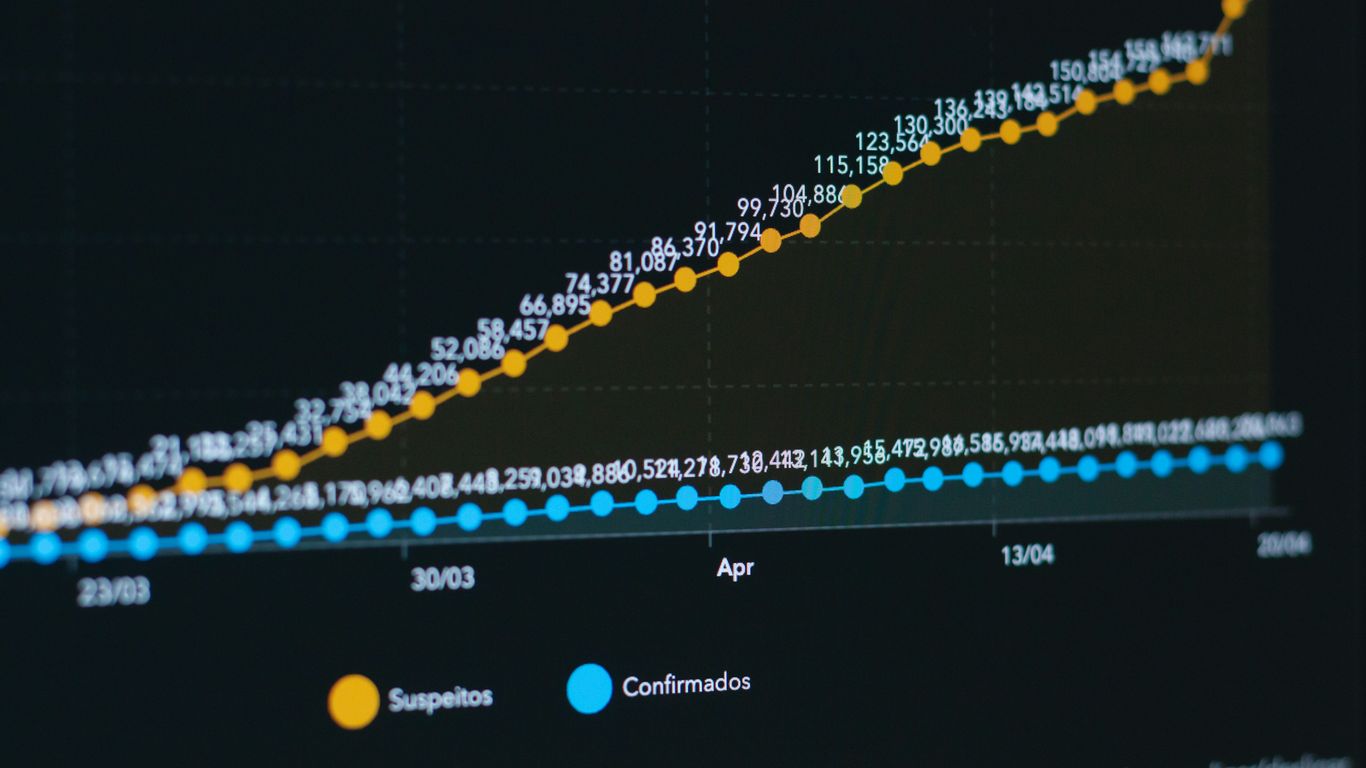
When you’re looking at CPUs, especially for budget builds or systems where a separate graphics card isn’t in the cards, the integrated graphics (iGPU) become pretty important. Think of it as the graphics chip built right into the processor. This is where AMD and Intel have taken slightly different paths.
AMD’s APU Advantage
AMD has long been known for its Accelerated Processing Units, or APUs. These are processors that pack a more powerful punch when it comes to integrated graphics. Their Radeon graphics found on Ryzen APUs are generally a step above what Intel typically offers in their standard Core i3 chips. This means if you’re hoping to do some light gaming or handle more graphics-intensive tasks without a dedicated GPU, AMD’s APUs often provide a smoother experience. They’re designed with graphics performance in mind, making them a solid choice for budget gaming rigs or media PCs.
Intel’s Integrated Graphics Performance
Intel’s integrated graphics, often labeled as Intel UHD Graphics, have improved over the years. For basic tasks like web browsing, office applications, and video playback, they do a perfectly fine job. However, when you start pushing them with games or more demanding visual workloads, they tend to show their limitations more quickly compared to AMD’s APUs. Intel has been working on this, and newer generations show better performance, but historically, AMD has held the lead in this specific area. For users who absolutely need a capable iGPU without a discrete card, AMD’s APU lineup is usually the go-to.
Here’s a quick look at what you might expect:
| Feature | AMD Ryzen 3 (APU) | Intel Core i3 (Standard) |
|---|---|---|
| Graphics Performance | Generally Stronger | Generally Basic |
| Gaming Potential | Light to Moderate | Very Light |
| Everyday Tasks | Excellent | Excellent |
| Driver Support | Good | Good |
Power Consumption and Thermal Considerations

When you’re picking out a CPU, it’s not just about raw speed. You also gotta think about how much electricity it’s gonna suck up and how hot it’s gonna get. This stuff matters because it affects your electricity bill, the noise your computer makes, and how long your components will last.
Energy Efficiency Metrics
Generally speaking, AMD’s Ryzen chips have been pretty good at sipping power, especially when you look at their performance per watt. They often use less energy to get the same job done compared to their Intel counterparts. This is a big deal because it means less heat and potentially a quieter system. Intel has gotten better, though. Their newer chips are way more efficient than they used to be, thanks to some clever design tricks and newer manufacturing processes. Still, if you’re really trying to minimize your power draw, AMD usually has the edge.
Here’s a quick look at typical power draw (TDP – Thermal Design Power) for some common Ryzen 3 and Core i3 processors. Keep in mind these are just guidelines, and actual power use can vary a lot depending on what you’re doing.
| CPU Model | TDP (Watts) | Typical Load Power (Watts) |
|---|---|---|
| AMD Ryzen 3 3300X | 65 | ~50-75 |
| AMD Ryzen 3 4100 | 65 | ~45-70 |
| Intel Core i3-10100 | 65 | ~55-80 |
| Intel Core i3-12100 | 60 (Base) | ~50-75 |
Cooling Requirements and Heat Dissipation
Because some CPUs, especially under heavy load, can get pretty toasty, you need to make sure you’ve got adequate cooling. A CPU that runs too hot can slow itself down to prevent damage, or worse, shorten its lifespan.
- Stock Coolers: Most Ryzen 3 and Core i3 CPUs come with a cooler in the box. For basic tasks and light gaming, these are usually fine. They’re designed to handle the typical heat output of these processors.
- Aftermarket Coolers: If you plan on pushing your CPU hard, like for extended gaming sessions, video editing, or running demanding software, you might want to consider an aftermarket cooler. These can be air coolers or liquid coolers and offer much better cooling performance.
- Case Airflow: Don’t forget about your computer case! Good airflow is super important. Make sure you have enough fans and that they’re positioned correctly to move hot air away from the CPU and other components.
Choosing Your Champion: AMD Ryzen 3 vs Intel i3
Alright, so we’ve talked about the nitty-gritty of cores, speeds, and what games run best. Now comes the big question: which of these budget-friendly processors, the AMD Ryzen 3 or the Intel i3, is actually the right one for you? It’s not always a clear-cut answer, and honestly, it depends a lot on what you plan to do with your computer.
Best Fit for Budget Gamers
If your main goal is to get into PC gaming without emptying your wallet, you’re probably looking at the Ryzen 3 or i3. Historically, AMD has often had a slight edge here, especially with their APUs (Accelerated Processing Units) that have surprisingly capable integrated graphics. This means you might be able to get away with playing some lighter titles without even needing a separate graphics card, which is a huge cost saver.
- AMD Ryzen 3: Often a solid choice if you need decent integrated graphics for casual gaming or esports titles. They tend to offer good value for the money, especially if you can find them on sale.
- Intel i3: While Intel’s integrated graphics aren’t usually as strong as AMD’s APUs, the i3 processors can still handle basic gaming. Their strength often lies in their raw processing power for the price, which can be beneficial if you plan to add a dedicated graphics card later.
- Consideration: For serious gaming, neither of these is going to blow you away. You’ll likely need to pair them with a dedicated GPU, and at that point, the differences between an i3 and a Ryzen 3 might become less about the CPU itself and more about the overall system cost and availability.
Ideal for Everyday Computing Tasks
When we talk about everyday computing – think web browsing, email, word processing, streaming videos, and maybe some light photo editing – both the Ryzen 3 and i3 are more than capable. Honestly, for these kinds of tasks, the difference between them is pretty small for most people.
Here’s a quick breakdown:
- Intel i3: These chips often excel in single-core performance, which is what many everyday applications rely on. This can make them feel a bit snappier for general use. Plus, Intel’s platform has historically been very stable and widely supported.
- AMD Ryzen 3: AMD processors often bring more cores to the table, even at the lower end. This can be helpful if you tend to have a lot of browser tabs open or run multiple applications at once. They’ve also become much more power-efficient over the years.
- Value Check: Keep an eye on pricing. Sometimes an i3 will be cheaper, and other times a Ryzen 3 will offer more bang for your buck. Also, check what comes in the box – some AMD CPUs still include a decent cooler, which saves you another purchase.
Ultimately, for basic computer use, you’re unlikely to notice a huge difference day-to-day. The best choice often comes down to which one you can get for a better price at the moment you’re buying. Don’t overthink it too much for these kinds of tasks; both will serve you well.
So, Which One Wins?
Alright, so we’ve looked at a bunch of stuff comparing AMD’s Ryzen 3 and Intel’s i3 processors. Honestly, it’s not a simple ‘this one is always better’ situation. For basic tasks and if you’re really watching every penny, Intel’s older chips often give you a solid bang for your buck, especially if you can find them with a good deal. They usually come with graphics built-in, which is handy if you’re not planning on getting a separate graphics card right away. AMD’s Ryzen 3 chips, while maybe not always the cheapest, can sometimes offer a bit more punch for certain things, and their integrated graphics are pretty decent for light gaming. It really boils down to what you’re going to do with your computer. If it’s just for browsing, email, and maybe some light office work, either will probably do the job just fine. But if you’re trying to squeeze out a little more performance without breaking the bank, you’ll want to check the latest prices and specific models available at the time you’re buying. Keep an eye on those deals!
Frequently Asked Questions
What’s the main difference between AMD Ryzen 3 and Intel i3 processors?
Think of Ryzen 3 and i3 as entry-level CPUs. They’re designed for basic computer tasks like browsing the web, writing documents, and light multitasking. While both are budget-friendly, their performance can vary depending on the specific model and what you want to do with your computer.
Are Ryzen 3 or i3 CPUs good for gaming?
For casual gaming or older titles, they might be okay. However, for modern, demanding games, you’ll likely need a more powerful CPU, like a Ryzen 5 or Intel i5, and a separate graphics card. Ryzen 3 and i3 processors usually don’t have enough power for smooth gameplay in the latest games.
Which is better for everyday tasks like schoolwork or office jobs?
Both AMD Ryzen 3 and Intel i3 processors are generally good for everyday tasks. They handle web browsing, email, word processing, and spreadsheets without much trouble. The best choice might depend on the specific deals available and other components in the computer.
Do Ryzen 3 or i3 processors come with graphics built-in?
Yes, many Ryzen 3 and i3 processors, especially those with a ‘G’ in their name (like Ryzen 5 5600G), have built-in graphics called integrated graphics. Intel’s i3 processors also usually have integrated graphics. These are fine for very basic display needs but not for serious gaming.
Which processor uses less power and creates less heat?
Generally, AMD Ryzen processors have been known for being more power-efficient and running cooler than their Intel counterparts in recent years. However, this can vary a lot between specific models, so it’s always good to check reviews for the exact chips you’re considering.
Can I upgrade my CPU later if I buy a Ryzen 3 or i3 now?
It depends on the computer’s motherboard. Some motherboards allow you to upgrade to more powerful CPUs within the same family (like from a Ryzen 3 to a Ryzen 5 or 7). However, if you buy a pre-built computer, check the motherboard compatibility before assuming you can upgrade.