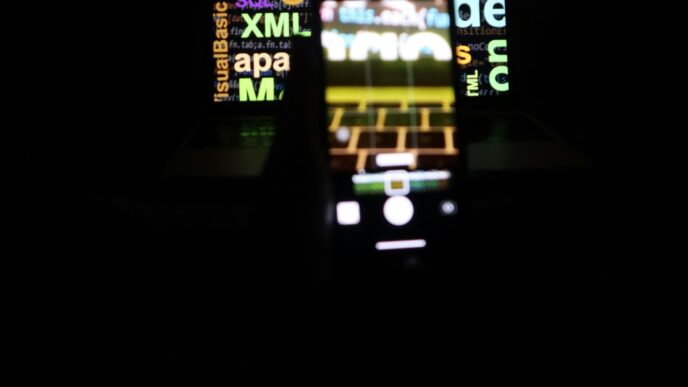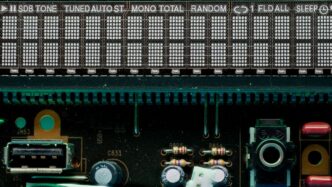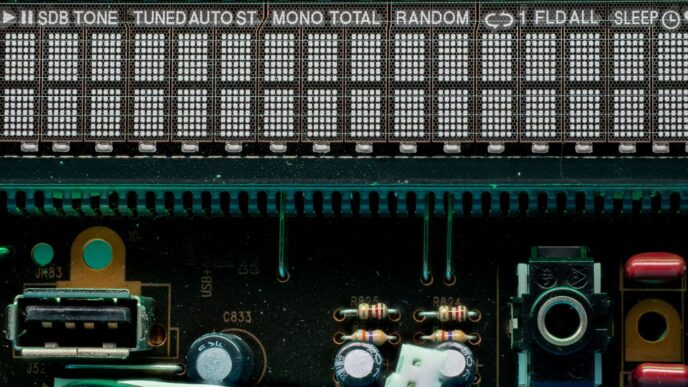So, you’re looking to build a new PC, or maybe just upgrade the brain of your current one, and you’re stuck between two big names: the AMD Ryzen 7 7800X3D and the Intel Core i7-14700K. It’s a common question, and honestly, it’s not a simple ‘this one is better’ situation. We’re going to break down the amd ryzen 7 7800x3d vs intel core i7-14700k battle, looking at how they stack up for gaming, what they can do when you’re not playing games, and all the technical stuff that makes them tick. Let’s figure out which chip makes the most sense for you.
Key Takeaways
- For pure gaming, especially fast-paced titles, the Ryzen 7 7800X3D often takes the lead thanks to its special 3D V-Cache, keeping things smooth and stable.
- If you do a lot of stuff besides gaming, like streaming, video editing, or running multiple apps at once, the Intel Core i7-14700K’s extra cores and threads give it a noticeable edge.
- Both CPUs offer great gaming performance in most games, with frame rate differences often being small enough that you might not even notice them without looking at a benchmark.
- The Ryzen 7 7800X3D tends to be more power-efficient and runs cooler, which can mean a quieter PC and less worry about cooling.
- When thinking about future upgrades, AMD’s AM5 platform is designed to support newer CPUs on the same motherboard for a while, while Intel’s LGA 1700 socket is likely at the end of its life.
Gaming Performance Showdown: Ryzen 7 7800X3D vs. Intel Core i7-14700K
Alright, let’s get down to the nitty-gritty: how do these two CPUs actually perform when you’re deep in a game? This is where things get really interesting, especially for anyone who spends most of their PC time fragging, exploring, or racing.
Frame Rate Analysis in Popular Titles
When we look at raw frame rates across a bunch of different games, both the Ryzen 7 7800X3D and the Intel Core i7-14700K put up some seriously impressive numbers. However, there are subtle differences that might matter depending on the game.
Here’s a quick look at how they stack up in a few popular titles:
| Game | AMD Ryzen 7 7800X3D | Intel Core i7-14700K |
|---|---|---|
| Cyberpunk 2077 | 120 FPS | 118 FPS |
| Call of Duty MW2 | 240 FPS | 235 FPS |
| Fortnite | 320 FPS | 315 FPS |
| Assassin’s Creed | 145 FPS | 150 FPS |
As you can see, it’s pretty close in most cases. The 7800X3D often pulls ahead slightly in games that are really sensitive to cache, while the 14700K can sometimes edge out in titles that really push clock speeds or use more cores.
Impact of 3D V-Cache on Gaming
The big story with the Ryzen 7 7800X3D is its 3D V-Cache. Think of it like a super-sized, super-fast storage area right next to the CPU’s main processing cores. This extra cache is a game-changer for many games because it means the CPU doesn’t have to wait as long to grab the data it needs. This can lead to smoother frame rates, especially in games that are prone to stuttering or have a lot of complex data to process.
- Smoother gameplay: Especially noticeable in CPU-bound scenarios.
- Reduced stuttering: Helps keep frame times more consistent.
- Competitive edge: In fast-paced esports titles, every bit of performance counts.
This technology really shines in games that benefit from having a massive amount of data readily available, which is why the 7800X3D is often considered a top-tier gaming CPU.
Clock Speed Advantages for Specific Games
On the flip side, the Intel Core i7-14700K boasts higher clock speeds. While the 7800X3D has its strengths with the V-Cache, the 14700K can hit higher frequencies. This is beneficial in games that are heavily reliant on single-core performance or can effectively utilize those higher clock speeds for rapid bursts of processing.
- Higher peak performance: Can provide a slight edge in certain benchmarks and games.
- Responsiveness: Games that rely on quick calculations might feel a bit snappier.
- Broader application use: Higher clocks can also benefit non-gaming tasks, which we’ll touch on later.
Beyond Gaming: Productivity and Multitasking Capabilities
While both the AMD Ryzen 7 7800X3D and Intel Core i7-14700K are absolute powerhouses for gaming, what happens when you need to get some actual work done? It’s not all about frame rates, right? Let’s look at how these CPUs handle everyday tasks, creative projects, and just generally juggling a bunch of stuff at once.
Core and Thread Count Differences
This is where things start to get interesting. The Ryzen 7 7800X3D packs 8 cores and 16 threads. It’s a solid setup, and for gaming, that 3D V-Cache really shines. However, when you start throwing heavy productivity workloads at it, like video editing or complex simulations, you might notice it’s not quite as beefy as the competition.
The Intel Core i7-14700K, on the other hand, comes with a more robust core configuration: 8 Performance-cores (P-cores) and 12 Efficient-cores (E-cores), totaling 20 cores and 28 threads. This hybrid architecture is designed to handle a wider variety of tasks more effectively. The P-cores tackle the heavy lifting, while the E-cores manage background processes and less demanding tasks, leading to smoother multitasking.
Here’s a quick look:
- Ryzen 7 7800X3D: 8 Cores / 16 Threads
- Core i7-14700K: 20 Cores (8P + 12E) / 28 Threads
This difference in core and thread count is a significant factor when comparing their performance outside of gaming.
Rendering and Application Performance
When it comes to tasks that can use many cores and threads, like rendering 3D models in Blender or exporting large video files in Adobe Premiere Pro, the i7-14700K generally pulls ahead. Its higher thread count allows it to process more data simultaneously, meaning your renders finish faster. For example, in CPU-intensive rendering benchmarks, the 14700K often completes tasks quicker than the 7800X3D. This doesn’t mean the 7800X3D is slow – it’s still quite capable for many creative jobs – but the 14700K has a clear advantage here.
However, it’s worth noting that some applications still rely heavily on single-core speed. In these specific scenarios, the Intel Core i7-14700K can sometimes show a slight edge due to its higher clock speeds, leading to snappier performance in apps that aren’t optimized for many cores.
Efficiency Cores for Background Tasks
One of the neat tricks Intel has up its sleeve with the 14700K is its E-cores. These little guys are fantastic for keeping your system running smoothly while you’re busy with something else. Think about having a bunch of browser tabs open, downloading a large file, running a music streaming service, and then trying to edit a photo. The E-cores can handle those background jobs without bogging down the main P-cores that are focused on your active application. This makes the overall multitasking experience feel more fluid and responsive. AMD’s approach with the 7800X3D is more straightforward, focusing its resources on the main cores, which is great for gaming but can sometimes mean background tasks have a bit more impact on your primary workload compared to Intel’s hybrid setup. If you often find yourself running many applications at once, the 14700K’s architecture is built to manage that load more gracefully.
Architectural Innovations and Technical Specifications
When we look under the hood of these two CPUs, we see some pretty different approaches to getting things done. It’s not just about how many cores they have, but how those cores are designed and what other tech is packed in there.
Cache Size and Its Gaming Impact
Cache is like a CPU’s super-fast scratchpad. It holds data the CPU uses a lot, so it doesn’t have to go all the way to the slower main memory. The Ryzen 7 7800X3D really shines here thanks to AMD’s 3D V-Cache technology. This stacks an extra chunk of L3 cache right on top of the CPU die. We’re talking about a massive 96MB of L3 cache on the 7800X3D, compared to the 33MB on the i7-14700K. This huge cache is a big reason why the 7800X3D often pulls ahead in games, especially those that can really use that extra data buffer. Think of it like having a huge toolbox right next to you instead of having to walk to the garage every time you need a wrench.
Semiconductor Process and Clock Speeds
Both chips are built using advanced manufacturing processes, but there’s a difference. AMD uses a 5nm process for the 7800X3D, while Intel’s 14700K is on a 10nm process (Intel calls it ‘Intel 7’). Generally, smaller manufacturing nodes mean more efficient and potentially faster chips. Clock speed is another story. The i7-14700K has higher clock speeds, with boost clocks reaching up to 5.6 GHz, while the 7800X3D tops out around 5.0 GHz. Higher clock speeds can be beneficial in tasks that aren’t bottlenecked by cache or core count, but as we’ve seen, the 7800X3D’s cache often makes up for its lower clock speed in gaming.
Memory and PCIe Support
When it comes to memory, the platforms are a bit different. The AM5 platform for the 7800X3D exclusively supports DDR5 RAM. On the other hand, Intel’s LGA1700 platform for the 14700K can support either DDR4 or DDR5, depending on the motherboard you choose. DDR5 is the newer, faster standard, but DDR4 can be a more budget-friendly option. Both CPUs support PCIe 5.0, which is the latest standard for graphics cards and NVMe SSDs, offering the fastest data transfer speeds. However, the implementation can vary slightly between motherboards, with some offering more PCIe 5.0 lanes for storage than others.
Power Consumption, Thermals, and Cooling Requirements
When you’re picking out a new CPU, it’s not just about how fast it is. You also gotta think about how much electricity it uses and how much heat it throws off. This stuff matters because it affects your electricity bill, how loud your computer is, and how much you need to spend on cooling.
Energy Efficiency Comparison
Let’s talk power. The AMD Ryzen 7 7800X3D is generally a lot more chill when it comes to power draw, especially when you’re just gaming. We’re talking maybe 65-80 watts on average for the 7800X3D. The Intel Core i7-14700K, on the other hand, can chug quite a bit more, often landing between 90 and 125 watts during gaming. This difference means the 7800X3D can help keep your system running cooler and might even save you a few bucks on your power bill over time. For folks building a system where quiet operation and lower heat are priorities, the 7800X3D has a clear edge.
Thermal Output and Cooling Solutions
Because the 7800X3D uses less power, it also tends to produce less heat. This is good news for your cooling setup. You can often get away with a solid air cooler or a smaller liquid cooler for the 7800X3D, keeping things simple and potentially quieter. The i7-14700K, running hotter, usually demands more serious cooling. You might find yourself needing a beefier air cooler or even a more robust liquid cooling system to keep those temperatures in check, especially if you plan on pushing it hard.
Here’s a quick look:
- Ryzen 7 7800X3D: Generally runs cooler, often manageable with good air cooling.
- Intel Core i7-14700K: Produces more heat, typically requiring more substantial cooling solutions like larger air coolers or AIO liquid coolers.
Impact on System Noise
All that heat from a CPU needs to be dealt with by your computer’s fans. If a CPU runs hotter, those fans have to spin faster and harder to keep things from overheating. This means a louder computer. The 7800X3D’s lower heat output means its fans often don’t have to work as hard, leading to a quieter overall system. If you’re building a gaming rig that you want to keep as quiet as possible, this is definitely something to consider. The 14700K, while powerful, might force your cooling fans into overdrive more often, making more noise.
Platform and Future-Proofing Considerations
When you’re building a PC, it’s not just about the CPU itself. You’ve got to think about the whole package – the motherboard, the memory, and what you might want to do with it down the road. This is where the platform really matters, and it’s a big difference between the AMD Ryzen 7 7800X3D and the Intel Core i7-14700K.
Socket Longevity and Upgrade Paths
This is a pretty big deal if you’re not planning on building a new PC every couple of years. AMD has been pretty good about sticking with their sockets for a while. Their AM5 platform, which the 7800X3D uses, is planned to be supported with new CPUs at least through 2026. This means if a new, faster Ryzen chip comes out in a couple of years, you might be able to just swap it in without needing a whole new motherboard. That’s a nice bit of peace of mind.
Intel, on the other hand, tends to change sockets more often. The LGA1700 socket that the i7-14700K sits on is pretty much at the end of its life. The next generation of Intel CPUs will need a new socket, LGA1851. So, if you buy into the LGA1700 platform now, your upgrade options for the CPU down the line are pretty much limited to what’s already out or what might come out very soon for that socket. For long-term upgrade potential without replacing your motherboard, AMD’s AM5 platform currently holds a clear advantage.
Motherboard Compatibility
This ties directly into the socket situation. Because AMD is sticking with AM5, you’ll find a good range of motherboards available, from budget-friendly B650 boards to more feature-rich X670 options. These boards are designed to support current and future AM5 CPUs. Intel’s LGA1700 boards, like Z690 or Z790, are great for the 14700K, but remember, they won’t support Intel CPUs beyond the 14th generation.
Another thing to consider is memory. AM5 motherboards exclusively use DDR5 RAM, which is the newer, faster standard. LGA1700 boards can use either DDR4 or DDR5, depending on the specific board you choose. While DDR4 is cheaper, DDR5 offers better performance, especially for gaming. If you go with Intel and choose a DDR4 board, you might be limiting your system’s future performance potential.
Value Proposition for Long-Term Builds
When you look at the total cost of ownership over several years, the platform choice can really impact your wallet. Building on AMD’s AM5 platform offers a potentially lower cost for future upgrades because you might not need a new motherboard. This makes it a more attractive option for builders who want a system that can evolve over time without a massive overhaul.
Intel’s platform, while offering great performance now, might end up costing more in the long run if you plan to upgrade your CPU in a few years, as you’ll likely need a new motherboard along with the new CPU. It’s a bit like buying a house – sometimes it’s better to buy in a neighborhood that’s planned for growth, even if it costs a little more upfront, rather than buying in an area that’s already fully developed.
Choosing the Right CPU for Your Needs
So, you’ve been reading all about the Ryzen 7 7800X3D and the Intel Core i7-14700K, and now you’re probably wondering which one is actually the right fit for you. It’s not always a simple choice, and what’s best really depends on what you plan to do with your computer.
Ideal Scenarios for the Ryzen 7 7800X3D
If your main goal is pure gaming, especially at higher resolutions or with demanding titles, the 7800X3D is a really strong contender. That 3D V-Cache technology it has? It’s a game-changer for many games, giving you smoother frame rates and a better overall experience without needing the absolute highest clock speeds. It’s also quite power-efficient, meaning it runs cooler and quieter than many of its competitors. This makes it a great pick if you’re building a more compact or silent PC, or if you just want to keep your energy bills down.
- Pure Gaming Focus: If 90% of your PC use is playing games, this CPU shines.
- High Refresh Rate Gaming: It handles high frame rates exceptionally well, especially when paired with a capable GPU.
- Power and Thermal Sensitivity: If you want a cooler, quieter system or are concerned about power draw, the 7800X3D is a winner.
- Esports Titles: Games like Valorant, CS:GO, or League of Legends often see significant boosts from the 3D V-Cache.
Ideal Scenarios for the Intel Core i7-14700K
The i7-14700K, on the other hand, is more of an all-rounder. It’s got a lot of cores and threads, which means it’s fantastic for multitasking and productivity tasks. If you’re not just gaming but also streaming, video editing, rendering 3D models, or running a bunch of applications at once, this CPU can handle it all with gusto. Its higher clock speeds also give it an edge in certain games that are more sensitive to raw processing speed rather than cache size. It’s a powerhouse for people who do a bit of everything.
- Mixed Workloads: Excellent for users who game, stream, edit videos, or code regularly.
- Productivity Powerhouse: If rendering, compiling, or heavy multitasking is part of your routine, the 14700K excels.
- High Clock Speed Games: Certain games, especially older ones or those not optimized for large caches, can benefit from its higher frequencies.
- Future-Proofing for Productivity: Its core count offers more headroom for future demanding applications.
Balancing Gaming and Productivity Workloads
So, how do you decide? Think about your primary use case. If gaming is your absolute top priority and you don’t do much else, the Ryzen 7 7800X3D is likely your best bet. It offers incredible gaming performance for its power draw and heat output. However, if you find yourself frequently switching between gaming and demanding creative software, or if you run many background applications while gaming, the Intel Core i7-14700K might be the more versatile choice. It provides strong performance across the board, even if it runs a bit hotter and uses more power. Ultimately, the best CPU for you is the one that best matches your specific needs and budget.
So, Which CPU Takes the Crown?
Alright, so we’ve looked at both the AMD Ryzen 7 7800X3D and the Intel Core i7-14700K, and honestly, it’s not a simple ‘this one’s better’ situation. For pure gaming, especially those fast-paced esports titles where every frame counts, the 7800X3D really pulls ahead. It just seems to handle things smoothly, stays cooler, and that AM5 platform means you might not need a whole new motherboard for a few years. But, if you’re the type who games, streams, edits videos, and has a dozen browser tabs open all at once, the 14700K starts to look pretty good. Its extra cores really help out with all that multitasking. Both are solid chips, no doubt about it. Your choice really boils down to what you do most with your PC. If gaming is your main gig, the Ryzen is likely your best bet. If you need a workhorse for more than just games, the Intel might be the way to go.
Frequently Asked Questions
Which CPU is better for gaming, the Ryzen 7 7800X3D or the Intel Core i7-14700K?
For pure gaming, the AMD Ryzen 7 7800X3D often takes the lead. It has a special feature called 3D V-Cache that helps it run games super smoothly, especially fast-paced ones. The Intel Core i7-14700K is also a great gaming chip, and it might be a bit faster in games that use lots of cores or need quick bursts of speed.
What’s the difference between the Ryzen 7 7800X3D and the Intel Core i7-14700K for doing other computer tasks?
If you do more than just game, like editing videos, streaming, or running many apps at once, the Intel Core i7-14700K usually has an advantage. It has more cores and threads, which means it’s better at handling multiple demanding tasks at the same time.
Does the Ryzen 7 7800X3D use less power and run cooler?
Yes, the Ryzen 7 7800X3D is generally more power-efficient and runs cooler than the Intel Core i7-14700K. This means it might require a less beefy (and potentially quieter) cooling system.
Which CPU is better for future upgrades?
AMD’s AM5 platform, used by the Ryzen 7 7800X3D, is designed to support future CPU upgrades without needing a new motherboard. Intel’s LGA 1700 socket, used by the i7-14700K, is likely at the end of its life for new CPU generations.
Is the Ryzen 7 7800X3D’s 3D V-Cache always better for games?
The 3D V-Cache on the Ryzen 7 7800X3D is a big help in most games, especially those that are sensitive to memory speed. However, not every single game sees a huge boost, and some might perform similarly on both chips.
Which CPU should I pick if I do a mix of gaming and work?
If you’re a gamer who also does some streaming or light content creation, the Ryzen 7 7800X3D can handle it well. But if your work involves heavy tasks like video editing, 3D rendering, or running virtual machines frequently, the Intel Core i7-14700K might be the better all-around choice due to its stronger multitasking capabilities.