So, you’re trying to figure out the whole amd ryzen 7 9700x vs intel core i7-14700k thing, huh? It’s a common question these days, with both chips offering some pretty solid performance. Picking the right one really depends on what you’re planning to do with your computer. Are you all about gaming, or do you need something that can handle heavy work tasks too? Let’s break down what each of these processors brings to the table so you can make a smarter choice.
Key Takeaways
- The Intel Core i7-14700K generally pulls ahead in tasks that need a lot of cores working at once, like video editing or complex rendering, thanks to its higher core and thread count.
- For gaming and tasks that rely on a single core’s speed, both CPUs perform well, but the i7-14700K might have a slight edge due to its boost clock.
- The AMD Ryzen 7 9700X stands out for its better power efficiency and typically lower heat output, making it a good choice if you prefer a cooler, quieter system or want more headroom for overclocking.
- When looking at the price, the Ryzen 7 9700X is often the more budget-friendly option, offering a strong performance-per-dollar value, especially for gaming.
- Choosing between them comes down to your priorities: raw multi-core power for productivity (i7-14700K) or a more balanced, efficient package for gaming and general use (Ryzen 7 9700X).
Core Specifications And Architecture Deep Dive
Alright, let’s get down to the nitty-gritty of what makes these two processors tick. When we talk about CPUs, it’s not just about how fast they clock; it’s about the brains behind the operation – the architecture. Think of it like comparing two different car engines; they might both have the same horsepower rating on paper, but how they get there and how efficiently they use fuel can be worlds apart. That’s where architecture comes in.
AMD Ryzen 7 9700X Architecture And Specs
The Ryzen 7 9700X is built on AMD’s latest Zen 5 architecture. This means it’s got a fresh design under the hood, aiming for better performance and efficiency compared to its predecessors. AMD’s Zen architecture has been a strong contender for a while now, and Zen 5 is supposed to push things even further. Unlike some competitors, AMD sticks with a uniform core design. So, all the cores in the 9700X are identical, designed for high performance. This simplifies things a bit, as you don’t have to worry about different core types handling different tasks.
Intel Core i7-14700K Architecture And Specs
Intel’s Core i7-14700K, on the other hand, uses what they call a hybrid architecture. This is a bit more complex. It features two types of cores: Performance-cores (P-cores) and Efficient-cores (E-cores). The P-cores are the heavy hitters, designed for demanding tasks like gaming and heavy applications. The E-cores are smaller and use less power, handling background tasks and less intensive workloads. It’s like having a team of super-strong workers and a larger group of smaller, more energy-conscious workers all in one chip. This hybrid approach allows Intel to pack in more cores overall, aiming for a balance between raw power and efficiency.
Understanding CPU Naming Conventions
It’s easy to get lost in all the numbers and letters manufacturers use for their CPUs. Let’s break it down quickly so you know what you’re looking at.
- AMD Ryzen Naming: For AMD, the first digit in the model number usually indicates the generation. So, a Ryzen 7 ‘9’700X means it’s part of the 9th generation, likely using the Zen 5 architecture. The ‘7’ in ‘9700X’ signifies the product tier – Ryzen 3, 5, 7, or 9. The ‘X’ at the end usually means it’s a higher-performance variant.
- Intel Core Naming: Intel’s system is similar. The first two digits often denote the generation, so ’14’ in the i7-1’4’700K points to the 14th generation. The ‘7’ in ‘i’7’ indicates the product tier (i3, i5, i7, i9). The ‘K’ suffix is important; it tells you this processor is unlocked for overclocking, meaning you can push it beyond its stock speeds if you have the right cooling.
Knowing these basics helps you compare processors more easily, but remember, the architecture and core design are what truly dictate how a CPU performs in real-world scenarios.
Performance Benchmarks And Real-World Usage
So, we’ve looked at the specs, but how do these two chips actually perform when you fire up your PC and get to work or play? This is where things get interesting, because while the numbers on paper tell one story, real-world use can sometimes be a bit different.
Multi-Threaded Application Performance
When you’re dealing with tasks that can use a lot of cores and threads at once – think video editing, 3D rendering, or even just running a bunch of programs simultaneously – the Intel Core i7-14700K generally pulls ahead. It’s got more cores and threads to throw at these heavy workloads. For example, in rendering tests, the 14700K often finishes the job a bit quicker than the 9700X. This makes it a solid choice if your daily grind involves these kinds of demanding applications. The higher core count really shines here, making it a powerhouse for productivity. For demanding multi-threaded tasks, the newer Intel Core i7 (specifically the 14700K) offers superior performance.
Gaming And Single-Threaded Tasks
Now, if your main focus is gaming or applications that rely more on a single core’s speed, the picture gets a little more balanced. Both CPUs are quite capable. The Ryzen 7 9700X, with its efficient Zen 5 architecture, holds its own very well. It often matches or comes very close to the i7-14700K in many gaming scenarios. Sometimes, the slightly higher clock speeds on certain cores of the 14700K can give it a small edge, but it’s usually not a massive difference that most gamers would notice without looking at frame rate counters. For everyday tasks like web browsing or office work, both processors are more than fast enough, and you probably wouldn’t feel a significant difference between them.
Efficiency Versus Raw Power
This is where the trade-offs become clear. The Intel Core i7-14700K is built for raw power, and it shows in its performance, especially in those multi-threaded applications. However, this power often comes with a higher thirst for electricity and, consequently, more heat. The AMD Ryzen 7 9700X, on the other hand, is designed with efficiency in mind. Its newer manufacturing process means it can achieve great performance while using less power and generating less heat. This doesn’t mean it’s slow – far from it – but it prioritizes a balance between performance and energy use. If you’re building a system where power consumption and heat are major concerns, the 9700X makes a strong case for itself. It’s a bit like choosing between a sports car that guzzles gas but goes incredibly fast, and a very capable sedan that’s much more fuel-efficient for daily driving. Both get you there, but in different ways.
Here’s a quick look at how they generally stack up:
| Task Type | Intel Core i7-14700K | AMD Ryzen 7 9700X |
|---|---|---|
| Multi-Threaded Apps | Stronger | Good |
| Gaming | Excellent | Excellent |
| Single-Threaded Tasks | Excellent | Excellent |
| Power Efficiency | Fair | Better |
| Heat Output (under load) | Higher | Lower |
Power Consumption And Thermal Management
When you’re picking out a new CPU, it’s not just about how fast it is. You also have to think about how much electricity it uses and how hot it gets. This stuff matters because it affects your electricity bill, the noise your computer makes, and how long all your parts will last.
Thermal Efficiency Of The Ryzen 7 9700X
AMD’s Ryzen 7 9700X is built using a 4nm process. This smaller manufacturing node generally means the chip is more efficient. Think of it like a smaller engine that can still do a lot of work without guzzling gas. This efficiency usually translates to less heat being thrown off. So, the 9700X tends to run cooler than some of its competitors, especially under load. This is good news because it means you might not need the absolute biggest, loudest, and most expensive cooler to keep it happy. A decent air cooler or a mid-range liquid cooler should do the trick for most people. Plus, running cooler means less fan noise, which is always a win for your ears.
Heat Output Of The Core i7-14700K
Intel’s Core i7-14700K uses a different manufacturing process, often referred to as 10nm (though Intel’s naming can be a bit complex). This older, larger process generally means the chip uses more power and, consequently, generates more heat. The 14700K has a higher Performance-core (P-core) and Efficient-core (E-core) count, which, while great for raw performance, also contributes to its higher thermal output. When this CPU is pushed hard, especially with its P-cores running at high speeds, it can get pretty toasty. To keep the 14700K from overheating and throttling its performance, you’ll likely need a more substantial cooling solution. We’re talking about a high-end air cooler or, more commonly, a 240mm or 280mm all-in-one (AIO) liquid cooler. This extra cooling hardware adds to the overall cost and complexity of your build.
Cooling Solutions For High-End CPUs
Choosing the right cooler is super important for both of these chips, but especially for the 14700K. Here’s a quick rundown of what to consider:
- Air Coolers: These use a heatsink and fan to dissipate heat. Good ones can handle the 9700X just fine, and some high-end models can even manage the 14700K, though it’ll be working harder.
- All-In-One (AIO) Liquid Coolers: These have a radiator, pump, and fans. They generally offer better cooling performance than air coolers, especially for hotter CPUs like the 14700K. Sizes typically range from 120mm up to 360mm.
- Custom Water Cooling Loops: This is the most advanced and expensive option. You build your own loop with individual components. It offers the best cooling potential but requires a lot of knowledge and maintenance.
For the Ryzen 7 9700X, a solid air cooler or a 120mm/240mm AIO is usually sufficient. For the Core i7-14700K, a 240mm AIO or a top-tier air cooler is highly recommended to ensure it runs at its best without getting too hot.
Price-To-Performance Analysis
Alright, let’s talk about the elephant in the room: cost. Because let’s be honest, even the most powerful CPU in the world is useless if it breaks the bank.
Cost Comparison Of Both Processors
When you line them up, the AMD Ryzen 7 9700X usually comes in a bit cheaper than the Intel Core i7-14700K. We’re not talking about massive differences, but it’s enough to notice, especially if you’re building a whole new rig and every dollar counts.
| Processor | Typical Price (USD) |
|---|---|
| AMD Ryzen 7 9700X | ~$359 |
| Intel Core i7-14700K | ~$400 |
Note: Prices can fluctuate based on sales and retailers.
Value Proposition For Budget Builders
For folks who are trying to keep a lid on spending, the Ryzen 7 9700X really shines. You get a lot of bang for your buck here. It handles gaming and everyday tasks really well, and while it might not have as many cores as the Intel chip, it doesn’t feel sluggish. It’s a solid choice if you want good performance without paying a premium. You can put that saved money towards a better graphics card or more storage, which often makes a bigger difference for most users.
Premium Performance For Demanding Users
Now, if your work involves heavy-duty stuff like video editing, 3D rendering, or running a bunch of virtual machines at once, that extra cost for the Core i7-14700K might actually be worth it. Those extra cores and threads can really speed up those kinds of demanding applications. It’s like paying for a bigger toolbox – you get more tools to get the job done faster. But, you really need to be doing that kind of work regularly to justify the higher price tag and the potentially higher cooling costs that come with it.
Overclocking Potential And Limitations
So, you’ve got your shiny new CPU, and you’re wondering if you can push it a little harder, right? That’s where overclocking comes in. It’s basically coaxing your processor to run faster than its factory settings. Think of it like tuning a car engine to get a bit more horsepower. Both the Ryzen 7 9700X and the Core i7-14700K offer some headroom for this, but it’s not always a simple ‘more is better’ situation.
Exploring Ryzen 7 9700X Overclocking
AMD’s Ryzen processors have a reputation for being pretty tweakable, and the 9700X is no exception. With its Zen architecture, you can often get a nice bump in clock speeds. This usually involves playing around with the multiplier in your motherboard’s BIOS. Keep in mind, though, that AMD’s Precision Boost Overdrive (PBO) is already pretty smart about boosting clocks when it can. Sometimes, manually overclocking might not give you a huge leap over what PBO can achieve on its own, especially if you’re not pushing the voltage too high. You’ll want to watch your temperatures closely, as these chips can get warm when you start demanding more.
Pushing The Limits Of The Core i7-14700K
Intel’s ‘K’ series processors, like the 14700K, are unlocked for overclocking right out of the box. This means you have direct control over the clock multiplier. Historically, Intel chips have shown good potential for manual overclocking, often reaching higher peak frequencies than their stock boost clocks. However, this comes at a cost. Pushing the 14700K too hard can lead to significant increases in power draw and heat output. You’ll need a robust cooling solution and a motherboard with a strong power delivery system to handle the extra strain. It’s a balancing act between getting those extra megahertz and keeping the chip stable and cool.
Hardware Requirements For Overclocking
Overclocking isn’t just about fiddling with settings in the BIOS; you need the right hardware to back it up. Trying to overclock on a basic setup is like trying to race a sports car on a dirt road – it’s just not going to end well.
Here’s what you generally need:
- A Capable Motherboard: Look for motherboards with robust VRMs (Voltage Regulator Modules). These are the components that supply power to the CPU. Higher-end boards usually have better VRMs that can handle the increased power demands of overclocking without overheating.
- Effective CPU Cooling: This is non-negotiable. Stock coolers are rarely sufficient for overclocking. You’ll want a high-quality air cooler or, ideally, an All-In-One (AIO) liquid cooler. The better your cooling, the higher you can push your clocks before hitting thermal limits.
- Adequate Power Supply (PSU): Overclocking increases power consumption. Make sure your PSU has enough wattage to handle the CPU and other components, with some headroom to spare. A good quality PSU also provides more stable power delivery, which is important for stability.
Platform Considerations And Future-Proofing
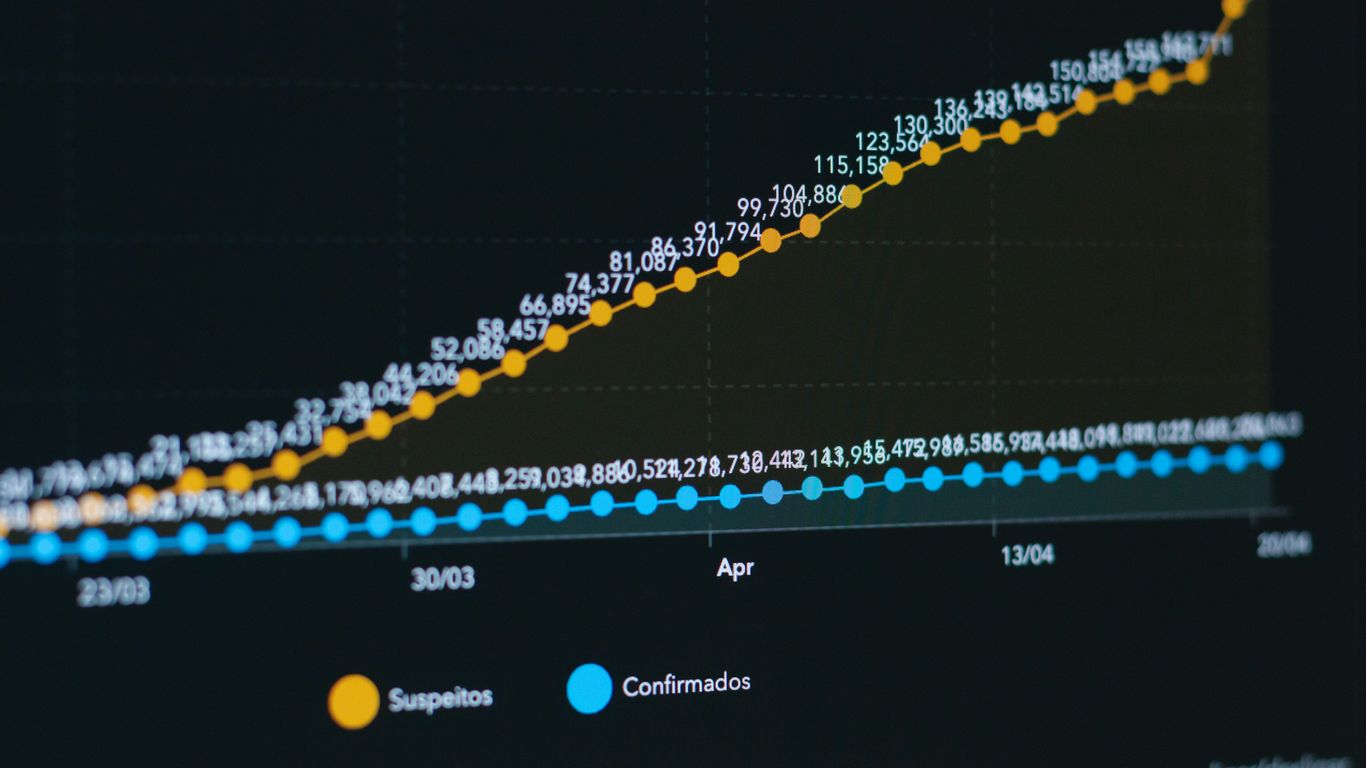
When you’re picking out a new CPU like the Ryzen 7 9700X or the Core i7-14700K, it’s not just about the chip itself. You also have to think about the motherboard it plugs into and what that means for the future. It’s kind of like buying a house – you want to make sure the foundation is solid and that you can add on later if you need to.
AMD’s AM5 Platform Longevity
AMD has a pretty good track record with keeping their CPU sockets around for a while. Their AM4 platform, for example, was around for ages, supporting multiple generations of Ryzen processors. This meant if you had an AM4 board, you could often pop in a newer, faster CPU without changing your whole motherboard. Now, the Ryzen 7 9700X uses the newer AM5 socket. While it’s too early to say for sure, AMD has hinted that AM5 is also designed for the long haul. This gives you a better chance of upgrading your CPU down the line without needing a new motherboard. It’s a big deal because motherboards aren’t cheap, and swapping one out is a hassle.
Intel’s LGA 1700 Platform Outlook
Intel’s approach has historically been a bit different. They tend to change their CPU sockets more frequently, often every couple of generations. The Core i7-14700K uses the LGA 1700 socket, which has already supported a few generations of Intel processors. However, Intel is expected to move to a new socket, LGA 1851, with their next major CPU release. This means that if you buy an LGA 1700 motherboard now, your upgrade options for future Intel CPUs will likely be limited to the chips already released for that socket. You might be able to get a faster CPU for the LGA 1700 socket, but don’t expect to jump to the next generation of Intel processors without a new motherboard.
Upgrade Paths And Motherboard Compatibility
So, what does this all mean for you? It boils down to how you plan to use your PC and whether you think you’ll want to upgrade the CPU in a few years.
- AMD’s AM5: Looks like the safer bet for future CPU upgrades on the same motherboard. You’ll likely have more options down the road.
- Intel’s LGA 1700: If you go this route, you’re probably looking at your upgrade options being limited to the current and maybe one more generation of CPUs for that socket. After that, a new motherboard will likely be in your future.
When picking a motherboard, always check the manufacturer’s website for CPU support lists. Just because a CPU fits the socket doesn’t mean the motherboard will work with it right out of the box. You might need a BIOS update, and sometimes older boards just won’t support newer CPUs, even if they share the same socket. It’s usually best to buy the best CPU you can afford now, rather than banking on a cheap upgrade later, because platform changes can really limit your choices.
So, Which CPU Wins?
Alright, so we’ve looked at both the Intel Core i7-14700K and the AMD Ryzen 7 9700X. Honestly, neither one is a clear-cut winner for everyone. If you’re doing a lot of heavy lifting, like video editing or complex multitasking, that i7-14700K with its extra cores is probably your best bet. It just chews through those demanding jobs. But, if you’re more into gaming or just want a solid, efficient chip that runs cooler and doesn’t cost quite as much, the Ryzen 7 9700X is a really strong contender. It’s a great balance of performance and value, especially if you’re building on a bit of a budget. Think about what you’ll actually be doing with your PC most of the time, and that should help you make the right choice between these two solid processors.
Frequently Asked Questions
Which CPU is better for gaming, the Ryzen 7 9700X or the Core i7-14700K?
For gaming, both CPUs are really good! The Intel Core i7-14700K might have a slight edge because it’s super fast at single tasks, which games often rely on. But the Ryzen 7 9700X is also a strong performer and can be a great choice, especially if you want something that runs cooler.
What’s the main difference in how these CPUs work?
Think of it like this: the Intel Core i7-14700K has different types of ‘workers’ inside. Some are super fast and strong (called P-cores), and others are smaller and save energy (called E-cores). The AMD Ryzen 7 9700X has all the same kind of ‘workers,’ which are all pretty powerful.
Which CPU is better for doing many things at once, like video editing or streaming?
If you do a lot of heavy work like editing videos, making 3D stuff, or running many programs at the same time, the Intel Core i7-14700K is usually the winner. It has more ‘workers’ (cores and threads) that can handle all those jobs at once.
Does one CPU use less power and run cooler than the other?
Yes, the AMD Ryzen 7 9700X is generally more energy-efficient and runs cooler. This is because it uses newer technology (a smaller 4nm process). The Intel Core i7-14700K can get hotter, so you’ll need a good cooler for it.
Is the Ryzen 7 9700X cheaper than the Core i7-14700K?
Usually, the Ryzen 7 9700X is a bit less expensive than the Core i7-14700K. This makes it a good option if you’re trying to save some money but still want a powerful computer.
Which CPU is better if I want to upgrade my computer later?
AMD’s AM5 platform, which the Ryzen 7 9700X uses, is expected to be supported for a longer time, meaning you might have more CPU upgrade options down the road without changing your motherboard. Intel’s current platform (LGA 1700) is nearing the end of its life.












