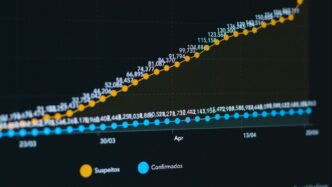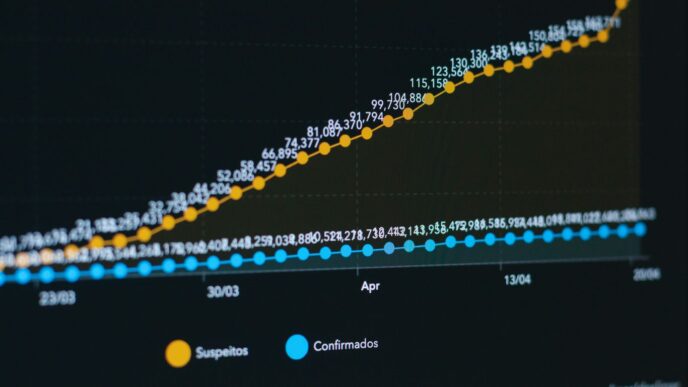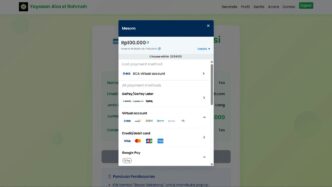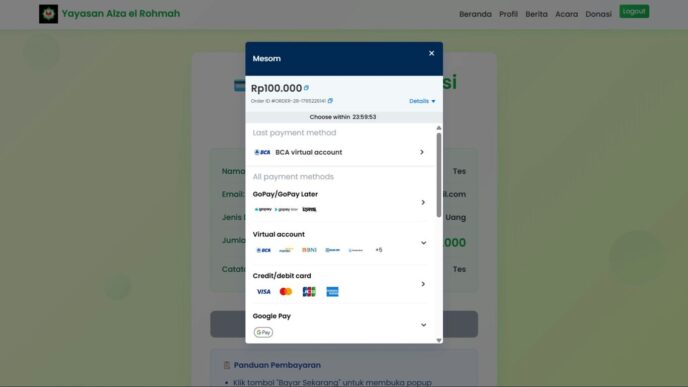So, you’re trying to figure out which new processor to get, huh? It’s a big decision, and honestly, it can get pretty confusing with all the different names and numbers. We’re going to take a look at two of the big players right now: AMD’s Ryzen 7 and Intel’s Core Ultra 7. We’ll break down what they’re good at, where they might fall short, and help you decide which one might be the better fit for your computer, whether you’re mostly playing games or getting work done. Let’s see who comes out on top in the amd ryzen 7 vs intel core ultra 7 showdown.
Key Takeaways
- For everyday tasks like browsing and email, both AMD Ryzen 7 and Intel Core Ultra 7 processors perform well.
- AMD’s Ryzen 9000 series generally leads in raw performance, especially for demanding tasks like video editing.
- Intel’s Core Ultra 7 processors focus more on efficiency and can offer better battery life in laptops.
- For gaming, AMD’s specialized 3D V-Cache processors (like the 7800X3D) are still often the top choice, though newer models are expected.
- Neither the latest AMD Ryzen 7 9700X nor the Intel Core Ultra 7 265K show massive leaps over their predecessors, making careful consideration of price and specific needs important.
Understanding The Contenders: AMD Ryzen 7 vs Intel Core Ultra 7
Alright, let’s get down to business. We’re pitting two big names against each other: AMD’s Ryzen 7000 series and Intel’s Core Ultra 200 series. It feels like these two have been duking it out forever, right? Each generation, they bring something new to the table, and honestly, it can get a little confusing trying to figure out which one is actually better for you.
AMD’s Ryzen 9000 Series Overview
AMD’s latest lineup, the Ryzen 9000 series, is built on their Zen 5 architecture. They’re aiming for solid performance across the board. Think of it as their attempt to keep things competitive, especially when it comes to raw processing power. They’ve got a range of chips, from the more budget-friendly options to the absolute top-tier processors.
- Ryzen 9 9950X: AMD’s flagship, packing a serious punch with 16 cores and 32 threads. Great for heavy multitasking.
- Ryzen 7 9700X: A more balanced option, usually with 8 cores and 16 threads. Good for gaming and general use.
- Ryzen 5 9600X: Aimed at the mainstream, often featuring 6 cores and 12 threads.
Intel’s Core Ultra 200 Series Overview
Intel isn’t sitting still, of course. Their Core Ultra 200 series is their answer, and they’re trying some new tricks. They’ve got a mix of performance cores (P-cores) and efficient cores (E-cores) to try and balance power and speed. Plus, they’re really pushing their integrated graphics and AI capabilities with these new chips.
- Core Ultra 9 285K: Intel’s top dog, boasting a high core count (often 8 P-cores and 16 E-cores) and aiming for strong multithreaded performance.
- Core Ultra 7 265K: A step down from the 9, but still a powerful chip with a good mix of cores.
- Core Ultra 4 245K: Positioned for the mid-range, offering a decent core count for everyday tasks.
The Evolving CPU Landscape
It’s not just AMD and Intel anymore, though. We’re seeing companies like Apple with their M-series chips and Qualcomm with their Snapdragon X processors making some serious noise, especially in laptops. While they might not be directly competing with the absolute highest-end desktop chips from AMD and Intel just yet, they’re definitely changing the game and forcing everyone to innovate. This means more choices for consumers, which is always a good thing. It’s getting interesting out there, and that’s what we’re here to break down for you.
Performance Benchmarks: Core Count and Clock Speeds
Alright, let’s get down to the nitty-gritty of what makes these processors tick. When we talk about performance, two of the biggest numbers that usually pop up are core count and clock speed. It sounds simple enough, right? More cores and faster speeds mean a better chip. But, as with most things in tech, it’s a bit more complicated than that.
AMD Ryzen 7 9700X Specifications
AMD’s Ryzen 7 9700X is part of their newer lineup, and it’s packing some serious heat. It comes with 8 cores and 16 threads, which is a solid number for most tasks. The base clock speed is listed at 3.8GHz, but what really matters is the boost clock, which can hit up to 5.5GHz. This chip also boasts a decent cache size, with 40MB of L2+L3 cache combined. It’s designed with AMD’s Zen 5 architecture, aiming for efficiency and speed.
Intel Core Ultra 7 265K Specifications
Intel’s Core Ultra 7 265K takes a different approach. It features a hybrid architecture, meaning it has different types of cores. For the 265K, we’re looking at 16 threads in total, made up of 8 Performance-cores (P-cores) and 12 Efficient-cores (E-cores). The P-cores are built for raw power, while the E-cores handle background tasks and save energy. The base clock for the P-cores is 3.9GHz, and they can boost up to 5.5GHz. This chip also has a substantial 69MB of L2+L3 cache. Intel’s approach here is to mix high-performance cores with power-saving ones to get the best of both worlds.
Comparing Core Architectures
So, how do these specs stack up? It’s not just about the raw numbers. AMD’s Ryzen 7 9700X uses a traditional design where all 8 cores are pretty much the same, all capable of handling heavy lifting. This can be great for applications that can use all those cores equally. Intel’s Core Ultra 7 265K, on the other hand, uses its P-cores and E-cores. Think of the P-cores as the marathon runners and the E-cores as the sprinters who also happen to be really good at conserving energy. This setup is supposed to be smarter about how it uses power and resources, especially for everyday tasks or when you’re multitasking. The way these cores are designed and how they work together is a big part of the performance story, not just how many there are.
Here’s a quick look at the core specs:
| Feature | AMD Ryzen 7 9700X | Intel Core Ultra 7 265K |
|---|---|---|
| Cores/Threads | 8/16 | 8 P-cores + 12 E-cores / 16 |
| Max Boost Clock | 5.5 GHz | 5.5 GHz |
| L2+L3 Cache | 40 MB | 69 MB |
While the boost clocks look identical on paper, the underlying architecture and how each chip handles tasks can lead to different real-world performance. It’s always good to check out actual CPU benchmarks to see how they perform in the applications you care about.
Gaming Prowess: Which Chip Excels?
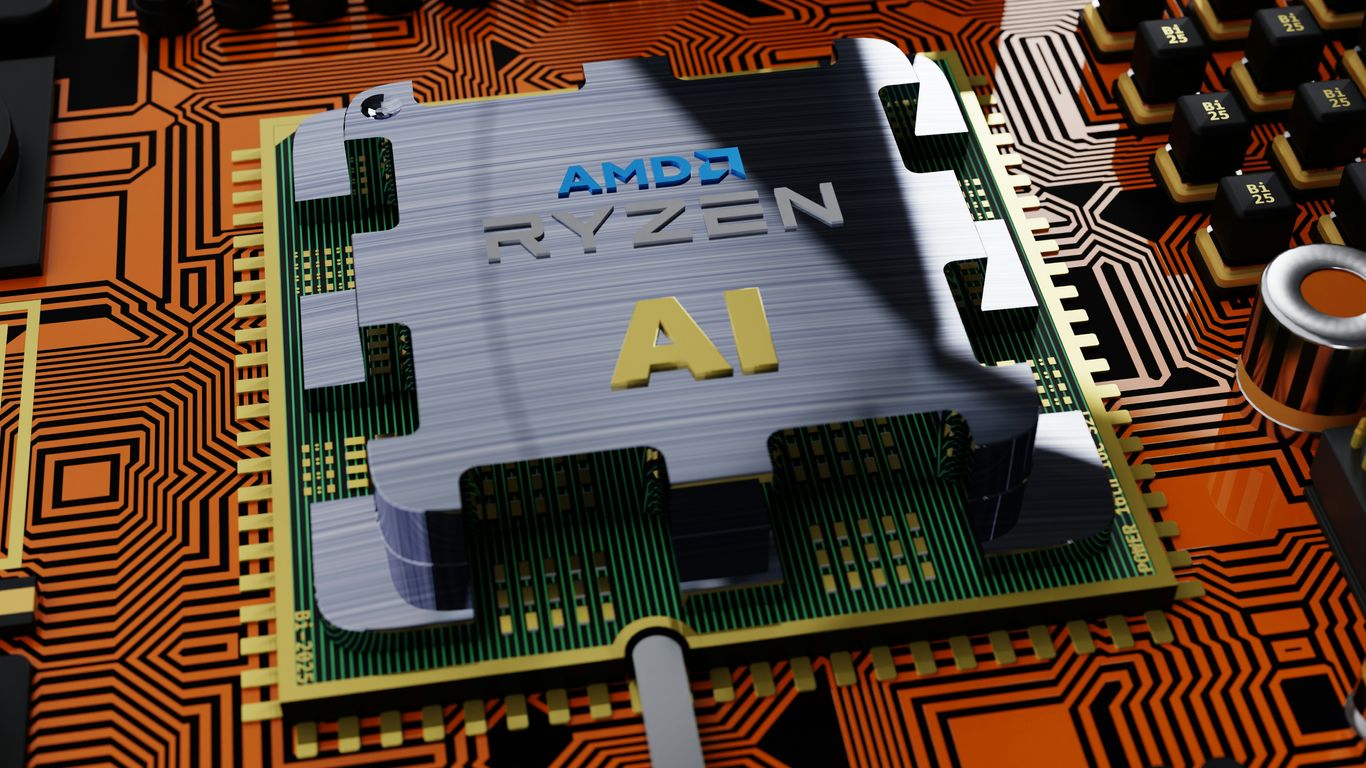
So, you’re building a new PC, or maybe just upgrading, and you want it to absolutely crush it in games. That’s where things get interesting between AMD and Intel. For a while now, AMD has had a bit of a secret weapon, and it’s called 3D V-Cache. Basically, they slap extra cache memory onto the chip, and for gaming, this makes a pretty big difference. It’s like giving the CPU more room to quickly grab the game data it needs, leading to smoother frame rates and less stuttering.
AMD’s 3D V-Cache Advantage
AMD’s chips with 3D V-Cache, like the previous generation’s 7800X3D, have been the go-to for many gamers. They often outperform even higher-end CPUs from both AMD and Intel when it comes to pure gaming performance. While the new Ryzen 9000 series doesn’t have a 3D V-Cache version out yet, the previous generation’s gaming champion, the 7800X3D, is still a really strong contender. When AMD does release its 9000 series X3D chips, they’re expected to take the gaming crown once again. It’s a smart move for them, focusing on what gamers really care about.
Intel’s Gaming Performance Limitations
Intel’s Core Ultra 7 processors, while good for general tasks and productivity, tend to lag a bit behind AMD when it comes to gaming, especially when compared to AMD’s specialized gaming chips. Their focus with the new Core Ultra line seems to be more on efficiency and AI tasks, thanks to those dedicated NPUs. While they can certainly play games, you might not get those absolute highest frame rates you’d see on a comparable AMD gaming CPU. It’s not that they’re bad, they just don’t have that same gaming-first design philosophy that AMD has pushed with its X3D chips. For example, when paired with a high-end GPU like the RTX 5090, AMD’s chips often show a slight edge in gaming benchmarks.
Mid-Range Gaming Considerations
When you’re looking at the mid-range, things can get a bit more balanced. Both companies offer solid processors that won’t break the bank and will still provide a great gaming experience. However, if gaming is your absolute top priority, even in the mid-range, keeping an eye out for AMD’s X3D variants, or even their non-X3D chips that still offer strong gaming performance, is usually a good bet.
Here’s a quick look at what to consider:
- Core Count vs. Cache: For gaming, a higher clock speed and more cache often matter more than just raw core count.
- GPU Pairing: Your graphics card is still the biggest factor in gaming performance. Make sure your CPU won’t bottleneck your GPU.
- Future Releases: Keep an eye on upcoming CPU releases, especially AMD’s next generation of X3D processors, which are expected later in 2024.
Productivity and Multitasking Capabilities

When you’re juggling a bunch of apps, editing videos, or just have way too many browser tabs open, your processor really gets put to the test. This is where how the cores are designed and how they handle tasks makes a big difference.
Multithreaded Application Performance
Think of tasks like rendering a video or compiling code. These jobs can be broken down into smaller pieces, and a processor with more threads can handle more of those pieces at once. AMD’s Ryzen processors, for example, often use Simultaneous Multithreading (SMT), which lets each physical core work on two threads. This can really speed things up for applications that are built to use many threads. Intel’s approach is a bit different with its hybrid architecture. They use Performance-cores (P-cores) for heavy lifting and Efficient-cores (E-cores) for background tasks. While all of AMD’s cores are generally the same, Intel’s mix means some cores are better suited for certain jobs. For heavily multithreaded workloads, AMD’s consistent core design often gives it an edge, though Intel’s P-cores are very capable.
Efficiency Cores in Action
Intel’s Core Ultra processors bring their E-cores into play here. These smaller, more power-friendly cores are great for handling those everyday tasks that don’t need a ton of processing power – things like checking email, playing music, or managing background processes. By offloading these to E-cores, the main P-cores are freed up to focus on the demanding stuff you’re actively working on. This hybrid approach can lead to a smoother overall experience, especially when you’re multitasking. AMD, on the other hand, typically uses identical cores, meaning all cores are ready for any task, but they don’t have a separate tier of low-power cores specifically for efficiency.
AI Acceleration with NPUs
Both AMD and Intel are packing Neural Processing Units (NPUs) into their latest chips. These specialized processors are designed to handle AI-related tasks much faster and more efficiently than a regular CPU core. This means things like AI-powered noise cancellation in video calls, faster image processing in creative apps, or even AI features in Windows itself can run more smoothly. While both companies are pushing NPU performance, the specific capabilities and how well software takes advantage of them can vary. It’s a rapidly developing area, and we’re seeing more and more applications start to utilize these dedicated AI engines.
Power Consumption and Efficiency
When you’re building a PC, you don’t always think about how much power the CPU is going to suck up. But honestly, it’s pretty important. It affects your electricity bill, how hot your computer gets, and what kind of cooler you’ll need. Let’s look at how the Ryzen 7 9700X and the Core Ultra 7 265K stack up.
TDP Ratings Compared
Both AMD and Intel have been trying to make their chips use less power, which is good for everyone. The AMD Ryzen 7 9700X is listed with a Thermal Design Power (TDP) of 65W. That’s pretty low, meaning it shouldn’t guzzle electricity or get too hot under normal use. Intel’s Core Ultra 7 265K, on the other hand, has a TDP that can go up to 125W, though it can also be configured lower. This higher base TDP suggests it might draw more power, especially when it’s working hard.
| Processor | TDP (Typical) | TDP (Max/Configurable) |
|---|---|---|
| AMD Ryzen 7 9700X | 65W | N/A |
| Intel Core Ultra 7 265K | 125W | 250W |
Energy Efficiency in Daily Use
So, what does this mean for you day-to-day? Well, the lower TDP of the Ryzen 7 9700X generally translates to better energy efficiency. This means your PC might run a bit cooler and quieter, and you might not notice a huge jump in your power bill. The Core Ultra 7 265K, with its higher potential power draw, might be a bit thirstier, especially during demanding tasks. However, Intel’s architecture with its mix of performance and efficient cores could offer good efficiency when just browsing or doing light work, even if its peak power draw is higher.
Cooling Requirements
Because the Ryzen 7 9700X has a lower TDP, it’s generally easier to cool. You might get away with a decent air cooler, or even the stock cooler if one were included (which it isn’t for the 9700X, by the way). The Core Ultra 7 265K, with its higher power draw, will likely need a more robust cooling solution. We’re talking about a more substantial air cooler or even an All-In-One (AIO) liquid cooler to keep those temperatures in check, especially if you plan on pushing it hard. Choosing the right cooler is key to getting the most out of your processor without it overheating.
Platform and Future Considerations
So, you’ve been looking at the new AMD Ryzen 7 and Intel Core Ultra 7 chips, and you’re wondering what comes next. It’s a good question to ask, really. When you buy a new processor, you’re not just buying the chip itself; you’re buying into a whole platform. This means the motherboard, the RAM, and what you can realistically upgrade down the line.
Motherboard and Socket Compatibility
Both AMD and Intel use specific sockets on their motherboards to connect the CPU. Think of it like a puzzle piece – the CPU has to fit the socket. AMD has been pretty good about sticking with their AM4 socket for a long time, which was great for upgrades. Now they’re on AM5 with the new Ryzen 9000 series. Intel, on the other hand, tends to change sockets more often, usually every couple of generations. Their current platform uses LGA 1700, but the new Core Ultra 200 series might move to LGA 1851. This means if you buy an Intel board today, it might not support a CPU released just a year or two from now. It’s a bit of a gamble.
- AMD’s AM5 socket is expected to have a longer lifespan, similar to how AM4 lasted for years.
- Intel’s socket changes are more frequent, often requiring a new motherboard for newer CPUs.
- Always check the motherboard manufacturer’s website for a specific CPU support list before buying.
Upgrade Paths and Longevity
This is where things get a little tricky. While it’s tempting to think you can just pop in a faster CPU later, it’s not always that simple. Even if a new CPU fits the same socket, motherboard manufacturers have to release updated BIOS software to make it work. Sometimes they do, sometimes they don’t, and it can be a hassle. Plus, newer CPUs often benefit from newer motherboard features, like faster RAM support (DDR5 vs. DDR4) or quicker USB ports. Buying the newest platform you can afford upfront is often the best bet for long-term satisfaction. If you’re looking for a solid gaming experience, AMD’s Ryzen 9000 series is definitely worth a look AMD’s Ryzen 9000 CPUs offer strong gaming performance.
Emerging Competitors in the Market
It’s not just AMD and Intel anymore, though they are still the big players. Keep an eye on other companies that might be making waves in the future. While they might not be direct competitors for the high-end desktop market right now, the landscape is always changing. New architectures and technologies pop up, and what seems like a niche product today could be mainstream tomorrow. It pays to stay informed about what’s happening beyond the usual suspects.
So, Which Processor Wins?
Alright, so we’ve looked at both the AMD Ryzen 7 and Intel Core Ultra 7 processors. Honestly, for most people just doing everyday stuff like browsing the web or watching videos, either one will do a perfectly fine job. They’re both solid choices. But if you’re really pushing your computer, maybe for some serious work or gaming, things get a bit more specific. AMD’s Ryzen chips, especially their gaming-focused ones, still hold a strong position for gamers. Intel’s new Core Ultra chips are trying to be efficient and pack in new features like AI processing, but they don’t always blow past their older models or AMD’s competition in raw speed. It really comes down to what you need your PC to do. For pure gaming power, AMD often has the edge, while Intel is pushing for efficiency and new tech. Keep an eye on what you plan to do with your computer, and you’ll likely find a good fit from either company.
Frequently Asked Questions
Which processor is better for gaming, AMD Ryzen 7 or Intel Core Ultra 7?
For gaming, AMD’s processors with 3D V-Cache, like the Ryzen 7 7800X3D, are generally better. While the new Ryzen 7 9700X and Intel Core Ultra 7 265K are decent, they don’t quite match the gaming power of the specialized 3D V-Cache chips. The 7800X3D is often recommended as the top choice for gamers right now.
Are the new Intel Core Ultra 7 processors good for everyday tasks?
Yes, both the Intel Core Ultra 7 and AMD Ryzen 7 processors are great for everyday things like browsing the internet, watching videos, and sending emails. They offer smooth performance for these common activities.
Which processor is better for heavy multitasking and work like video editing?
For demanding tasks like video editing or having many programs and browser tabs open at once, AMD’s processors often have an edge. They tend to be a bit faster in these situations, though Intel’s newest chips are also very capable and close behind.
Do I need a special cooler for the AMD Ryzen 7 9700X?
Even though the AMD Ryzen 7 9700X is designed to use less power, it doesn’t come with a cooler in the box. This means you’ll need to buy a separate cooler if you don’t already have one, which adds to the total cost.
What is the NPU in Intel Core Ultra processors?
NPU stands for Neural Processing Unit. It’s a special part of the chip designed to speed up tasks related to artificial intelligence (AI). While it’s a new feature, it might not be fully utilized by all programs yet.
Are there other companies making processors besides AMD and Intel?
Yes, while AMD and Intel are the biggest players, companies like Apple (with their M-series chips) and Qualcomm (with Snapdragon X chips) are also making good processors, especially for laptops. They are starting to offer more competition in the market.