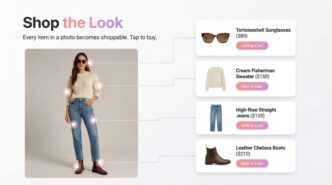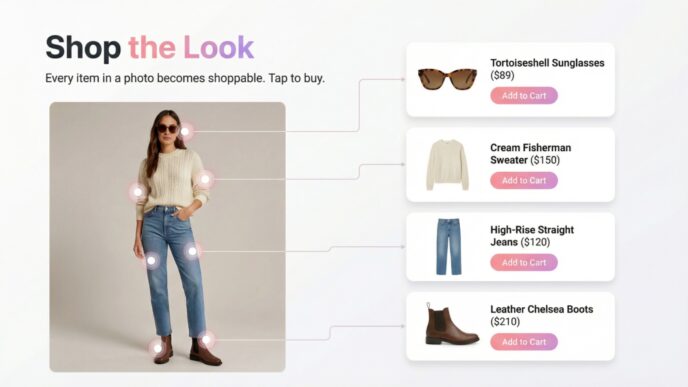Choosing between AMD and Intel processors in 2025 isn’t as easy as it used to be. Both brands keep pushing out new chips, promising better speed, smoother gaming, and longer battery life. But when it comes down to real-world use—whether you’re gaming, editing videos, or just want your computer to last a few years—the decision gets tricky. In this article, I’ll break down the AMD vs Intel debate in plain language, so you can pick the right CPU for your next build or upgrade.
Key Takeaways
- AMD and Intel both offer strong options for gaming and productivity in 2025, but each has its own strengths.
- Intel chips usually win in fast-paced esports games, while AMD often pulls ahead in open-world titles and multitasking.
- Energy efficiency is now a big deal—AMD’s latest CPUs tend to run cooler and use less power, especially for small builds.
- Price-to-performance matters: AMD generally gives you more cores for your money, but Intel’s stability and compatibility are hard to beat.
- Think about future upgrades—AMD’s platforms are often more upgrade-friendly, but Intel’s ecosystem is very reliable.
Key Factors That Define AMD vs Intel CPUs in 2025
When shopping for a CPU in 2025, it’s easy to get caught up in flashy specs or marketing. But choosing AMD or Intel means thinking about what really matters: performance, efficiency, heat, and how that chip fits into your long-term plans. Let’s break down the pieces that actually make a difference when picking a processor this year.
Understanding Core Count and Threading
Core count and threading make a huge impact on multitasking and performance. More cores and threads generally mean better handling of heavy workloads. Here’s what you’ll want to know:
- For gamers, 6 to 8 cores is the comfort zone—most games can’t take advantage of more, though some newer titles are changing that.
- Content creators and professionals might look for 12 or even 16 cores and a high thread count to power through rendering, video editing, or simulations.
- AMD CPUs often push higher core counts and thread numbers at each price point, while Intel emphasizes strong single-core performance, which helps in games and older apps.
| Use Case | Ideal Core Count | Thread Count Suggestion |
|---|---|---|
| Everyday & Office | 4-6 | 8-12 |
| Gaming | 6-8 | 12-16 |
| Content Creation | 12+ | 24+ |
The Role of Clock Speed and Cache Size
Clock speed is measured in GHz and tells you how many cycles per second your CPU can run. But faster isn’t always better, because efficiency and architecture also play a part.
- Higher clock speeds can boost frame rates in games, but watch out for diminishing returns.
- Larger caches help your processor fetch frequently used data quickly, which smooths out hiccups during big tasks or fast-paced games.
- In 2025, both Intel and AMD have improved their cache sizes. But some AMD chips come with massive L3 caches, which stand out for gaming.
Energy Efficiency and Thermal Management
Nobody enjoys a CPU that runs hot and noisy. Energy efficiency and cooling are major concerns, especially for laptops and quiet home setups.
- AMD chips lately use less power under normal loads, appealing to users wanting low power consumption and less heat (see stability, low power benefit).
- Intel still dominates in performance-per-watt on many laptop models, especially when you need bursts of speed.
- Look at a CPU’s TDP (Thermal Design Power) rating—it gives a rough idea of heat output and the level of cooling you’ll need.
Popular features for better thermal control include:
- Advanced cooling solutions (liquid or vapor chamber)
- Smart fan curves in BIOS/UEFI
- Undervolting or power tuning without hurting performance
Impact of Architecture on Real-World Performance
The design of a processor—its architecture—affects everything from raw speed to how long your computer can stay useful.
- AMD’s recent chips have leaned into efficiency and scalability, letting them pack more cores into each processor.
- Intel chips use hybrid architectures, mixing high-performance and efficiency-focused cores to balance heavy projects and background tasks.
- New features like integrated AI engines and improved hardware security really start to matter for buyers in 2025.
When you look past the numbers, it boils down to how a CPU feels in everyday use. Both brands have strengths: AMD’s value and multi-core power or Intel’s stable, predictable workloads.
Understanding these core factors goes a long way toward making sure you buy what’s actually right for you—not just what’s popular or marketed the hardest.
Gaming Face-Off: AMD vs Intel in Popular Titles
Let’s cut right to the chase—gamers want speed, smoothness, and no dropped frames. It’s 2025, and both AMD and Intel are swinging hard with their latest chips. Here’s what actually matters when you’re trying to choose between them for your next rig—and what happens when you load up your favorite games.
Competitive Esports Performance Showdown
If all you care about is those sky-high FPS in games like Counter-Strike 2 or Valorant, Intel’s newest CPUs are basically built for you. The Intel Core i9-14900K still grabs the top spot in competitive shooters, churning out slightly higher frame rates where a few extra FPS might mean the difference between winning or losing. Those split-second reactions find a home with Intel’s high clock speeds and excellent single-core performance. Not much lag, not many complaints.
Here’s a quick look at peak FPS numbers (average across multiple matches at max settings, using an RTX 5080 Ti GPU):
| Game | Intel i9-14900K | AMD Ryzen 9 7950X3D |
|---|---|---|
| Counter-Strike 2 | 637 FPS | 602 FPS |
| Valorant | 512 FPS | 493 FPS |
| Overwatch 2 | 401 FPS | 387 FPS |
So, if you’re running a 360Hz monitor or want every frame you can squeeze out, Intel edges out AMD by a bit in these fast-paced match-ups.
Open-World and AAA Gaming Results
Switch over to big, cinematic open worlds or CPU-bound adventures, and the story changes a little. AMD’s Ryzen lineup, especially chips using their 3D V-Cache, often pulls ahead. Games like Starfield and Elden Ring, which use more of your CPU’s available cores and threads, show AMD in the lead. It’s not a massive gulf, but it’s there. Frame pacing and smoothness can be just slightly better on AMD if you’re into exploring vast virtual worlds.
- AMD’s 3D V-Cache boosts minimum frame rates, making gameplay feel smoother, even during big battles.
- Starfield and Cyberpunk 2077 (on max settings) generally run a little cooler and quieter on AMD chips.
- Certain game engines updated for multi-core CPUs will naturally favor AMD’s approach.
Streaming and Multitasking While Gaming
Not everyone just games—some of us stream, record, or run lots of stuff in the background. This is where AMD’s multitasking chops shine. When you open OBS to stream while playing Warzone or keep Discord and browsers running, AMD’s chips take a smaller FPS hit.
- Intel usually sees around a 3% drop in in-game frames while streaming.
- AMD’s drop is only around 1%, thanks to its higher core and thread counts and lower power draw during load.
If you want to do more than one thing at once, AMD has a slight advantage in keeping everything running smoothly.
Bottom line:
- Want peak esports FPS? Pick Intel.
- Prefer exploring open worlds, streaming, or smooth multitasking? AMD’s 3D V-Cache chips give you an edge.
- Both are a win, but the best choice just depends on the way you play.
Productivity and Multitasking: AMD vs Intel Beyond Gaming
When it’s not all about frame rates and game scores, the choice between AMD and Intel really comes down to how well these CPUs handle the heavy workloads lots of us face. Stuff like rendering, editing, and juggling twenty browser tabs all day—this is where things get interesting.
Rendering and Content Creation Workloads
AMD chips are famous for packing more cores and threads into their mainstream CPUs. For rendering 3D scenes or batch-editing mountains of photos, those extra cores can save loads of time. Intel, while often ahead in single-core muscle, has narrowed the gap with its recent chips. But if you toss a huge video project at both, AMD’s top Ryzen models tend to finish first, while Intel’s Core i9s keep things snappy for lighter single-thread jobs.
| CPU Model | Cores/Threads | Blender Render (Lower is better) |
|---|---|---|
| Ryzen 9 9950X | 16/32 | 5 min 12 sec |
| Core i9-15900K | 24/32 | 5 min 30 sec |
| Ryzen 7 9700X | 12/24 | 7 min 10 sec |
| Core i7-15700K | 20/28 | 7 min 40 sec |
Note: Times represent a popular rendering benchmark in Blender, mid-2025. Exact speeds vary by cooling and RAM.
Video Editing and Multithreaded Tasks
When editing 4K (or even 8K!) videos, scrubbing the timeline smooth and slicing clips without stutter feels amazing. AMD’s CPUs, with their high thread counts and solid cache, make exporting and previewing large projects a breeze. Intel’s new chips, however, bring impressive support for hardware acceleration—handy for H.265 and AI upscaling jobs.
- AMD is often preferred by:
- Video editors working with multiple streams and heavy effects
- People running lots of background tasks (rendering, browsing, streaming)
- Those who value total system responsiveness for big, complex workloads
- Intel is often favored by:
- Editors who need ultra-fast scrubbing and single-threaded plugin support
- Users relying on Intel Quick Sync for speedy video exports
- Small studios with software that’s tuned for Intel architecture
Suitability for Business and Professional Use
For business desktops and workstations, both brands can get the job done, but there are a few practical differences:
- AMD usually offers better platform longevity, so you can keep your motherboard and upgrade CPUs later.
- Intel keeps a wide lead in system compatibility; stuff like office software, legacy peripherals, and niche business apps often run without any tweaks.
- Power use matters in big offices. AMD’s new chips have got a bit more efficient, but Intel’s laptop CPUs still sip less power overall.
In short, AMD shines for raw multitasking firepower, while Intel’s edge is still in stability and trusted compatibility—pick the one that matches your everyday grind.
Laptop and Desktop Choices: Which Platform Wins?
Choosing between AMD and Intel in 2025 isn’t cut and dry, especially when you start thinking about where you’ll actually use your computer. Desktops and laptops have their own priorities, so what makes sense for one might be overkill or just weird for the other. Here’s what you need to know, broken down by use case.
Advantages for Laptop Gamers and Creators
Laptops used to be all about Intel. Now? AMD has caught up in a big way. Here’s what actually matters if you’re picking a laptop for gaming, art, or editing:
- Battery life: Intel still has a slight edge due to power management, but the gap is tiny. AMD’s new chips do great for long work sessions.
- Heat and fan noise: AMD Ryzen mobile chips tend to run cooler and quieter under load. A real blessing if your hands get sweaty.
- On-the-go performance: For rendering videos or big photo edits, AMD’s extra cores help. Intel still rules for games that need high single-core speed.
- Integrated graphics: Both sides offer models with solid on-board graphics, but if you’re gaming, you want a separate GPU anyway.
Quick Comparison Table
| Feature | AMD Laptops | Intel Laptops |
|---|---|---|
| Average Battery Life | 8–12 hours | 9–13 hours |
| Core/Thread Count | Up to 16/32 | Up to 12/24 |
| Typical Price Range | $800–$2,500 | $900–$2,800 |
| Peak Clock Speed | 5.4 GHz (burst) | 5.7 GHz (burst) |
Desktop CPU Showdown: Power vs Flexibility
When it comes to desktops, most people care about raw power and upgrade options. That’s where things start to spread out.
- Upgradability: AMD motherboards often support more generations of CPUs, so you can upgrade later without swapping the whole board.
- Performance tuning: Overclockers usually prefer AMD because it’s easier to tweak. Intel’s chips sometimes give you more out-of-the-box speed but less room for manual changes.
- Gaming: Intel i9 chips get those last few frames in twitchy shooters. AMD’s Ryzen 9 is a monster for games that use lots of cores, like giant open worlds.
- Price: Usually, AMD gives you more cores for the dollar in the mid-range. At the top end, prices even out.
Typical Desktop Use Cases
- High-refresh multiplayer gaming? Intel’s usually your pick.
- Streaming or editing while playing? AMD multitasks better.
- Silence and cool operation? AMD for the win again.
Best Options for Small-Form and High-End Builds
Not everyone is stuffing a PC inside a giant tower. Mini-PCs and high-end rigs need CPUs that don’t turn your room into a sauna.
- Small-form builds: AMD’s efficient chips stay cooler, which is perfect for compact cases with limited space for fans.
- Showpiece builds: Both platforms have flashy, top-tier models. It’s a toss-up: Intel if you want high peak speeds, AMD if you want insane thread counts and easier cooling.
- All-in-ones: Honestly, most folks just go with what the manufacturer picks, but pay attention to noise and heat.
Three Things to Remember
- AMD is usually better for the small, quiet, or creative setups.
- Intel often nails it if you need every drop of gaming speed.
- Both sides offer tons of choices—just check cooling, motherboard support, and budget before you commit.
Bottom line: There’s no flat-out winner, just a bunch of great options—match your platform to how and where you’ll actually use the machine.
Value and Longevity: Determining the Smartest Buy

The numbers on paper never tell the whole story, but they’re a great place to start. When it comes to stretching your dollar, AMD and Intel keep trading blows, especially now in 2025. Right now, AMD’s Ryzen 5 7600X leads the pack as the most recommended budget gaming CPU, while Intel’s Core i5 13400F stays in the game as a solid, even cheaper alternative. If you’re weighing options, check out how these two chips stack up:
| CPU Model | Approx. Cost | Gaming Performance (FPS, 1080p) | Productivity Score* |
|---|---|---|---|
| Ryzen 5 7600X | $219 | 168 | 1930 |
| Core i5 13400F | $179 | 161 | 1870 |
*Productivity Score is a normalized value based on content creation and multitasking benchmarks.
For the average user, the best bang for your buck is not always the cheapest or priciest CPU. Look for a chip that balances your short-term needs with a price you’ll feel good about in a year. If you want current comparisons, there’s more breakdown at top recommended budget gaming CPU.
Future-Proofing Your Build for Upgrades
Upgrading used to be straightforward: swap your CPU, maybe update the BIOS, and enjoy. These days, it’s, well, a bit of a gamble. Both AMD and Intel introduce new sockets and features every release cycle. Some people get hung up on platform longevity, but here’s the truth:
- Even boards advertised as "future-proof" sometimes lack true support for next-gen processors.
- Upgrades to newer motherboards bring perks like faster storage, RAM, and new connectivity.
- Selling your old PC or parting out your build usually makes more sense than swapping CPUs repeatedly on the same board.
If you’re planning to keep your system five years or more, midrange parts today often equal yesterday’s high-end chips. Buying new every few years nets you not only speed but better overall features.
Platform Ecosystem and Compatibility Considerations
This part of the decision is less exciting, but it matters when you’re thinking long-term. Compatibility can throw wrenches in the works:
- Not all CPUs work with all motherboards, even from the same family.
- Chipset changes may limit access to the latest ports, WiFi standards, and quicker SSDs.
- Upgrading a processor might need a BIOS update—a process that isn’t always simple, or even possible on older boards.
When picking a platform, try to keep these tips in mind:
- Set clear goals before you buy. Is this for gaming, work, or a bit of both?
- Avoid aiming for top-tier just to be safe; midrange usually offers enough headroom and easier upgrades in the future.
- Don’t assume your current board can handle CPUs released years later, no matter what ads say.
Long story short, buying the right processor is about matching your expectations with what you can realistically upgrade later. With rapid changes on both sides, today’s "future-proof" system is tomorrow’s legacy hardware. Buying at the sweet spot now—and moving on once the platform’s outlived its usefulness—seems more practical than ever.
Standout Processors in the AMD vs Intel Battle
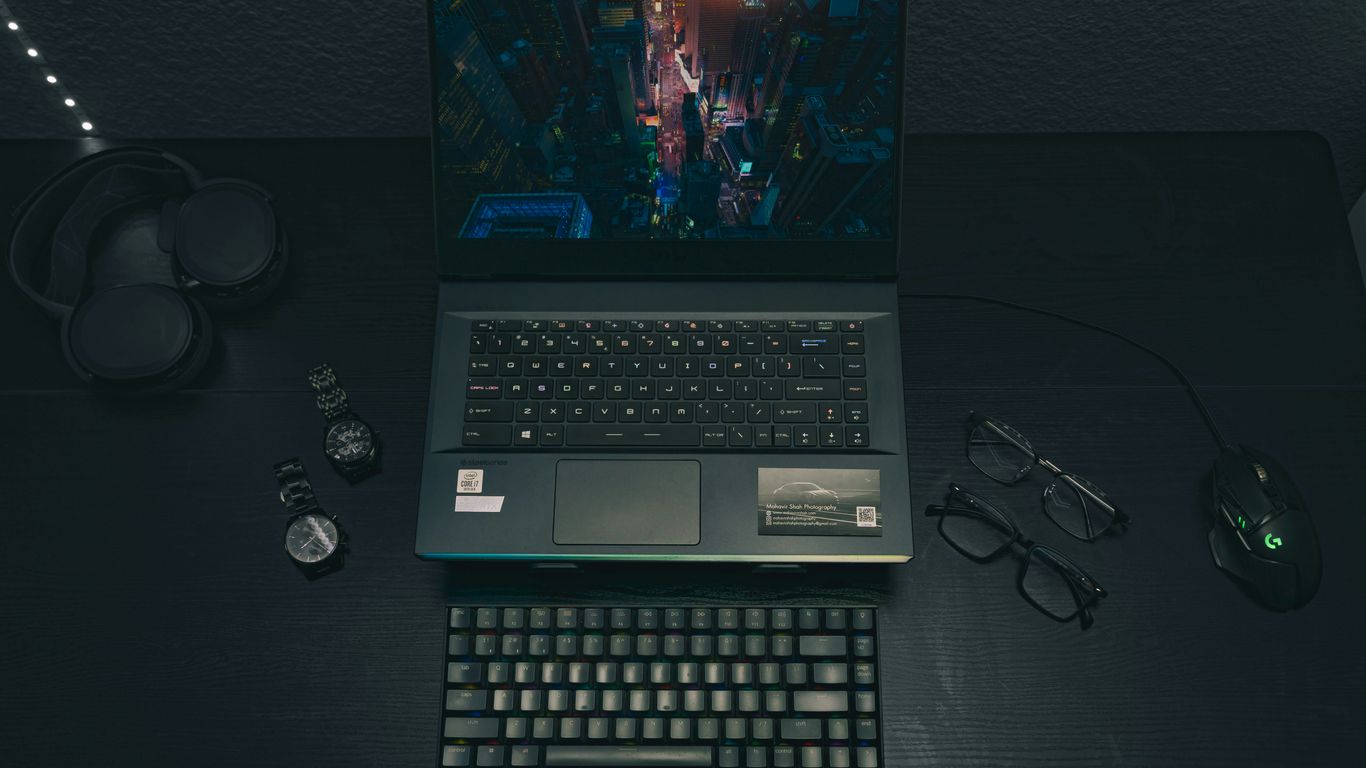
Picking the right CPU in 2025 feels a bit like picking teams for dodgeball—each side brings heavy hitters, surprising underdogs, and a few game-changers you wouldn’t expect. Let’s break down which processors actually make a difference, whether you’re all about gaming, need workstation muscle, or are just hunting for value.
Top Mainstream Picks for Most Users
For folks who want a reliable all-rounder—good for both games and the daily grind—these are the processors nearly everyone is talking about:
| CPU | Cores/Threads | Game FPS | Price (USD) | Cool Factor |
|---|---|---|---|---|
| AMD Ryzen 7 7800X | 8/16 | 170+ | $339 | Super efficient |
| Intel Core i7-14700K | 12/20 | 165 | $359 | Stable choice |
| AMD Ryzen 5 7600X | 6/12 | 150 | $239 | Budget star |
- AMD’s Ryzen 7 7800X shines for people who want no-fuss gaming and smooth streaming.
- If stability is your jam, Intel’s i7-14700K holds up in every big task—just plain works.
- Don’t count out the Ryzen 5 7600X for affordable, high-end performance.
Best High-End CPUs for Demanding Tasks
If you work with 3D renders, edit videos all day, or just want bragging rights, these CPUs bring the heat:
- AMD Ryzen 9 7950X3D
- Massive cache, top-tier frame rates even in demanding games.
- In the productivity space, it chews through rendering tasks without breaking a sweat.
- Intel Core i9-14900KS
- Sits at the top for single-thread speed—a crowd favorite for some creative apps.
- Stays stable even with intense workloads or when overclocked.
- AMD Threadripper 7995WX
- Ridiculous core count (64+), making it a beast for workstation users. Threads for days.
Honestly, if you’re heading into advanced VR graphics or workstation-level productivity, these chips are at the top of the food chain.
Ultimate Budget-Friendly Choices
Not everyone has stacks of cash to spend. Good news: You can get a workhorse CPU without living on instant noodles!
| CPU | Cores/Threads | Typical Price | Where it Wins |
|---|---|---|---|
| Intel Core i5-14500 | 6/12 | $179 | Everyday speed, gaming |
| AMD Ryzen 5 7500F | 6/12 | $149 | Balanced, cost-friendly |
| Intel Core i3-14100 | 4/8 | $119 | Browsing, school, light |
A few things to keep in mind when picking a budget CPU:
- Stick with 6-core chips if you plan to game or stream—4 cores is now pretty basic.
- Double-check what features you need (PCIe Gen, RAM support) before jumping in.
- Sometimes last year’s models have killer deals and still hold up for most stuff.
No matter your needs, today’s winner in the AMD vs Intel fight comes down to what actually matters to you: frames, threads, or just not emptying your wallet. Both brands are fighting harder than ever to win your next build, and honestly, it’s a great time to be a PC builder.
Conclusion: Picking the Right CPU for You in 2025
So, after all that, which is better—AMD or Intel? Honestly, it depends on what you want out of your computer. If you’re all about getting the highest frame rates in fast-paced games, Intel’s latest chips still have a slight edge. But if you care more about multitasking, streaming, or just want a processor that runs cooler and gives you more for your money, AMD is hard to beat right now. Both brands have made big leaps in power and efficiency, and you really can’t go wrong with either for most people. My advice? Think about your budget, the games or apps you use most, and how often you plan to upgrade. Don’t get too caught up in the hype—pick the CPU that fits your needs, not just the one with the flashiest numbers. At the end of the day, both AMD and Intel are making great processors in 2025, and your choice comes down to what matters most to you.
Frequently Asked Questions
Which is better for gaming in 2025: AMD or Intel?
Both AMD and Intel make great CPUs for gaming. Intel is known for super high frame rates in fast-paced games, while AMD often does better in big open-world games and when you want to stream at the same time. The best choice depends on what games you play and if you also want to do other things like streaming or video editing while gaming.
Are AMD processors cheaper than Intel in 2025?
Usually, AMD CPUs give you more power for your money, especially if you want to do lots of things at once. Intel chips can cost a bit more, but they’re often picked for their strong performance and reliability.
Which CPU should I get for school or work tasks?
If you need a computer for homework, video calls, and some light gaming, both AMD and Intel have good options. For heavy tasks like video editing or 3D design, AMD CPUs with more cores are a strong pick. Intel is great if you want a chip that works well with lots of different programs.
How do I know if a CPU will last a long time?
Look for CPUs that use the newest technology and work with future upgrades. AMD usually keeps the same motherboard socket for a few years, making it easier to upgrade later. Intel changes sockets more often, so you might need a new motherboard when you upgrade.
Do AMD and Intel CPUs use a lot of power or get hot?
In 2025, both AMD and Intel have made their CPUs better at saving energy and staying cool. AMD chips often run cooler and use less power, which is good for smaller computers. Intel is also improving, but some of their fastest chips might need bigger coolers.
What should I check before buying a CPU for my computer?
Check the number of cores and threads, the clock speed (measured in GHz), and the cache size. Make sure the CPU works with your motherboard and fits your needs, whether it’s gaming, school, or work. Also, think about your budget and if you want to upgrade later.