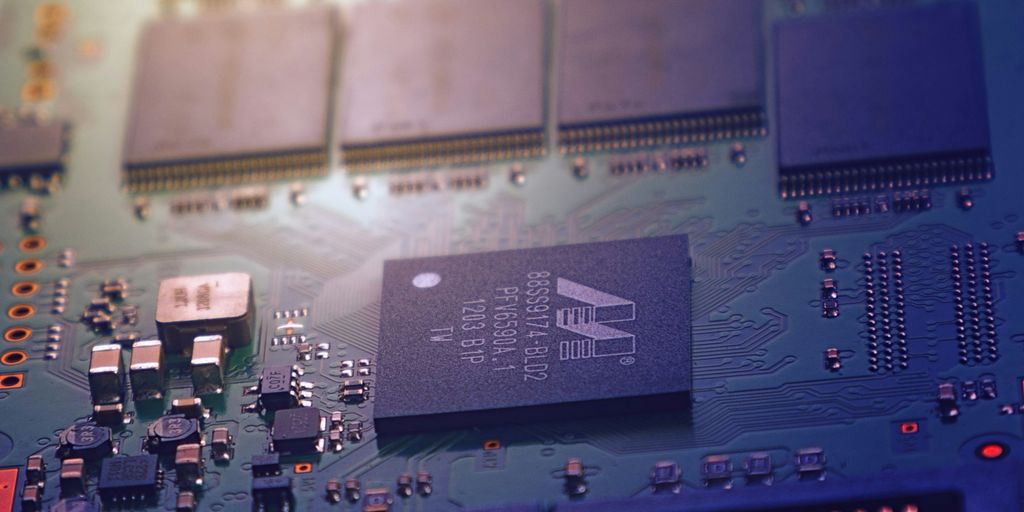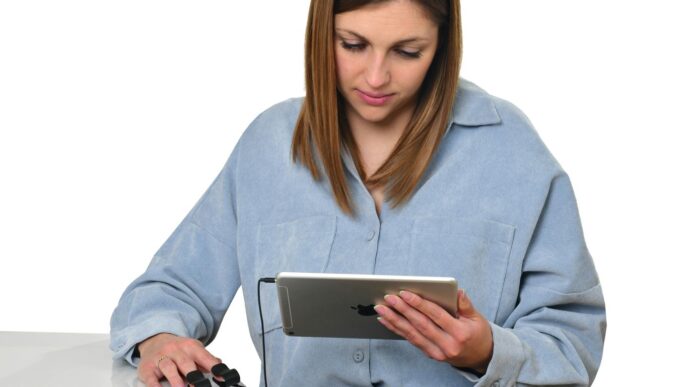Alright, so you’re building a new PC for video editing in 2025, and you’re stuck, right? AMD or Intel? It’s a classic showdown, and honestly, it’s tougher than ever to pick a winner. Both companies have really stepped up their game, bringing out some seriously powerful new processors. We’re talking about AMD’s new Ryzen 9000 series, with all its fancy Zen 5 tech and 3D V-Cache, and Intel’s Core Ultra 200S series, which has a whole new design. This article is going to break down what each one offers, how they perform, and which one might be the best fit for your next video editing rig. It’s all about figuring out which CPU truly rules the roost for video editing this year.
Key Takeaways
- For serious video editing, especially with lots of different tasks running, AMD’s Ryzen 9000 series looks like a very strong contender, thanks to its core count and architecture.
- Intel’s Core Ultra 200S series is making strides in power efficiency and has a new design, which could be good for some users, but it might not always win out in raw video editing speed.
- When you look at how much you pay versus what you get, AMD often gives you more bang for your buck in multi-threaded tasks, which are common in video editing.
- Both companies are pushing new architectural designs, with AMD focusing on Zen 5 and 3D V-Cache, and Intel going with a hybrid, tiled approach. These changes really impact how well they handle video editing workloads.
- Ultimately, your choice between AMD and Intel for video editing in 2025 will probably come down to your specific needs, like what software you use most, your budget, and whether you prioritize raw speed or power efficiency.
The New Contenders in AMD vs Intel Video Editing
AMD’s Ryzen 9000 Series and Next-Gen X3D
AMD is coming in hot with the Ryzen 9000 series, and honestly, it’s looking pretty good. The big deal is the next-gen X3D chips, which are supposed to give a serious boost to gaming and productivity. We’re talking about potentially faster frame rates and smoother video editing. The Ryzen 7 9800X3D is already out and making waves as a top gaming CPU. The Ryzen 9 9950X3D and 9900X3D are expected to drop in March 2025, so keep an eye out. Even the current Ryzen 9000 chips are outperforming Intel in some areas, like graphic design and video editing. It’s a good time to be an AMD fan, I guess.
Intel’s Core Ultra 200S Series
Intel’s not just sitting around, though. They’re fighting back with the Core Ultra 200S series. Models like the Core Ultra 9 285K, 265K, and 245K are part of this new lineup. Intel is moving away from the old design and trying out a tiled, chiplet-based architecture. They’ve also ditched hyper-threading on the performance cores to focus on using less power and making less heat. It’s a different approach, and it’ll be interesting to see how it stacks up. Intel’s trying to stay competitive, and this is their way of doing it. They are trying to compete with the Core i9 series.
Architectural Advancements for Video Editing

It’s 2025, and the CPU landscape has changed quite a bit! Both AMD and Intel have been pushing the boundaries of processor architecture, and these advancements directly impact video editing performance. Let’s take a look at what they’ve been up to.
AMD’s Zen 5 Architecture and 3D V-Cache
AMD’s Ryzen 9000 series is built on the new Zen 5 architecture. One of the key features is the continued use of 3D V-Cache. This tech stacks extra cache memory vertically on top of the processor die, which significantly boosts performance in tasks that benefit from large amounts of quickly accessible data. Think of it like having a super-fast scratchpad right next to the CPU cores. This is especially helpful in video editing, where large video files are constantly being accessed and manipulated. AMD is using TSMC’s 4nm process for these chips. Here are some key aspects:
- Improved IPC (Instructions Per Clock): Zen 5 aims to deliver more work per clock cycle, leading to faster overall performance.
- Enhanced Branch Prediction: Better prediction of instruction flow reduces stalls and improves efficiency.
- Optimized Data Prefetching: More intelligent prefetching of data into the cache minimizes latency.
Intel’s Hybrid Architecture and Tiled Design
Intel’s Core Ultra 200S series takes a different approach with its hybrid architecture. This combines Performance-cores (P-cores) and Efficiency-cores (E-cores) on a single chip. The P-cores handle demanding tasks like video editing, while the E-cores take care of background processes and less intensive workloads. This allows Intel to optimize for both performance and power efficiency. Intel is also moving towards a tiled design, where different parts of the CPU are manufactured separately and then connected together. This allows for greater flexibility and scalability. The hybrid architecture is Intel’s answer to AMD Ryzen CPUs. Key features include:
- Thread Director: This technology intelligently assigns tasks to the appropriate cores, maximizing performance and efficiency.
- Improved Integrated Graphics: Intel is focusing on enhancing its integrated graphics, which can be useful for accelerating certain video editing tasks.
- Advanced Power Management: Fine-grained power management allows for better control over power consumption and thermal performance.
It’s a battle of different philosophies, and it will be interesting to see how these architectural advancements play out in real-world video editing scenarios. The AI acceleration capabilities are also something to keep an eye on.
Performance Benchmarks for Video Editing
Productivity and Content Creation Performance
Okay, so when it comes to video editing and other content creation tasks, things are looking pretty competitive between AMD and Intel. From what I’m seeing, both the AMD Ryzen 9000 series and Intel Core Ultra 200S processors are bringing their A-game. Benchmarks are showing that AMD’s Ryzen 9700X can be about 20% faster in those single-threaded applications, like when you’re using Photoshop or Illustrator. That’s a decent jump, and it could save you some serious time if you’re doing a lot of that kind of work. It’s worth keeping in mind if you’re looking for architectural advancements.
Gaming Performance Considerations
Now, gaming is where things get a little more interesting. AMD seems to have a slight edge here, especially with their Ryzen 7 9800X3D. I’ve seen reviews that show it getting higher frame rates and being more power-efficient than Intel’s chips in some games. We’re talking about games like FFXIV Dawntrail and Baldur’s Gate 3, where AMD can outperform Intel by over 20% in some cases. Intel is trying to catch up, and they’ve made some improvements in power efficiency, but it doesn’t always translate to better gaming. Here’s a quick rundown:
- AMD’s Ryzen 7 9800X3D: Great frame rates, better power efficiency.
- Intel’s Core Ultra 9 285K: Improved power efficiency, but sometimes lags in gaming.
- BIOS and Windows updates: Intel’s trying to fix things, but still behind AMD in pure gaming.
Core Count and Clock Speed Analysis
Let’s talk about core counts and clock speeds. AMD’s Ryzen chips are known for their multi-threaded performance, which is super important for video editing. More cores mean you can handle more tasks at once, which can really speed up your workflow. On the other hand, Intel’s Core processors often shine in single-threaded tasks. So, if you’re doing a lot of things that only use one core, Intel might be the better choice. But for video editing, which is usually multi-threaded, AMD is often the way to go. Here’s a quick comparison of the Ryzen 7 9800X3D and the Core Ultra 9 285K:
| Feature | AMD Ryzen 7 9800X3D | Intel Core Ultra 9 285K |
|---|---|---|
| Cores/Threads | 8/16 | 16/24 |
| Base Clock | 4.7 GHz | 3.2 GHz |
| Boost Clock | 5.2 GHz | 5.5 GHz |
| Multi-Threaded Perf | Excellent | Good |
| Single-Threaded Perf | Good | Excellent |
So, yeah, it really depends on what you’re doing. If you’re mostly editing videos, AMD might be the better bet. But if you’re doing a lot of single-threaded tasks, Intel could be a good option too.
Core Count and Clock Speed Analysis
Multi-Threaded Performance with AMD Ryzen
Okay, so when we’re talking about video editing, core count is a big deal. It’s like having more hands on deck to tackle different parts of the project at the same time. AMD’s Ryzen CPUs, especially the Ryzen 9 series, have traditionally packed in more cores than their Intel counterparts. This gives them a real edge in multi-threaded workloads, where tasks can be split up and processed simultaneously. Think about rendering complex scenes or encoding large video files – that’s where those extra cores really shine. For example, the AMD Ryzen 9 9950X boasts 16 cores, making it a beast for demanding tasks. This is a key factor to consider when choosing between AMD and Intel for video editing.
Single-Threaded Performance with Intel Core
Now, Intel has usually been the king of single-threaded performance. This means that for tasks that rely heavily on individual cores, Intel CPUs tend to perform better. Clock speed is the name of the game here. While AMD has been closing the gap, Intel’s Core series often boasts slightly higher clock speeds, giving them an advantage in applications that aren’t heavily multi-threaded. For example, the Intel Core i9-14900K can hit boost clock speeds of up to 6.0 GHz. This can translate to snappier performance in tasks like scrubbing through timelines or applying quick effects. It’s worth noting that the Intel Core Ultra 200S series is trying to change the game with its new architecture, but we’ll have to see how it stacks up in real-world video editing scenarios.
Here’s a quick comparison table:
| Feature | AMD Ryzen 9 9950X | Intel Core i9-14900K |
|---|---|---|
| Core/Thread Count | 16 Cores / 32 Threads | 16 P-Cores + 8 E-Cores / 32 Threads |
| Base Clock Speed | 4.3 GHz | 3.8 GHz |
| Boost Clock Speed | 5.7 GHz | 6.0 GHz |
Threads and Instruction Set Architecture
Hyperthreading and Simultaneous Multithreading
Okay, so when we talk about threads, we’re basically talking about how many things a CPU can juggle at once. Think of it like this: each core in your processor is like a worker, and threads are the tasks they’re handling. More threads generally mean better performance, especially when you’re doing heavy-duty stuff like video editing.
Intel uses something called Hyperthreading, and AMD uses Simultaneous Multithreading (SMT). They both do pretty much the same thing: make one physical core act like two virtual cores. This lets the CPU handle more tasks at the same time. For example, a CPU with 8 cores and SMT can handle 16 threads. The Ryzen CPUs use this to their advantage.
Impact on Video Editing Workloads
So, how does this thread stuff actually affect video editing? Well, video editing is super demanding. You’re encoding, decoding, applying effects, and rendering – all at the same time. The more threads your CPU has, the better it can handle all these tasks in parallel. This means faster rendering times, smoother playback, and less lag when you’re scrubbing through your timeline. The Core Ultra 9 285K is a great example of a CPU that can handle these workloads.
Here’s a quick rundown of why threads matter for video editing:
- Faster Rendering: More threads mean your CPU can process more frames at once.
- Smoother Playback: No more choppy previews when you’re editing.
- Better Multitasking: You can run other programs in the background without slowing down your edit.
- Improved Responsiveness: Less lag when you’re making changes.
Instruction Set Architecture (ISA) is also important, but less of a headliner. It’s basically the language that the CPU speaks. Both AMD and Intel use the x64 ISA, so compatibility isn’t really a concern. It’s more about how efficiently each CPU uses that language. AMD’s AI acceleration is a good example of this.
Power Efficiency and Thermal Management
It’s not just about raw power; how efficiently that power is used and how well the CPU is cooled are super important, especially for video editing where you might be rendering for hours. Let’s break down how AMD and Intel are tackling these challenges.
AMD’s Efficiency in Demanding Tasks
AMD has really stepped up its game in recent years. Their Ryzen processors, especially with the Zen architecture, are known for delivering great performance without sucking up too much power. This translates to less heat, which means quieter cooling solutions and potentially longer lifespans for your components. AMD’s focus on efficiency makes them a solid choice if you’re trying to keep your energy bill down or build a rig that doesn’t sound like a jet engine. The mini PCs are a great example of this.
Intel’s Focus on Reduced Power Consumption
Intel isn’t sitting still, though. They’ve been working hard to improve their power efficiency, especially with their newer hybrid architectures. While they might not always beat AMD in a head-to-head efficiency contest, they’re definitely closing the gap. Intel’s approach often involves optimizing power consumption for different workloads, so you might see them shine in specific tasks. Here’s a quick comparison:
| Feature | AMD Ryzen 9000 Series | Intel Core Ultra 200S Series |
|---|---|---|
| Typical TDP | 65-105W | 65-125W |
| Architecture Focus | Efficiency | Balanced Performance |
Ultimately, both AMD and Intel are making strides in power efficiency and thermal management. The best choice for you will depend on your specific needs and priorities. If you want to compare gaming PCs, you’ll find that both brands have their strengths.
Price and Value Considerations for Video Editing Builds
Cost-Effectiveness of AMD Offerings
When you’re trying to build a video editing rig, the budget is always a big deal. AMD has usually been the go-to for folks watching their wallets. The Ryzen 9000 series looks to continue this trend, offering great performance at prices that often undercut Intel’s offerings. For example, the Ryzen 7 9800X3D is launching at a significantly lower price than the Core Ultra 9 285K, giving you better gaming performance for less money. Plus, with the AM5 socket, you’re set for future upgrades without needing a whole new motherboard, which saves even more in the long run.
Intel’s Value Proposition
Intel’s Core Ultra 200S series often comes with a higher price tag, but it’s not without reason. While AMD might win on raw cost-effectiveness, Intel aims to justify its prices with features like higher clock speeds and strong single-core performance, which can be important for certain video editing tasks. It really depends on what you’re doing. If you’re mainly focused on tasks that benefit from gaming laptops and faster processing, Intel might be worth the extra investment. But, if you’re looking for the best bang for your buck, especially for multi-threaded workloads, AMD is still a strong contender.
Wrapping It Up: Your 2025 CPU Choice
So, what’s the final word on AMD versus Intel for video editing in 2025? It really comes down to what you need most. If you’re all about getting the most bang for your buck, especially with tasks that use a lot of cores, AMD is looking pretty good. Their chips are strong in multi-threaded work, which is a big deal for video editing. But hey, Intel isn’t out of the race. They’ve made some smart moves with their new designs, focusing on a mix of power and efficiency. They might still be the go-to for certain single-core jobs. Ultimately, both companies are pushing hard, and that’s great for us. The competition means better, faster, and maybe even cheaper CPUs down the line. Just pick the one that fits your projects and your wallet best.
Frequently Asked Questions
Which computer brain is better for editing videos, AMD or Intel?
For editing videos, both AMD and Intel make strong computer brains. AMD is often better if you do many things at once, like editing big videos. Intel is usually better for tasks that need one super-fast brain, like some games.
What are the newest computer brains from AMD and Intel?
AMD’s new Ryzen 9000 series and Intel’s Core Ultra 200S series are the newest computer brains. They both have new designs to make them faster and use less power.
How do the new designs of AMD and Intel computer brains help with video editing?
AMD’s new Zen 5 design helps its computer brains work faster and better, especially for tough jobs. Intel’s new design uses different types of brain parts working together to save power and still be fast.
Which computer brain is faster for video editing, AMD or Intel?
For video editing, AMD’s computer brains often do better when you’re doing many things at the same time, like adding lots of effects. Intel’s computer brains are usually very quick for single tasks, which can make some parts of editing feel smoother.
Which computer brain is a better deal, AMD or Intel?
AMD computer brains often give you more power for your money, especially if you need to do many tasks at once. Intel computer brains can be a bit more expensive but are very good for certain quick tasks.
Do AMD and Intel computer brains get hot when editing videos?
Both AMD and Intel are working on making their computer brains use less power and stay cooler. This is good because it means your computer won’t get too hot or use too much electricity when you’re editing videos.