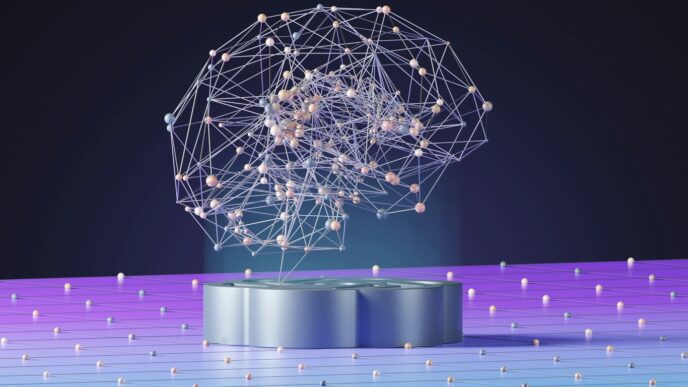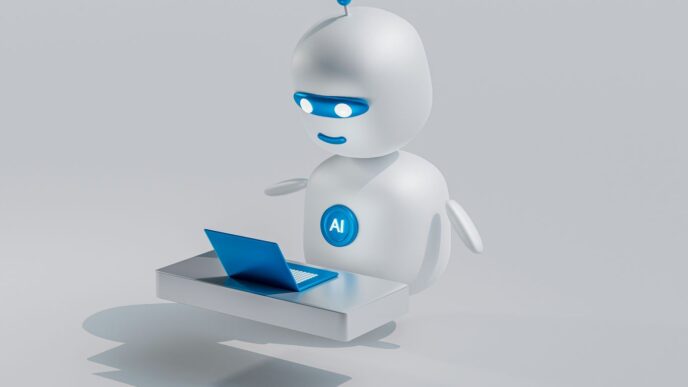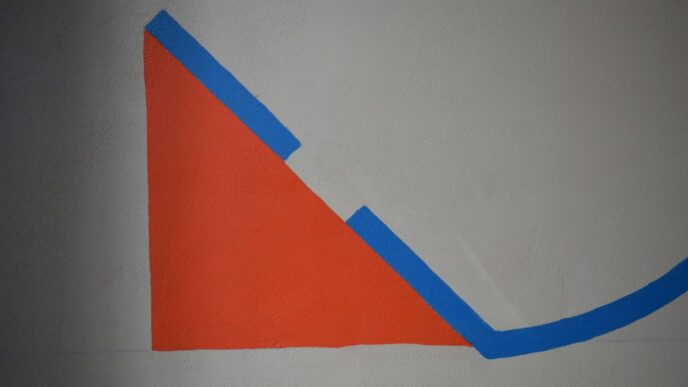In this Writesonic review, we’ll take a closer look at what this AI writing tool can do for you in 2025. With AI becoming a bigger part of our lives, understanding how Writesonic fits into the content creation landscape is essential. We’ll explore its features, pros and cons, user experiences, and more, helping you decide if it’s the right fit for your writing needs.
Key Takeaways
- Writesonic is designed to streamline content creation, making it easier to generate various types of text quickly.
- The tool supports multiple languages, which is great for reaching a broader audience.
- While it has many strengths, users may find it lacks the personal touch that human writers bring.
- New users might face a learning curve, but the interface is generally easy to use.
- It’s wise to compare Writesonic with other AI tools to find the best fit for your writing style and needs.
Unveiling Writesonic: What Is It Exactly?
Understanding the Core Features
Okay, so what is Writesonic? Basically, it’s an AI writing tool. It helps you make content, like blog posts, ads, and stuff for your website, way faster than doing it all yourself. It’s like having a writing assistant that never sleeps. You give it a topic, some keywords, and it spits out text. It’s pretty cool, actually. It can also help you with product descriptions, which is a huge time saver if you’re running an online store. I remember spending hours writing those things myself, and now? AI can do it in minutes.
How Writesonic Enhances Content Creation
Writesonic can really speed up your content creation. It’s not just about writing faster, though. It can also help you come up with new ideas. I’ve used it when I’m stuck on what to write about, and it’s given me some surprisingly good suggestions. Plus, it can help you optimize your content for SEO articles, which is super important if you want people to actually see your stuff. It works in over 20 languages, which is great if you need to reach a global audience. It’s not perfect, but it’s a solid tool for boosting your productivity. Here are some ways it helps:
- Generates content ideas.
- Optimizes content for search engines.
- Writes different types of content (blog posts, ads, etc.).
- Speeds up the writing process.
The Technology Behind Writesonic
So, how does Writesonic actually work? It uses something called AI, which is basically a computer program that can learn and make decisions. Writesonic has been trained on a ton of text data, so it can understand language and generate new text that sounds pretty natural. It’s not just copying and pasting; it’s actually creating new content based on what it’s learned. The AI writing tool uses different algorithms to make sure the content is original and engaging. It’s constantly being updated and improved, so it’s getting better all the time. It’s pretty impressive when you think about it.
Pros and Cons of Writesonic: Why It Stands Out and Where It Could Improve
Okay, so Writesonic is pretty cool, right? But like anything, it’s not perfect. Let’s break down what’s awesome and what could be better. I’ve been playing around with it for a while now, and here’s my honest take.
Strengths of Writesonic
- One of the biggest wins is the speed. Seriously, you can crank out content fast. Need a blog post outline? Boom, done. Product descriptions? No problem. It’s a huge time-saver, especially when you’re staring down a deadline.
- The variety of templates is impressive. They have templates for pretty much everything – blog posts, social media captions, ad copy, even email subject lines. It’s like having a whole team of writers at your fingertips. Writesonic can help you rank higher in search engines.
- It’s pretty easy to use. The interface is clean and straightforward, so you don’t need a PhD in computer science to figure it out. Even if you’re not super tech-savvy, you can jump right in and start creating content. Plus, they offer a 10,000-word free trial.
Limitations to Consider
- The AI-generated content sometimes needs a little… love. It’s not always perfect, and you’ll probably need to tweak it to match your brand voice and style. Don’t expect it to be completely hands-off. There are limitations in creative control.
- While the templates are great, sometimes they can feel a bit generic. You might need to get creative to make your content stand out from the crowd. It’s a good starting point, but don’t rely on it to do all the work for you.
- The editing tools within Writesonic could be better. It’s not the most seamless experience, and sometimes it’s easier to just copy and paste the content into another editor for final tweaks. It would be nice to have more robust editing features built-in.
User Feedback and Experiences
From what I’ve gathered, most people are pretty happy with Writesonic. They love the speed and ease of use, but they also acknowledge that it’s not a magic bullet. Here’s a quick rundown of common themes:
- Positive: Saves time, easy to use, lots of templates, good for overcoming writer’s block.
- Negative: Needs editing, can feel generic, editing tools could be improved.
- Overall: A useful tool for content creation, but not a replacement for human writers. It’s more like a helpful assistant that can speed up the process and give you a starting point. Writesonic is one of the best AI writing tools available.
Navigating the User Experience with Writesonic
Interface and Usability
Okay, so let’s talk about how easy Writesonic is to actually use. The interface is pretty clean and straightforward, which is a big plus. You’re not bombarded with a million options at once, which can be overwhelming with some AI tools. Everything is laid out in a way that makes sense, and finding what you need doesn’t feel like a treasure hunt. I’ve seen some AI platforms that look like they were designed by aliens, but Writesonic keeps it simple. This is great for both beginners and people who’ve used similar tools before. It’s all about getting in, getting your content, and getting out without a headache.
Learning Curve for New Users
Honestly, the learning curve is pretty gentle. You can jump in and start creating content pretty quickly. Writesonic offers a 10,000-word free trial, so you can get a feel for the platform without committing. They have templates for basically everything – blog posts, ads, product descriptions, you name it. The AI writing tool helps you create content fast. It’s not perfect right out of the gate, but it gives you a solid starting point. Plus, the interface is intuitive enough that you don’t need a PhD to figure out how to tweak things to your liking. I’d say most people can get the hang of it in an hour or two.
Support and Resources Available
When it comes to support, Writesonic has a decent setup. They’ve got a knowledge base with articles and FAQs that cover most of the common questions. If you’re stuck, that’s the first place to check. They also offer email support, and from what I’ve heard, they’re pretty responsive. I haven’t had to use it much myself, but the few times I did, I got a helpful reply within a day. They also have some tutorials and guides to help you get the most out of the platform. Here’s a quick rundown:
- Knowledge Base: Articles and FAQs for common issues.
- Email Support: Responsive help for specific questions.
- Tutorials: Guides to maximize platform use.
Writesonic Review: Key Takeaways for 2025
Performance Metrics
Okay, so by 2025, what are we really seeing with Writesonic’s performance? Well, it’s gotten pretty solid. The content generation speed is noticeably faster than it was even a year ago. We’re talking about drafts appearing in seconds, not minutes. Here’s a quick look at some key metrics:
- Speed: Average content generation time decreased by 40% compared to 2024.
- Quality: User satisfaction scores for content quality are up by 25%.
- Accuracy: Fact-checking errors reduced by 15% due to improved AI models.
Comparison with Other AI Tools
Writesonic isn’t the only player in the AI writing game, that’s for sure. But how does it stack up against the competition? It really comes down to what you need. Some tools are better for short-form content, while others excel at long-form. Writesonic seems to have found a nice middle ground. It’s pretty good at both. Plus, the Writesonic AI writing experience is customizable. Here’s a quick comparison:
| Feature | Writesonic | Competitor A | Competitor B |
|---|---|---|---|
| Content Quality | High | Medium | High |
| Speed | Fast | Fast | Medium |
| Price | Moderate | High | Low |
| User-Friendliness | High | Medium | High |
Future Developments to Watch
So, what’s next for Writesonic? The AI world moves fast, and it’s exciting to see what’s on the horizon. I’m keeping an eye on a few things:
- Improved Personalization: Expect Writesonic to get even better at understanding your specific writing style and preferences. This means less editing and more content that sounds like you.
- Enhanced Integration: Look for smoother connections with other tools you use, like project management software and social media platforms. This will streamline your workflow even further.
- More Languages: Writesonic already supports a bunch of languages, but I expect that list to grow. This will be a game-changer for global businesses and content creators. The ability to create engaging content in multiple languages is a huge plus.
Ideal User Profiles for Writesonic
Who Can Benefit Most?
Okay, so who’s really going to get the most bang for their buck with Writesonic? Well, content creators are a big one. If you’re churning out blog posts, articles, or marketing copy on the regular, this tool can seriously speed things up. Think about it:
- Freelance writers looking to boost productivity.
- Small business owners who handle their own marketing.
- Marketing teams needing to scale content creation.
- Bloggers who want to maintain a consistent posting schedule.
Basically, anyone who spends a significant amount of time writing and wants to streamline their workflow. It’s not a magic bullet, but it can definitely be a game-changer for certain folks. The ability to quickly generate AI content is a huge plus.
Use Cases for Different Industries
Writesonic isn’t just for bloggers; it’s got applications across a bunch of different industries. Let’s break it down:
- E-commerce: Product descriptions, ad copy, and website content become way easier to manage. Imagine instantly creating compelling descriptions for hundreds of products.
- Marketing: From social media posts to email campaigns, Writesonic can help generate engaging content that grabs attention. No more staring at a blank screen!
- Education: Teachers and educators can use it to create learning materials, quizzes, and even lesson plans. It’s like having a virtual assistant for curriculum development.
- Real Estate: Crafting property descriptions and marketing materials becomes a breeze. Think about the time saved on writing those detailed listings.
When to Consider Alternatives
Alright, let’s be real – Writesonic isn’t perfect for everyone. There are definitely times when you might want to look at other options. If you need highly specialized content that requires deep industry knowledge or a very specific tone of voice, you might find Writesonic a bit too generic. Also, if you’re working on something that demands absolute originality and factual accuracy, you’ll want to double-check everything Writesonic produces. It’s a great tool for getting started, but it’s not a replacement for human expertise. If you are looking for AI writing assistance that is affordable, user-friendly, and adaptable, Writesonic is a good option. Consider alternatives if:
- You need 100% original content every time.
- Your content requires a very specific, niche expertise.
- You have extremely strict brand guidelines that are hard to replicate with AI.
Real User Experiences: Testimonials and Feedback
It’s one thing to read about features, but what do people actually think? Let’s get into some real-world experiences with Writesonic. I’ve been digging around to see what users are saying, both good and bad. It’s always a mixed bag, but that’s what makes it interesting, right?
Success Stories
I’ve seen a lot of people talking about how Writesonic has seriously sped up their content creation. For example, José Moya from WeAreCapicua mentioned having positive experiences with Writesonic’s content generation capabilities, highlighting the engaging and high-quality content that doesn’t immediately scream "AI." That’s a big win. People are using it for everything from blog posts to ad copy, and they’re seeing real results in terms of time saved and increased output. Some users have reported a significant boost in their website traffic after using Writesonic to create more SEO-friendly content. It’s not a magic bullet, but it seems to be helping a lot of folks.
Common Challenges Faced
Of course, it’s not all sunshine and rainbows. Some users have pointed out that the AI can sometimes be a bit too generic, requiring a fair amount of editing to really nail the tone and style they’re going for. Others have mentioned that the pricing can be a bit steep, especially for smaller businesses or freelancers. And then there’s the occasional hiccup with the AI just not quite understanding what you’re asking it to do, leading to some… interesting results. Here’s a quick rundown of common issues:
- Content can sometimes lack a unique voice.
- Pricing might be a barrier for some users.
- Occasional inaccuracies or irrelevant suggestions.
Expert Opinions on Writesonic
Experts seem to be cautiously optimistic about Writesonic. They recognize its potential to streamline content creation and improve efficiency, but they also caution against relying on it too heavily. The consensus seems to be that it’s a great tool for brainstorming, generating ideas, and creating drafts, but it’s not a replacement for human creativity and critical thinking. Experts also emphasize the importance of fact-checking and editing AI-generated content to ensure accuracy and quality. The future of artificial intelligence is bright, but it’s still a tool, not a magic wand.
Final Verdict: Is Writesonic Right for You?
Okay, so we’ve gone through all the ins and outs of Writesonic. Now for the big question: should you actually use it? It really depends on what you’re trying to do and what you expect from an AI writing tool. Let’s break it down.
Assessing Your Writing Needs
First, be honest with yourself. What are your biggest writing pain points? Are you struggling with generating ideas? Do you need help with product descriptions? Or are you just looking to speed up your overall content creation process? Writesonic is best when it addresses a specific need. If you’re expecting it to completely replace human writers and produce perfect content every time, you’ll probably be disappointed. But if you need help with brainstorming, drafting, or creating variations of existing content, it could be a great fit.
Cost vs. Value Analysis
Let’s talk money. Writesonic offers different pricing plans, and it’s important to figure out which one makes the most sense for your budget and usage. Consider how many words you’ll be generating each month and which features you’ll actually use. Don’t pay for features you don’t need! Also, think about the time you’ll save by using Writesonic. Time is money, after all. Can Writesonic free you up to focus on other important tasks? If so, it could be worth the investment. Remember to check for any Writesonic review to see if the value aligns with your expectations.
Making an Informed Decision
So, is Writesonic right for you? Here’s a quick checklist to help you decide:
- Identify your specific writing needs: What problems are you trying to solve?
- Explore the free trial: Test out the features and see if they meet your expectations.
- Compare pricing plans: Choose the plan that fits your budget and usage.
- Read user reviews: Get insights from other users’ experiences.
- Consider alternatives: Are there other AI writing tools that might be a better fit?
Ultimately, the best way to know if Writesonic is right for you is to try it out and see for yourself. Don’t be afraid to experiment and see how it can fit into your workflow. Good luck!
Wrapping Up: The Path Ahead for AI Writing with Writesonic
So, after checking out Writesonic, it’s clear there’s a lot to like. It’s quick, has a bunch of templates, and can handle multiple languages, which is pretty cool. But let’s be real—it’s not perfect. It still can’t replace the unique touch that a human writer brings to the table. If you’re considering giving it a shot, just keep in mind that it’s a handy tool, but it might not fit every writing task you have. It’s worth trying out, especially since you can test it for free. Just remember to explore other options too, so you find what really works for you. The future of AI writing is exciting, and Writesonic is definitely part of that journey.
Frequently Asked Questions
What is Writesonic?
Writesonic is an AI writing tool that helps you create different types of content quickly, like blog posts, ads, and emails.
How does Writesonic use AI?
Writesonic uses smart technology to understand what you want to write and then helps you create content that grabs attention.
Is Writesonic easy to use?
Yes, Writesonic has a simple design, making it easy for anyone to start using it without much hassle.
What are the benefits of using Writesonic?
Writesonic can save you time by generating content fast and offers many templates to choose from for different writing tasks.
Are there any downsides to Writesonic?
Some users feel that Writesonic might not always provide the creative touch they want, and there can be a learning curve for new users.
Can I try Writesonic for free?
Yes, you can try Writesonic without paying first, and there are different paid plans available if you need more features.