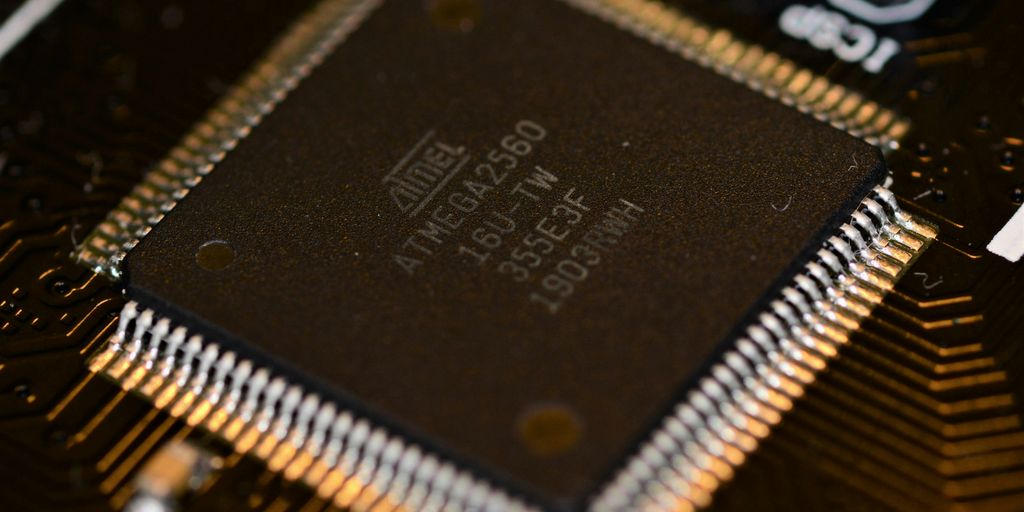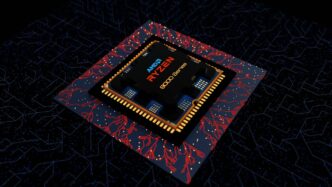So, Intel’s new Arrow Lake processors are out, and everyone’s talking about them. I’ve been digging into what makes these new chips tick, looking at the different models like the Core Ultra 5 245K, 7 265K, and the top-tier 9 285K. It seems like Intel is trying to make some big moves with this generation, especially with their new architecture and the TSMC N3B process. We’ll break down what to expect, how they stack up against the competition, and if they’re actually worth the upgrade. Let’s get into this arrow lake review.
Key Takeaways
- The Arrow Lake lineup features Core Ultra 5 245K, 7 265K, and 9 285K models, targeting different user needs.
- Key architectural changes and the use of TSMC’s N3B process are central to this generation, alongside the new FCLGA1851 socket.
- Early signs suggest competitive gaming performance against AMD Ryzen, with notable improvements in productivity and AI tasks.
- Arrow Lake processors show better power efficiency and thermal management compared to the previous 14th Gen.
- The new chips support DDR5 RAM and offer enhanced display capabilities, including high-resolution support.
Arrow Lake CPU Lineup Overview
Intel’s Arrow Lake lineup is shaping up to be an interesting refresh, with a few key players ready to hit the market. We’re looking at three main processors to start: the Core Ultra 5 245K, the Core Ultra 7 265K, and the Core Ultra 9 285K. Each of these chips is built on the Arrow Lake architecture and uses TSMC’s N3B process. They also all require the new FCLGA1851 socket, so keep that in mind if you’re planning a new build or an upgrade.
Let’s break down what each of these chips brings to the table:
Core Ultra 5 245K
This one seems to be the entry-level option in the Arrow Lake family. Even though it’s positioned as the most affordable, it’s not exactly a slouch. It packs 6 Performance-cores and 8 Efficient-cores, giving it a total of 14 cores. This setup should make it a capable chip for everyday tasks, some gaming, and even lighter productivity work. It’s a good starting point if you want to get into the new architecture without breaking the bank.
Core Ultra 7 265K
Stepping up, the Core Ultra 7 265K offers a performance boost over the 5 245K. This processor features 8 Performance-cores and 12 Efficient-cores, totaling 20 cores. This increase in core count and likely clock speeds should make it a better fit for more demanding applications and games. For most people building a new PC, this might just be the sweet spot, balancing performance and cost.
Core Ultra 9 285K
At the top of the initial lineup is the Core Ultra 9 285K. This is the enthusiast-grade chip, boasting 8 Performance-cores and 16 Efficient-cores for a hefty 24 cores in total. It also comes with higher clock speeds and more cache than the other two. This processor is clearly aimed at users who need maximum power for heavy workloads, content creation, or high-end gaming. If you’re looking for the best Arrow Lake has to offer right out of the gate, this is likely the one, but it will come with a higher price tag.
Architectural Innovations and Process Technology
Arrow Lake is bringing some pretty interesting changes to the table, and it’s not just about raw speed. Intel has been busy tweaking the core architecture and making some big moves on the manufacturing front. Let’s break down what’s new.
Arrow Lake Core Architecture
Intel’s new core architecture for Arrow Lake is a pretty big deal. They’ve refined the performance-cores (P-cores) and efficient-cores (E-cores) to work better together. The goal here is to squeeze more performance out of each core while also being smarter about power usage. This means you get a snappier experience for everyday tasks and more grunt when you really push the system. They’ve also integrated new features that help manage workloads more effectively, making sure the right tasks get the right cores. It’s all about making the CPU work smarter, not just harder.
TSMC N3B Process Node
One of the most significant shifts for Arrow Lake is its move to TSMC’s N3B process node. This is a big step up from Intel’s own manufacturing processes for previous generations. Using TSMC’s advanced node allows for denser transistor packing, which generally translates to better performance and improved power efficiency. Think of it like fitting more, smaller, and more efficient components into the same space. This manufacturing change is a key reason why we’re seeing some of the efficiency gains and performance boosts with this new lineup. It’s a bit of a gamble for Intel to rely on an external foundry, but it seems to be paying off with this advanced manufacturing.
FCLGA1851 Socket
Arrow Lake also introduces a new socket: the FCLGA1851. This means if you’re upgrading from an older Intel platform, you’ll need a new motherboard. The LGA1851 socket is designed to support the new Arrow Lake processors and their associated technologies. It’s a physical change that ensures compatibility with the updated pin configurations and power delivery requirements of these newer chips. While it means an extra cost for a new board, it’s necessary to take full advantage of what Arrow Lake has to offer.
Performance Benchmarks and Gaming Capabilities
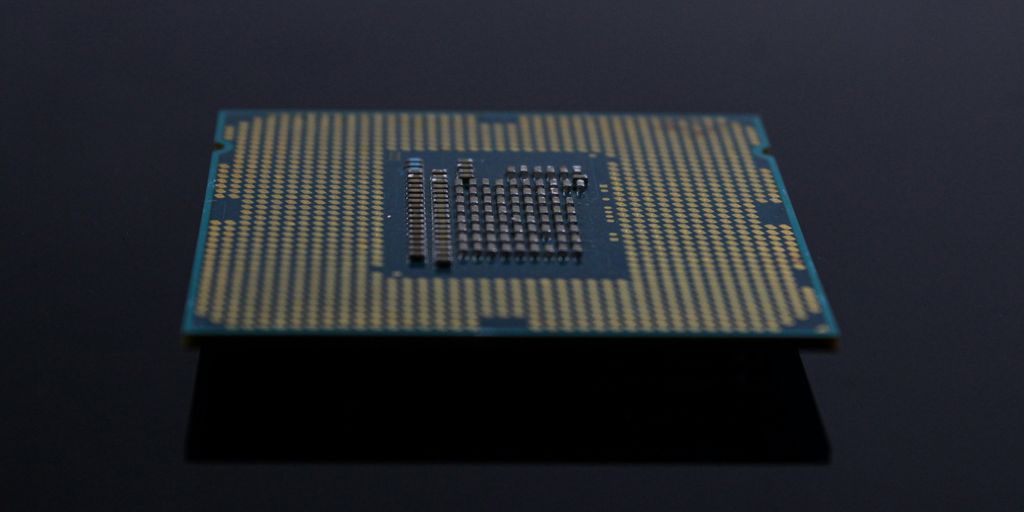
When it comes to putting Arrow Lake through its paces, the big question is how it stacks up against the competition, especially in gaming. We’ve seen Intel make some big claims, but the real world is where the truth comes out.
In CPU-intensive games, like Baldur’s Gate 3 or Homeworld 3, the new chips from AMD, particularly those with their 3D V-Cache technology, tend to pull ahead. For instance, the Ryzen 7 9800X3D really shines here, often leaving Arrow Lake processors looking a bit behind. It’s not a universal rule, though. When the graphics card is doing most of the heavy lifting, the differences between CPUs become less noticeable.
For productivity tasks, the picture is a bit more mixed. While Arrow Lake offers a decent core count, some of AMD’s higher-end chips, like the Ryzen 9 9950X, still hold an edge for heavy workloads such as video editing or 3D rendering where more cores can make a significant difference.
Here’s a quick look at how Arrow Lake might compare in certain scenarios:
- Gaming: Expect solid performance, but don’t be surprised if AMD’s top-tier gaming CPUs, especially those with extra cache, offer higher frame rates in CPU-bound titles.
- Productivity: Good for general use and moderate creative work, but heavy content creators might find more power in CPUs with higher core counts.
- AI/Deep Learning: While Intel is pushing AI capabilities, dedicated AI accelerators or higher core counts on competing platforms might still be the go-to for serious machine learning tasks.
It’s important to remember that Intel’s focus with some of these new chips has been on efficiency, which sometimes means a slight trade-off in raw peak performance compared to their predecessors. This is a common balancing act in CPU design. If you’re looking for the absolute best gaming performance, you might want to check out what AMD has to offer, as their Ryzen 7 9800X3D is a strong contender. Still, Arrow Lake brings a lot to the table for a wide range of users.
Power Efficiency and Thermal Management
When Intel talks about their new chips, they always mention how much better they are at using power. Arrow Lake is no different. They’ve put a lot of work into making sure these new processors don’t guzzle electricity like some of the older ones. This focus on efficiency means you can expect better battery life on laptops and potentially lower electricity bills for desktop users.
Reduced Power Draw Compared to 14th Gen
Intel claims that Arrow Lake CPUs are more power-friendly than the previous generation, the 14th Gen. This isn’t just about making the chips run cooler, though that’s a big part of it. It’s also about how the processor manages its resources. Think of it like a car that gets better gas mileage – it can go further on the same amount of fuel. They’ve tweaked the core designs and the way the chip switches between different tasks to use less power overall. This is especially noticeable when the chip isn’t working super hard, like when you’re just browsing the web or writing a document. The new architecture is designed to scale down power usage much more effectively in these lighter loads.
Thermal Improvements
Better power efficiency usually leads to better thermals, and Arrow Lake is supposed to be no exception. The new chips are designed to generate less heat, which means your computer’s cooling system doesn’t have to work as hard. This can lead to quieter operation because the fans won’t need to spin as fast. For desktops, this might mean you can get away with a smaller CPU cooler, or just enjoy a cooler, quieter system. For laptops, it’s a big deal for comfort and sustained performance, as they often have limited cooling capacity. They’ve apparently made some changes to how the heat is spread across the chip too, which helps prevent hot spots.
TDP and Real-World Power Consumption
When we talk about TDP, or Thermal Design Power, it’s basically an indicator of how much heat a chip can produce under load. For the Core Ultra 7 265K, for example, the base power is listed at 125W, but it can go up to 250W when it’s really pushing itself. That’s a pretty wide range, and it shows how the chip can ramp up performance when needed. However, the real-world power draw is what most people care about. Intel’s efforts in efficiency mean that even when it’s boosting to those high clock speeds, it’s doing so more intelligently. This means you might not hit that 250W ceiling as often as you would with a comparable chip from a few years ago. It’s all about getting more performance without a proportional increase in power usage. For those interested in building a new PC, understanding these power figures is important for selecting the right power supply and cooling solution.
Key Specifications and Features
Let’s talk about what’s actually inside the Arrow Lake chips. Intel’s really packing these new processors with some interesting stuff, and knowing the nitty-gritty details helps understand what they can actually do.
Core and Thread Counts
Arrow Lake processors are shaking things up with a new core design. You’re looking at a mix of Performance-cores (P-cores) and Efficient-cores (E-cores). For example, the Core Ultra 7 265K sports a total of 20 cores, broken down into 8 P-cores and 12 E-cores. This setup is meant to handle heavy lifting with the P-cores while keeping things smooth and power-efficient with the E-cores for background tasks. It’s a smart way to balance power and performance.
Clock Speeds and Boost Frequencies
When it comes to speed, Arrow Lake isn’t messing around. The Core Ultra 7 265K, for instance, can hit a maximum turbo frequency of 5.5 GHz. The P-cores themselves can boost up to 5.4 GHz, and the E-cores aren’t too shabby either, reaching 4.6 GHz. This means your games and applications should feel pretty snappy, especially when they need that extra bit of oomph.
Cache Hierarchy (L2 and L3)
Cache is like the processor’s short-term memory, and Arrow Lake is beefing it up. While exact figures can vary between specific models, the general trend is increased L2 and L3 cache sizes compared to previous generations. More cache means the CPU can access frequently used data faster, which can lead to better performance in all sorts of tasks, from gaming to everyday computing.
DDR5 RAM Support
Big news here: Arrow Lake fully embraces DDR5 memory. This is a pretty big deal because DDR5 offers significantly higher speeds and bandwidth than older DDR4. The Core Ultra 7 265K, for example, supports DDR5 speeds up to 6400 MT/s and can handle a massive 192 GB of RAM. This is great for memory-hungry applications like video editing, large datasets, or running multiple virtual machines. It really opens up possibilities for serious multitasking and heavy workloads.
Display and Graphics Capabilities
Arrow Lake isn’t just about raw processing power; it also brings some pretty neat upgrades for how things look on your screen. Whether you’re a gamer wanting smoother visuals or a creator needing to see your work in crisp detail, these processors have got you covered. The integrated Intel Graphics have seen some solid improvements, making them a more viable option for everyday tasks and even some lighter gaming without needing a separate graphics card.
High Resolution Support (4K/8K)
If you’ve got a fancy high-resolution monitor, Arrow Lake is ready for it. You can push visuals up to 8K at a smooth 60Hz, which is pretty wild for integrated graphics. For your more common 4K displays, you’ll also get a solid 60Hz experience. This means your movies, photos, and even some games will look incredibly sharp.
Here’s a quick look at what resolutions you can expect:
- HDMI: Up to 4K @ 60Hz (using HDMI 2.1 TMDS) or even 8K @ 60Hz (with HDMI 2.1 FRL).
- DisplayPort: Supports up to 8K @ 60Hz.
- Integrated Flat Panel (eDP): Handles up to 4K @ 60Hz.
Modern Graphics Standards
To make sure everything runs smoothly with the latest software and games, Arrow Lake processors are keeping up with the times. They support key graphics technologies that developers use:
- DirectX 12: This is pretty standard now for modern games, helping with performance and visual effects.
- OpenGL 4.5: Still used in a lot of creative applications and some older games.
- OpenCL 3: Useful for general-purpose computing on the GPU, especially in scientific and creative software.
Intel Quick Sync Video
This is a big deal for anyone who works with video. Intel Quick Sync Video is built right into the processor, and it’s designed to make video encoding and decoding super fast. Instead of relying solely on the CPU cores, which can slow everything down, Quick Sync uses dedicated hardware. This means you can render your video projects or stream your gameplay much more efficiently, without your whole system grinding to a halt. It’s a real time-saver for content creators.
Pricing and Value Proposition
So, let’s talk about the money side of things with Intel’s new Arrow Lake processors. It’s always a bit of a balancing act, right? You want the latest tech, but you don’t want to break the bank. Intel seems to be trying to hit that sweet spot with this lineup.
Cost Analysis of the Arrow Lake Series
When you look at the initial pricing, it seems like Intel is aiming for a more competitive stance. The Core Ultra 5 245K, for instance, is rumored to be around the $320 mark. That’s not exactly pocket change, but compared to some previous high-end launches, it feels more accessible. Then you have the Core Ultra 7 265K stepping up to about $400, and the top-tier Core Ultra 9 285K hitting around $599. These prices put them in a position where they’re competing directly with AMD’s offerings, which is good for us consumers.
Performance Per Dollar
This is where things get interesting. If Arrow Lake lives up to its architectural promises, the performance per dollar could be quite strong. We’re looking at:
- Core Ultra 5 245K: A solid option for mainstream users and gamers who want good performance without paying a premium.
- Core Ultra 7 265K: This one looks like the sweet spot for many, offering a good chunk of cores and threads for both gaming and productivity.
- Core Ultra 9 285K: For the enthusiasts and professionals who need the absolute best, this chip aims to deliver top-tier performance, though at a higher cost.
Intel’s move to the TSMC N3B process node is a big deal for efficiency and potentially for keeping costs in check. It’s a significant architectural shift, and if it translates to better performance per watt, that’s a win-win.
Upgrade Considerations
Now, the big question: is it worth upgrading? If you’re coming from an older platform, say 10th gen or earlier, the jump to Arrow Lake with its new FCLGA1851 socket and DDR5 support will require a new motherboard and likely new RAM. That adds to the overall cost of the upgrade. However, the performance gains, especially in areas like AI acceleration and general efficiency, might make it a worthwhile investment for those who need that extra horsepower. It’s definitely something to weigh against the cost of a new system build. You can check out some of the initial pricing rumors at French retailer listings to get a better idea of the market.
So, What’s the Verdict on Arrow Lake?
Alright, so we’ve taken a good look at Intel’s new Arrow Lake processors, like the Core Ultra 5 245K, Core Ultra 7 265K, and the top-tier Core Ultra 9 285K. They’re definitely a step up, especially with that new socket and support for DDR5 RAM. Intel is claiming some solid performance gains, even saying they can trade blows with AMD’s latest chips, particularly in gaming. Plus, they seem to be a lot more power-friendly than the last generation, which is a big deal for keeping things cool. If you’re building a new PC or looking for a serious upgrade, these chips offer some compelling options. The Core Ultra 7 265K looks like a good middle-ground choice for most people, but if you want the absolute best or need to save a few bucks, the other two have their own strengths. It seems like Intel is back in the game with some serious contenders here.
Frequently Asked Questions
What’s new with Arrow Lake’s technology?
Intel’s Arrow Lake processors, like the Core Ultra 5 245K, Core Ultra 7 265K, and Core Ultra 9 285K, are built using TSMC’s N3B process. This new technology helps them be more power-efficient and perform better than older chips.
Do I need a new motherboard for Arrow Lake?
Arrow Lake uses a new socket called FCLGA1851. This means if you want to upgrade to an Arrow Lake CPU, you’ll likely need a new motherboard as well.
How does Arrow Lake perform compared to AMD Ryzen?
Intel says Arrow Lake CPUs are generally faster than their AMD Ryzen competitors, especially in gaming. For example, the Core Ultra 9 285K is expected to be about 8% faster than the AMD Ryzen 9 9950X in some games.
Are Arrow Lake CPUs more power-efficient?
Yes, Arrow Lake CPUs are designed to use less power and run cooler than Intel’s 14th-gen chips. The Core Ultra 9 285K, for instance, runs much cooler than the i9-14900K.
What are the different Arrow Lake CPU models?
The Arrow Lake lineup includes the Core Ultra 5 245K, Core Ultra 7 265K, and Core Ultra 9 285K. They offer different numbers of cores and threads, clock speeds, and cache sizes to suit various needs and budgets.
What kind of memory and graphics features do Arrow Lake CPUs have?
Arrow Lake processors support DDR5 RAM, with speeds up to 6400 MHz. They also offer advanced graphics capabilities, supporting resolutions up to 8K and featuring Intel Quick Sync Video for faster video processing.