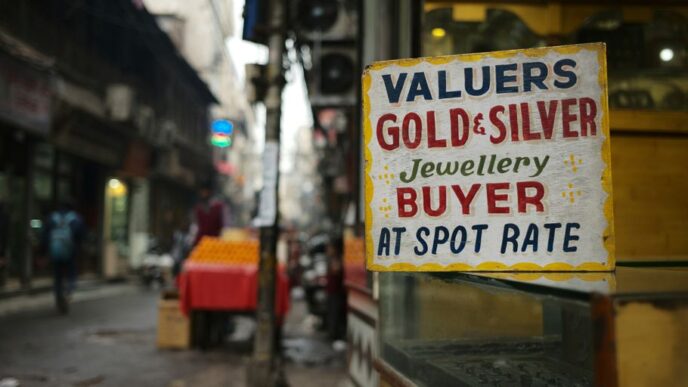Every business leader wants to find new ways to boost efficiency and improve the bottom line, especially in today’s highly competitive market. However, cumbersome and tedious manual processes still plague the average workplace, on which employees have to spend a large portion of their time. To improve morale, efficiency, and productivity, sage advice holds that every process which can be automated should be automate. If you find yourself working on FTP or SFTP servers and manually transferring or synchronizing files across multiple servers, then you already know how tedious the process can be. It is a great example of the sort of workflow which can be easily automated.
Automate FTP with FTPGetter Professional
Conventional FTP clients are a nightmare to use at the best of times. They might do all right if you only ever need to check the file structure of a remote server or update one or two files here and there. But once you have to start working with multiple files and folders throughout the day, it’s a task that soon becomes impossible at scale. A conventional FTP client is not going to be enough in such cases, especially when you factor in human error, the risk of which increases exponentially. With the typical client, you need to upload or download files individually. Web-based clients, like those typically provided by hosting providers, are often even worse.
With conventional FTP clients rapidly becoming completely impractical at scale, you need a solution to automate FTP and SFTP transfers. This allows you to automatically synchronize any number of files and folders, and the job will take place in the background with minimal interaction required on the part of the end user. That’s where FTPGetter Professional comes in. It provides a convenient way to set up scheduled tasks of any complexity, and advanced users can even script their own tasks for more unusual jobs. This allows you to intricately tailor the software to your specific needs, so it doesn’t have to be a one-size-fits-all solution.
FTPGetter Professional provides an instantly familiar user interface with a minimal learning curve. You can set up tasks using the wizard-driven user interface, and there’s no need to configure your own tasks from scratch in most cases. For example, you can choose the source and destination of files and the folders and filetypes to be included. FTPGetter Professional will then do the hard work for you by checking for new file creations at specific intervals which you specify (such as once per hour or once per day), and make sure that both of them are kept current. You can also do this across multiple FTP servers, as well as FTPS secure servers using the password.
Thanks to the combined power of a straightforward task setup wizard and an advanced scripting engine, the possibilities are practically endless. There is simply no other way to back up and synchronize or monitor any number of files across increasingly complex network infrastructures. Once you’re done with the brief setup process, you can leave FTPGetter Professional alone to do the hard work for you.