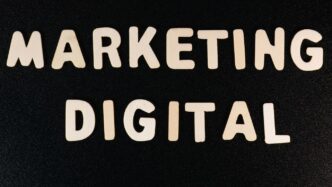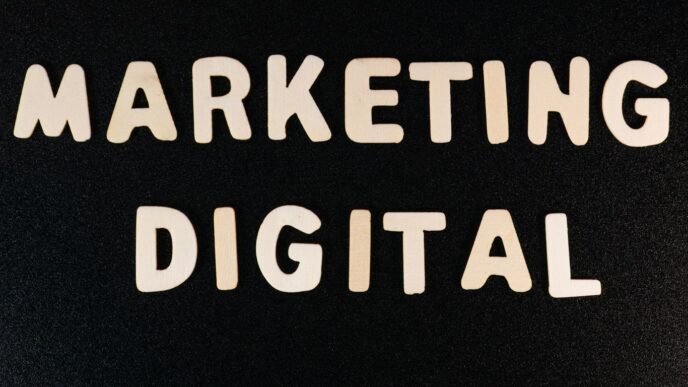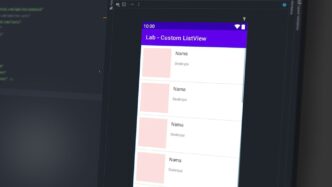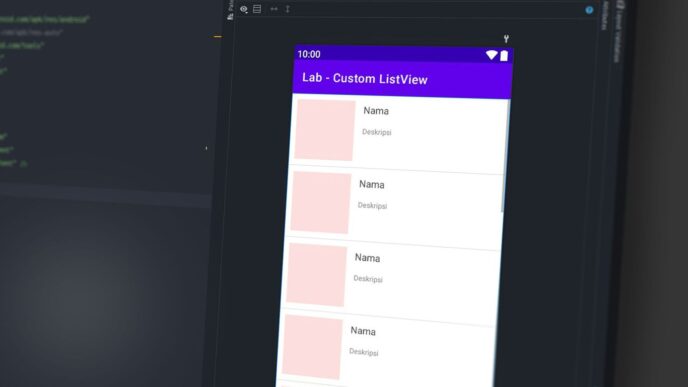Working with different software tools can get messy. You’re always jumping between apps, trying to keep track of what’s happening. This is where Slack comes in handy for your business software. Connecting your tools to Slack means less switching back and forth and more getting things done. It helps your team talk better and keeps everyone in the loop, making your whole operation run smoother. We’ll look at how this saas slack connection can really change how your team works.
Key Takeaways
- Get instant updates from your business tools right in Slack, so you always know what’s going on.
- Automate messages and alerts to react faster to important events and tasks.
- Use specific Slack channels to keep conversations focused on particular projects or clients.
- Bring all your work apps into Slack to avoid switching between different programs.
- Manage tasks and get reminders directly in Slack to stay organized and on track.
Streamlining SaaS Operations with Slack Integration
Integrating your SaaS tools with Slack can really change how your team operates day-to-day. It’s not just about getting notifications; it’s about making sure everyone has the right information exactly when they need it, without having to hunt for it.
Real-Time Notifications for Enhanced Awareness
Imagine this: instead of constantly checking different dashboards, you get updates directly in Slack. This means you know immediately when something important happens, like a customer signing up, a critical error popping up, or a support ticket being escalated. This immediate awareness helps teams react faster and prevents small issues from becoming big problems. For instance, a sales team can be instantly notified when a lead shows interest, allowing them to follow up while the lead is still warm. This kind of real-time feedback loop is invaluable for keeping operations smooth.
Automated Alerts for Swift Action
Beyond just knowing what’s happening, Slack integrations can trigger actions. You can set up alerts that prompt specific team members or channels to take action. For example, if a server goes down, an automated alert can be sent to the engineering team’s channel, along with basic diagnostic info, so they can jump on it right away. This cuts down on the time it takes to identify and fix issues. You can configure these alerts based on specific triggers within your SaaS applications, making sure the right people are notified about the right problems. This proactive approach means fewer disruptions and a more stable service for your users. Setting up these kinds of automated responses can be done through various tools, simplifying complex, bidirectional Slack integrations for better workflow management.
Customizable Channels for Focused Updates
Not every notification is relevant to everyone. Slack allows you to create specific channels for different teams or projects. This means the marketing team gets updates relevant to campaigns, while the support team gets alerts about customer issues. You can tailor these channels so that each team receives only the information they need, reducing noise and increasing focus. For example, you might have a channel for #new-customer-onboarding where only the onboarding specialists and account managers see updates related to new clients. This organization keeps everyone informed without overwhelming them, making sure that important operational updates don’t get lost in the shuffle.
Boosting Team Collaboration Through SaaS Slack Synergy
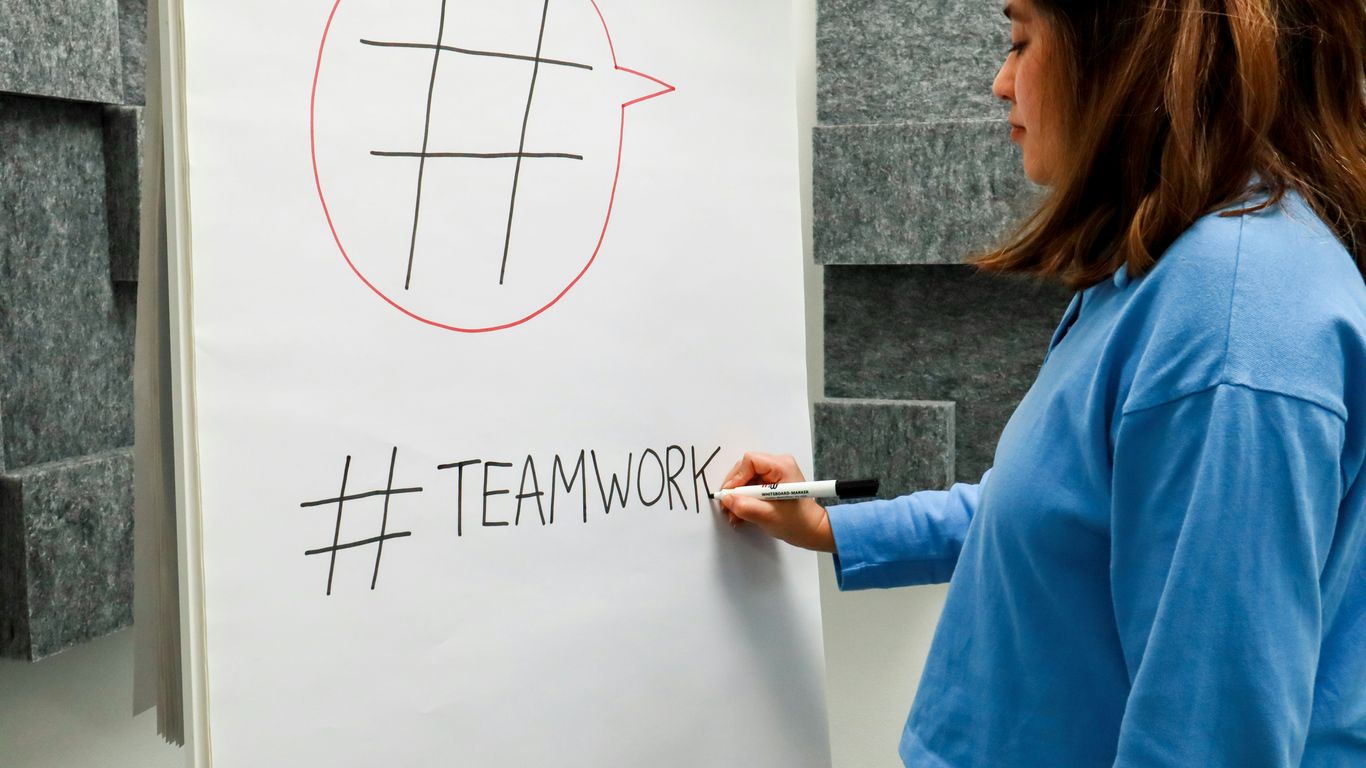
Centralizing Communication for Seamless Workflows
Remember when information used to get lost in endless email chains or scattered across different apps? It felt like a constant scavenger hunt just to find what you needed. Slack changes that by bringing your team and your work into one central spot. Instead of jumping between your SaaS tools and your chat app, you get updates and can act on them right where you’re already talking. This means less time searching and more time doing. It’s about making sure everyone’s on the same page without the usual headaches.
Facilitating Cross-Functional Team Alignment
Getting different departments to work together smoothly can be tough. Sales needs to know what support is telling customers, and product needs to hear feedback from both. Slack channels make this way easier. You can set up specific channels for projects or teams, like #project-phoenix or #customer-success-team. This way, everyone involved can see the same information, ask questions, and share updates in real time. It cuts down on misunderstandings and helps everyone move towards the same goals.
Here’s a quick look at how different teams might use channels:
- Sales:
#new-deals-pipelinefor tracking potential business. - Marketing:
#upcoming-campaign-q1for planning promotions. - Support:
#urgent-customer-issuesfor quick problem-solving. - Product:
#feature-requests-feedbackto gather user input.
Leveraging Channels for Account-Specific Collaboration
When you’re working with specific clients, it’s super helpful to have a dedicated space for all things related to that account. Imagine a channel named #client-acme-corp. In this channel, your sales, support, and account management teams can all share notes, discuss strategy, track onboarding progress, and keep a history of important conversations. This keeps all the account details organized and accessible, so anyone working on that client has the full picture. It’s like having a shared digital workspace just for that one customer, making sure everyone provides a consistent and informed experience.
Enhancing Customer Engagement with Slack
Keeping customers happy and informed is a big deal for any SaaS company. Sometimes, though, juggling all the different ways we talk to them – email, calls, maybe even texts – can get messy. Information gets scattered, and it’s tough to keep track of everything. Slack can really help clean this up.
Automating External Updates for Customers
Imagine sending out important updates, like new feature announcements or upcoming webinar invites, to a bunch of customers all at once. Instead of manually emailing everyone, you can set up a bot. You could create a dedicated channel, maybe called #cs-updates, and use Slack’s Workflow Builder to create a simple form. Anyone on your team can then submit what needs to be shared. This bot can then push those messages out to customers through Slack Connect channels. This frees up your customer success managers to spend more time on personalized conversations, which is way more impactful.
Building Stronger Customer Relationships via Slack Connect
Slack Connect is pretty neat. It lets you create shared channels with people from other companies, including your customers. Think of it like an internal channel, but with your clients in it. You can invite up to 250 different companies to join a single channel. This is super useful for specific projects or accounts. For example, you could have a channel named #account-midtech where your team and the MidTech folks can chat, share files, and keep a running history of discussions. It makes working together feel much more direct and less formal than endless email chains. Setting one up is straightforward: just click the plus sign next to Channels, name it, and then invite your customer via email or a shared link. This shared space makes problem-solving faster and builds a better connection.
Improving Customer Loyalty Through Understanding
To really keep customers around, you need to know what they need and make sure your team is on the same page about helping them. If your team is still buried in emails, that’s a tough ask. Moving those conversations into Slack channels, especially for specific accounts, means everyone can talk in real-time. You can track onboarding progress, share important documents, or just keep a record of what’s happening with that customer. This kind of focused, quick communication helps you respond better and faster, which customers definitely notice and appreciate.
Maximizing SaaS Productivity with Slack Integrations
Let’s be honest, jumping between different apps all day is a real drag on productivity. You’re trying to get work done, but you’re constantly clicking away to check an email, update a task, or find a file. It’s like trying to cook dinner while someone keeps opening and closing the fridge door – just annoying and inefficient. Slack integrations are here to change that. By bringing your essential tools right into your chat interface, you can cut down on all that switching and keep your focus where it needs to be.
Reducing Context Switching with the Slack Marketplace
The Slack Marketplace is a treasure trove, with over 2,600 apps ready to connect. Think about it: instead of logging into separate systems for your calendar, project management, or even your CRM, you can often do it all from within Slack. This means fewer tabs open, less time spent searching for information, and more time actually doing the work. You can manage your schedule, collaborate on documents, and connect to custom internal systems without ever leaving your Slack window. It’s about making your daily workflow smoother, so you’re not constantly pulled out of your zone.
Accessing Rich App Data Within Conversations
It’s not just about having apps in Slack; it’s about what they do there. Slack’s "work objects" are pretty neat. They give you dynamic previews of data from other apps, right there in your chat. So, instead of just seeing a link to a task or a customer record, you get a snapshot of the important details. You can see what’s going on, chat about it with your team, and even take action, all without leaving the conversation. This makes it way easier to get the full picture and make quick decisions.
Integrating Essential Business Tools Seamlessly
This is where the real magic happens. Imagine your customer support team getting instant alerts in a dedicated Slack channel whenever a new support ticket comes in, complete with key details from your helpdesk software. Or your sales team getting updates on deal progress directly from your CRM. These integrations aren’t just about convenience; they’re about making sure the right information gets to the right people at the right time. It means less manual data entry, fewer missed updates, and a more connected team that’s all on the same page. It really helps streamline how everyone works together.
Optimizing SaaS Workflows with Slack Features
Slack isn’t just for chatting; it’s packed with tools that can really clean up how your team gets things done with your SaaS tools. Think of it as a central hub where tasks get managed and information flows without you having to jump between a dozen different apps.
Efficient Task Management and Reminders in Slack
Ever miss a deadline because it got buried in an email chain? Slack can fix that. You can set up reminders for yourself or your team directly within Slack. Need to follow up on a support ticket or check on a project status? Just set a reminder. It pops up right in your channel or direct message, so you won’t forget. Plus, you can often mark these reminders as complete right from Slack, which feels pretty good, honestly. It cuts down on that mental load of trying to remember everything.
Utilizing Workflow Builder for Submissions
This is where things get really neat. Slack’s Workflow Builder lets you create simple, automated processes without needing to code. Imagine you need your team to submit weekly reports or request new software. Instead of emails or messy forms, you can build a Slack workflow. Someone clicks a button in a channel, fills out a quick form that appears right there in Slack, and the information goes exactly where it needs to go – maybe to a specific channel, a project management tool, or even an email. It makes submitting and processing requests so much smoother.
Leveraging Clips for Asynchronous Communication
Sometimes, typing out a long explanation or a complex bug report just doesn’t cut it. That’s where Slack Clips come in. You can record short audio or video messages directly within Slack. This is fantastic for explaining something visually, giving quick feedback, or walking someone through a process without needing a live meeting. Your teammates can watch or listen to these clips whenever it’s convenient for them, which is a big win for teams working across different time zones or with busy schedules. It keeps the conversation moving without demanding everyone’s immediate attention.
Leveraging SaaS Data for Informed Decisions
It’s easy to get caught up in the day-to-day hustle of running a SaaS business. But if you’re not looking at the data, you might be missing out on some big opportunities. Slack, when integrated with your other tools, can actually give you a clearer picture of what’s going on.
Gaining Insights into User Engagement
Think about how your customers are actually using your product. Are they hitting those key features you spent months building? Or are they mostly sticking to the basics? By pulling data into Slack, you can get a pulse on this. For example, you could set up alerts for when a user tries a new feature or when engagement drops off for a specific account. This kind of information helps you understand what’s working and what’s not. It’s like having a direct line to your user base, without having to constantly run complex reports. You can even see which features are getting the most attention, which is super helpful for planning your next steps. This kind of data can really help you figure out where to focus your development efforts.
Optimizing License Allocation Effectively
This is a big one for cost savings. If you’re paying for licenses that nobody is using, that’s just money down the drain. By connecting your SaaS management tools to Slack, you can get a better view of license usage. Imagine getting a weekly digest in a dedicated channel showing which licenses are underutilized. You could see something like this:
| SaaS Tool | Total Licenses | Active Licenses | Utilization Rate |
|---|---|---|---|
| ProjectManager Pro | 50 | 35 | 70% |
| DataAnalyzer Suite | 20 | 5 | 25% |
| DesignMaster X | 100 | 98 | 98% |
This kind of clear, visual data in Slack makes it obvious where you can make changes. You can then decide to reallocate those unused licenses to teams that actually need them, or even look into downgrading plans if the usage is consistently low. It’s about making sure every dollar spent on software is actually working for you. This is where tools that help manage your SaaS stack really shine.
Driving Cost Savings Through Resource Management
Beyond just licenses, think about your overall SaaS spending. Are there duplicate tools? Are certain subscriptions being renewed automatically without a second look? Slack can be the central hub for these kinds of discussions and decisions. You can set up automated reminders for contract renewal dates, flagging them in a finance or IT channel. This gives your team a heads-up to review the necessity of the service before it auto-renews. It also helps in identifying redundant tools. If two different teams are using separate, similar tools, you might be able to consolidate them into one, saving money and simplifying management. It’s all about being more mindful of where your company’s resources are going and making sure they’re used in the smartest way possible.
Wrapping Up: Making Your Workflow Smoother
So, we’ve gone over how connecting your work tools to Slack can really change how your team gets things done. It’s not just about getting notifications; it’s about making sure everyone’s on the same page without a million emails flying around. You can get updates, talk about tasks, and keep things moving without jumping between different apps all the time. It takes a little setup, sure, but the payoff in less confusion and more focused work is pretty big. Give it a try, and see if it doesn’t make your day-to-day a bit easier.
Frequently Asked Questions
What is Slack and why should I use it with my SaaS tools?
Slack is a popular app that helps teams talk and work together easily. When you connect your SaaS tools to Slack, it’s like giving your team a super-powered communication hub. You get important updates right away, can act on things faster, and keep everyone on the same page without jumping between different apps.
How does connecting SaaS tools to Slack help my team collaborate better?
Connecting your tools to Slack means all your team’s important conversations and updates are in one place. Instead of searching through emails or different apps, you can find what you need in Slack. This makes it easier for different teams to work together and understand what’s happening with customers or projects.
Can Slack help me talk to customers more easily?
Yes! You can use Slack to send updates to customers automatically, like new product news or webinar invites. You can also use a feature called Slack Connect to have private chats with customers, just like you do with your own team. This helps build stronger relationships and makes customers feel more valued.
How does Slack make my work more efficient?
Slack has a huge app store where you can connect all the other tools your team uses. This means you don’t have to switch back and forth between apps all the time. You can see important information from other apps right inside your Slack chats, making it quicker to get things done.
What are some specific features in Slack that help manage tasks?
Slack lets you create reminders for tasks so you don’t forget. You can also use a tool called Workflow Builder to create simple forms for things like submitting requests. Plus, you can use ‘Clips’ to send short video or audio messages, which is great for explaining things when you can’t talk live.
How can Slack help me understand how my software is being used?
By connecting your SaaS tools to Slack, you can get insights into how your team and customers are using different features. This helps you see which tools are popular and which ones aren’t being used much. Knowing this helps you make smart decisions about which software licenses you really need, saving money and making sure you’re using your resources wisely.