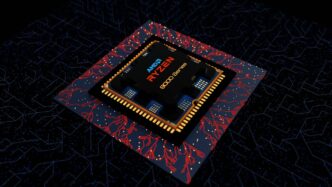Picking the right AIO (all-in-one) cooler for your computer can feel like a big deal, especially with so many choices out there. Whether you’re trying to keep a super powerful CPU from getting too hot or just want your everyday system to stay quiet, there are some important things to think about. This guide will walk you through everything you need to know to make a smart choice for your setup in 2025.
Key Takeaways
- AIOs are a good middle ground between air coolers and custom liquid loops.
- Radiator size matters a lot for cooling power; bigger is usually better.
- Proper thermal paste application helps your AIO work its best.
- Matching your AIO size to your CPU and case is important for good performance.
- Even small things like room temperature can affect how well your AIO cools.
Understanding AIO Cooling Technology
How AIOs Work
So, you’re thinking about getting an AIO cooler? Cool. Let’s break down how these things actually work. Basically, an AIO (All-in-One) cooler is a self-contained liquid cooling system for your CPU. It’s got a pump that circulates coolant to a cold plate, which sits on top of your CPU. The heat from the CPU gets transferred to the coolant, which then flows through tubes to a radiator. The radiator has fans attached to it, which dissipate the heat into the air. Think of it like a car’s radiator, but smaller and for your computer. It’s a pretty neat and efficient way to keep your CPU from overheating, especially when you’re pushing it hard with gaming or other demanding tasks. You can find AIOs with different radiator sizes to fit your needs.
AIO Versus Custom Loops
Okay, so AIOs are cool, but what about those fancy custom liquid cooling loops you see in super high-end builds? Well, there are some key differences. AIOs are pre-built, sealed units. You don’t have to mess with filling them, bleeding them, or any of that complicated stuff. They’re designed to be easy to install and require minimal maintenance. Custom loops, on the other hand, are completely customizable. You get to choose every component – the pump, the reservoir, the tubing, the water blocks – and assemble it all yourself. This gives you a lot more flexibility in terms of aesthetics and performance, but it also requires a lot more time, effort, and money. Plus, you have to maintain them, which includes refilling the coolant and checking for leaks. For most people, an AIO is the way to go because it offers a good balance of performance and convenience. But if you’re a hardcore enthusiast who wants the absolute best cooling and is willing to put in the work, then a custom loop might be worth considering. Here’s a quick comparison:
| Feature | AIO Cooler | Custom Loop |
|---|---|---|
| Complexity | Simple | Complex |
| Installation | Easy | Difficult |
| Maintenance | Minimal | High |
| Cost | Lower | Higher |
| Customization | Limited | Extensive |
| Performance | Good | Excellent |
AIO Versus Air Coolers
Now, let’s talk about AIOs versus traditional air coolers. Air coolers are basically just a heatsink with a fan attached to it. They’re simple, reliable, and generally less expensive than AIOs. However, they’re not always as effective at cooling, especially with high-end CPUs that generate a lot of heat. AIOs, because they use liquid, can often dissipate heat more efficiently, leading to lower CPU temperatures. This can be especially important if you’re overclocking your CPU or running demanding applications. Another advantage of AIOs is that they can be quieter than air coolers, especially under load. This is because the fans on the radiator can often spin at lower speeds while still providing adequate cooling. However, some high-end air coolers can perform just as well as AIOs, so it really depends on the specific models you’re comparing. Plus, air coolers don’t have the risk of leaks that AIOs do, even though leaks are rare. If you’re on a tight budget or want something simple and reliable, an air cooler might be a good choice. But if you want the best possible cooling performance and don’t mind spending a bit more, an AIO is usually the better option. Remember to check out the best multipurpose AIO liquid cooler if you’re looking for a versatile option.
Key Considerations for AIO Selection
Choosing the right AIO cooler can feel like a daunting task, but breaking it down into key considerations makes the process much easier. It’s not just about picking the flashiest-looking cooler; it’s about finding the one that best fits your specific needs and hardware. Let’s get into it.
Radiator Size and Compatibility
First things first, size matters! Radiator size directly impacts cooling potential. A larger radiator has more surface area for heat dissipation, leading to better cooling performance. However, you need to ensure the radiator fits inside your case. Most cases support 120mm, 240mm, and 360mm AIOs, but it’s always best to double-check your case’s specifications. Also, consider the radiator’s thickness; some thicker radiators offer improved cooling but might interfere with other components.
Here’s a quick guide to radiator sizes and their typical use cases:
| Radiator Size | Typical Use Case |
|---|---|
| 120mm | Basic cooling, smaller cases, modest CPUs |
| 240mm | Balanced performance, mainstream CPUs |
| 360mm | High-end CPUs, overclocking, demanding applications |
| 420mm | Extreme cooling, enthusiast builds |
Thermal Paste and Interface Materials
Don’t underestimate the importance of thermal paste! It fills the microscopic gaps between the CPU and the cooler’s cold plate, improving heat transfer. Most AIOs come with pre-applied thermal paste, which is generally decent. However, for optimal performance, consider using a high-quality aftermarket thermal paste. Application is key, so make sure to apply the correct amount and spread it evenly. Some enthusiasts swear by specific application methods, but a simple pea-sized dot in the center usually works well. You can find some great tech tips online.
CPU Compatibility and Demands
Before you buy, make sure the AIO is compatible with your CPU socket. Most AIOs support a wide range of Intel and AMD sockets, but it’s always wise to verify. Also, consider your CPU’s thermal design power (TDP). A high-TDP CPU will require a more robust cooler to maintain optimal temperatures. For example, if you’re running a high-end Intel Core i9 or AMD Ryzen 9, a 360mm AIO is generally recommended. On the other hand, a more modest CPU like an Intel Core i5 or AMD Ryzen 5 might be perfectly happy with a 240mm AIO. If you are pushing for the highest sustained clock speeds with your new Ryzen 9 9590X3D or Core i9-14900K, you’ll need to consider this. AMD’s Ryzen 9000 lineup, while less thermally demanding than Intel’s chips, isn’t exactly easy to cool either.
Top AIO Coolers for 2025
Alright, let’s get into the good stuff – the actual coolers you should be looking at right now. It’s June 30th, 2025, and the AIO market is still pretty wild, with new models dropping all the time. I’ve been testing a bunch, and here are my top picks based on performance, noise, and overall value.
Best 360mm AIO Liquid Cooler
For those of you running high-end CPUs and pushing them hard, a 360mm AIO is the way to go. My top pick is the Cooler Master MasterLiquid Flux 360. It consistently delivers excellent cooling performance, even with overclocked CPUs. The fans are relatively quiet, and the overall build quality is solid. It’s a bit pricey, but you get what you pay for. If you’re looking for custom liquid cooling loops performance without the hassle, this is it.
Best Multipurpose AIO Liquid Cooler
If you want something that performs well across a range of CPUs and isn’t overkill for more modest builds, the Corsair iCUE H150i Elite LCD is a great choice. It’s a 360mm AIO, but it’s tuned to provide a good balance of cooling and noise. Plus, the LCD screen on the pump block lets you display system stats or custom images, which is a nice touch. It’s easy to install and offers good software control. This is a solid multipurpose AIO that won’t disappoint.
Best 240mm AIO Alternative
Not everyone has room for a 360mm AIO, and sometimes a 240mm is the perfect fit. The Arctic Liquid Freezer III 240 is an absolute beast for its size. It often outperforms other 240mm AIOs and even some 360mm models. The secret is in its thick radiator and high-performance fans. It’s also surprisingly affordable, making it a great value pick. If you’re tight on space or budget, this is the best 240mm alternative you can get. It’s worth noting that while AMD’s Ryzen 9000 lineup isn’t exactly easy to cool, this AIO handles it well.
Here’s a quick comparison table:
| AIO Cooler | Size | Pros | Cons |
|---|---|---|---|
| Cooler Master MasterLiquid Flux 360 | 360mm | Excellent cooling, quiet fans, solid build quality | Pricey |
| Corsair iCUE H150i Elite LCD | 360mm | Good balance of cooling and noise, LCD screen, easy to install | More expensive than some other options |
| Arctic Liquid Freezer III 240 | 240mm | Excellent performance for its size, affordable, thick radiator | May not be enough for extreme overclocking, check AIO coolers sizes. |
Remember to check compatibility with your case and CPU before buying! Also, keep an eye out for deals – AIO prices can fluctuate quite a bit.
Optimizing AIO Performance
Installation Best Practices
Okay, so you’ve got your shiny new AIO cooler. Now what? Don’t just slap it in there! Proper installation is key to getting the most out of it. First, read the manual. Seriously, do it. Every AIO is a little different. Make sure the radiator is mounted correctly – usually at the top or front of the case, exhausting hot air. Ensure the tubes aren’t kinked or stressed, as this can restrict coolant flow. And for the love of all that is holy, don’t overtighten the mounting screws! You want a snug fit, not a crushed CPU. Consider the orientation of the HP OMEN cooling solutions to maximize airflow and minimize noise.
Fan and Pump Performance
Your AIO’s fans and pump are the workhorses that keep everything cool. Most AIOs come with software that lets you control fan and pump speeds. Experiment with different fan curves to find the sweet spot between cooling performance and noise. A more aggressive fan curve will keep your CPU cooler, but it’ll also be louder. A quieter fan curve might let your CPU run a bit warmer, but it’ll be much easier on the ears. The pump speed is also important; running it too low can reduce cooling efficiency, while running it too high might just add unnecessary noise.
Noise Output Management
Nobody wants a PC that sounds like a jet engine. Here are a few tips to keep your AIO quiet:
- Fan Selection: Not all fans are created equal. Some fans are designed for high airflow, while others are optimized for low noise. Look for fans with good noise ratings (measured in dBA). I’ve found that fans with fluid dynamic bearings (FDB) tend to be quieter than those with sleeve bearings.
- Fan Curves: As mentioned earlier, tweaking your fan curves can make a big difference. Try setting a custom fan curve that keeps the fans at a low speed until the CPU reaches a certain temperature. This way, the fans only ramp up when needed.
- Case Dampening: If your case is prone to vibration, consider adding some sound-dampening material. This can help reduce noise caused by the fans and pump. Also, make sure your AIO liquid cooler is properly mounted to avoid vibrations.
- Pump Noise: Some AIO pumps can be a bit noisy, especially at higher speeds. If your pump is making a noticeable buzzing or whining sound, try adjusting the pump speed in the AIO’s software. Sometimes, simply reducing the pump speed by a small amount can significantly reduce the noise without sacrificing too much cooling performance.
AIO Sizing for Different Needs
Choosing the right AIO cooler isn’t just about picking the flashiest model; it’s about matching the cooler’s capabilities to your specific needs. Think of it like buying a car – you wouldn’t get a truck to commute in a city, right? Same logic applies here. The size of the radiator, indicated by the number of fans it can accommodate (120mm, 240mm, 360mm, etc.), directly impacts its cooling potential. But it’s not just about size; radiator thickness, materials, and fan quality also play a big role. Let’s break down the common sizes and what they’re best suited for.
120mm AIO for Modest Rigs
Okay, so you’re not trying to break any overclocking records, and your CPU isn’t exactly a power-hungry beast. Maybe you’re running a mid-range processor and just want something a bit quieter and more efficient than the stock cooler. A 120mm AIO might be just the ticket. These are compact and usually easy to install, often fitting in the rear exhaust fan area of your PC case. They’re also generally the most affordable option. However, don’t expect miracles. A 120mm AIO is best for systems with lower thermal demands. If you’re pushing your CPU hard or live in a warm climate, you’ll probably want to step up to something bigger. They are great for space-saving fanless builds.
240mm AIO for Balanced Performance
Now we’re talking! A 240mm AIO is kind of the sweet spot for a lot of builds. It offers a significant step up in cooling performance compared to a 120mm, without being too bulky or expensive. This size is ideal if you’re running a mainstream CPU, maybe doing some light overclocking, or just want to keep things nice and cool under heavy loads. A 240mm AIO is a solid choice for gamers and content creators who want a good balance of performance and value. Just make sure your case can accommodate it – you’ll typically need space at the top or front of the case. If you want better temperatures and slower-spinning fans, a good 240 mm AIO cooler is a better starting point.
360mm AIO for High-End Systems
Alright, you’ve got a top-of-the-line CPU, maybe even pushing it to its limits with some serious overclocking. You want the best possible cooling performance, period. That’s where a 360mm AIO comes in. These coolers offer the most surface area for heat dissipation, allowing them to handle even the most demanding CPUs with ease. They’re perfect for high-end gaming rigs, workstations, and any system where thermal performance is paramount. Of course, there are a few trade-offs. 360mm AIOs are the most expensive option, and they require a case with ample space to mount the large radiator. Also, make sure your motherboard has enough fan headers to power all those fans! Consider the best 360mm AIO for your build if you have a high-end system.
Here’s a quick summary table:
| AIO Size | Ideal For | Pros | Cons |
|---|---|---|---|
| 120mm | Modest rigs, low-TDP CPUs | Compact, affordable, easy to install | Limited cooling potential, not suitable for overclocking |
| 240mm | Mainstream CPUs, light overclocking | Good balance of performance and value, decent cooling performance | Requires more space than 120mm |
| 360mm | High-end CPUs, heavy overclocking, demanding workloads | Excellent cooling performance, handles high thermal loads with ease | Expensive, requires a large case, may require additional fan headers |
Advanced AIO Features
Thicker Radiators and Materials
It’s not just about the size of the radiator; what it’s made of and how thick it is matters too! Thicker radiators generally mean more surface area for heat dissipation, leading to better cooling performance. Some manufacturers are also experimenting with different materials, like copper fins instead of aluminum, to improve thermal conductivity. These premium materials can bump up the price, but if you’re chasing every last degree of cooling, it might be worth it.
Stackable VRM and RAM Fans
Silverstone’s IceMyst AIOs are doing something pretty cool (pun intended!). They have optional stackable VRM and RAM fans. These little guys attach directly to the AIO pump housing and blow air over your motherboard’s VRMs and your RAM modules. This can be super helpful, especially if you’re overclocking and pushing your components hard. It’s a neat way to get extra cooling where you need it most. I think this is a great feature for game list curation.
AIOs for Overclocking
If you’re serious about overclocking, you’ll want an AIO that’s specifically designed for it. These AIOs often have:
- Beefier pumps for higher flow rates.
- Larger or thicker radiators for maximum heat dissipation.
- High-performance fans that can move a lot of air.
- Advanced software controls for fine-tuning fan and pump speeds.
Some even come with built-in temperature sensors and alarms to help you monitor your system’s thermals. Overclocking AIOs are a step up from your standard cooler, and they’re built to handle the extra heat generated when you push your CPU to its limits. Don’t forget to consider custom liquid cooling loops if you are serious about overclocking.
Environmental Factors and AIOs
Room Temperature and Airflow
Okay, so you’ve picked out your AIO, you’re ready to go. But hold on a sec – the environment where your PC lives matters a lot. Think about it: if your room is already super hot, your AIO is going to have a harder time keeping things cool. It’s like trying to cool a drink with ice in a warm room – the ice melts faster. Good airflow is key. Make sure your case has enough fans to bring in cool air and push out the hot air. Don’t cram your PC into a tiny, enclosed space. Give it some breathing room!
Energy Efficiency Goals
Let’s be real, nobody wants a PC that sucks up power like a vacuum cleaner. AIOs can actually help with energy efficiency, but it depends. A well-chosen AIO can keep your CPU running cooler, which means it doesn’t have to work as hard, which means it uses less power. But a huge, overkill AIO might use more power for the pump and fans than you really need. It’s a balancing act. Consider AIOs for overclocking if you’re pushing your system hard, but also think about the overall power draw.
High-Density Environments
Got a bunch of PCs crammed into a small space? Like, a server room or a super intense gaming setup? Things get hot fast. In these situations, AIOs can be a lifesaver, but you need to be smart about it. You might want to consider something like immersion cooling if you’re dealing with extreme heat. Also, think about the placement of your PCs. Make sure they’re not blocking each other’s airflow. And maybe invest in a good air conditioner for the room itself. Trust me, your components will thank you.
Conclusion
So, we’ve gone through a bunch of stuff about AIOs, right? It’s pretty clear there’s no single ‘best’ one for everyone. What you pick really depends on your computer, what you use it for, and how much money you want to spend. Think about the size of your case, how hot your CPU gets, and if you care about things like RGB lights. Getting the right AIO means your computer will run better and probably last longer. Take your time, look at what’s out there, and you’ll find the perfect fit for your setup. Happy cooling!
Frequently Asked Questions
What does AIO mean?
AIO stands for “All-in-One.” It’s a type of computer cooler that uses liquid to move heat away from your computer’s brain (CPU). It’s a closed system, so you don’t have to add liquid or do much upkeep.
Are AIO coolers better than air coolers?
AIOs are generally better than air coolers at keeping your CPU cool, especially if your computer works really hard or you want to make it run faster. They also tend to be quieter and look cleaner inside your computer case.
What size AIO cooler should I get?
The best size depends on your computer’s processor and how much you use it. For everyday use, a 240mm AIO is usually good. If you have a very powerful processor or play lots of demanding games, a 360mm AIO would be better. Small computers might only fit a 120mm AIO.
Do AIO coolers come with thermal paste?
Yes, most AIO coolers come with thermal paste already on the part that touches your CPU, or in a small tube for you to apply. This paste helps heat move from your CPU to the cooler.
Where should I install my AIO cooler?
You should put the radiator where it can easily blow hot air out of your computer case. Often, this is at the top or back of the case. Make sure there’s enough space for the radiator and its fans.
How much upkeep do AIO coolers need?
AIO coolers are pretty low-maintenance. You should dust the radiator fins every few months to make sure air can flow freely. Other than that, they don’t need much attention.