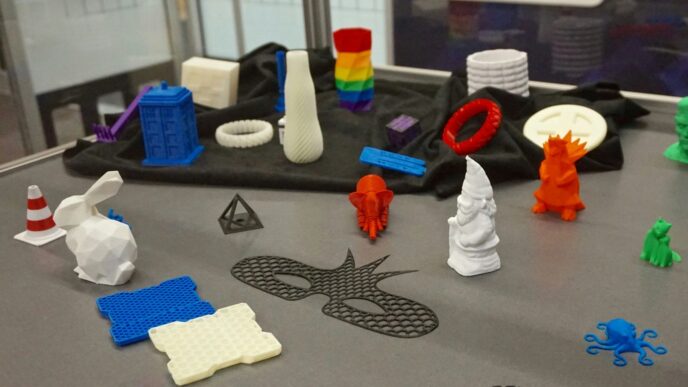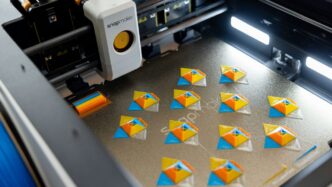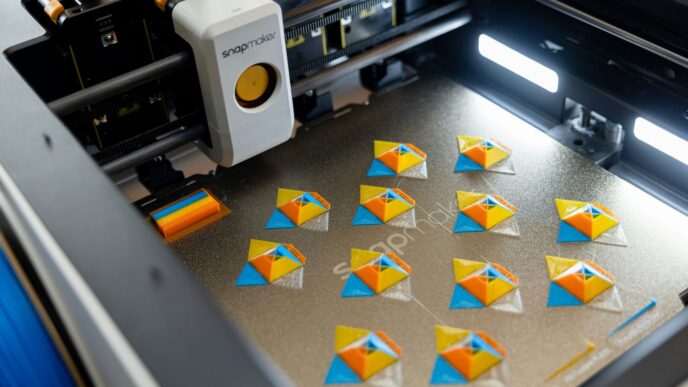So, you’re looking to get into 3D printing miniatures, huh? It’s a pretty cool hobby, and with all the new tech coming out, 2025 is shaping up to be a great year for it. Finding the perfect 3d printer for miniatures can feel a bit overwhelming with so many choices. But don’t worry, I’ve looked at a bunch of options to help you figure out what’s what. We’ll go over some top contenders and even talk about the different materials you can use to bring your tiny creations to life. Let’s get started!
Key Takeaways
- The Creality HALOT-MAGE S 14K is a solid choice for detailed miniature printing, offering a good balance of features and ease of use.
- The Anycubic Photon Mono 2 is a budget-friendly option that still delivers decent results for those just starting out with a 3d printer for miniatures.
- For really precise work, the UniFormation GK3 Ultra stands out, making it a great pick if you need super fine details.
- Resin printers generally give you the best detail for miniatures, but they can be a bit messier to work with.
- PLA and PETG filaments are good for larger miniature elements like terrain, and they’re easier to handle than resin.
1. Creality HALOT-MAGE S 14K
Okay, so the Creality HALOT-MAGE S 14K is making waves, and for good reason. It’s the newest in the HALOT line, and while it might have trimmed some features from earlier models like the 8K HALOT-MAGE Pro, it’s still a top contender for resin 3D printers.
The 14K resolution is where this printer really shines, giving you super detailed prints that are hard to beat. Plus, it’s got a good size and price point, which is always a bonus.
One thing I appreciate is how straightforward it is to use. Cleaning up a resin printer is never fun, but the design of the resin tank and build plate makes it a bit less of a hassle compared to some others. And while Creality’s own resins can be pricey (but good!), you can use any standard resin, which gives you options.
Since Creality is a big name, there’s tons of support out there. You can find a huge online community to share your work and get tips, which is always cool. It’s a great way to learn and get inspired. The Creality HALOT-MAGE S 14K review is worth checking out if you want a more in-depth look.
Here’s a quick rundown:
- High-quality prints for intricate tabletop miniatures.
- Easy to navigate.
- Good community support.
Reasons to consider other options:
- No auto-fill resin tank.
- Still requires plenty of maintenance.
2. Anycubic Photon Mono 2
The Anycubic Photon Mono 2 is a popular choice for miniature enthusiasts, and for good reason. It offers a great balance of print quality and affordability, making it an excellent entry point into the world of resin printing. I remember when I first got mine; setting it up was surprisingly easy, even for someone like me who isn’t exactly tech-savvy. The prints came out looking really sharp, which was a huge improvement over my old FDM printer. It’s definitely a step up if you’re looking for detailed miniatures.
Here’s a quick rundown of why it’s a solid option:
- Good resolution for detailed prints.
- Relatively easy to use, even for beginners.
- Decent build volume for printing multiple miniatures at once.
Of course, like any printer, it has its quirks. Resin printing can be a bit messy, and you need to make sure you have proper ventilation. But overall, the Anycubic Photon Mono 2 is a reliable workhorse that delivers impressive results. If you’re looking into UV Disinfection Equipment, you might want to consider this printer for creating prototypes or custom parts.
3. UniFormation GK3 Ultra
The UniFormation GK3 Ultra is definitely a step up. I remember when the GK2 came out, and people were already impressed. Now, with the GK3 Ultra, it’s like they took everything good and made it even better. The resolution jump from 8K to 16K is a big deal, especially if you’re printing miniatures with a lot of fine details.
One thing to keep in mind is the size. This isn’t a small printer, and if you add the wash and cure stations, you’re going to need some serious space. It’s not something you can just stick on a corner of your desk. But if you’re serious about getting the best possible prints, it might be worth rearranging your workspace. It’s a top-tier machine, only rivaled by something like the Form4, so you’re paying for that quality and performance.
Here’s a quick rundown of what I think are the key points:
- Incredible detail thanks to the 16K resolution.
- Redesigned resin tank and auto-fill system make things easier.
- The heated chamber helps with print quality and consistency.
- It’s big, so make sure you have the space.
- The AI-Powered Robotics are impressive, but it’s an investment.
I’m not sure about the lack of remote monitoring, though. That seems like a feature that should be standard on a printer at this price point. Still, if print quality is your top priority, the UniFormation GK3 Ultra is hard to beat.
4. PETG
Okay, so you’re thinking about using PETG for your miniatures? It’s definitely a step up from PLA in some ways. I’ve messed around with it quite a bit, and here’s the lowdown.
PETG is interesting because it tries to bridge the gap between PLA and ABS. It’s stronger and more flexible than PLA, and it’s got better temperature resistance. That means your minis are less likely to warp if they’re sitting in a warm room. Plus, it’s still relatively easy to print with, which is a big win.
One thing I’ve noticed is that PETG can be a bit stringy. You really need to dial in your settings to avoid those annoying little strands. Retraction settings are your best friend here. Also, bed adhesion can be tricky sometimes. A good first layer is key. I usually use a glue stick on my print bed, and that seems to do the trick.
Here’s a quick rundown of the pros and cons:
- Pros:
- Stronger and more durable than PLA.
- Better temperature resistance.
- Good chemical resistance.
- Recyclable (yay for the environment!).
- Cons:
- Can be stringy.
- Requires higher printing temperatures than PLA.
- Can be more difficult to get good bed adhesion.
PETG is a good choice if you need a bit more durability and heat resistance than PLA can offer. For miniatures, this can be useful if you’re planning on painting them and using them in tabletop games where they might get handled a lot. Just be prepared to spend some time tweaking your settings to get the best results. You can find the best PETG filament spools online.
I’ve found that printing PETG at around 230-250°C works well for me, with a bed temperature of 70-80°C. But every printer is different, so experiment a bit. And don’t forget to dry your filament! PETG is hygroscopic, meaning it absorbs moisture from the air, which can lead to printing problems. I usually throw my spools in a filament dryer for a few hours before printing.
5. PLA

PLA, or Polylactic Acid, is a really popular material in the 3D printing world, especially for beginners. Why? Because it’s relatively easy to use and more forgiving than some other filaments. Plus, it’s derived from renewable resources like cornstarch and sugarcane, which is a nice bonus.
PLA is a great choice if you’re just starting out with 3D printing miniatures. It doesn’t require a heated bed on your printer in many cases, and it prints at lower temperatures, reducing the risk of warping. I remember when I first started, I tried ABS and it was a total disaster – warping everywhere! PLA was a lifesaver.
When it comes to miniatures, PLA can produce decent results, but it’s worth noting that it might not capture the super fine details as well as resin. However, it’s perfectly suitable for tabletop gaming miniatures or larger figurines. And, you can always sand and paint it to get a smoother finish. Speaking of which, MatterHackers Build PLA is a good option if you plan on doing a lot of post-processing.
Here’s a quick rundown of some of the pros and cons:
- Pros:
- Easy to print
- Low printing temperature
- Biodegradable (in industrial composting facilities)
- Wide range of colors available
- Cons:
- Can be brittle
- Lower heat resistance
- May not capture super fine details as well as resin
And if you’re wondering about which brand to go with, it really depends on what you’re printing. For miniatures that need to look great straight off the printer, Polylite from Polymaker is a solid choice. They have a ton of different colors and finishes.
6. Resin
Okay, so you’re thinking about using resin for your miniature printing? Good choice! Resin printers are where it’s at if you want super detailed models. But fair warning, it’s a bit more involved than just slapping some PLA in a filament printer. It’s a different beast altogether. Resin printing offers unparalleled detail and smooth surfaces, making it ideal for miniatures.
First off, you’re dealing with liquid resin, which isn’t exactly the most beginner-friendly material. It can be messy, and you need to be careful about ventilation and skin contact. Safety first, always! I remember the first time I tried resin printing – I got resin everywhere. It was a sticky nightmare. Now I’m super careful with gloves and eye protection.
Here’s a quick rundown of what you need to keep in mind:
- Safety: Gloves, eye protection, and good ventilation are non-negotiable. Seriously, don’t skip this. Safety is key.
- Post-processing: Resin prints need to be washed and cured after printing. This means extra steps and equipment (like a UV curing station). It’s not as simple as pulling a print off the bed.
- Cost: Resin can be more expensive than filament, especially if you’re using specialty resins. Keep that in mind when budgeting.
But, if you’re willing to put in the effort, the results can be amazing. Think super-fine details, smooth surfaces, and incredibly crisp edges. Perfect for those intricate miniature designs. Plus, the resolution you can get with a resin printer is just insane. We’re talking about layer resolutions down to 0.01mm! That’s how you get those super-detailed miniatures. If you’re looking for the best resin 3D printer for miniatures, you’re on the right track.
Wrapping Things Up
So, there you have it. Picking the right 3D printer for your miniatures in 2025 really comes down to what you need. Think about how much detail you want, how fast you want to print, and what your budget looks like. There are some great choices out there, whether you’re just starting or you’ve been doing this for a while. The main thing is to find a printer that fits your projects and helps you make awesome miniatures. Happy printing!
Frequently Asked Questions
What kind of 3D printers are good for making miniatures?
There are tons of 3D printers out there, and many can make pretty good prints. But for tiny stuff, you need a printer that can make super fine details. While some printers that use plastic string (filament) can do okay, for the really tiny details you want for games and other small models, a resin printer is the best choice. For bigger things like buildings or scenery, a filament printer might be easier and cleaner to use. I’ve listed some good choices for both kinds at the end of this guide.
What materials should I use to 3D print miniatures?
A resin 3D printer will give you the best results for printing miniatures. Just like with filament printers, there are many types of resin to pick from. Look for ‘high-resolution’ or ‘high-precision’ resin to get the best quality. Always remember to use a good spray primer before you paint your models. If you’re using a filament printer, stick with PETG or PLA; they’re not too expensive and are great for making and painting models.
What’s the difference between a filament printer and a resin printer?
The main difference is how they build the model. Filament printers melt a plastic string and lay it down layer by layer. Resin printers use a special liquid resin that hardens when hit by light. Resin printers are usually better for super tiny details, which is why they’re often picked for miniatures.
Can I print my own custom miniature designs?
Yes, absolutely! Many people enjoy designing their own unique miniatures. There are also many websites where artists share their designs, sometimes for free and sometimes for a small fee. You can find all sorts of characters, creatures, and objects to print.
How long does it take to 3D print a miniature?
It depends on the printer and the size of your miniature. Smaller, more detailed miniatures on a resin printer can take a few hours. Larger models or those with less detail might print faster. Some newer printers are also designed to print much quicker than older models.
Do 3D printed miniatures need any special finishing after they’re done printing?
After printing, resin miniatures need a bit more work. You’ll need to wash them to remove extra resin and then ‘cure’ them, usually with UV light, to make them fully hard. Filament prints are generally ready to go right off the printer, though you might want to clean up any rough edges.