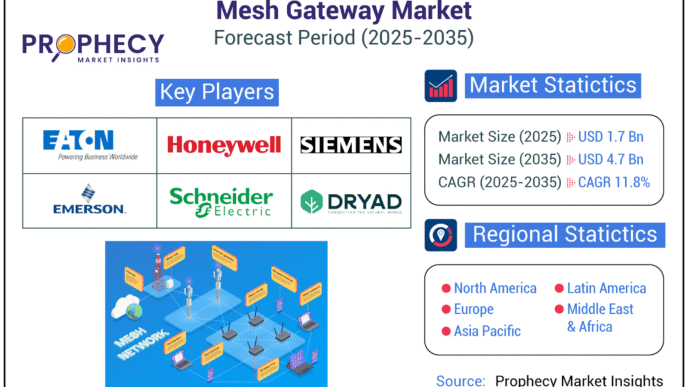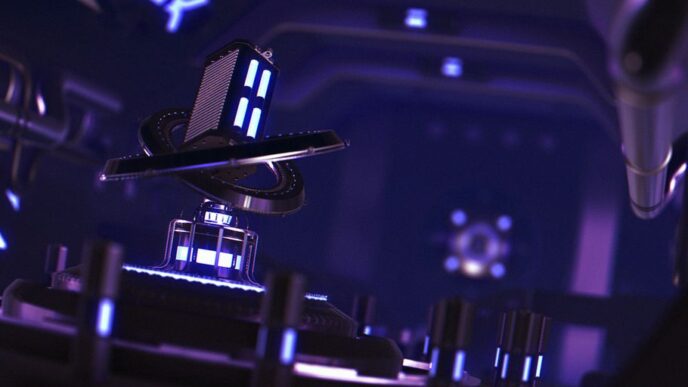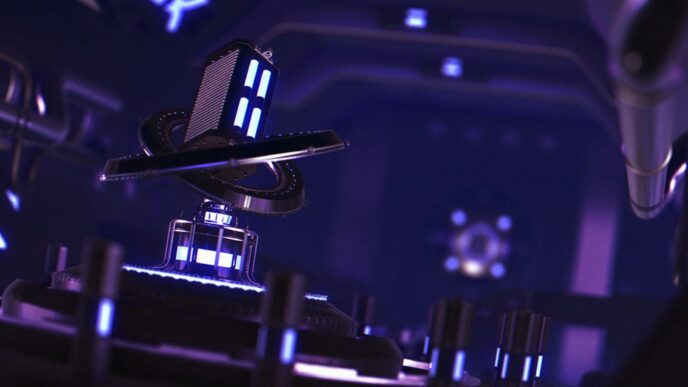Cloud cost optimization is crucial for businesses aiming to save money while still enjoying the benefits of cloud computing. By understanding how to manage cloud expenses effectively, organizations can make better choices, ensuring they get the most value from their cloud services. This article will explore various strategies to help reduce costs and improve efficiency without sacrificing quality.
Key Takeaways
- Understand the importance of monitoring cloud expenses to identify areas for savings.
- Regularly review and adjust your cloud budgets to stay on track.
- Identify and remove unused or idle resources to cut unnecessary costs.
- Utilize reserved and spot instances to maximize savings on cloud services.
- Foster a culture of cost awareness among teams to encourage responsible spending.
Understanding Cloud Cost Optimization
Definition and Importance
Cloud cost optimization is the process of ensuring that your cloud resources are used efficiently and effectively. This means getting the best value for your money while meeting your performance needs. It’s important because as businesses grow, cloud expenses can quickly spiral out of control. By optimizing costs, companies can save money and allocate resources better.
Key Benefits
- Cost Savings: Reducing unnecessary expenses can lead to significant savings.
- Improved Performance: Ensuring resources match workload needs can enhance application performance.
- Better Resource Management: Helps in identifying and eliminating wasteful spending.
Common Misconceptions
- It’s only about cutting costs: While saving money is a goal, it’s also about maximizing value.
- Only large companies need it: Any business using cloud services can benefit from optimization.
- It’s a one-time task: Cloud environments change, so ongoing optimization is necessary.
Cloud cost optimization is not just a strategy; it’s a continuous journey that helps businesses thrive in a competitive landscape.
Setting Up a Cloud Cost Management Framework
Establishing Budgets
Creating a budget is the first step in managing cloud costs effectively. A clear budget helps teams understand their spending limits. Here are some key points to consider:
- Align budgets with business goals.
- Involve all relevant teams in the budgeting process.
- Regularly review and adjust budgets based on actual usage.
Monitoring and Reporting
Monitoring your cloud expenses is crucial for staying on track. Use tools to keep an eye on spending patterns. Here are some effective strategies:
- Set up alerts for unusual spending.
- Use dashboards for real-time visibility.
- Generate regular reports to analyze costs over time.
Cost Allocation Strategies
Allocating costs correctly helps identify which teams or projects are responsible for spending. This can be done by:
- Implementing tagging systems for resources.
- Creating separate accounts for different teams.
- Regularly reviewing cost allocation to ensure accuracy.
By establishing a solid framework for cloud cost management, organizations can better control their expenses and make informed decisions about resource usage.
| Strategy | Description |
|---|---|
| Budgeting | Set clear spending limits for teams. |
| Monitoring | Use tools to track and analyze spending. |
| Cost Allocation | Tag resources to identify spending sources. |
Identifying and Eliminating Unused Resources
Finding Unattached Resources
To save money in the cloud, it’s important to identify unattached resources. Sometimes, temporary servers are created for specific tasks and are forgotten afterward. This can lead to unnecessary charges. Here are some steps to find these resources:
- Regularly check for unused servers.
- Use cloud provider tools to list unattached resources.
- Set reminders to review resources periodically.
Removing Idle Resources
Another way to cut costs is by finding and removing idle resources. These are resources that are not being used but still incur charges. For example, if a server is only used 10% of the time, it’s wasting money. To tackle this:
- Monitor resource usage regularly.
- Consolidate workloads onto fewer servers.
- Use auto-scaling features to adjust resources based on demand.
Automating Resource Management
Automation can help manage resources more efficiently. By using tools that automatically identify and remove unused resources, you can save time and money. Consider these benefits:
- Reduces manual oversight.
- Ensures resources are only used when needed.
- Helps maintain a lean cloud environment.
Automating resource management not only saves costs but also enhances overall efficiency in cloud operations.
By focusing on these strategies, organizations can significantly reduce their cloud expenses and improve their resource management.
Right-Sizing Your Cloud Services
Analyzing Service Requirements
Right-sizing is all about adjusting your cloud resources to fit your specific needs. This ensures you don’t pay for more capacity than necessary. Here are some steps to analyze your service requirements:
- Review current usage: Look at how much of your resources you are actually using.
- Identify peak times: Understand when your services are most in demand.
- Adjust accordingly: Change your resources based on the data you gather.
Adjusting Resource Allocation
Once you know what you need, it’s time to adjust your resources. This can help you save money and improve performance. Consider these points:
- Consolidate resources: Combine similar workloads to use fewer resources.
- Scale down: If you find you’re using less than expected, reduce your resource size.
- Use automation: Set up automatic adjustments based on usage patterns.
Tools for Right-Sizing
There are many tools available to help with right-sizing. These tools can analyze your usage and suggest the best options. Here are a few popular ones:
- AWS Cost Explorer: Helps visualize your spending and usage.
- Azure Advisor: Provides recommendations for optimizing your Azure resources.
- Google Cloud’s Recommender: Offers insights on how to improve your resource allocation.
Right-sizing not only helps reduce costs but also enhances overall performance, leading to a better experience for users.
By following these strategies, you can effectively right-size your cloud services and ensure you are only paying for what you truly need, thus optimizing your cloud expenses.
Leveraging Reserved and Spot Instances
Benefits of Reserved Instances
Reserved Instances (RIs) are a great way to save money on cloud services. By committing to use a specific instance type for a period of 1 or 3 years, you can enjoy discounts of up to 75%. Here are some key points about RIs:
- Prepaid: You pay upfront for the instance.
- Long-term commitment: Choose a specific instance type and region.
- Cost-effective: Ideal for predictable workloads.
Using Spot Instances Effectively
Spot Instances are another way to cut costs, but they come with some risks. They are sold at lower prices but can be taken away at any time. Here’s how to use them wisely:
- Identify flexible workloads: Use Spot Instances for tasks that can be interrupted.
- Monitor prices: Prices can change, so keep an eye on them.
- Combine with RIs: Use both RIs and Spot Instances for maximum savings.
Cost Comparison and Savings
To help you understand the savings potential, here’s a simple comparison:
| Instance Type | Discount Rate | Best For |
|---|---|---|
| Reserved Instances | Up to 75% | Predictable workloads |
| Spot Instances | Variable | Flexible, interruptible tasks |
In summary, using a mix of Reserved and Spot Instances can lead to significant savings. Always analyze your workload needs to choose the best option for your cloud budget. Remember, planning is key to leveraging these strategies effectively!
Optimizing Data Storage Costs
Choosing the Right Storage Options
When it comes to cloud storage, there are three main types to consider:
- Object storage
- File storage
- Block storage
Choosing the right type depends on how often you need to access your files and how quickly you need them. Selecting the right tier can help you save money.
Implementing Data Lifecycle Policies
To manage costs effectively, consider implementing data lifecycle policies. This means:
- Moving older data to cheaper storage options.
- Deleting data that is no longer needed.
- Regularly reviewing your storage needs to avoid unnecessary expenses.
Reducing Data Transfer Fees
Data transfer fees can add up quickly. Here are some tips to minimize these costs:
- Use data compression to reduce the size of files being transferred.
- Keep data in the same region to avoid cross-region transfer fees.
- Schedule transfers during off-peak hours to take advantage of lower rates.
By understanding your storage needs and making informed choices, you can significantly reduce your cloud expenses while maintaining efficiency.
| Storage Type | Cost per GB | Best Use Case |
|---|---|---|
| Object Storage | $0.023 | Large amounts of unstructured data |
| File Storage | $0.12 | Shared file systems |
| Block Storage | $0.10 | High-performance applications |
By following these strategies, you can optimize your data storage costs and ensure that you are not overspending on cloud services. Remember, finding the right balance between performance and cost is key to effective cloud management.
Implementing Automation for Cost Efficiency
Automated Scaling Solutions
Automation is a powerful tool for managing cloud costs. By using automated scaling solutions, businesses can adjust their resources based on demand. This means that during peak times, more resources are available, and during quieter times, resources can be reduced. This helps prevent overspending on unused resources.
Cost Management Tools
There are various tools available that can help automate cost management. These tools can:
- Monitor usage in real-time.
- Send alerts for unexpected spending.
- Provide reports on cost trends.
Using these tools can save time and help teams focus on more important tasks.
Continuous Optimization Practices
To keep costs low, it’s essential to regularly review and optimize cloud usage. Here are some practices to consider:
- Schedule regular audits of cloud resources.
- Set up alerts for unusual spending patterns.
- Train teams on best practices for using cloud services efficiently.
Automating cloud management not only saves money but also improves efficiency. By reducing manual tasks, teams can focus on innovation and growth.
In conclusion, implementing automation in cloud cost management is crucial for businesses looking to save money and improve efficiency. By using automated scaling, cost management tools, and continuous optimization practices, organizations can ensure they are making the most of their cloud investments.
Building a Cost-Conscious Culture
Educating Teams on Cost Awareness
Creating a culture that values cost awareness is essential. Here are some steps to achieve this:
- Conduct regular training sessions on cloud costs and budgeting.
- Share real-time cost data with teams to keep them informed.
- Encourage open discussions about cost-saving ideas.
Incentivizing Cost-Saving Measures
To motivate teams to focus on costs, consider these strategies:
- Reward teams that successfully reduce expenses.
- Implement a bonus system for innovative cost-saving solutions.
- Recognize and celebrate cost-saving achievements in team meetings.
Tracking and Celebrating Successes
It’s important to monitor progress and celebrate wins. Here’s how:
- Use dashboards to track cost reductions and improvements.
- Share success stories across the organization to inspire others.
- Hold quarterly reviews to discuss cost-saving strategies and their impact.
A cost-conscious culture not only reduces expenses but also fosters a sense of ownership among team members. Empowering employees to make cost-effective decisions can lead to significant savings over time.
By implementing these strategies, organizations can create a sustainable approach to cloud cost management, ensuring that every team member understands their role in optimizing expenses.
Utilizing Cloud Cost Management Tools
Overview of Popular Tools
Cloud cost management tools are essential for keeping track of your spending in the cloud. They help you understand where your money is going and how to save. Some popular tools include:
- CloudZero: Offers real-time cost insights and helps with budgeting.
- AWS Cost Explorer: Allows you to visualize your spending patterns.
- Azure Cost Management: Helps manage costs across Azure services.
Integrating Tools into Workflows
To make the most of these tools, you should:
- Set clear goals for what you want to achieve with cost management.
- Train your team on how to use these tools effectively.
- Regularly review your spending reports to identify areas for improvement.
Maximizing Tool Benefits
To get the best results from your cloud cost management tools, consider the following:
- Automate alerts for unexpected spending spikes.
- Use dashboards to visualize costs and trends.
- Conduct regular audits to ensure resources are being used efficiently.
Effective cloud cost management is crucial for businesses to avoid unexpected expenses. Understanding your costs can lead to better decision-making and savings.
By utilizing these tools, organizations can gain better control over their cloud expenses and ensure they are making the most of their investments. Remember, finding unattached resources and managing costs effectively can significantly impact your bottom line.
Advanced Strategies for Cloud Cost Optimization
Predictive Cost Analysis
Predictive cost analysis helps businesses forecast their cloud expenses based on historical data. By analyzing past usage patterns, organizations can better predict future costs and adjust their budgets accordingly. This proactive approach allows for more informed decision-making and can lead to significant savings.
Using AI and Machine Learning
Integrating AI and machine learning into cloud cost management can automate many processes. These technologies can analyze usage data, identify trends, and suggest optimizations. For example, AI can help in:
- Identifying underutilized resources
- Predicting future usage patterns
- Recommending cost-saving measures
Future Trends in Cost Optimization
As cloud technology evolves, new trends will emerge in cost optimization. Some key trends to watch include:
- Increased automation in resource management
- Enhanced analytics for better decision-making
- Greater focus on sustainability and energy efficiency
By staying ahead of these trends, businesses can ensure they are maximizing their cloud investments while minimizing costs.
| Strategy | Description | Expected Savings |
|---|---|---|
| Predictive Cost Analysis | Forecasting future costs based on past data | Up to 20% |
| AI and Machine Learning | Automating resource management and analysis | Up to 30% |
| Future Trends in Optimization | Adapting to new technologies and practices | Varies by trend |
Case Studies and Success Stories
Real-World Examples
Many companies have successfully optimized their cloud costs. Here are a few notable examples:
- Company A reduced their cloud expenses by 30% by implementing a comprehensive cost management strategy.
- Company B utilized automated scaling solutions, leading to a 25% increase in efficiency.
- Company C switched to reserved instances, saving over $100,000 annually.
Lessons Learned
From these case studies, several key lessons emerge:
- Regular Monitoring: Keeping an eye on cloud usage helps identify areas for savings.
- Automation: Automating resource management can significantly cut costs.
- Education: Training teams on cost awareness is crucial for long-term success.
Key Takeaways
- Cloud cost optimization is not a one-time task; it requires ongoing effort and adjustment.
- Engaging all teams in cost-saving measures can lead to better results.
- Success stories show that with the right strategies, significant savings are achievable.
In the world of cloud computing, understanding market needs is essential for effective cost management. By learning from others, businesses can avoid common pitfalls and maximize their cloud investments.
Conclusion
In conclusion, managing cloud costs is essential for any business looking to thrive in today’s digital world. By using the strategies we’ve discussed, like setting budgets, finding unused resources, and making the most of discounts, companies can save money while still enjoying the benefits of cloud technology. It’s all about being smart with your spending and making sure you only pay for what you really need. As you keep an eye on your cloud expenses and adjust as necessary, you’ll not only cut costs but also improve your overall efficiency. Remember, a little planning can go a long way in keeping your cloud costs under control!
Frequently Asked Questions
What is cloud cost optimization?
Cloud cost optimization means finding ways to spend less on cloud services while still getting the best performance and value. It helps businesses use their cloud resources wisely.
Why is cloud cost optimization important?
It’s important because it helps businesses save money and make sure they are using their cloud services effectively. This way, they can invest their savings in other areas.
How can I find unused cloud resources?
You can look for resources that are not connected to anything or are not being used. Many cloud platforms offer tools to help you identify these resources.
What does right-sizing mean in cloud services?
Right-sizing means adjusting the size of your cloud services to fit your actual needs. This helps prevent overpaying for resources you don’t fully use.
What are reserved instances?
Reserved instances are a way to save money by committing to use a cloud service for a longer time, usually a year or more. This often comes with a discount.
How can I automate cloud cost management?
You can use tools that automatically scale your resources up or down based on your needs. This helps avoid paying for unused capacity.
What tools can help with cloud cost optimization?
There are many tools available, like AWS Cost Explorer or Azure Cost Management, that can help you track and manage your cloud spending.
How can I create a culture of cost awareness in my team?
You can educate your team about the costs of cloud services and encourage them to think about how they use resources. Recognizing and rewarding cost-saving ideas can also help.