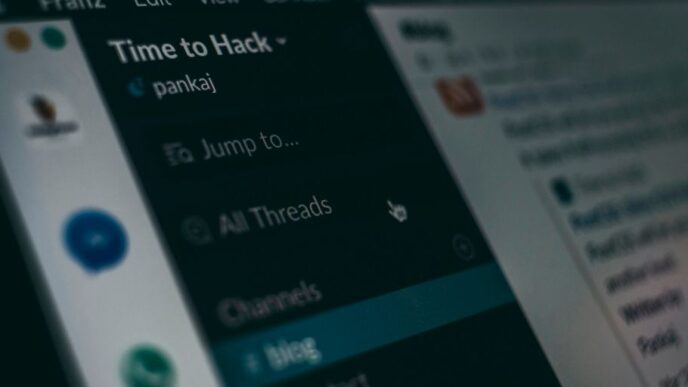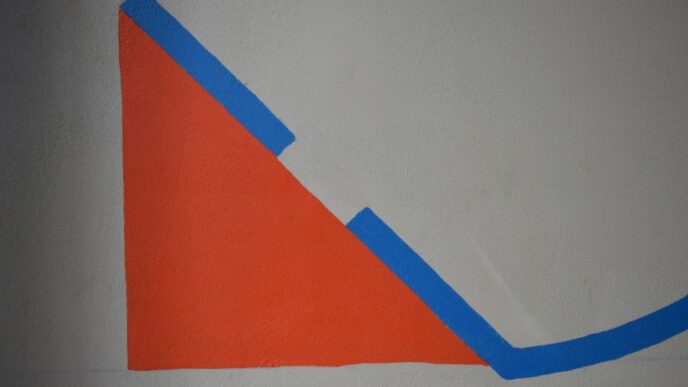If you’re someone who’s always on the lookout for ways to boost your computer’s performance, then Intel Rapid Storage Technology (IRST) is a term that you might have come across. But what exactly does it mean? And more importantly, how can it benefit you as a user? In this beginner’s guide, we’ll be demystifying IRST and showing you all the amazing benefits that this technology has to offer. So buckle up and get ready to take your computing experience to the next level!
Introduction: What is Intel Rapid Storage Technology?
Intel Rapid Storage Technology (RST), formerly known as Intel Matrix Storage Manager, is a software program that enhances the performance and reliability of your computer’s hard disk drive storage subsystem. The program’s key benefits include improved data protection, faster data access, and increased system responsiveness.
When you install RST on your computer, the software automatically configures itself to work with your specific hardware. This makes it much easier to set up and use than other storage management software programs. And because RST is designed specifically for Intel chipsets, you can be confident that it will deliver optimized performance on your Intel-based system.
In addition to its performance enhancements, RST also provides added protection for your data. In the event of a hard disk drive failure, the program can automatically copy over any lost or damaged files from a backup location. This ensures that you won’t lose any important data in the event of a hardware failure.
RST is an essential tool for anyone who relies on their computer for critical applications. By installing RST on your system, you can be sure that your data is well-protected and that your system will perform at its best.
Benefits of Intel Rapid Storage Technology
If you’re like most people, you probably don’t think much about the storage technology in your computer. But if you’re a power user or gamer, you know that having a fast and reliable storage solution is essential for optimal performance. Intel Rapid Storage Technology (RST) is a high-performance storage solution that offers numerous benefits for users who demand the best from their computers. Here are just a few of the benefits of using Intel RST:
Faster data access: One of the main benefits of using Intel RST is that it can significantly improve data access speed. This is because RST uses a technique called “caching” to store frequently accessed data in a separate, high-speed memory buffer. This means that when you need to access this data, it can be retrieved much faster than if it were stored on a traditional hard drive.
Enhanced system responsiveness: Another benefit of using Intel RST is enhanced system responsiveness. This means that your computer will feel more “snappy” and responsive overall, as RST helps to reduce latency and improve overall performance.
Increased gaming performance: If you’re a gamer, then you’ll be happy to know that Intel RST can also help to improve gaming performance. This is because RST’s caching capabilities can help to improve loading times and in-game framerates.
Easy setup and configuration: One of the best things about Intel RST is that it’s
How to Set Up Intel Rapid Storage Technology
If you’ve been looking into upgrading your computer’s storage capabilities, you’ve probably come across the term “Intel Rapid Storage Technology” (IRST). But what is IRST? And more importantly, how can it benefit you?
In this article, we’ll demystify Intel Rapid Storage Technology and explain what it is, how it works, and some of the potential benefits it can offer. By the end, you should have a better understanding of whether or not IRST is right for your needs.
So, what is Intel Rapid Storage Technology? IRST is a storage technology developed by Intel that helps improve storage performance and reliability. It does this by creating a RAID (redundant array of independent disks) configuration on your computer. RAID allows multiple disks to be combined into a single logical unit, which can help increase performance and/or provide redundancy in case of disk failure.
There are different types of RAID configurations, and which one you use will depend on your specific needs. For example, if you’re interested in increased performance but don’t necessarily need redundancy, you might use a RAID 0 configuration. On the other hand, if you’re looking for maximum reliability, you might opt for a RAID 1 configuration.
Regardless of which RAID configuration you choose, setting up IRST is relatively simple. In most cases, all you’ll need to do is install the appropriate drivers and then use the included software to configure your RAID array. Of course,
Troubleshooting Tips for Intel Rapid Storage Technology
If you’re having trouble with Intel Rapid Storage Technology, there are a few things you can do to troubleshoot the issue.
First, make sure that the Intel RST drivers and software are up to date. You can do this by visiting the Intel website and downloading the latest drivers.
Next, try disabling and then re-enabling Intel RST in the BIOS. To do this, enter the BIOS menu and navigate to the Storage section. Then, find the option for Intel RST and set it to Disabled. Save your changes and exit the BIOS menu. Reboot your computer and re-enter the BIOS menu. Set Intel RST back to Enabled and save your changes. Exit the BIOS menu and reboot your computer again.
If you’re still having trouble, try resetting your computer’s power settings. To do this, go to Start > Control Panel > Power Options. Select “Restore default power settings” and click OK. Reboot your computer and see if that resolves the issue.
Alternatives to Intel Rapid Storage Technology
There are a few alternatives to Intel Rapid Storage Technology (IRST) that offer similar benefits. One alternative is AMD StoreMI. StoreMI is a technology that combines the speed of an SSD with the capacity of an HDD into a single drive. This technology can be found in select AMD Ryzen CPUs and A-Series chipsets. Another alternative is Samsung’s NVMe Expresscache technology. This technology uses an SSD as a cache for an HDD, which can improve boot times and overall system performance.
Conclusion
Intel Rapid Storage Technology is a powerful tool that can help you get the most out of your machine and system. By understanding the basics of this technology, you will be able to maximize its benefits for faster data access times and improved performance overall. Whether you’re an experienced user or a beginner, Intel Rapid Storage Technology is definitely worth exploring as it offers several great features that can boost your system’s efficiency.