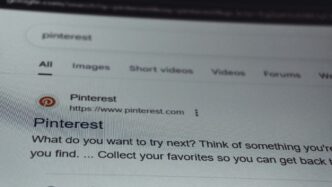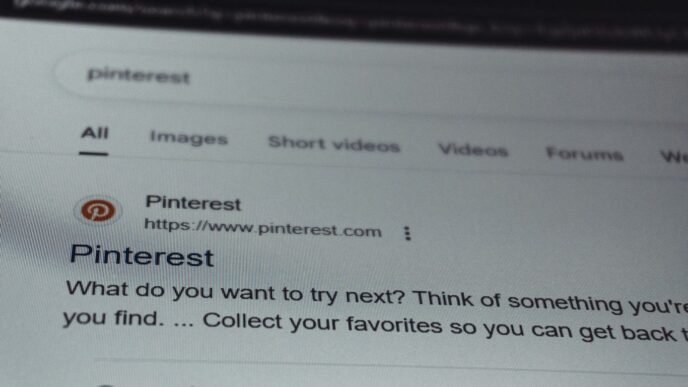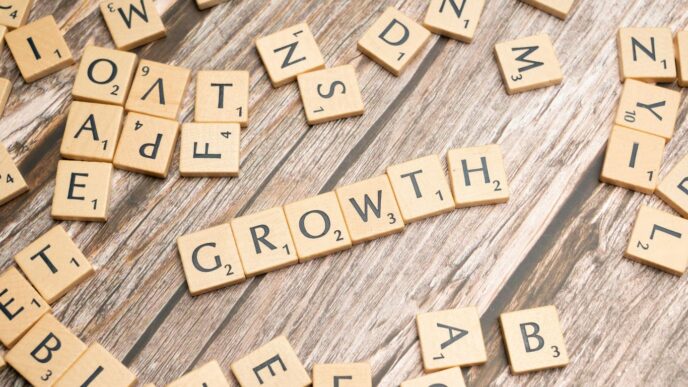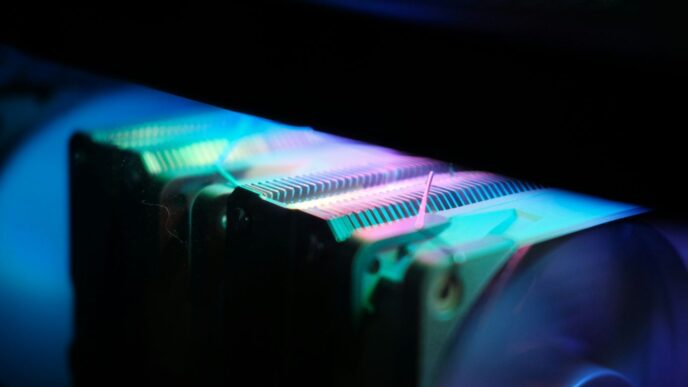So, you’ve got a website. That’s great. But how do people actually find it? And more importantly, how does Google know what’s on it? It’s not just about putting stuff online and hoping for the best. There’s a whole system behind the scenes, and a big part of that is something called the website index. Think of it like a giant library catalog for the internet. Understanding what is a website index and why it matters is pretty important if you want your site to be seen.
Key Takeaways
- A website index is like a massive database search engines use to store information about web pages they’ve found. It helps them quickly pull up relevant results when someone searches for something.
- Search engines use automated programs, often called crawlers or spiders, to discover new and updated pages on the web. These crawlers follow links to build this index.
- Getting your website into this index is key for visibility. If a page isn’t indexed, it’s pretty much invisible to search engines and won’t show up in search results.
- Tools like Google Search Console are super helpful for checking if your site is being indexed properly and for spotting any problems that might be stopping it.
- Using things like sitemaps and making sure your content is easy for crawlers to find and understand can really help your website get indexed correctly.
Understanding the Core of Search Engine Visibility
So, you’ve got a website. That’s great! But if no one can find it, does it really exist in the digital world? Probably not. That’s where understanding how search engines see your site comes into play. It’s not really magic, even though it can feel like it sometimes. Search engines like Google have a whole system for discovering, organizing, and then showing your pages to people who are looking for what you offer. Getting your site noticed starts with understanding this core process.
What is a Website Index?
Think of a website index like a giant library catalog, but for the entire internet. When search engines like Google explore the web, they find pages and then add them to this massive, organized database. This database is the index. It’s where all the information about billions of web pages is stored, making it possible for search engines to quickly pull up relevant results when someone types in a search query. Without being in this index, your website simply won’t show up in search results. It’s the first, most basic step to being found online.
The Role of Crawling in Building the Index
Before a page can get into that big index, it has to be found first. That’s where crawling comes in. Search engines use automated programs, often called crawlers or spiders, to go out and discover new and updated content on the web. These crawlers follow links from one page to another, kind of like exploring a map. They visit pages, read their content, and gather information about them. This information is what gets used to build and update the index. So, crawling is the discovery phase that feeds the indexing process. If crawlers can’t find your pages, they can’t be added to the index.
How Search Engines Utilize the Index
When you type something into a search bar, the search engine doesn’t go out and search the live internet at that exact moment. Instead, it quickly searches its own index – that massive database we talked about. It looks for pages that match your search terms, considering things like relevance, quality, and how well the page seems to answer your question. The search engine then uses complex algorithms to decide which of those indexed pages are the most helpful and should be shown to you, and in what order. This is why getting your site properly indexed is so important; it’s the gateway to appearing in search results and getting organic search visibility.
The Mechanics of Website Indexing

So, how does all this information get organized? It’s not just a giant jumble of web pages. Search engines have a system, and it all starts with how they process the data they collect. Think of it like a librarian organizing a massive collection of books. They don’t just shove them onto shelves; there’s a method to the madness.
How Google Indexes Web Pages
Google uses automated programs, often called "crawlers" or "spiders," to go out and find new and updated content across the internet. These bots follow links from one page to another, kind of like exploring a maze. As they visit each page, they gather information about what’s there – the text, the images, the structure, and the code. Once they’ve collected this data, Google processes it and adds the page to its massive index. This index is essentially a giant database, a catalog of all the pages Google knows about. Without this indexing process, your website simply wouldn’t show up when someone searches for something related to your content.
The Relationship Between Crawling and Indexing
Crawling and indexing are two sides of the same coin, really. Crawling is the discovery phase – the bots going out and finding pages. Indexing is what happens next: Google analyzes the information gathered during the crawl and organizes it into its database. You can’t have indexing without crawling. If a crawler can’t find your page, Google can’t add it to its index. It’s a bit like trying to catalog a book that was never delivered to the library. Making sure your site is crawlable is the first step to getting it indexed. You can check how Google sees your site using tools like Google Search Console.
Why Indexing Matters for Search Results
Why all this fuss about indexing? Well, it’s pretty straightforward. If your website isn’t in Google’s index, it has virtually no chance of appearing in the search results. When someone types a query into Google, the search engine looks through its index to find the most relevant pages. If your page isn’t there, it’s invisible to potential visitors. This means:
- No Visibility: People searching for your products or services won’t find you.
- Lost Traffic: You miss out on visitors who might be interested in what you offer.
- Zero Sales: Ultimately, this can lead to a significant drop in potential customers and revenue.
So, getting your pages indexed is a fundamental step for any website owner who wants to be found online. It’s the gatekeeper to being seen in search results.
Optimizing Your Website for Indexing
So, you’ve got a website up and running. That’s great! But if search engines can’t find and understand your pages, it’s like having a shop hidden down a back alley with no signs. Nobody’s going to find you. To get your site noticed, you need to make it easy for search engine bots, like Google’s crawlers, to do their job. This means making sure your content is accessible and your site is structured in a way that makes sense to them.
Ensuring Content Accessibility for Crawlers
Think of crawlers as digital librarians. They need to be able to get to the books (your web pages) easily. If you put up roadblocks, they might just skip your library altogether. This means avoiding things that might confuse them, like overly complex JavaScript that doesn’t render properly or blocking pages with your robots.txt file unless you really mean to. You want your good stuff to be found, right? So, make sure the content is out in the open and readable.
Structuring Your Website for Easier Navigation
A well-organized website is a happy website for crawlers. Imagine trying to find a specific book in a library where all the books are just piled randomly. It’s a mess. Your website should have a clear hierarchy. Use logical internal linking – that means linking from one page to another relevant page on your site. This helps crawlers understand the relationship between your pages and discover new content. A clean structure means crawlers can move through your site efficiently, getting a good overview of what you offer.
The Importance of Sitemaps for Indexing
Now, a sitemap is like a map of your entire website, specifically designed for search engines. It lists all the important pages you want them to know about. It’s not just a list, though; it can also include information about how often pages are updated and their importance. Think of it as giving the librarian a detailed catalog of your library. Submitting this map to tools like Google Search Console is a really smart move. It helps crawlers find everything, especially if your site is large or has pages that aren’t easily linked from elsewhere. It’s a direct way to tell search engines, "Hey, here’s everything important on my site!"
Here’s a quick rundown of what to include in your sitemap:
- All your main pages: Homepage, About Us, Contact, product/service pages.
- Important blog posts or articles: Content that provides value to users.
- Key landing pages: Pages designed for specific marketing campaigns.
- Pages you want to rank for: If a page is critical for your business, make sure it’s in the sitemap.
Leveraging Tools for Indexing Insights
So, you’ve built a website, and you want people to actually find it, right? That’s where understanding how search engines like Google see your site comes in. Think of it like this: if your website is a book, the index is what helps people find the right pages. Tools that give you insight into this index are super helpful.
Understanding Google Search Console
Google Search Console is basically a free dashboard from Google that tells you how your website is doing in their search results. It’s not just about seeing how many people visit; it’s about understanding if Google even knows your pages exist and how it’s interpreting them.
Here’s what you can do with it:
- See which pages Google has added to its index. This is the big one. If a page isn’t indexed, it can’t show up in search results.
- Check for any errors that might be stopping Google from indexing your pages. Sometimes, things like broken links or incorrect code can cause problems.
- Submit a sitemap. This is like giving Google a table of contents for your website, making it easier for them to find everything.
- Find out what search terms people are using to find your site. This helps you understand what content is working and what might need tweaking.
Getting started is pretty straightforward. You just need to prove to Google that you actually own the website. They offer a few ways to do this, like adding a small piece of code to your site or uploading a file. Once that’s done, you’re in!
Monitoring Your Site’s Indexing Status
Once you’re set up with Google Search Console, keeping an eye on your indexing status is key. You don’t want to be in the dark about whether your new blog post or product page is actually being seen by Google.
There’s a specific section in Search Console called "Coverage" that shows you the status of your pages. It’ll tell you:
- Pages that are indexed successfully. These are the pages Google knows about and can show in search results.
- Pages that have errors. This is where you’ll find out if something is preventing indexing.
- Pages that are excluded. This might be because they’re duplicates, intentionally blocked, or just not considered important enough to index.
It’s a good idea to check this report regularly, maybe once a week. If you see a sudden drop in indexed pages or a rise in errors, it’s a signal that something needs your attention.
Linking Analytics for Deeper Insights
While Google Search Console tells you if your pages are indexed, linking it with Google Analytics gives you a clearer picture of what happens next. Analytics shows you how people interact with your site once they get there.
By connecting the two, you can:
- See which indexed pages are actually bringing in traffic. You might find that some pages Google has indexed aren’t getting many visitors.
- Understand user behavior on indexed pages. Are people staying on the page? Are they clicking through to other parts of your site?
- Connect search queries to user actions. You can see which search terms lead to actual visits and, importantly, which ones lead to desired actions like purchases or sign-ups.
This connection helps you make smarter decisions. Instead of just trying to get more pages indexed, you can focus on getting the right pages indexed and making sure they perform well once people arrive.
Enhancing Content Understanding with Schema Markup
So, you’ve got your website all set up, and you’re thinking about how to make it easier for search engines to really get what you’re talking about. That’s where schema markup comes in. Think of it like adding labels to your content so that search engines, and even things like screen readers, can understand it better. It’s a way to give search engines more context about your pages, which can really help your visibility.
What Exactly is Schema Markup?
Basically, schema markup is a type of structured data. It’s a vocabulary, mostly found on Schema.org, that you can add to your website’s HTML. This code tells search engines specific things about your content. For example, if you have a recipe page, you can use schema to tell Google exactly what the ingredients are, how long it takes to cook, and even the calorie count. This information can then show up directly in the search results, making your listing stand out. It’s like giving search engines a cheat sheet for your content. This structured data helps search engines and AI comprehend the content and connections within a webpage.
How Schema Improves Search Engine Interpretation
When search engines crawl your site, they’re trying to figure out what each page is about. Schema markup makes this job a lot easier. Instead of just guessing, they get clear signals about the type of content you have. This means they can present your information more accurately in search results. For instance, if you sell products, using product schema can show pricing, availability, and even customer ratings right in the search results. This can grab a user’s attention and make them more likely to click on your link. It’s not a direct ranking factor, but by improving how your content is displayed and increasing click-through rates, it can indirectly help your SEO. Plus, it makes your site more accessible for everyone, including those using assistive technologies.
Here are some common types of schema you might use:
- Article Schema: Good for blog posts and news. It can show the author, publication date, and headline.
- Product Schema: Great for e-commerce. It displays price, stock status, and reviews.
- Recipe Schema: Perfect for food blogs. It can list ingredients, cooking time, and nutrition facts.
- Event Schema: Useful for concerts or webinars. It shows dates, times, and locations.
- Local Business Schema: Helps local shops by showing hours, address, and phone number.
The Role of Schema in SEO and User Experience
Using schema markup can really make your website shine in search results. Those little extras you see, like star ratings for reviews or cooking times for recipes, are often thanks to schema. These are called “rich snippets,” and they make your listing look more appealing. When your search result stands out, more people are likely to click on it. This increased click-through rate is a positive signal to search engines. It also makes the user’s life easier. If someone is looking for a restaurant, and your listing shows the address, hours, and reviews directly in the search results, that’s a big time-saver for them. It means they don’t have to click through to your site just to find basic information. This improved user experience can lead to more visitors and better engagement with your content.
The Significance of Website Performance Benchmarking

So, you’ve got your website indexed, which is great. But how do you know if it’s actually performing well, or how it stacks up against others? That’s where performance benchmarking comes in. Think of it like a report card for your site, but instead of grades, you get scores based on how well it’s doing in different areas.
Understanding Website Index and Ranking Tables
When we talk about website indexes and ranking tables, we’re essentially looking at systems that measure and compare websites. These aren’t just random lists; they’re usually based on specific criteria, like how accessible a website is to everyone, including people with disabilities, or how well it’s structured for search engines. For instance, some systems might check up to 1600 different things on a webpage. The goal is to give websites a score that shows their current state.
- Accessibility: How easy is it for people using assistive technologies, like screen readers, to use your site?
- Content Quality: Is the information clear, accurate, and well-organized?
- Technical Health: Are there broken links, slow loading times, or other technical issues?
The ultimate goal of these tables is to provide a clear picture of a website’s performance and identify areas for improvement.
The Importance of Independence in Benchmarking
It’s pretty important that these benchmarking systems are independent. What does that mean? It means they don’t play favorites. Whether you’re a big company or a small blog, the same tests and checks should be applied to everyone. This way, the scores you get are a true reflection of your website’s performance, not influenced by whether you’re a paying customer or not. An independent system applies the same rigorous checks to every site, looking at things from a user’s perspective. This means if there’s a problem on a page, it counts, regardless of how easy it might be to fix or if it appears on multiple pages. The focus stays on the user experience.
Why Results Can Differ Across Ranking Systems
You might have noticed that different ranking systems can give the same website wildly different scores. It can be confusing, right? One system might say your site is doing great on accessibility, giving you a high score, while another might give you a much lower score, pointing out many issues. This often comes down to how each system interprets the data and what they choose to measure. For example, one system might count a minor accessibility issue on every page as a major problem, leading to a low score. Another might focus only on the most critical issues or how many pages are completely failing, leading to a higher score. It’s like two people looking at the same painting; they might both see art, but they’ll focus on different details and have different opinions.
Here’s a quick look at how scores can vary:
| Metric | System A (e.g., Silktide) | System B (e.g., Sitemorse) |
|---|---|---|
| Accessibility Score | 80/100 | 0/10 |
| Pages Passing Level A | 86.9% | 0% |
| Pages Passing Level AA | 79.4% | 1% |
As you can see, the way metrics are counted and reported can lead to very different outcomes. It’s important to understand the methodology behind any ranking system you use to get the most accurate picture of your website’s health.
Wrapping It Up
So, that’s the lowdown on website indexes. Think of it like a giant library catalog for search engines. When crawlers visit your site, they gather information, and the index is where all that data gets organized. Without a good index, your website might as well be invisible. Making sure search engines can easily find and understand your content is key to getting noticed online. It’s not some super complicated secret; it’s just about making your website clear and easy for those digital librarians to sort through. Keep your site organized, use clear titles, and consider a sitemap – simple steps that make a big difference in how easily people can find you.
Frequently Asked Questions
What exactly is a website index?
Think of a website index like a giant library catalog for the internet. When search engines like Google want to find information, they look through this catalog, which lists all the web pages they know about. It helps them quickly find the best pages to show you when you search for something.
How do search engines find pages to put in the index?
Search engines use special programs called ‘crawlers’ or ‘spiders’ to explore the internet. These crawlers follow links from one page to another, discovering new and updated content. All the information they gather is used to build and update the website index.
Why is it important for my website to be indexed?
Indexing is super important because if your website isn’t in the index, search engines won’t know it exists! This means people won’t be able to find your site when they search for things related to what you offer. Being indexed helps your website get seen.
How can I make sure my website gets indexed properly?
You can help search engines find and understand your website better by making sure it’s easy to navigate and has clear, helpful content. Using a sitemap, which is like a roadmap for your website, also helps crawlers find all your pages.
What is Google Search Console and how does it help with indexing?
Google Search Console is a free tool from Google that lets you see how Google views your website. You can check if your pages are being indexed, find any problems that might be stopping them from being indexed, and even tell Google about new pages you’ve added.
What is schema markup and why is it useful for my website?
Schema markup is like adding special labels to your website’s content that tell search engines exactly what the information is about (like a recipe, a product, or an event). This helps search engines understand your content better and can lead to more detailed and eye-catching results in searches.