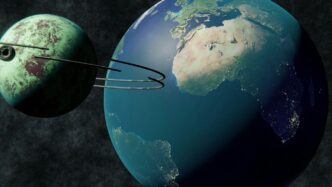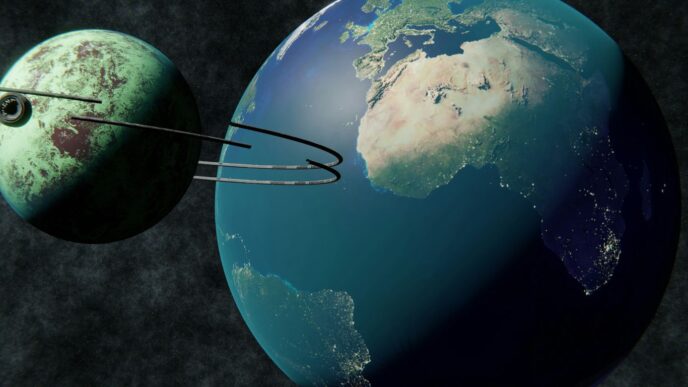Looking up at the night sky can be pretty amazing. It’s like a whole other world out there, full of stars, planets, and who knows what else. If you’ve ever wanted to know what you’re actually looking at, or just wanted to find cool things like the International Space Station, then a stargazing app is what you need. We’ve checked out a bunch of them to help you find the best astronomy app for your phone in 2025. Whether you’re a total beginner or already know your constellations, there’s something out there for everyone.
Key Takeaways
- Choosing the best astronomy app depends on what you want to do, like just identifying stars or planning astrophotography sessions.
- Look for apps that have clear maps, good information about celestial objects, and maybe augmented reality (AR) features to help you see things in real-time.
- SkySafari 7 Pro is often called the top all-around choice for its big database and features, while PhotoPills is a favorite for people who want to take pictures of space.
- Apps like Star Walk 2 and SkyView are great for beginners because they are easy to use and have helpful AR tools.
- Don’t forget about free options like Star Chart, or specialized apps like NASA’s for news and images, and Light Pollution Map to find dark spots.
Choosing the Best Astronomy App for Your Needs
So, you’ve decided to get into stargazing, which is awesome! But with so many apps out there, picking the right one can feel a bit overwhelming. It’s like trying to choose a telescope – you wouldn’t buy the most powerful one if you’re just starting out, right? The same goes for apps. We need to figure out what you actually want to do with the app.
Understanding Your Stargazing Goals
Before you even start scrolling through the app store, take a moment to think about what you’re hoping to get out of your stargazing experience. Are you someone who just wants to point your phone at the sky and know what that bright star is? Or are you planning on getting serious, maybe even trying your hand at astrophotography? Your goals will really shape which app is going to be your best buddy.
Here are a few common goals people have:
- Casual Identification: You see something cool in the sky and want to know its name. Simple as that.
- Learning the Constellations: You want to start recognizing patterns, like Orion or the Big Dipper, and learn the stories behind them.
- Planning Observations: You want to know what planets will be visible, when meteor showers are happening, or where to find a specific nebula.
- Astrophotography: You’re looking to capture stunning images of the night sky and need tools to help with timing and composition.
- Telescope Control: You have a smart telescope and want an app to control it and guide you to celestial objects.
Knowing your primary goal will make choosing an app much easier.
Key Features to Look For in an App
Once you know what you want to do, you can start looking for apps that have the right tools. Most astronomy apps will show you a map of the sky, but the details matter.
Here’s a breakdown of features that are good to have:
- Sky Map/Planetarium: This is the core. It shows you stars, planets, constellations, and deep-sky objects. Look for one that’s easy to read and has a good amount of detail.
- Augmented Reality (AR): This is super cool. You point your phone at the sky, and the app overlays labels and graphics onto your camera view, showing you exactly what you’re looking at.
- Object Database: A bigger database means more information. You’ll want to be able to tap on an object and get details about it – its distance, brightness, history, etc.
- Search Functionality: Being able to search for specific planets, stars, or constellations is a must.
- Location Awareness: The app needs to know where you are (using your phone’s GPS) to show you an accurate sky map for your specific location and time.
- Night Mode: This is important! A red-tinted screen helps preserve your night vision, so you can still see the faint stars after looking at your phone.
- Telescope Control (Optional): If you have a computerized telescope, some apps can connect to it and help you find objects.
- Astrophotography Tools (Optional): Features like planning the moon phase, sun position, or calculating the best time for a shot can be helpful.
Navigating the App Store for Celestial Guides
Okay, so you’ve got your goals and you know what features to look for. Now, how do you actually find these apps? The app stores can be a bit of a jungle.
Here’s a simple strategy:
- Start with Recommendations: Like this article! We’ve done some of the legwork for you. Look for apps that are frequently mentioned in reviews or guides.
- Read Reviews: Don’t just look at the star rating. Read what people are saying. Are they complaining about bugs? Do they love a specific feature? Look for reviews from people who seem to have similar goals to yours.
- Check the ‘What’s New’ Section: This tells you if the app is actively being updated and improved. An app that hasn’t been updated in years might have outdated information or compatibility issues.
- Consider Free Trials or Free Versions: Many paid apps offer a free version with limited features or a trial period. This is a great way to test drive an app before committing to a purchase.
- Look at the Developer: Is it a reputable company or organization (like NASA) or a small indie developer? Both can make great apps, but it might give you a sense of the app’s longevity and support.
Don’t be afraid to download a few different apps and play around with them. You might be surprised by which one clicks with you!
Top Picks for the Best Astronomy App in 2025
Alright, so you’ve got your eyes on the sky and you’re ready to figure out what’s what. Picking the right app can feel like a big deal, especially with so many options out there. But don’t worry, we’ve narrowed it down to a few standouts that really shine in 2025. These are the apps that serious stargazers and even curious beginners are talking about.
SkySafari 7 Pro: The All-Around Champion
If you’re looking for an app that does pretty much everything, SkySafari 7 Pro is your go-to. It’s packed with a massive database of stars, planets, and deep-sky objects – seriously, it’s huge. What’s cool is how it lets you control your telescope right from your phone, which is a game-changer if you have a compatible one. It also has this slick planetarium view that makes the sky look amazing, even if you’re just looking at your screen. Planning out where to point your telescope or just wanting to see what’s coming up is super easy with this app. It’s like having a portable observatory in your pocket.
PhotoPills: Essential for Astrophotographers
Now, if your goal isn’t just to look but to capture the cosmos, PhotoPills is where it’s at. This app is specifically designed for people who want to take amazing photos of the night sky. It helps you figure out the exact time and place to be to get that perfect shot of the Milky Way or a meteor shower. Think of it as your personal photography assistant for the stars. You can plan out complex shots, visualize the moon’s position, and even see where the sun will set. It’s incredibly detailed and really helps you nail those tricky astrophotography shots.
Night Sky 11: A Stellar Choice for Apple Users
For those of you rocking Apple devices, Night Sky 11 is a really solid option. It offers a clean, easy-to-use planetarium that’s great for identifying what you’re seeing just by pointing your phone upwards. It also has some neat augmented reality (AR) features that overlay constellations and information right onto your live camera view. You can even use it indoors to get a feel for the sky before heading out. While some of the more advanced features might need a subscription, the core experience is really enjoyable and informative for anyone wanting to learn more about the night sky.
Immersive Experiences with Augmented Reality

Augmented Reality, or AR, is really changing how we interact with the night sky. Instead of just looking at a flat map, these apps use your phone’s camera to overlay celestial information right onto your view of the real world. It’s like having a digital window to the universe open up above you. This technology makes identifying stars, planets, and constellations incredibly intuitive, especially when trees or buildings might be blocking your direct line of sight. You can even see how objects will move throughout the night.
Star Walk 2: Engaging for Beginners
Star Walk 2 is a great starting point if you’re new to stargazing. It makes learning about the cosmos feel more like a game than a lesson. The interface is pretty straightforward, and pointing your phone at the sky will instantly bring up labels for everything you’re looking at. It’s a fun way to get acquainted with the basics.
Sky Tonight: Seamless AR Integration
Sky Tonight really shines with its AR capabilities. It’s designed to be super easy to use. You just hold up your phone, and it shows you what’s up there in real-time. One cool feature is its ‘interactive trajectory’ which lets you track an object’s path across the sky for the entire night. This is super helpful for planning what to look for and when. You can also adjust the magnitude limit to see what’s visible with the naked eye versus binoculars or a telescope.
SkyView: Detailed Exploration with AR
SkyView takes AR exploration a step further. It provides detailed information when you tap on any celestial body. Beyond just names, you can often find out more about its history or characteristics. The app also has a calendar of upcoming celestial events, so you won’t miss out on meteor showers or planetary alignments. It’s a solid choice for those who want to dig a bit deeper into what they’re seeing. You can even explore the solar system from different perspectives, like seeing what the sky looks like from the surface of Mars. For a powerful, user-friendly planetarium app, consider SkySafari as well.
Beyond the Basics: Specialized Astronomy Apps
Sometimes, the standard stargazing apps just don’t cut it. You might be looking for something that really digs into the details, helps you plan those tricky astrophotography shots, or even just helps you find a truly dark spot away from city lights. That’s where these specialized apps come in. They’re built for folks who want to go a bit deeper than just pointing their phone at the sky.
Stellarium Mobile Plus: Unparalleled Realism
If you want your stargazing app to look and feel as close to the real night sky as possible, Stellarium Mobile Plus is a strong contender. It boasts a really detailed star catalog and planetarium. The visuals are quite something, making it feel like you’re actually looking through a powerful telescope. It’s great for learning the finer points of celestial objects and their positions. This app is fantastic for anyone who appreciates accuracy and beautiful graphics.
NASA App: Entertainment and Information
Who better to get space info from than NASA itself? The official NASA app is a treasure trove for space fans. You get access to recent images from space missions, live feeds from NASA TV, and updates on current space exploration projects. Plus, there’s a handy tracker for the International Space Station. It’s less of a direct stargazing tool and more of a way to stay connected to space news and visuals. It’s completely free, which is a big plus.
Light Pollution Map: Finding Dark Skies
This app is a lifesaver for anyone who lives in or near a city. Light pollution can really ruin a good stargazing session. Light Pollution Map shows you exactly where the darkest skies are. It uses maps to highlight areas with less artificial light, helping you find the best spots for observing. It often includes:
- A color-coded map showing light pollution levels.
- Forecasts for observing conditions, including cloud cover and seeing.
- The ability to save your favorite dark sky locations.
- Information on nearby observatories or dark sky parks.
It’s a simple concept, but incredibly useful for planning your trips to truly dark locations. You can even check the weather forecast for your chosen spot, making sure you don’t drive for hours only to be rained out.
Free and Accessible Stargazing Tools

You don’t need to spend a fortune to explore the night sky. Plenty of fantastic apps offer great features without costing a dime, or at least provide a solid free version to get you started. These tools make stargazing approachable for everyone, whether you’re just curious or planning your first real outing.
Star Chart: A Powerful Free Option
If you’re looking for a solid starting point, Star Chart is a great choice. It uses your phone’s camera and location to show you what’s up there in real-time. Just point your phone at the sky, and it’ll label stars, planets, and constellations. It’s pretty neat how it works, and you can even see what’s on the other side of the Earth by pointing your phone straight down. The free version has a lot to offer, letting you identify many celestial objects. While there are paid upgrades, most casual stargazers will find the free features more than enough to enjoy.
Exploring Free Features in Premium Apps
Many of the top-tier astronomy apps, the ones we’ve talked about that have all the bells and whistles, also have free versions or offer a good chunk of their content without a subscription. For example, apps like Night Sky and Sky Tonight often let you try out their augmented reality features and identify basic celestial bodies for free. You might not get every single advanced tool, but you can still get a really good feel for what the sky holds. It’s worth downloading a few of these and seeing which free version clicks with you before considering any paid options.
Maximizing Your Stargazing with Budget-Friendly Apps
Beyond just identifying objects, some apps help you plan your viewing sessions. Apps like Light Pollution Map, while sometimes having a cost, often have a free web version that’s just as useful. You can use these to find the darkest spots near you, which makes a huge difference in what you can see. Even if an app has a small fee, like $4.99, it can be a worthwhile investment if it helps you find truly dark skies. Plus, many apps include features like weather forecasts specifically for stargazing, or notifications for upcoming meteor showers and planetary events, all within their free offerings. It’s all about finding the right mix of features that fit your budget and your stargazing interests.
Your Cosmic Journey Awaits
So, there you have it. Picking the right stargazing app can really change how you see the night sky. Whether you’re just starting out and want something simple, or you’re a seasoned stargazer looking for all the details, there’s definitely an app out there for you. These tools turn your phone into a personal guide to the universe, making it easier than ever to find planets, identify constellations, and just generally appreciate what’s above us. Don’t let another clear night go to waste – grab one of these apps, step outside, and start exploring the cosmos. You might be surprised at what you discover.
Frequently Asked Questions
What is a stargazing app and how does it work?
A stargazing app is like a map of the sky on your phone! It uses your phone’s location and camera to show you what stars, planets, and constellations are above you in real-time. Just point your phone at the sky, and the app tells you what you’re seeing.
Do I need a telescope to use a stargazing app?
Nope! Stargazing apps are great for looking at the sky with just your eyes. Some apps can even help you find things to see through a telescope, and some can even control a telescope if you have one.
What’s the difference between free and paid stargazing apps?
Free apps are awesome for starting out and often have tons of cool features. Paid apps usually offer more detailed information, advanced tools like telescope control, or special features like planning future sky events. Think of it like getting more advanced tools for serious sky explorers.
What does ‘Augmented Reality’ (AR) mean for stargazing apps?
Augmented Reality, or AR, means the app overlays information onto what your phone’s camera sees. So, when you point your phone at the sky, AR can draw the lines of constellations or label planets right on your screen, making it super easy to follow along.
How can a stargazing app help me find dark skies?
Some apps have special features, like a ‘Light Pollution Map,’ that show you areas with less city light. This helps you find the best spots away from bright lights for a clearer view of the stars.
Can stargazing apps help me take pictures of space?
Yes, some apps are specifically designed for people who love taking photos of the night sky, called astrophotographers. These apps can help you figure out the perfect time and place to capture amazing shots of planets and stars.