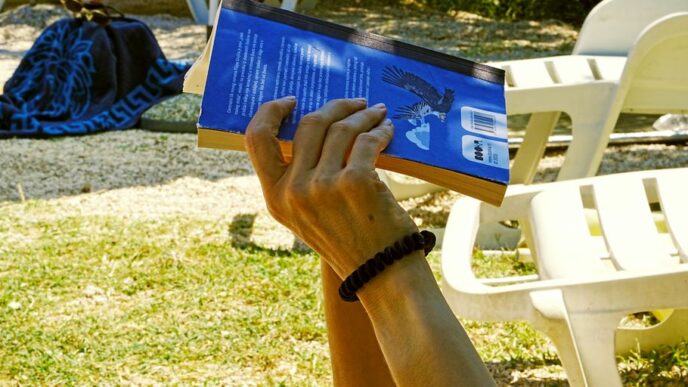Cybersecurity is evolving, and passwords are quickly becoming a relic of the past. If you’ve been locked out of accounts, forgotten your password yet again, or worried about breaches, there’s good news. best password manager is revolutionizing security—making it easier, more secure, and seamless for users across the globe.
This blog explores everything you need to know about computer passwordless authentication, its benefits, how it works, key use cases, and why businesses are adopting it. Stick around to discover how this innovation could shape the future of cybersecurity and elevate user experience.
What is Passwordless Authentication?
At its core, computer passwordless authentication eliminates the need for users to create and remember passwords. Instead, users verify their identity with alternative methods such as biometrics, one-time codes (OTPs), hardware keys, or authentication links. This shift doesn’t just simplify the login process—it counters the vulnerabilities associated with weak or reused passwords.
How is Passwordless Different from Traditional Authentication?
Traditional authentication relies on something users know (a password), while passwordless methods involve something users possess (e.g., a mobile device or security key) or something users are (e.g., biometrics like fingerprints or facial recognition). This difference significantly enhances security and convenience.
Here’s a breakdown of common passwordless authentication methods:
- Biometric Authentication: Scans fingerprints or facial features for secure, instant access.
- Magic Links: Send a link to your email or phone to authenticate.
- One-Time Passwords (OTPs): Temporary numeric codes sent to your device.
- Push Notifications: Approve sign-ins via a secure notification on a trusted device.
- Security Tokens: Physical hardware keys like YubiKey or Google Titan.
Each method works to overcome the pitfalls of passwords while enhancing security.
Why Passwordless Authentication Matters
Now that we know what passwordless means, the next step is understanding why it matters. Below are the primary benefits driving its adoption worldwide.
- Improved Security
Passwords are notoriously easy to compromise. Weak choices, phishing attacks, brute-force cracking, and password reuse make them ideal targets for hackers. Passwordless technology eliminates these vulnerabilities. Solutions like biometrics and tokens are harder to steal or replicate, making systems much harder to breach.
- Enhanced User Experience
Nobody likes struggling with forgotten passwords or juggling multiple logins—and password resets can be time-consuming. Passwordless technologies streamline authentication. Logging in with a fingerprint or receiving a login link by email or SMS is not only efficient but also user-friendly.
- Reduced IT Costs
Managing passwords costs organizations time and money. IT help desks often report that password resets account for 20-50% of their tickets. Transitioning to passwordless systems eliminates this burden, leading to fewer support requests and lower operational costs.
- Regulatory Compliance
Innovations like passwordless authentication often align with evolving data privacy laws and industry standards, particularly regarding robust user protection mechanisms. This makes implementing such systems an easier path for organizations to ensure compliance.
- Greater Scalability
Passwordless solutions are especially vital for businesses with large, distributed workforces or end-user communities. Whether you’re an enterprise with thousands of employees or a customer-facing SaaS platform, these solutions scale far better than password management systems.
How Does Passwordless Authentication Work?
Passwordless technology combines secure protocols with seamless user experiences. While specific workflows vary depending on the method, here’s a high-level overview of how common systems work:
User Identity Verification
The system verifies the user based on their biometrics, device, or an external factor like a security key.
Token Generation
An authentication token is generated, often based on a public-private key encryption method.
Token Verification
Once generated, the token is sent (via push notification, email, or secure protocols) to verify the user identity.
Access Granted
Successful verification grants access—no passwords required.
This process is not only seamless but occurs behind the scenes to allow for frictionless interactions.
Is Passwordless Authentication Safe?
Absolutely! Many passwordless systems leverage public key cryptography, recognized for its robust, hard-to-crack design. Furthermore, biometrics, trusted devices, and tokens significantly reduce the risk of attacks such as phishing and credential stuffing.
Key Use Cases for Passwordless Authentication
Companies across industries are adopting passwordless technologies for business-critical applications. Below are real-world examples of where they excel.
- Corporate IT Systems
Enterprises are using passwordless solutions like single sign-ons (SSOs) for employees to access workstations, internal tools, and cloud platforms. This approach boosts productivity while maintaining cybersecurity.
- E-commerce Platforms
Online retailers are adopting magic links and biometric systems to give shoppers frictionless, secure ways to log in and complete purchases.
- Financial Services
Banks and fintech platforms increasingly utilize biometrics like fingerprints and facial recognition for app logins and high-risk transactions. Biometric authentication not only protects users’ data but also adds a layer of trust.
- SaaS Applications
Subscription services like software-as-a-service (SaaS) applications are adopting passwordless logins to reduce user churn and deliver a better onboarding experience. Tokens and push notifications prove particularly popular.
- Everyday Devices
Smartphones and laptops have already transitioned to biometric or token-based unlock mechanisms. Apple’s Face ID and Microsoft’s Windows Hello are prime examples.
Transitioning to Passwordless Authentication
Switching from traditional passwords to passwordless systems doesn’t happen overnight. Here’s a simple roadmap for organizations looking to make this shift:
Assess Current Systems
Understand which authentication solutions your business currently uses and identify vulnerabilities they may present.
Choose Methods That Fit
Select passwordless systems based on your needs. For enterprises, push notifications may work better; for retailers, magic links may suffice.
Implement Gradual Changes
Implement passwordless options gradually while retaining backward compatibility with existing passwords. Educate users during this transition to ensure buy-in.
Monitor & Optimize
Once live, track key metrics such as login success rates, user feedback, and security improvements. Refine the system as needed.
The passwordless future is here—are you ready?
Passwords have served us well, but the digital age demands more secure and seamless alternatives. Passwordless authentication is the future—a solution that’s safer, faster, and more user-friendly than its predecessors.
Whether you’re a business owner looking to upgrade security or a tech enthusiast exploring innovations, now’s the time to embrace the passwordless revolution.