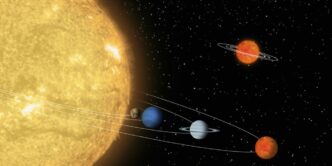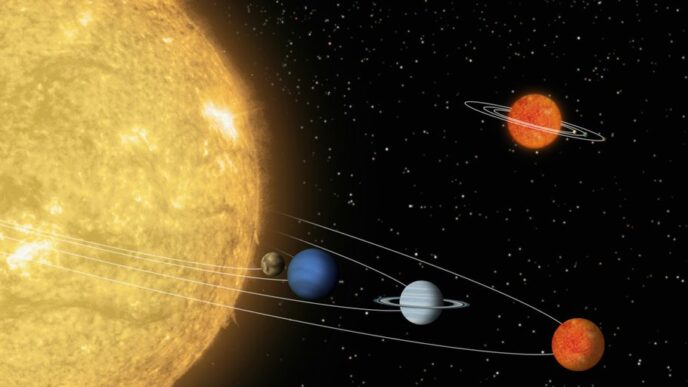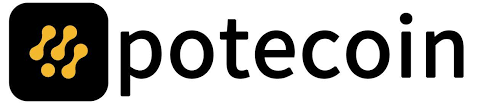Introduction:
Are you tired of printing documents that come out blurry, smudged, or off-center? Do you want a better way to make sure your prints come out looking professional? We understand how frustrating it can be to try and print something only to have it come out looking less than stellar. That’s why we’ve put together this helpful guide with essential tips and tricks for printing like a pro.
By the time you’re finished reading, you’ll know the basics of print quality and consistency, as well as advanced techniques that will help you get the most out of your printer. We’ll give you all the advice you need to improve your printing game and take your documents to the next level. So, get ready to take your prints from amateur to expert—you won’t regret it.
Preparing Your File for Printing:
Getting your design ready for the printer starts with preparing your file correctly. The quality of the final printed piece depends on starting off with a high-quality digital document, and there are certain things you need to do to make sure it’s up to snuff.
To do this, first check the resolution of your images—you’ll want to use a minimum resolution of 300dpi for most print materials like brochures and business cards. Then, convert any text into vectors or outline fonts so they won’t look distorted when printed. You’ll also want to make sure all colors are in CMYK format before you print, which stands for cyan, magenta, yellow and key (black). Finally review the document margins and bleeds so there’s no white space on the edges of the finished product.
After all these steps have been completed, you can be confident that your file is ready for printing—properly sized, oriented and formatted for the perfect end product.
Choosing the Right Paper & Ink Types:
Printing like a pro is all about making use of the right materials for the task. Choosing the right paper and ink type are key to producing top-notch prints that look like they were done by a professional.
When selecting paper, you’ll want to consider the weight, brightness and finish of your paper. The weight, which is measured in GSM (grams per square meter), should be appropriate for your project: if you’re making a poster or banner, thicker cardstock would work better than thin copy paper. The brightness rating is indicated in CIE Whiteness numbers; brighter (higher) values will make colors appear more vibrant when printed. Also consider the finish – glossy or matte – to add another dimension to your output.
On the other hand, ink types can determine how long documents last and how colors appear, with some providing higher quality than others. Inks come in liquid dye-based or pigment-based varieties with advantages and disadvantages depending on your needs; dye-based inks are generally cheaper but can fade faster, while water-resistant pigment-based inks are sturdier and longer lasting but tend to be more expensive.
Understanding Color Management Settings:
Do you know why it’s so important to understand color management settings when you’re printing? Color management is all about maintaining a consistent color output across different devices, meaning the colors you see on screen should be the same as what comes out of the printer. This is why it’s essential to understand how to adjust color management settings before you print.
Here are a few tips on how to adjust color management settings:
- First, make sure your monitor is properly calibrated, as this will help ensure accurate colors when printing.
- Use the printer control panel to choose the right ICC profile for your specific paper type and print mode.
- Preview your document before printing—this will let you make any necessary adjustments like brightness and contrast levels or color saturation for more accurate results.
- Check that your printer is set up with the same ICC profile as your document, otherwise you may end up with unexpected results.
- Finally, set your paper size as this will ensure that it matches what’s in the printer driver and guarantee accurate results every time.
By taking these steps, you’ll be able to achieve top-notch results when printing like a pro!
Creating High-Quality Graphics & Vectors:
Creating high-quality graphics and vectors is key to printing like a pro. Whether you’re designing your own logo or just want to add some cool imagery to your project, it’s important to pay attention to the quality of the images you use. Here are a few tips that will help you create graphics and vectors of the highest quality:
Use High-Quality Source Images or Vector Graphics:
You’ll want to start with high-quality source images, or create vector graphics from scratch using programs like Adobe Illustrator. This will ensure that your final product is up to professional standards.
Don’t Use Low Resolution Images:
When it comes to printing, low resolution images just won’t cut it. Low resolution images tend to be pixelated and fuzzy when printed, so make sure you only use high resolution images when creating graphics for print projects.
Optimize Your Graphics for Print:
Optimizing your graphics for print will also help ensure the best possible results when it comes time to print. This means adjusting the file size, resolution, color space and other settings as needed before sending your project off for printing. Professional printers can often provide guidance on how best to optimize your files for their specific setup.
Following these basic tips can help you create graphics and vectors that really stand out in any printed project — from business cards and marketing materials all the way up to large-format prints.
Prepress: Checking and Balancing Print Quality:
Do you know what “prepress” is? Prepress refers to all the prep work that happens before a job hits the press. It usually includes image processing, color correction, plating, and other activities necessary to create a high-quality printed product.
If you want to print like a pro, then you should be sure to pay attention to prepress. Here are a few things you should check when prepping your project:
Image Quality:
Image resolution is vitally important when it comes to printing. Generally speaking, photos should be 300 dpi at full size in order to print clearly and crisply. Make sure all images are of the highest quality—if they’re not, your prints will suffer!
Color Accuracy:
Color accuracy is critical for certain projects, such as product labels or marketing materials that need branding consistency. You’ll want to use a Pantone swatch book for accurate color matching and proofing proofs with actual Pantone inks on the substrate of your choice before committing to a large order.
Bleed Margins:
Bleed margins help ensure that no white edges appear on the finished job—they are necessary for any part of an image that needs to run off the page edge when trimmed down at the end of printing. All images should have a 1/8” bleed margin on all sides if possible, allowing for small inaccuracies during trimming.
With proper prepress techniques in place, you can rest assured knowing that your projects will come out looking exactly as they did on screen!
Working With Printing Professionals:
You might want to think about working with a professional printing company for your project if you’re producing a high-volume or complex print job. It’s true that bringing in a professional printer can be more expensive than doing it yourself — but the time and effort you save makes it well worth it.
Plus, when you work with pro printers, you get access to the tools and expertise they bring to the table. Here are just a few of the advantages you’ll get:
High-end equipment:
Working with a pro means being able to access higher-end, more precise equipment and tools that can produce better results than an amateur could achieve. Professional printers are trained in using these machines and can handle projects of any size or complexity.
Specialty processes:
Printing professionals also know their way around specialty processes that require special techniques and materials — from engraving and embossing to foil stamping and die cutting. Not only will they be able to help you create complex designs with ease, but they also have access to finishings which would otherwise be out of reach for non-professional printers.
On-the-spot guidance:
Finally, when you’re working with printing professionals, you get on-the-spot advice from people who know the industry inside and out — which can help save time (and money) on the overall process. Experts might have suggestions or ideas that could help improve your finished product, so take advantage of their experience if possible!
Conclusion:
All in all, with a few simple printing tips and tricks, you can print like a professional! Whether you’re printing posters, flyers, or business cards, you can use the tips in this article to make sure that your documents come out looking great. From choosing the right paper to adjusting the settings of your printer, there are plenty of ways to ensure that you get the best results possible. With a bit of practice and a few adjustments, you’ll be printing like a pro in no time.