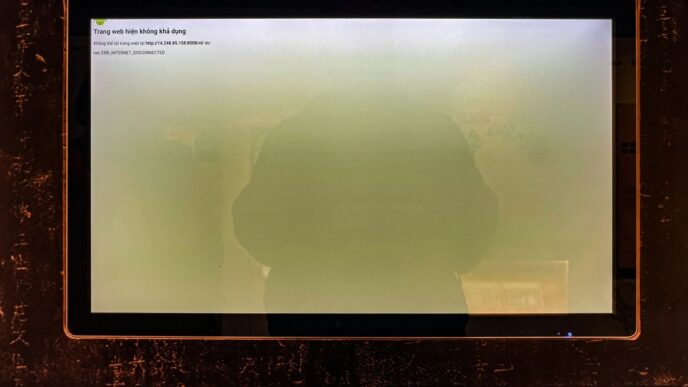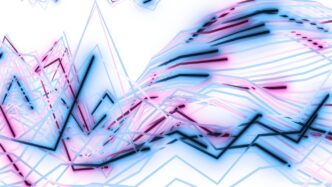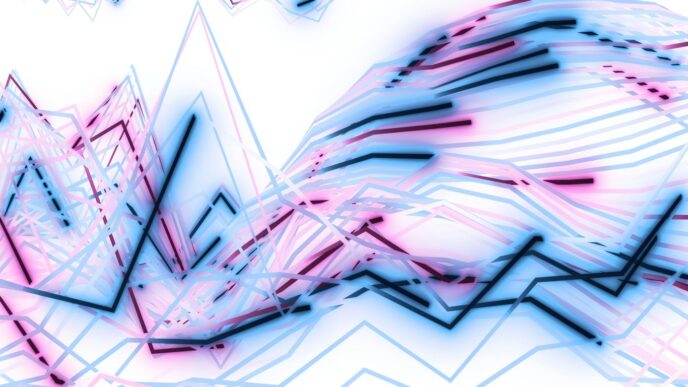So, there’s this big issue going around with SonicWall SSL VPNs. Apparently, some bad guys are really getting into them, and it’s causing a lot of headaches for businesses. It seems like they can get past security measures, grab control of accounts, and even start deploying ransomware. We’ve got some info here to help you understand what’s happening and what you can do about it. It’s not ideal, but knowing is half the battle, right?
Key Takeaways
- Active exploitation of SonicWall SSL VPNs is happening, allowing attackers to bypass security and deploy ransomware.
- The main vulnerability linked to this is CVE-2024-40766, particularly affecting Gen 6 and Gen 7 firewall migrations where passwords weren’t reset.
- Attackers are using methods like bypassing multi-factor authentication and credential reuse, leading to unauthorized access and system crashes.
- Akira ransomware operations are heavily associated with these attacks, employing double extortion tactics against small and mid-market businesses.
- Immediate steps include disabling the VPN if possible, restricting access, updating firmware, and resetting passwords to mitigate the sonicwall ssl vpn vulnerability.
Understanding the SonicWall SSL VPN Vulnerability
Lately, there’s been a lot of talk about a security issue affecting SonicWall’s SSL VPN. It seems threat actors have found a way to get into systems they shouldn’t be in, and it’s causing quite a stir. Researchers first noticed this activity picking up steam around August 2025, with reports coming from places like Arctic Wolf and Huntress. They observed attackers actively targeting SonicWall SSL VPNs, which is never a good sign.
Active Exploitation of SonicWall SSL VPNs
What’s really concerning is that this isn’t just a theoretical problem; it’s happening in the real world. Attackers are using this vulnerability to get past security measures, including multi-factor authentication (MFA). Once inside, they can gain control of accounts, move around the network, and unfortunately, deploy ransomware. It’s a pretty serious chain of events that can lead to major disruptions for businesses.
The Role of CVE-2024-40766
While initially, some suspected a brand-new, zero-day flaw, SonicWall has indicated that the activity is more likely linked to an existing vulnerability. Specifically, they’re pointing to CVE-2024-40766, which was first detailed back in August 2024. This flaw is described as an improper access control issue within the SonicOS management access and SSL VPN features. It’s the kind of problem that can let unauthorized people get in and, in some cases, even cause the firewall to crash.
Impact on Gen 6 and Gen 7 Migrations
One of the most interesting, and worrying, aspects of this situation is how it seems to be affecting devices that have gone through migrations. A lot of the reported incidents involve firewalls that were moved from older generations (Gen 6) to newer ones (Gen 7). It appears that when these configurations were moved, local passwords weren’t always reset. This created a weak point, allowing attackers to exploit the situation, especially when combined with CVE-2024-40766. It’s a stark reminder that even seemingly secure systems can have hidden risks, particularly after changes like hardware or software upgrades.
Attack Vectors and Exploitation Methods
So, how exactly are attackers getting into systems through these SonicWall VPNs? It’s not just one single trick, but a few different ways they’re getting in, and then what they do once they’re inside is pretty consistent.
Bypassing Multi-Factor Authentication
This is a big one. While multi-factor authentication (MFA) is supposed to be a strong defense, some attackers have found ways around it. This isn’t about breaking the MFA itself, but more about exploiting the initial access point before MFA even kicks in, or finding ways to trick users into approving a login. The initial exploit often targets the SonicWall appliance directly, allowing them to gain access before MFA is even prompted for the user’s session. This is a critical vulnerability that leaves many organizations exposed, even if they thought they had a solid MFA setup. It’s a reminder that no security measure is foolproof on its own. You can find more details on this specific issue and its implications for Gen 7 SonicWall appliances.
Unauthorized Resource Access and System Crashes
Once an attacker is in, they’re not just looking around. They’re actively trying to access sensitive resources and, in some cases, cause disruption. This can mean:
- Gaining administrative access: Attackers often try to escalate their privileges to get full control over the system.
- Accessing sensitive data: This could be anything from customer information to internal company documents.
- Causing system instability: Some attacks have been observed to lead to system crashes, which can halt operations and cause significant downtime.
Credential Reuse and Password Hygiene Issues
This vulnerability also highlights a common problem: password reuse. Attackers are not only exploiting the SonicWall flaw but also using stolen credentials from other breaches. If a user has the same password for their work account and a compromised website, attackers can use that information to try and log in. This makes good password hygiene, like using unique, strong passwords and changing them regularly, more important than ever. It’s a simple step, but it can make a big difference in preventing unauthorized access.
Threat Actors and Associated Risks
So, who exactly is behind these attacks, and what’s the real danger? It turns out, the SonicWall SSL VPN vulnerability is being actively used by some pretty nasty groups, most notably the Akira ransomware gang. These aren’t just random hackers; they’re organized operations looking to make a quick buck, and they’re not picky about who they target. Small and mid-sized businesses, often with fewer security resources, are finding themselves in the crosshairs.
Akira Ransomware Operations
The Akira ransomware group is a big player here. They’re known for being aggressive and using a "double extortion" tactic. This means they don’t just encrypt your files and demand a ransom; they also steal sensitive data before encrypting. Then, they threaten to leak that stolen data if you don’t pay up. It’s a nasty one-two punch that puts a lot of pressure on victims.
Double Extortion Techniques
This double extortion method is becoming increasingly common. It works like this:
- Initial Breach: Attackers exploit the SonicWall vulnerability to get into the network.
- Data Theft: They move around, find valuable or sensitive data, and exfiltrate it.
- Encryption: Then, they deploy ransomware to lock up your systems.
- The Double Threat: They demand payment to decrypt your files and to keep your stolen data private.
This makes recovery much more complicated and costly. You’re not just dealing with downtime; you’re also facing a potential data breach.
Targeting Small and Mid-Market Businesses
Why are smaller businesses being hit so hard? Well, these groups are opportunistic. They know that larger enterprises often have more robust security defenses. Small and mid-market companies, on the other hand, might be using SonicWall devices because they’re a good balance of features and cost, but they might not have the dedicated security teams or advanced tools to fend off sophisticated attacks. This makes them an easier target for groups like Akira, who are looking for the path of least resistance to financial gain.
Mitigation and Remediation Strategies
Okay, so we’ve talked about how bad this SonicWall SSL VPN thing can be. Now, let’s get down to what you can actually do about it. It’s not just about patching; it’s about thinking smarter about your security overall.
Immediate Actions: Disabling or Restricting Access
Look, if you can, the quickest way to stop this specific problem is to just turn off the affected VPN service. I know, that’s a big ask for many businesses that rely on remote access. But if it’s not actively needed right now, or if you can temporarily switch to another secure remote access solution, consider it. If disabling isn’t an option, at least lock it down. Restrict access to only known, trusted IP addresses. This isn’t a long-term fix, but it can buy you some time while you figure out the next steps.
Firmware Updates and Password Resets
This is the standard advice, but it’s important. SonicWall has released firmware updates to fix the vulnerability. You absolutely need to get these applied. Don’t wait. After updating, it’s also a really good idea to force a password reset for all users who access the VPN. This is especially true if you suspect any accounts might have been compromised. Think about it: if an attacker got in using stolen credentials, just patching the vulnerability won’t kick them out. A password reset, combined with MFA, makes it much harder for them to stay in or get back in.
Implementing Security Best Practices
This is where we move beyond just fixing the immediate problem. We need to build better defenses.
- Multi-Factor Authentication (MFA): If you aren’t using MFA for your VPN access, start now. Seriously. It’s one of the most effective ways to stop attackers who have stolen passwords. Even if they have your username and password, they still can’t get in without the second factor.
- Network Segmentation: Don’t let attackers move freely if they do get in. Break your network into smaller, isolated zones. This means if one part gets hit, the damage is contained. Think of it like watertight compartments on a ship.
- Least Privilege: Give users and systems only the access they absolutely need to do their jobs. Don’t give everyone admin rights. This limits what an attacker can do even if they compromise an account. It’s about minimizing the blast radius.
- Regular Audits and Monitoring: Keep an eye on your logs. Look for weird activity. Are there logins from strange places? Are people accessing files they normally don’t? Having systems in place to spot these things early can make a huge difference.
Technical Details of the Vulnerability

Improper Access Control Vulnerability
So, what’s actually going on with this SonicWall issue? It boils down to an improper access control problem. Basically, the system isn’t checking who’s allowed to do what as well as it should. This is what lets attackers get in where they shouldn’t be. It’s not a super complex exploit in terms of the underlying flaw, but it’s effective because it targets a core security function.
Impacted SonicWall Firewall Series
This vulnerability isn’t affecting every SonicWall device out there. Right now, the main focus is on the Gen 6 to Gen 7 firewall migrations. Specifically, it seems to pop up when folks move from older Gen 6 systems to the newer Gen 7, and they don’t reset local user passwords during that process. If those old passwords stick around, that’s where the trouble starts. SonicWall has pointed out that devices with SSL VPN enabled are the ones at risk.
Exploit Mechanism and Observations
What we’re seeing in the wild is pretty concerning. Attackers are using this flaw to get initial access. It’s not necessarily a zero-day that bypasses everything, but rather a way to get a foot in the door, especially if passwords weren’t properly managed after a migration. Some reports suggest that MFA bypass is happening, which is a big deal. It seems like attackers might be able to authenticate without needing valid credentials or MFA tokens, possibly by exploiting trust relationships or using valid-looking sessions.
Here’s a quick rundown of what’s been observed:
- MFA Bypass: This is a major concern, as it undermines a key security layer. It doesn’t appear to be brute-force related.
- Post-Migration Weakness: The vulnerability is strongly linked to password reuse after migrating from Gen 6 to Gen 7.
- Active Exploitation: Threat actors, including the Akira ransomware group, are actively using this to gain access.
- Tools Used: Post-exploitation, attackers have been seen using tools like Advanced IP Scanner for reconnaissance, WinRAR for staging data, and FileZilla for exfiltration. They’ve also abused legitimate Windows drivers (like
rwdrv.sys) for elevated access and potentially disabling security software.
It’s a multi-step process for the attackers. They get in, poke around, steal data, and then deploy ransomware. The fact that they’re using a mix of custom scripts and common tools makes them harder to track.
Proactive Defense and Threat Hunting
Okay, so the SonicWall thing is out there, and while it’s not the absolute worst-case scenario, it really hammers home why you can’t just set up security and forget about it. Attackers are always poking around, looking for any little crack to get in, and once they’re inside, they move fast. The companies that handle these situations best are the ones that already have a solid security setup, keep a close eye on things, and can react quickly before something bad happens.
Leveraging Indicators of Compromise (IOCs)
Keeping an eye out for IOCs is pretty important. These are like digital breadcrumbs left behind by attackers. Think of things like weird IP addresses they might be communicating with, specific file hashes that are known to be bad, or unusual registry entries. Spotting these early can give you a heads-up that something’s not right.
- Unusual Network Traffic: Look for connections to known malicious IP addresses or domains. This could be anything from command-and-control servers to data exfiltration points.
- Suspicious File Activity: Keep an eye on files with strange names, unexpected locations, or those that suddenly start communicating over the network. Malware often drops files in odd places or uses odd names.
- Registry Modifications: Attackers sometimes tweak the Windows registry to make their malicious software start automatically or to hide their tracks. Unusual registry changes can be a big red flag.
Network Segmentation and Least Privilege
This is all about making it harder for attackers to move around your network if they do get in. Network segmentation is like building internal walls. If one part of your network gets compromised, the damage is contained and can’t easily spread to other areas. Least privilege means giving users and systems only the access they absolutely need to do their jobs, and nothing more. It’s a simple concept, but it really cuts down on what an attacker can do with stolen credentials.
- Microsegmentation: Using tools like LAN Zero Trust, you can create very small, isolated network zones. This stops attackers from easily jumping from one machine to another.
- Role-Based Access Control (RBAC): Make sure users only have access to the specific applications and data they need. Don’t give everyone admin rights!
- Restricting Protocols and Ports: Limit the types of communication allowed on your network. If an attacker can’t use certain protocols, they can’t easily scan or exploit other systems.
Continuous Monitoring and Intelligence Feeds
Security isn’t a one-and-done thing. You need to be watching what’s happening all the time. This means using tools that constantly monitor your network and systems for suspicious activity. Getting threat intelligence feeds is also helpful. These feeds provide up-to-date information on the latest threats, attack methods, and known bad actors, so you can stay ahead of the curve. The goal is to detect and respond to threats before they can cause significant damage.
- SIEM and Log Analysis: Centralize your logs from various systems and use a Security Information and Event Management (SIEM) tool to correlate events and spot anomalies.
- Endpoint Detection and Response (EDR): Deploy EDR solutions that monitor endpoint activity for malicious behavior and can automatically contain threats.
- Threat Intelligence Integration: Subscribe to reputable threat intelligence feeds to get real-time alerts on emerging threats and attacker tactics, techniques, and procedures (TTPs).
Wrapping Up: What’s Next?
So, what’s the takeaway from all this SonicWall VPN drama? It’s pretty clear that even with security updates, attackers are finding ways in, especially when passwords aren’t handled right during system changes. This whole situation really hammers home that we can’t just set and forget our security. Keeping systems patched is a given, sure, but we also need to be super careful about how we manage passwords, especially after upgrades. Disabling services when not needed or really locking down who can access them are solid moves. It’s a constant game of staying ahead, and this SonicWall issue is just another reminder that vigilance is key for keeping our digital doors locked.
Frequently Asked Questions
What is the SonicWall SSL VPN vulnerability?
Imagine your SonicWall VPN is like a special door to your company’s computer network. This vulnerability is like a flaw in that door that bad guys can use to get in without the right key, even if you have a special lock (like a secret code or fingerprint scanner, which is called Multi-Factor Authentication or MFA). They can sneak in, steal information, or even lock up your files with ransomware.
Is this a brand new problem, or has it happened before?
This problem isn’t entirely new. It’s linked to an older issue called CVE-2024-40766. Think of it like an old lock that someone found a new way to pick. While it’s not a completely unknown ‘zero-day’ flaw, hackers are actively using this known weakness, especially when companies move older SonicWall systems to newer ones and don’t change the passwords properly.
Who is being targeted by these attacks?
Hackers, like the group called Akira, are using this weakness. They often go after smaller and medium-sized businesses because they might have fewer security experts. They’re doing something called ‘double extortion’ – they steal your data first, and then they lock up your files with ransomware. They want you to pay them to get your files back and to keep your stolen information secret.
What should I do right now to protect myself?
The best thing to do is to turn off the VPN service if you don’t absolutely need it right away. If you must keep it on, only allow access from specific, trusted computer addresses. It’s also super important to update your SonicWall software to the latest version and change all your passwords, especially if you recently moved from an older SonicWall system to a new one.
Can MFA (like a second code) stop these hackers?
While MFA is a really important security step, this particular trick seems to allow hackers to get around it in some cases. That’s why just having MFA isn’t enough. You also need to make sure your software is updated and your passwords are strong and changed regularly.
What are the risks if my company is affected?
If hackers get in, they can steal sensitive company information, personal data of employees or customers, and then lock up your important files with ransomware. This means you can’t access your work, and the hackers might threaten to release your stolen data publicly. It can cause a lot of disruption and cost a lot of money to fix.